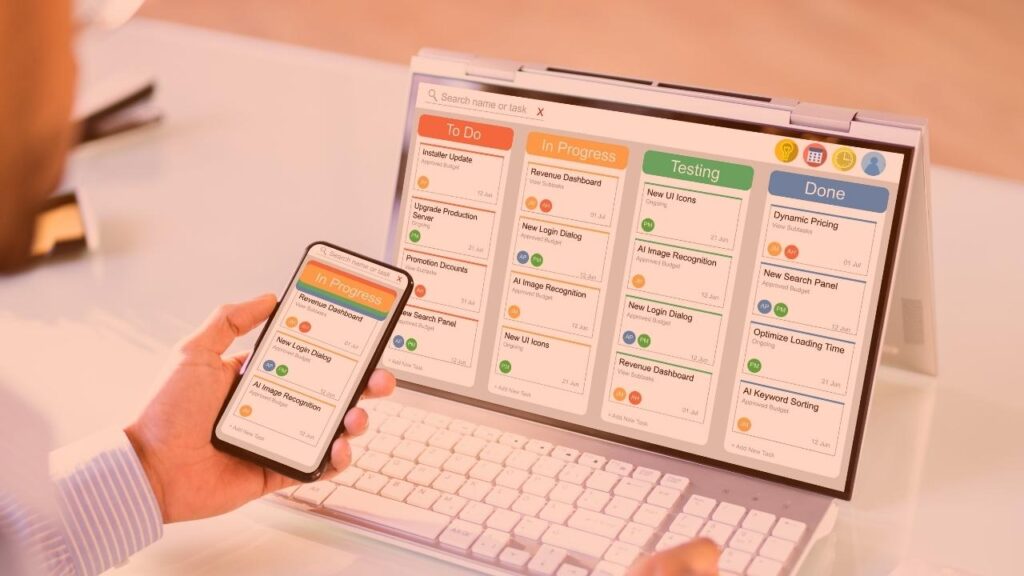Discovering user lifecycle management software is an excellent method to optimize processes within an organization. Such software plays a central role in ensuring that the whole lifecycle of users, from their onboarding to offboarding, is efficiently and accurately managed.
Let us take a look at some of the best user lifecycle management software that assist organizations in automating and optimizing such important processes.
User lifecycle management (ULM) refers to the end-to-end management and oversight of an individual user’s life cycle within a business. It encompasses the whole length of time one user is associated with the business, from onboarding through his active phase and finally coming to an end as he offboards or exits. It’s really the end-to-end management of one’s life cycle within the company setup.
Also, the software to manage the entire lifecycle of an individual within the organization is also referred to as user lifecycle management software. This advanced software helps your IT team manage a variety of tasks including provisioning access, user permission management, monitoring of activities, roles or responsibility modifications, and a secure and efficient exit from the organization.
What is User Lifecycle Management (ULM)?
User lifecycle management coordinates the entire experience of a user across an organization, from onboarding to when they leave. Its centerpiece is the tactical and strategic management of user identities so that resources and services are made accessible to them throughout their stay. ULM entails streamlined onboarding procedures, granting access rights based on roles, and quickly removing access when leaving.
This careful method ensures streamlined user administration, enhances security, and maintains effective access management throughout the organization’s environment. Importantly, ULM relies on the tenet of collapsing every user into a single entity within the framework, providing comprehensive access as specified by pre-existing settings. Through this practice, access administration becomes easier, with improved security arrangements.
Major Advantages of Using A User Lifecycle Management Software
Following are some major advantages of using a user lifecycle management software:
- Automation of onboarding and offboarding: User lifecycle management software completely automates the onboarding and offboarding procedures for users without consuming much time, reducing human error, and eliminating the need for manual intervention. In addition to this, the software is accurate in regulating access and rights, mapping privileges with roles, and responsibilities.
- Maintains correct user data: User lifecycle management solutions assist in ensuring correct and timely user data to minimize errors and misadministration of access across various phases of their lifecycle and also ensure that the data is synchronized across the enterprise.
- Provides centralized management console: With these tools, your IT admins will be able to manage users’ onboarding and offboarding in a hassle-free manner from a centralized console. In addition to this, this also facilitates it for the IT admins to manage and monitor users’ access on different systems and applications.
- Offers reporting and analytics functionality: User lifecycle management software tend to have reporting and analytics functionality that enables organizations to gain visibility into user activity, monitor user role, position, or department changes, and spot potential security threats.
- Assists in cost savings: Automation and process improvements resulting from user lifecycle management software can lead to cost savings in time and resources invested in user administration activities.
- Enhances user experience: Simplified onboarding processes lead to a positive user experience as it enables new users to gain quick access to tools and resources needed to be productive.
List of Top 10 User Lifecycle Management Software
1. Microsft Entra ID
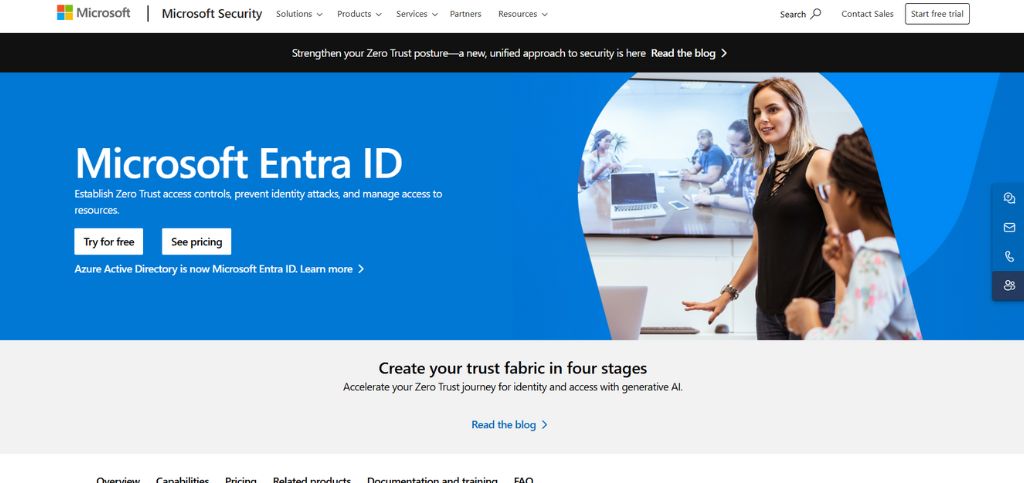
Microsft Entra ID or previously Azure AD, is another well-liked ULM software. The user lifecycle management tool is a great fit for option companies who primarily deal with Microsft applications since integrating it is comparatively easy. Having said that, some users found that there was a high learning curve when working with the software itself.
In addition, with some of the software, some users reported that there were not as many integration options available and not as many APIs as other IAM or CIAM software solutions available.
Key Features of Microsoft Entra ID:
- Self-Service Password Reset: End-users can reset their own passwords without the assistance of a help desk.
- Conditional Access Policies: Restricts access based on user risk, location, and device compliance.
- Identity Governance: Offers automated lifecycle management with role-based access and certification reviews.
Pros:
- Single login for multiple apps
- Good security
- Integrates well with Microsoft 365
- Scales for small to large businesses
- Supports 3rd-party apps
- Allows users to reset own passwords
- Accessible anywhere
Cons:
- Can be confusing initially
- Best features require premium plans
- Costs can increase with more users
- Limited custom branding on free plans
- Not best outside Microsoft ecosystem
Pricing:
- Free – Basic features
- Premium P1 – ~$6/user/month
- Premium P2 – ~$9/user/month
2. IBM Verify
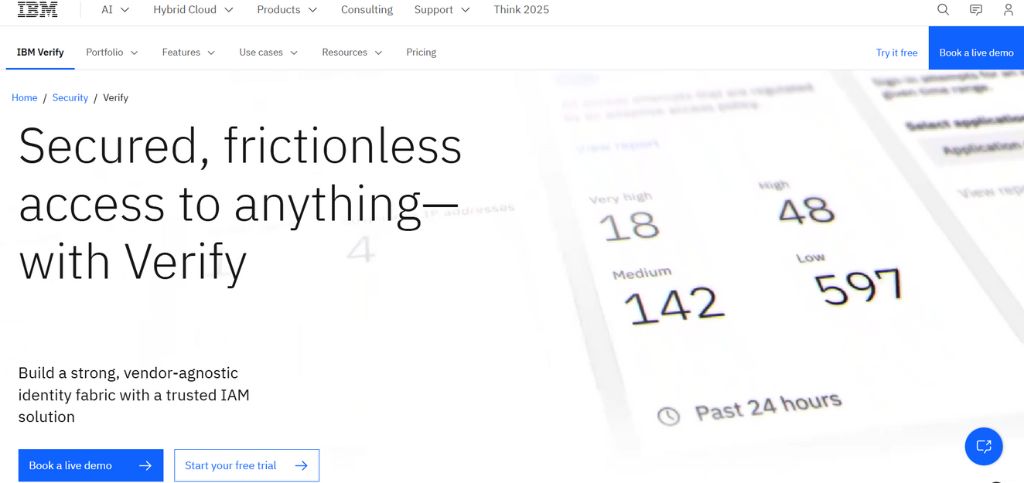
Primarily CIAM software, IBM verify is among the top ULM software when it pertains to on-premises, cloud, or hybrid cloud environments. Among the reasons it shines is the aspect that it can be utilized in conjunction with legacy applications for CRM tools or other business types of tools.
On a lighter note, that you should be having a decent understanding of IAM software or access systems in order to have a good user experience. Nevertheless, an important note is that the software is on the pricey side for small and medium-sized enterprises.
Key Features of IBM:
- Automatic Role Assignments: Allocates roles on the basis of pre-defined rules and requirements.
- Audit and Compliance Management: Monitors user activity and access for smooth audit readiness.
- Provisioning and Deprovisioning: Provisions and deprovisions users automatically across various systems.
Pros:
- Robust multi-factor authentication (MFA)
- Simple-to-use mobile app for login approvals
- Compatible with most cloud apps
- Suitable for large enterprises requiring high security
- Biometrics support (such as fingerprint/face ID)
- Real-time threat detection
- Compliance and security regulation support
Cons:
- Complex to install
- Not so user-friendly for beginners
- Enterprise-level plans required for best features
- Limited support for small businesses
- UI feels outdated compared to newer tools
Pricing:
No clear public pricing
3. SailPoint IdentityNow
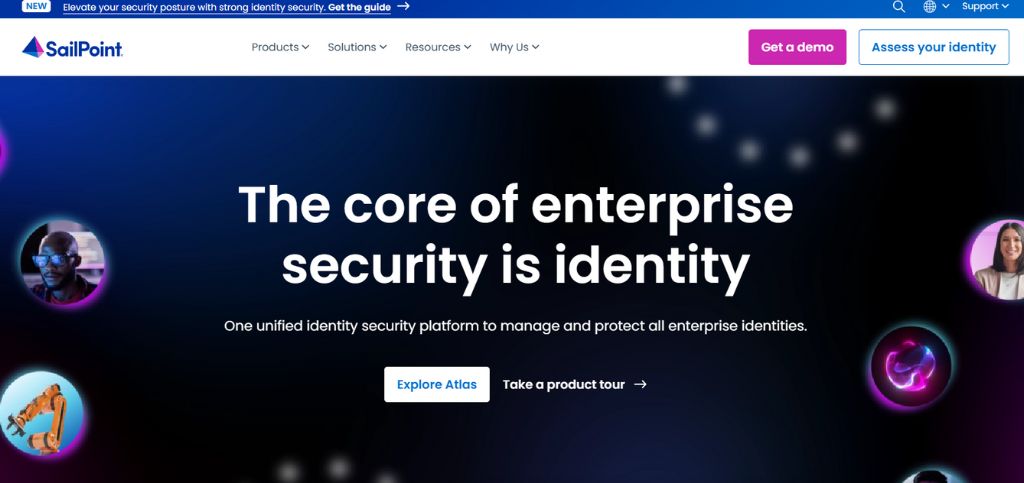
SailPoint IdentityNow is a cloud-based user lifecycle management solution that automates identity governance throughout an enterprise.
By integrating seamlessly with HR systems and applications, this ULM software offers automatic role management, de-provisioning, and provisioning for employees, contractors, and partners.
Key Features of SailPoint:
- AI-Driven Identity Governance: Uses AI to automate role assignments and access provisioning.
- Access Reviews: Streamlines periodic reviews of user access rights and automates the recertification process.
- Cloud-Based Provisioning: Enables automatic provisioning of multiple cloud and on-premises applications.
Pros:
- Automates user access and permissions
- Robust for identity governance and compliance
- Prevents unauthorized access
- Cloud-based, so scaling is a breeze
- Integrates with lots of apps and systems
- Fantastic visibility into who can access what
- Easy reviews and certifications for access
Cons:
- Time-consuming setup
- Learning curve for new admins
- More enterprise-focused
- Can be expensive for smaller teams
- Advanced features require additional integration
Pricing:
No set public pricing
4. OneLogin
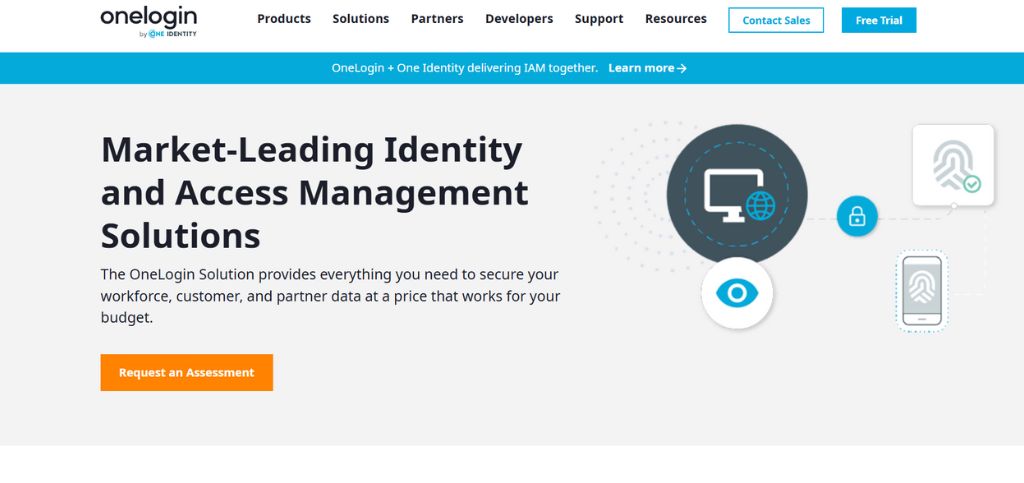
OneLogin is a trustworthy IAM solution and user lifecycle management software for businesses of any size.
It supports automated deprovisioning and provisioning, integrates with cloud and on-premise directories such as Active Directory and Workday, and has flexible entitlement mappings and admin approval processes.
And even though it has wide-ranging pre-built app integrations and custom connectors, some advanced features require additional subscriptions.
Key Features of OneLogin:
- Unified Directory: Directly syncs users from various systems into one directory for simple administration.
- Automated Workflows: Automates the whole user life cycle from onboarding to offboarding.
- Role-Based Access: Makes it simple to assign access by roles and departments.
Pros:
- Single login for all apps
- Robust multi-factor authentication
- Sleek and simple dashboard
- Compatible with many third-party apps
- Ideal for remote teams
- Easy to set up and administer
- Assists with security and compliance
Cons:
- Higher-end features are more expensive
- Interface may lag at times
- Lower plans have slow support
- Some integrations require additional setup
- Not as governance deep as some other tools
Pricing:
- Starter Plan – Approximately $2–$4/user/month
- Advanced Plans – $8–$10+/user/month
- Custom pricing for enterprise functionality
Suggested Blog: Best NPS Software
5. Ping Identity
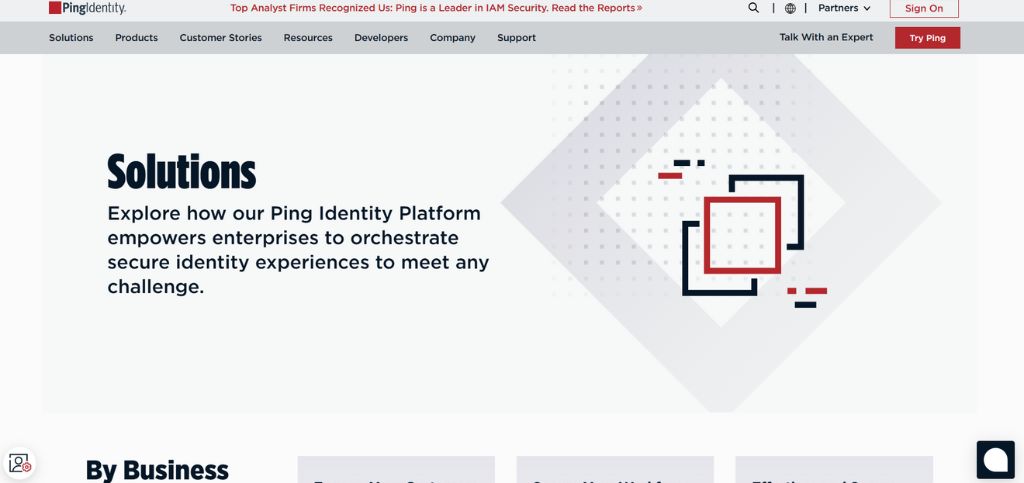
Even though not in the top rank of lifecycle management solutions, Ping Identity is software that helps handle user identity. It provides infrastructure such as SAML, OAuth, and OpenID Connect in order to host different systems that comply with varying standards of full data.
API-based architecture of Ping Identity helps with broad customization, where corporations are able to configure the system according to need.
Key Features of Ping Identity:
- Single Sign-On (SSO): Provides easy access to multiple apps with a single set of credentials.
- Centralized Access Management: Manages users and access to all applications from one central location.
- Automatic Provisioning and Deprovisioning: Speeds up user access updates when roles are modified.
Pros:
- Strong single sign-on and multi-factor authentication
- Ideal for big and complicated companies
- Hybrid configurations supported
- Highly customizable security settings
- Compatible with a lot of enterprise applications
- Good compliance and identity governance functions
- Scalable for companies with a worldwide presence
Cons:
- Can be tricky to set up
- Best suited for medium-sized businesses
- Steep learning curve for new administrators
- Some features are kind of old school
- Support may be slow if not on premium plans
Pricing:
- No publicly listed pricing
6. JumpCloud
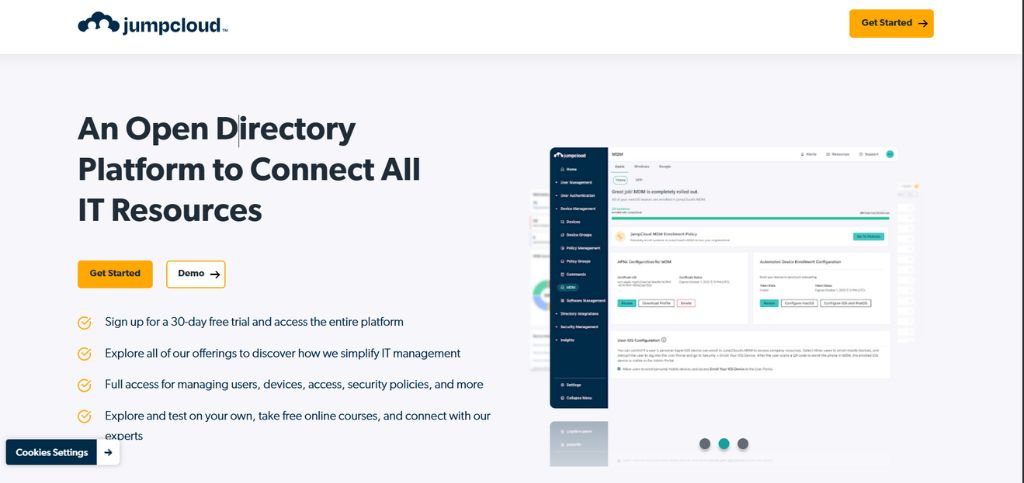
JumpCloud is a robust user lifecycle management platform that’s known for its cloud-native Directory-as-a-Service (DaaS) offering. It maximizes identity management with its capability of automatic user provisioning and deprovisioning across various platforms like Windows, macOS, and Linux.
It has some limitations, however, like occasional conflicts with macOS integrations. In general, though, it’s an adequate software for businesses in search of scalable and centralized identity management
Key Features of Ping Identity:
- Directory-as-a-Service (DaaS): Provides a cloud-based alternative to traditional directory services like Active Directory.
- Automated Access Control: Provides automatic granting or revoking of access based on predefined policies.
- Cross-Platform Support: Supports management of users across Windows, macOS, and Linux platforms.
Pros:
- Single-pane identity, access, and device management
- Functions across Windows, Mac, Linux
- Cloud-based and simple to remotely manage
- Native multi-factor authentication (MFA)
- SSO and directory service support
- Perfect for hybrid or remote teams
- Small teams get a free tier
Cons:
- Higher plans require some advanced features
- Sometimes interface can feel clumsy
- Steep learning curve for complete setup
- Some support for intricate enterprise needs limited
- Reporting tools are not very detailed
Pricing:
- Free – Up to 10 users and 10 devices
- Core Plan – Begins at ~$15/user/month
- Custom Pricing – For bigger or more sophisticated requirements
7. Rippling
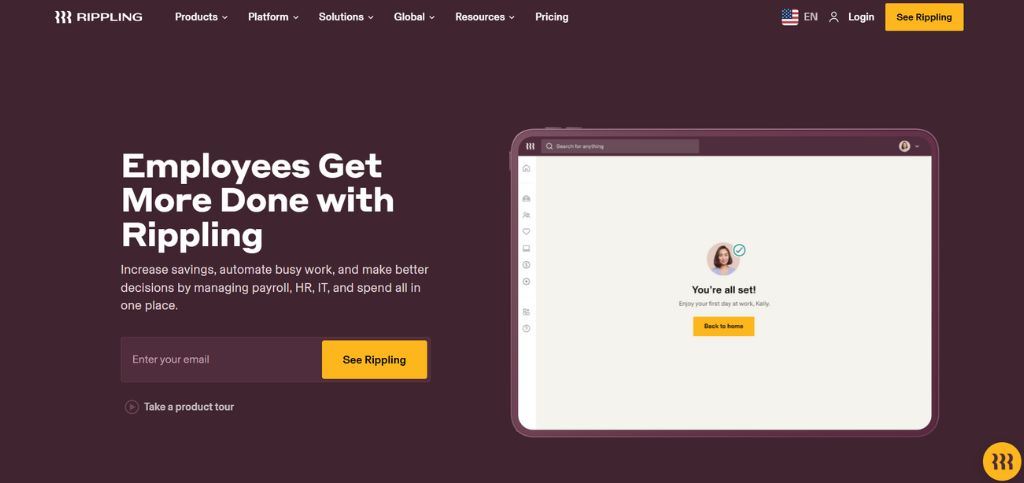
Rippling is a well-liked user lifecycle management software that is great for managing HR and IT functions with ease. It also supports automatic onboarding, device and application provisioning, and de-provisioning, ensuring access is tightly controlled.
Dynamic MFA policies, role-based access control, and compliance reporting support for SOC 2 and GDPR frameworks are some of the main features.
Key Features of Rippling:
- Automatic Provisioning: Automatically provisions software users, device users, and IT system users at onboarding.
- Offboarding Automation: Immediately revokes access to all company systems upon employee termination.
- Integration with HR Systems: Integrates with HR systems for seamless employee data synchronization.
Pros:
- All three HR, IT, and identity management in a single location
- Smooth onboarding/offboarding process for employees
- Inbuilt SSO and MFA for apps
- Device along with user managing
- Perfect solution for remote/global teams
- Attractive, streamlined interface
- Pre-sets with many admin functions
Cons:
- Add-ons quickly inflate cost
- Certain features restricted to bundles only
- Not very suitable if identity tools are needed but not an entire platform
- Slow support during some instances
- Suitable mostly for growing or mid-sized enterprises
Pricing:
- Starts at $8/user/month
- Additional charge per added feature/module
- Special pricing for full suite
Read More: Top 20 Scrum Tools
8. Saviynt

Saviynt is among the more recent options for a user lifecycle management solution – it’s a cloud-first platform with robust identity governance features. The software effectively integrates identity security across applications, machines, and users in multi-cloud environments.
That being said, some users report that while its advanced analytics are a strength, the platform can be overwhelming to set up for the first time for teams who are not used to identity-centric methodologies.
Key Features of Saviynt:
- Automated User Provisioning: Provisions users automatically in accordance with policies and roles.
- Access Certification: Ensures that users access only what they require, and with recurrent access review.
- Cloud Security Governance: Applies security and governance policies to cloud infrastructures.
Pros:
- Robust identity governance and admin (IGA) capabilities
- Aids in compliance (HIPAA, SOX, etc.)
- Cloud-native and scalable
- Intelligent access reviews and risk-based access controls
- Seamless integration with cloud apps such as AWS, Azure, SAP
- Comprehensive reporting and analytics
- Ideal for large organizations with intricate requirements
Cons:
- Higher learning curve for new users
- UI somewhat clunky
- Setup can be time-consuming and planning-intensive
- Overkill for small business
- Support quality is plan-dependent
Pricing:
- No public pricing listed
9. Okta Lifecycle Management
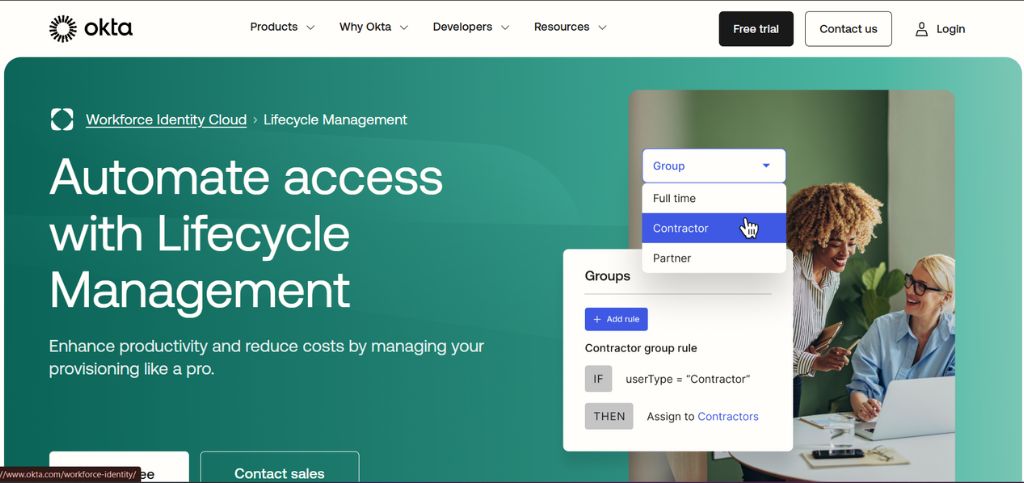
Okta Lifecycle Management is a software for user lifecycle management. It automates the major processes such as provisioning, de-provisioning, and access request workflow simplifying identity management.
But although its set of features is robust, its higher-level capabilities might need to be configured extra for maximum usage.
Key Features Okta:
- Automated Provisioning: Easily grants users with required access to applications and systems at onboarding.
- Deprovisioning: Immediately removes access to apps and systems when company users leave.
- Lifecycle Workflow Automation: Automates approval workflows for access requests, role updates, and deactivations.
Pros:
- Streamlines onboarding and offboarding of users
- Manages all app and system access for users
- Works with HR apps like Workday and BambooHR
- Reduces IT workload and human error
- Real-time deprovisioning and provisioning
- Suited best for remote and hybrid teams
- Secure and stable with solid audit logs
Cons:
- High-end features cost extra
- Setup may be complicated without an IT background
- Some integrations may require customizing
- Doesn’t suit extremely tiny teams
- Expensive as you grow
Pricing:
- Roughly $4/month per user
10. MiniOrange
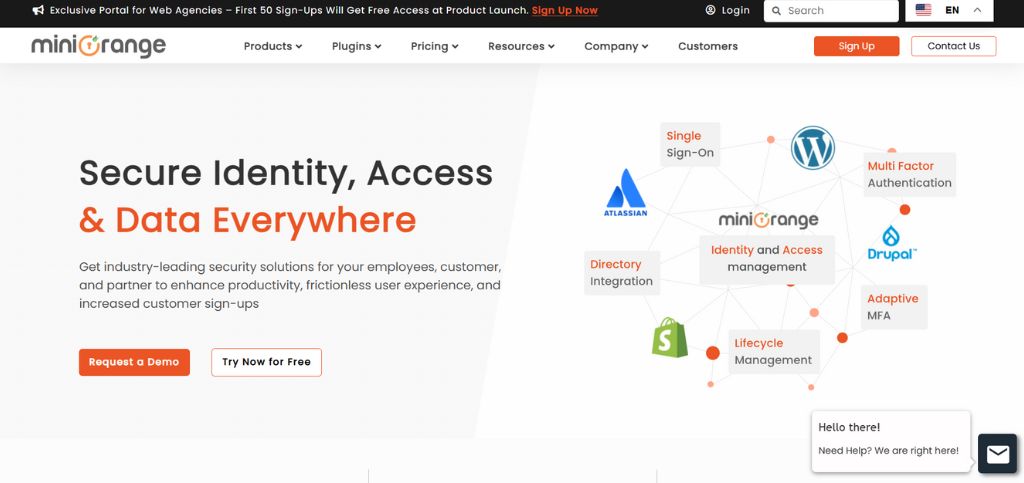
MiniOrange’s user lifecycle management product guarantees that all changes to user access between applications are synchronized in real-time with the platform and all other integrated directory apps in a single second. The instant synchronization reduces delays and provides accuracy.
Also, this tool provides auto bidirectional synchronization that guarantees all integrated directories and applications remain updated after a user is changed in MiniOrange. Additionally, MiniOrange provides integration with multiple HR applications/systems, AD, LDAP, and other IDPs and directories, such as Azure AD and LDAP.
Key Features of MiniOrange:
- MiniOrange boosts security by adopting role-based access control, giving user access only when required. This avoids any possible security vulnerability and unauthorized use of important information.
Pros:
- Easy to set up and use for small to mid-sized businesses
- Robust multi-factor authentication
- Suits SSO across multiple apps well
- Affordable pricing for small teams
- Supports numerous integrations
- Customizable security policies
- Good customer support
Cons:
- Fewer features than the big boys like Okta or Microsoft Entra
- Can be fiddly for larger, more complex setups
- UI is a tad clunky compared to other tools
- Some advanced integrations need extra effort
- Fewer enterprise-level features
Pricing:
- Begins at approximately $3–$4 per user/month
- Gives a free plan that has some limiting features
Explore our blog on Third-Party Risk Management Tools
Conclusion
So, here is the lowdown: a list of 10 user lifecycle management software solutions. But the decision is yours as to which one to look at. Choosing the most appropriate ULM tool is an important decision that must be carefully weighed with several considerations. You need to evaluate the specific needs and dynamics of your business. And consideration of the most critical factors such as cost, complexity, scalability, integration potential, automation capabilities, and reporting features is of utmost importance.
Each organization possesses its own priorities, and the chosen ULM tool must, of course, be in concordance with these priorities so that it is possible to implement it most successfully. The optimal ULM tool not only addresses the organization’s current needs but also provides scalability, flexibility, and efficiency in managing the entire user lifecycle.
FAQs
1. What is the single most important aim of user lifecycle management?
ULM is to govern employee identities along with right access from users’ initial work commencement until organization departure, including security as well as compliance value.
2. Are businesses of any size barred from gaining an advantage from ULM software rollouts?
The scalability of ULM software makes it appropriate for businesses of all sizes ranging from SMEs to large enterprises that have growing teams and multiple applications.
3. Does ULM software have features to integrate with existing HR system tools?
Most powerful ULM platforms are native connectors for three popular HRIS solutions including Workday, BambooHR, and SAP SuccessFactors.
4. How does ULM aid in compliance?
This technology system will automate access assessment processes and provide audit history for data compliance with GDPR, HIPAA, and SOX, as well as organizational policies.
5. What is the difference between ULM and Identity Access Management ?
As part of Identity Access Management, the ULM system specifically manages user access control throughout the breadth of lifecycle phases.