Any team requires effective communication as the foundation of success. The pace of the current workload and the remote work culture make connectivity more critical than ever.
As hybrid and remote work continue to evolve, the biggest challenge for teams is keeping communication seamless and organized across various platforms. It’s not just about exchanging messages; it’s about making sure those messages are clear, accessible, and understood by everyone. If your team often finds itself bouncing between apps or facing confusion due to fragmented communication, you’re not alone.
Fortunately, there are smarter methods of filling those holes. This is a review of the 10 best team communication apps which can enable your team to communicate freely, reduce miscommunication, and be one despite distance.
What is Team Communication Software?
Consider team communication apps as virtual glue for your company. They consolidate instant messaging, file sharing, video conferencing, and more into one place and make it easier for teams to work together. They reduce email noise, reduce unnecessary meetings, and keep everyone on the same page.
With functionality such as threaded discussions, productivity app integrations, and even AI-driven summaries, these apps get your team on the same page without anyone having to rummage through long email threads or attend another time-consuming meeting.
From brainstorming concepts, project status updates, or simply sending cat memes to break the tension, these apps enable the space where work becomes more productive.
Where is team communication toughest?
Team communication is hardest online. Keeping digital links can be tiring, so productivity has an opportunity to dissolve.
The same Forbes survey said that 60% of employees feel more burned out due to communicating digitally and 42% of employees are stressed when they try to build responses that best express the proper tone of voice.
Your team communication equipment should serve to overcome these weight by reinstating informal face-to-face communication, removing redundant updates through automation, and by coordinating together so workers don’t have to send the same message multiple times.
List of Top Team Communication Apps
1. Troop Messenger
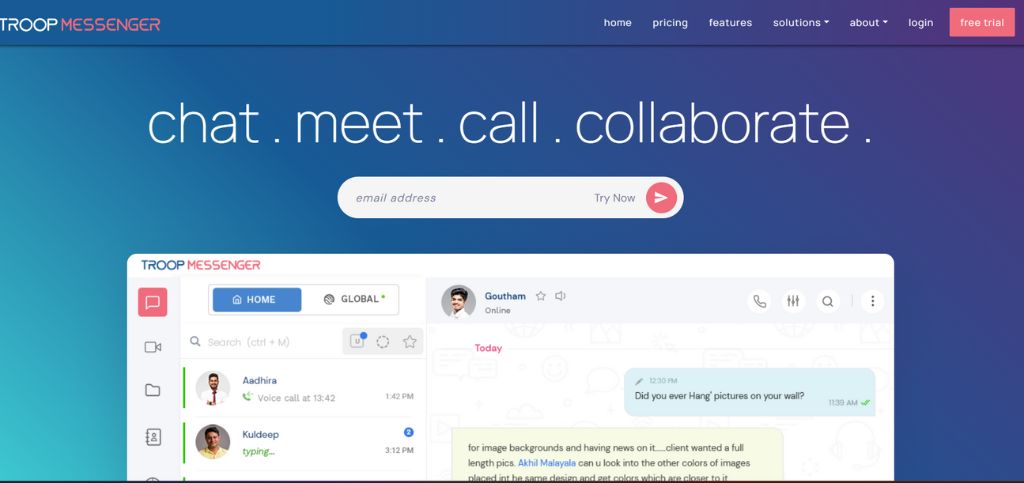
The team communication app Troop Messenger is present to facilitate safe and effective messaging capabilities. The platform allows users to share files along with initiating video calls and availing both public and private messaging features.
The security suite by Troop Messenger consists of end-to-end encryption and dynamic admin controls to safeguard team data and maintain privacy, thereby making it ideal for organisations that concentrate on securing communications.
Troop Messenger gives users an option to send messages that self-destruct after users decide on the message duration.
Key Features
- One-on-one or group conversations
- Screen-sharing
- Voice and video calls
- Desktop app
Pros
- Audio messaging
- Company directory
Cons
- Very pricey
- Chat filters are hidden
Pricing
- Starts at $2.5/user/month
- Trial: 7 days
- Free Plan: No
2. Slack
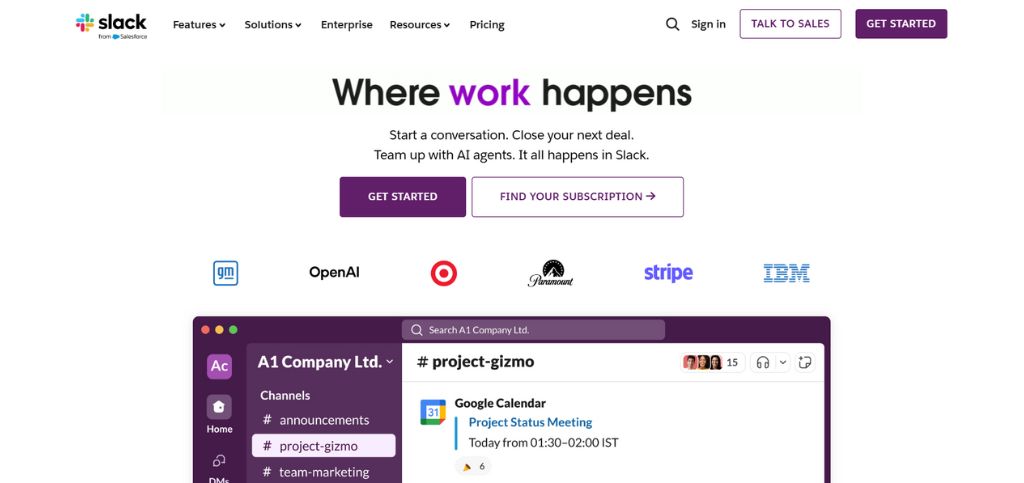
Slack is the best team communication app due to its easy-to-use interface that supports numerous platforms. Slack allows instant messaging and document sharing with group organization to make collaboration easier.
You can make private channels or team groups along with chatting one-to-one while making verbal audio and video calls on Slack. These features are especially useful for focused spaces like a Link building slack community, where members can discuss tactics privately or collaborate in small groups.
This app integrates directly with Google Drive, Trello, and Zoom products. Teams love its extensive range of apps and setup tools regardless of how big your team becomes.
Key Features
- One-on-one and group chat
- Individual and team audio calls
- Video huddles
- File attachments
Pros
- Lots of integrations
- Easy to use interface
Cons
- Requires a work email address
- Can be easy to miss messages depending on your settings
Pricing
- From $8.25/user/month
- Trial: Yes
- Free Plan: Yes
3. Connecteam Team Management App
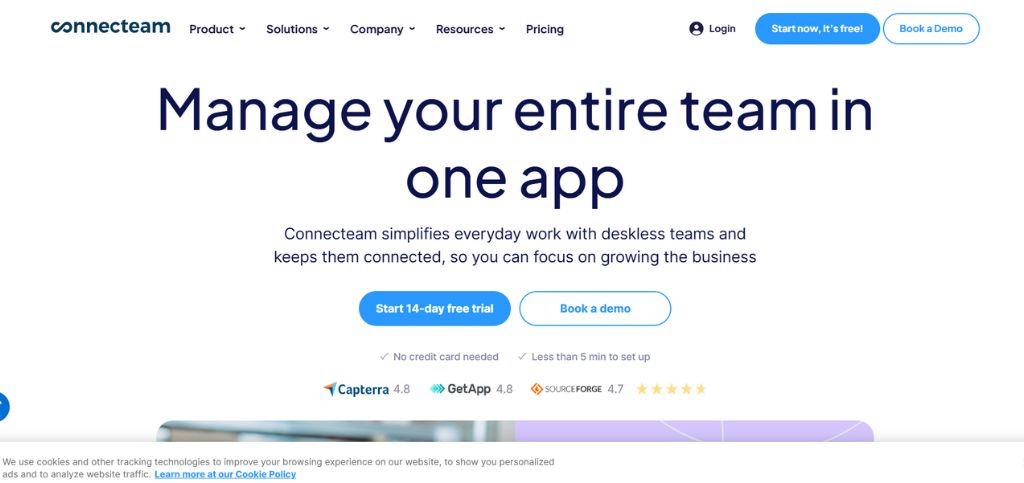
Connecteam is an all-around team management tool that minimizes workflow issues by taking care of communication, task management, and time tracking requirements.
The system allows people to communicate with one another in real-time and share files effortlessly within designated team areas. Connecteam enables field operations through expert tools like task assignments, time tracking, and monitoring field workers’ locations.
The app integrates job scheduling features, bill creation, and worker development. Connecteam efficiently operates all team functions because it caters to organisations’ requirements for managing their mobile workforce and overall team operations.
Key Features
- In-app chat
- Employee directory
- Company social feed
- Surveys & live polls
- Mobile training and onboarding
- Knowledge base
Pros
- Easy to use and intuitive
- All-in-one solution
- Excellent customer support
- Affordable
Cons
- Requires internet or wifi connection to function
Pricing
- Free-for-life plan offered
- Premium plans begin at $29/month for 30 users
Suggested Blog: Best Email Marketing Software
4. Staffbase
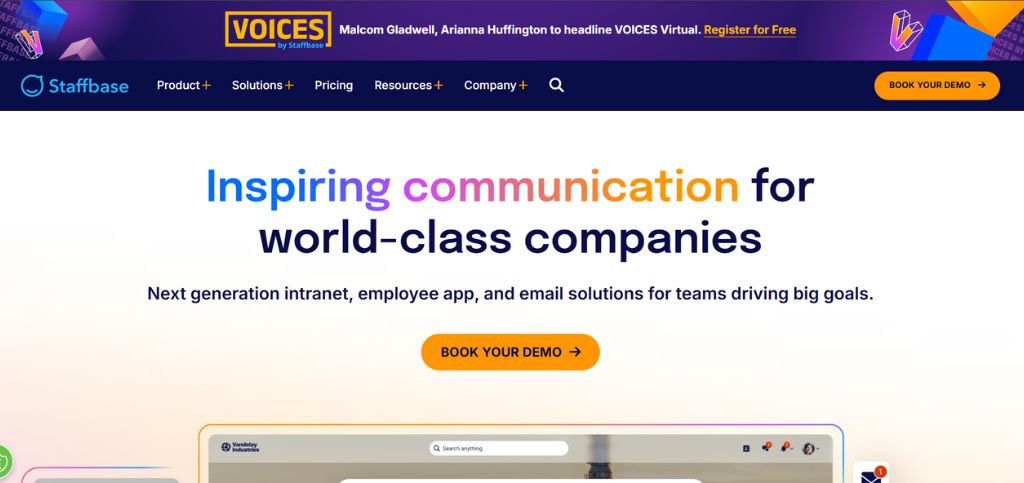
Staffbase is basically an intranet solution used for communicating with growing or larger businesses. You can use the groups on the basis of any categories that you like, i.e., job roles. You can even group people who like similar interests in order to improve community building and team communication.
Another awesome thing about Staffbase is that it has an AI chatbot named Staffbase Companion. The chatbot is powered by OpenAI’s ChatGPT 3.5 Turbo model, and you can utilize the Companion for generating content for social posts or emails, as well as summarizing big chunks of content. But although this option is helpful and can accelerate procedures, it is not necessary.
Key Features
- Staff intranet
- In-app chat
- Surveys
- In-app content creation
- Newsfeed and company newsletters
Pros
- Various channels of communication to engage employees within or outside the workplace
- Better internal collaboration among your communications team
Pros
- Applicable for big organizations with 1,000+ employees
- No administrator mobile app
Pricing
- Get in touch with vendor for pricing
- Trial: No
- Free Plan: No
5. Flock
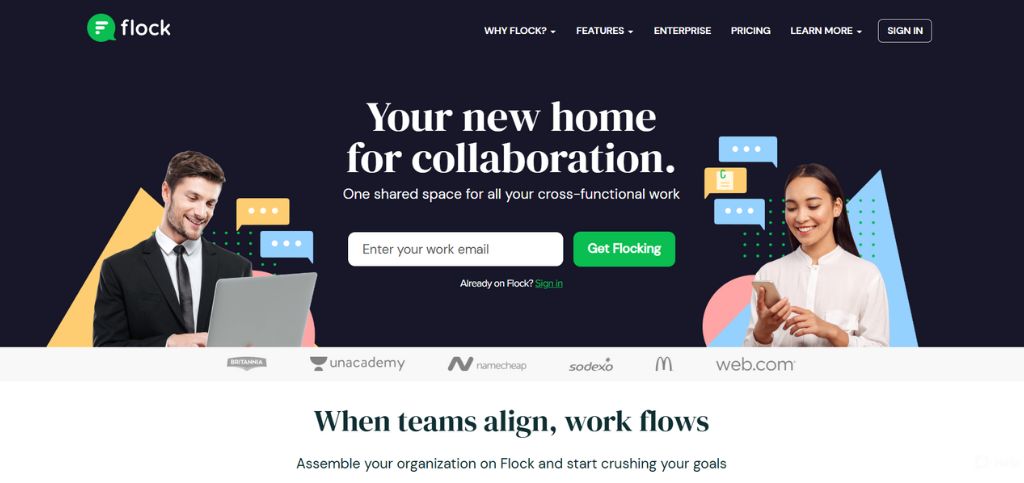
Flock offers a simple team communication app that increases teamwork and productivity. Employees can send messages instantly along with video calls and exchange files using group spaces. Flock provides task management features and certain tools to monitor work completion, such as to-do lists and reminders.
Users can connect Google Drive, Asana, and Trello apps effortlessly using this platform. Flock has a simple design that enables teams to use its platform easily. Organizations will love this tool to enhance their team’s communication without excess complexity.
Key Features
- Video conferencing
- Voice notes
- Channels
- Search feature
- File sharing
- Project management
Pros
- Simple to use
- Budget-friendly
Cons
- Video conferencing can be slow
- Notifications can be unreliable
Pricing
- From $4.5/user/month
- Trial: Yes — 30-day
- Free Plan: Yes — For groups with 1-20 users
6. Sling
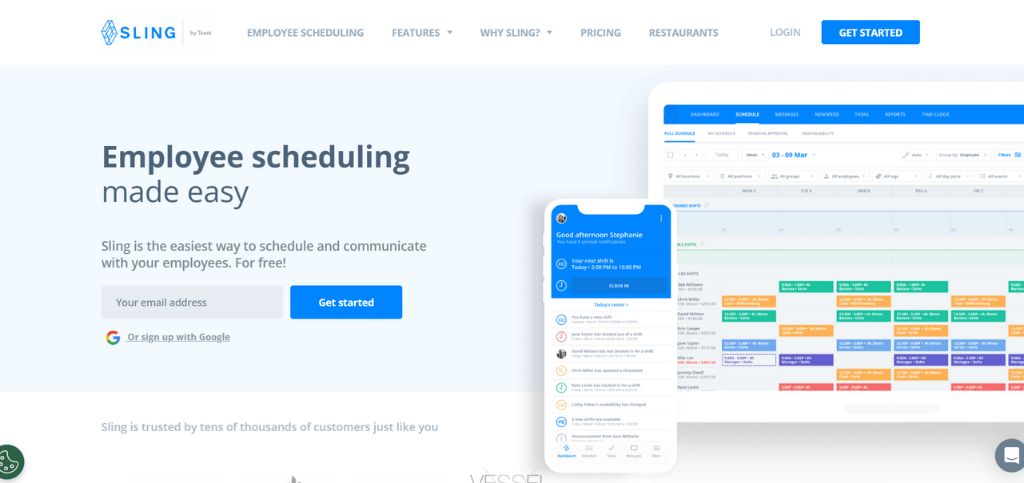
Sling’s includes real-time messaging, announcements, company newsfeed, and file sharing. They support group and individual communications and are perfect for teams requiring immediate and secure communication between teams. The group and private messaging capabilities enable effortless coordination, whether shifting shifts or imparting crucial information to the entire team.
While using Sling, I did find that the chat and update notifications were a little overwhelming, particularly if I was in several group chats. More customizable features, such as being able to mute certain chats or prioritize certain messages, would make it easier for users to deal with their notifications and avoid unnecessary distractions.
Key Features
- Team announcements
- 1:1 and group chats
- Employee documents management
- Labor compliance
- Employee scheduling
Pros
- Free plan with comprehensive features
- easy-to-use platform
Cons
- Not very customizable
- Fewer integrations than some of the competition
Pricing
- Beginning at $1.70/user/month
- Trial: Yes — 15-day free trial
- Free Plan: Yes — Up to 50 users
7. Microsoft Teams
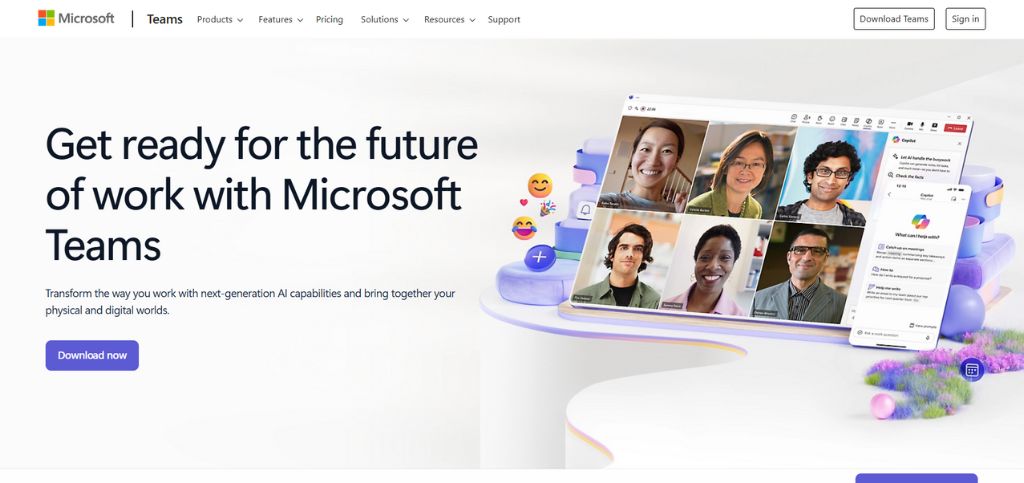
Microsoft Teams is a complete teamwork platform by combining flawlessly with all Microsoft 365 tools. It allows instant messaging, in addition to voice/video calls support and file transfer, making it one of the best Team Communication Apps out there.
Microsoft Teams allows teams to maintain their concentration using dedicated channels for more effective topic or workgroup management. Microsoft Teams integrates heavily with all Microsoft Office applications so teams can edit Word, Excel, and PowerPoint documents on the spot when needed.
The platform provides calendar integration and allows you to monitor tasks and locate information instantly. Teams offer a great solution for Office 365 businesses that get cutting-edge security protection from Microsoft Teams.
Key Features
- Seamless integration with Microsoft 365 apps
- Chat, voice, and video meetings
- File sharing through OneDrive and SharePoint
- Integration of customizable channels for various teams
- Scheduling of meetings and integration with calendars
- End-to-end security and compliance
Pros
- Simple to chat, call, and video meet in one app.
- Organizes your files, chats, and meetings.
- Smooth with Word, Excel, and other Microsoft apps.
- Allows you to work from anywhere—phone or laptop.
Cons:
- May get confusing for new users.
- Too many notifications get distracting.
- Requires good internet to function optimally.
- Certain useful features require a paid account.
Pricing
- Microsoft Teams comes bundled with your Microsoft 365 subscription, starting at $5/month per user and billed annually.
8. Discord
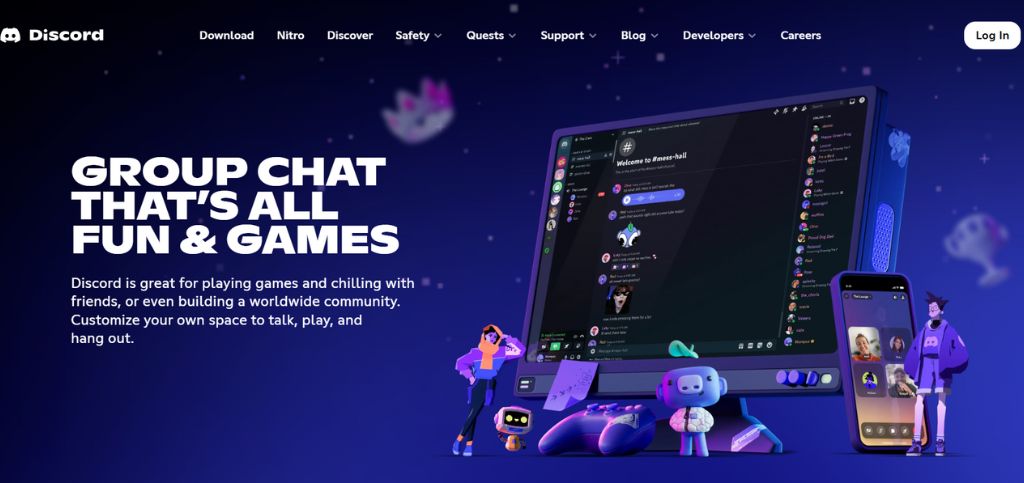
Though it was initially designed for gamers, Discord has now expanded its application to online communities. Nevertheless, business users will still find a lot to appreciate about Discord due to its superb always-on audio chat rooms. Additionally, you can connect Discord with hundreds of other applications using Integration.
Because of its non-formal interface, Discord is available to creative departments and technical teams alongside any organisation that requires a platform for interactive work.
Key Features
- Real-time voice channels
- Threaded text messaging
- Screen sharing and live streaming
- Customisable roles and permission
- Tools for community-building
- Low-latency voice and video
Pros:
- Ideal for voice, video, and text chatting with groups.
- Easy to form and join communities (servers).
- Ideal for use on both mobile and desktop.
- Free to use with lots of cool features.
Cons:
- Can be distracting with too many messages.
- Not very business-focused like Teams or Zoom.
- Takes time to learn all the settings.
- Privacy settings can be tricky for beginners.
Pricing
- Discord is free for all users. However, upgrading your company server requires Nitro Boosts that cost $9.99 each.
9. Chanty
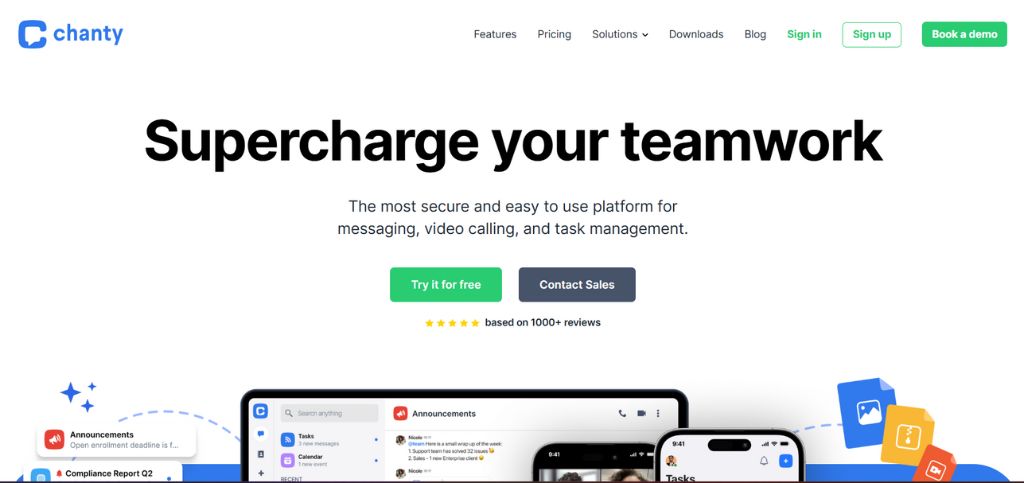
Chanty utilizes AI to build a simple team collaboration platform that simplifies work and makes it more effective, making it easier to reach teams. Users can utilize the program to live chat and share files and make voice and video connections. More than just a team chat app, Chanty has numerous other features to enhance team collaboration. Used by organizations such as Oracle, Nike, and Manchester United, Chanty enables you to initiate video calls at a moment’s notice.
Key Features
- AI-based task management
- Endless message history
- Kanban board view for tasks
- File sharing and storage
- Video and audio calling
- Third-party app integrations
Pros:
- Lightweight and easy to use.
- Twitch chat specifically designed.
- Personalizable chat experience.
- Previews helpful information such as number of viewers and chat histories.
Cons:
- Works only with Twitch, but not other sites.
- The interface seems old-fashioned.
- Has some initial setup—can be difficult for newcomers.
Pricing
- Chanty is free for 10 team members. Paid options begin at $4/month/user.
10. Google Chat
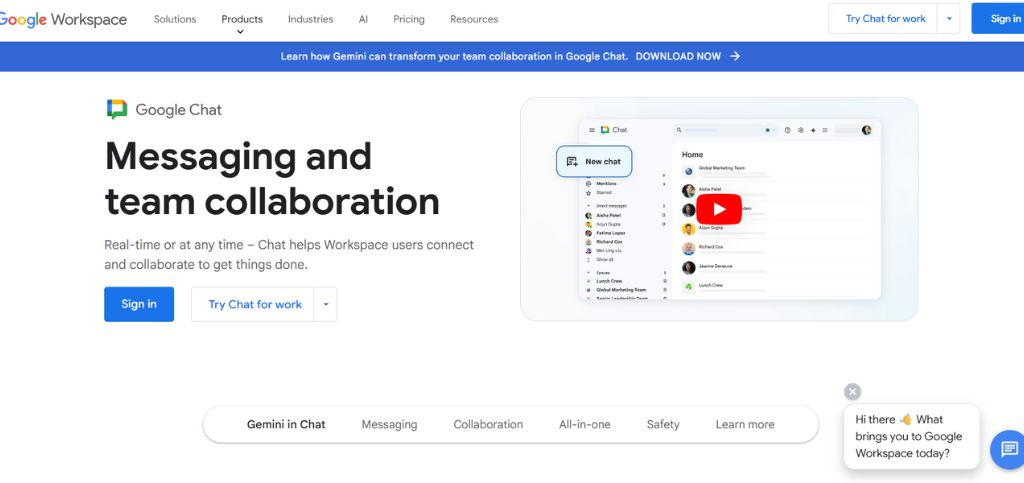
Google Chat is an in-built messaging platform that is well-suited for Google Workspace users due to its native integration within the tool suite, thus making it a leading candidate among Team Communication Apps.
Users can exchange messages with each other directly and collaborate in teams in rooms in Google Chat while also sharing files through their Google Drive file system. Members can instantly message one another using Google Chat while sharing documents and co-editing spreadsheets and presentations housed in Google Workspace.
Key Features:
- Seamless integration with Google Workspace
- Direct messaging and group messaging
- File sharing via Google Drive
- Auto-suggestions and smart reply
- Threaded conversations for enhanced organization
- Security and compliance to Google standards
Pros:
- Easy to use if you already have Gmail or Google Workspace.
- Seamless integration with Google Drive, Calendar, and Docs.
- Great for fast team chatting and file transfers.
- Functions beautifully on desktop or mobile.
Cons:
- Less cluttered than Slack or Teams.
- Fewer to customize.
- In danger of overlooked notifications.
Pricing
- Google Chat comes with your Google Workspace, starting at $6/month/user.
Conclusion
Your choice of using a communication platform will change the way your team works and communicates with each other as well as completing their daily tasks. 10 Best Team Communication Apps offer various features that can fit various team organizations and business needs.
There is a perfect communication tool that will meet every business need, either employees require instant messaging, video conferencing, or project management features.
The better application meets two critical requirements: compatibility with your workflow and easy integration that enhances productivity results.
To arrive at a final choice, conduct detailed evaluations of your team’s requirements along with several platform trials. Investing time in an appropriate communication platform will significantly enhance team operational efficiency.
FAQs on Team Communication Apps
1. What is the Best Team Chat App?
There isn’t one “best team chat app” that suits everyone. The best team chat app for you is one that meets all your requirements. Look into what features are included in each option and choose the chat app that is best for your business.
2. Do Team Chat Apps Support All Phones?
Most of these team chat applications have mobile versions for both Android and iOS. Check your application selection twice to make sure they have mobile versions prior to investing.
3. Why is team communication important?
When you communicate effectively with your team, you can work together without wasting so much time.
4. What criteria do I need to look at to pick the right team communication app?
Customers must consider team size together with attributes such as simplicity and automated security scans when choosing this service.
5. What corporate organization team communications tool is best suited?
Big businesses must choose Microsoft Teams because the platform integrates seamlessly with Microsoft 365 and brings top-class security together with adaptable performance.

