Companies nowadays rely on technology by using more and more SaaS applications. SaaS is effective in helping teams work well together, manage finances, manage marketing, and develop software for any size company. Lack of management in SaaS may result in increased expenditures, vulnerabilities, problems with compliance, and less efficiency. The solution for these problems comes from SaaS management software, with its centralized view, powerful automation, tools for saving on software costs, and easy alignment with various apps.
We have put together a list of the top SaaS management solutions in 2025, taking into account automation, ease of use, the number of tools supported, cost, and ensuring our clients are content. For all IT admins, operation managers, financial experts, and buyers, these solutions are needed to get the most benefit from software and to keep things simple and risk-free.
Criteria for Selecting the Best SaaS Management Software
A review and careful thought of important factors are important before the organization selects the best SaaS management software. We should look at the main features and areas to assess when choosing the best SaaS management software. One of the best features is that the process should run automatically, so there is no need to manually hunt for applications or board employees or remember to renew.
The system has to be able to work well with different third-party systems and applications. If firms watch their spending and monitor how often things are used, costs can be maintained. They guarantee that confidential information is well protected and aid with compliance. For simplified learning, the software must be clear and comfortable to use. Also, making sure your system is scalable and approved by a reliable vendor means your solution will match your company’s growth and offer you support.
List of 10 Best SaaS Management Software
1. Zylo
Website: https://zylo.com/
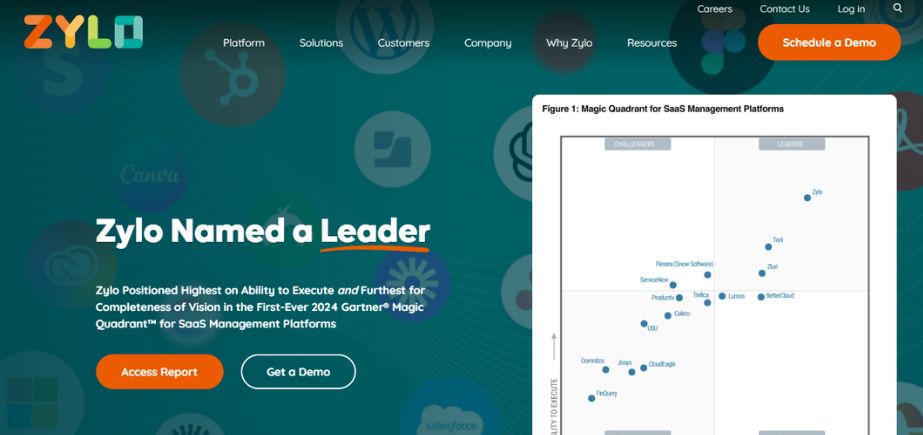
Zylo helps organizations observe where, how, and how much their software is being used. By gathering all SaaS data, teams can spot-shadow IT, stop paying for unneeded subscriptions, and ensure all vendors are up to standard. By using Zylo’s analytics, IT and finance teams can find the most effective way to use their licenses and lower costs. The use of automated processes and real-time insights at Zylo makes handling vendors and contract negotiations much easier. If you work for a company with many SaaS products, SaaS Optimizer is particularly good at cutting costs and boosting how efficiently you operate.
Key Features:
- Automated SaaS discovery and inventory
- Usage analytics and optimization insights
- Renewal management and alerts
- Contract lifecycle management
- Integration with finance and procurement tools
Pros:
- Great for large enterprises with many SaaS apps
- Powerful data-driven insights
Cons:
- May be costly for smaller businesses
- Steep learning curve for new users
Pricing:
Custom pricing
Who should use it?
Enterprises and IT finance teams managing large SaaS portfolios.
2. Torii
Website: https://www.toriihq.com/

Torii creates an automated process for discovering, following, and improving all the SaaS tools active in an organization. All software applications are identified by AI, their renewals are managed, their usage is tracked, and compliance is upheld. The latest tools in Torii make onboarding and offboarding easier and more secure by cutting out unnecessary subscriptions and risks. It gives finance and IT teams the ability to track and manage all the SaaS software utilized in the organization. For mid- to large-sized companies, Torii decreases spending and supports better efficiency within various departments.
Key Features:
- Automated SaaS discovery
- Renewal and license management
- Employee lifecycle workflows
- App usage analytics
- Integration with HR, IT, and finance systems
Pros:
- Strong automation for onboarding/offboarding
- Intuitive user interface
Cons:
- Limited reporting customization
- Integrations can require manual setup
Pricing:
Custom pricing
Who should use it?
Mid-to-large companies seeking automation in SaaS operations.
3. BetterCloud
Website: https://www.bettercloud.com/
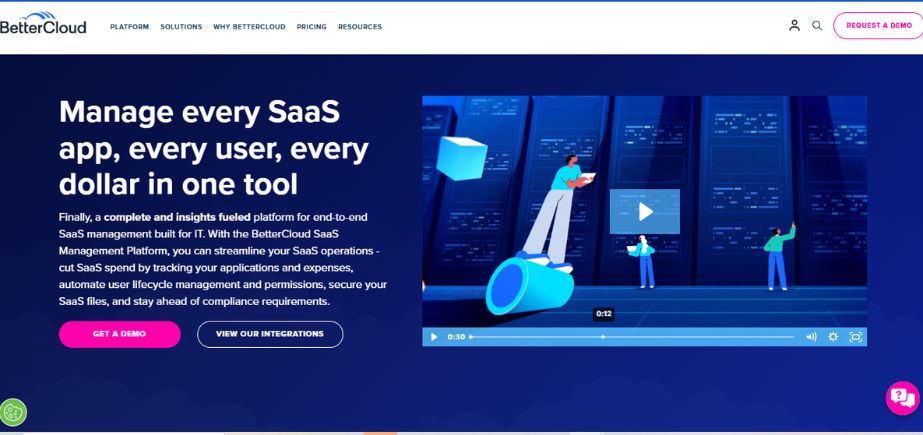
This platform from BetterCloud helps automate IT tasks and makes sure security policies are enforced in cloud applications. You can manage user access down to the role level, use automated ways to add or remove users, and detect unapproved settings to stop data breaches. Thanks to being able to connect to Google Workspace, Microsoft 365, and Slack, BetterCloud enables IT teams to be more active in handling their SaaS applications. Monitoring, getting alerts, and automating workflows is possible through the centralized dashboard. If organizations want better control over their SaaS tools, stronger security and easier workflows across different cloud services, BetterCloud should be considered
Key Features:
- SaaS app configuration and automation
- User lifecycle management
- Security and compliance enforcement
- Workflow automation
- Real-time alerts and monitoring
Pros:
- Excellent for security and compliance
- Advanced automation workflows
Cons:
- Steeper learning curve for complex setups
- May be overkill for small teams
Pricing:
Custom pricing
Who should use it?
IT teams focused on SaaS security and automation.
4. G2 Track
Website: https://www.g2.com/
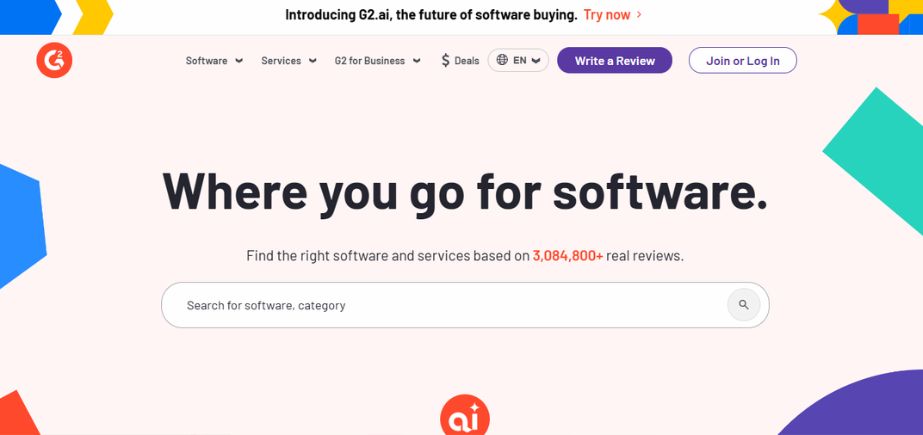
G2 Track streamlines managing software as a service by providing instant details on using each software, contracts with vendors, and compliance. This makes it possible for companies to track the use of their apps, save on licenses that go unused, and be reminded automatically to renew. Members of the G2 network can read user ratings and peer reviews to guide themselves when making buying decisions. G2 Track comes with tools that make GDPR and SOC 2 compliance possible. If you are in finance, procurement, or IT, this platform helps you handle the lifecycle of SaaS software using data and get the best value from your investments.
Key Features:
- Real-time SaaS tracking
- Spend and usage dashboards
- Compliance tracking
- Contract storage
- Renewal alerts
Pros:
- Easy integration with finance tools
- Simple interface with actionable insights
Cons:
- Limited automation features
- Smaller integration ecosystem
Pricing:
Custom pricing
Who should use it?
SMBs and mid-size companies needing visibility and budget control.
5. Cledara
Website: https://www.cledara.com/
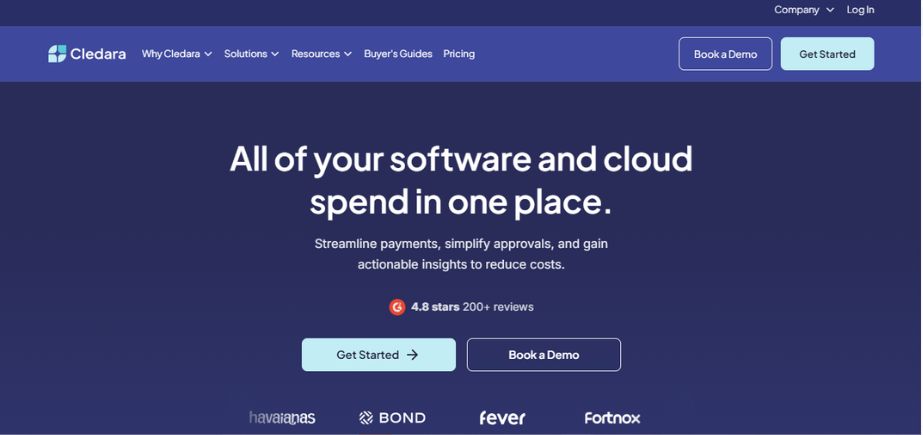
Cledara was created for companies undergoing fast growth who need better control over their software budget and want help meeting their compliance rules. By using this app, you can see every SaaS subscription in the same dashboard, monitor who is using them and understand how to renew. Virtual cards make it possible for companies to follow their designated rules and budgets when buying SaaS subscriptions. You can use analytics services to find and get rid of unnecessary applications. The process simplifies things for startups and medium-sized companies and improves how they appear in the market.
Key Features:
- Centralized SaaS dashboard
- Smart budgeting tools
- Automated compliance tracking
- Virtual card issuing
- Usage tracking
Pros:
- Great for financial control
- Easy-to-use interface
Cons:
- More suitable for smaller teams
- Reporting features can be limited
Pricing:
Starts at £75/month
Who should use it?
Startups and small businesses looking for simplified SaaS financial management.
6. SaaSOptics (now Maxio)
Website: https://www.maxio.com/saasoptics
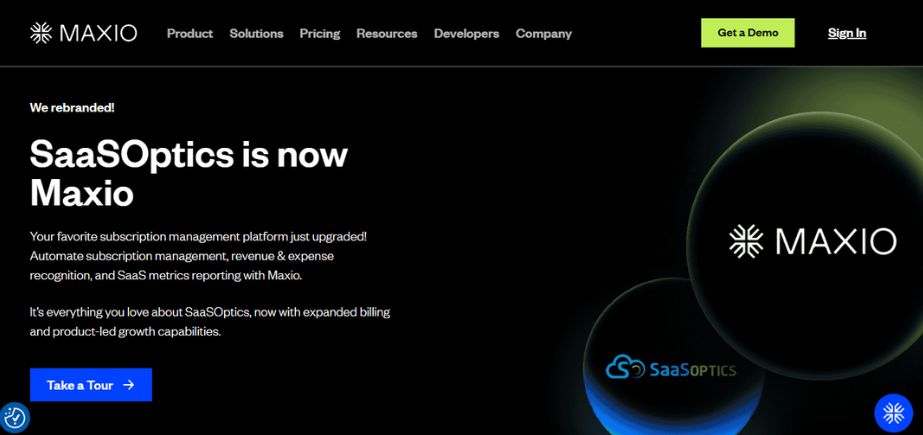
The company formerly known as SaaSOptics is now called Maxio and is built for B2B SaaS companies. It lets you handle recurring fees, document revenue, administer online plans, and report your financials. Maxio uses connections to both CRM and accounting tools to shorten the process from lead to closing and show up-to-date SaaS metrics. Being able to process data powerfully, finance teams can meet GAAP requirements and review customer lifetime value and the rate of churn. Ideal for SaaS firms with detailed billing, Maxio makes managing finances simpler, helps automate many tasks, and shows insights into how their business is performing financially.
Key Features:
- Subscription and billing automation
- Revenue recognition
- GAAP-compliant reporting
- Metrics and forecasting
- Integration with CRM and accounting tools
Pros:
- Ideal for finance teams
- Excellent revenue recognition features
Cons:
- Not focused on SaaS discovery
- Can be complex to configure
Pricing:
Custom pricing
Who should use it?
Finance departments at growing SaaS companies.
7. Productiv
Website: https://productiv.com/
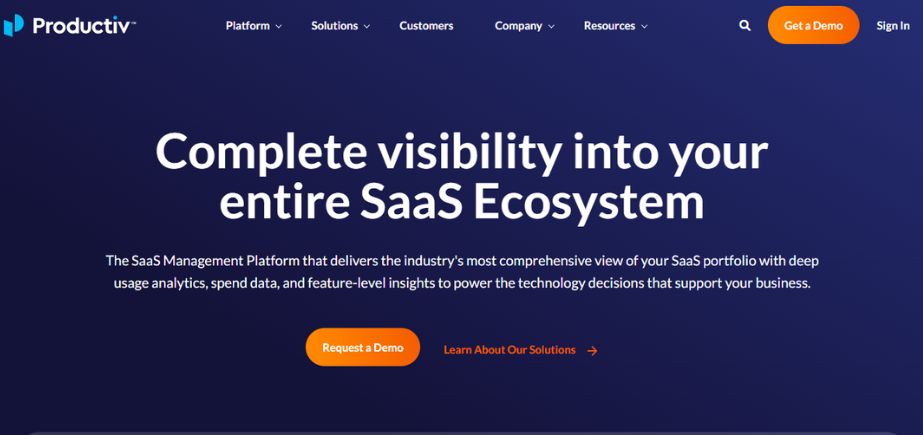
With Productiv, companies have a platform to track software usage and act right away so they reach a better ROI. It helps you see how many users are adopting, using, and utilizing each license in the different departments. This tool guides you to get rid of unnecessary software and make future budgeting easier. It also handles user access automatically, making setting up and removing accounts much easier. Built for businesses with multiple apps, Productiv supplies IT, finance, and procurement teams with the right data to better manage spending, boost teamwork, and align SaaS investments with the company’s strategy.
Key Features:
- Usage analytics by department or user
- Workflow automation
- App portfolio visibility
- Integration with HR and IT systems
- Renewal insights
Pros:
- Real-time usage data
- Helps reduce redundant tools
Cons:
- May lack broader financial features
- Advanced features cost more
Pricing:
Custom pricing
Who should use it?
Operations teams and CIOs optimizing app engagement.
8. Intello (by SailPoint)
Website: https://app.intello.io/login
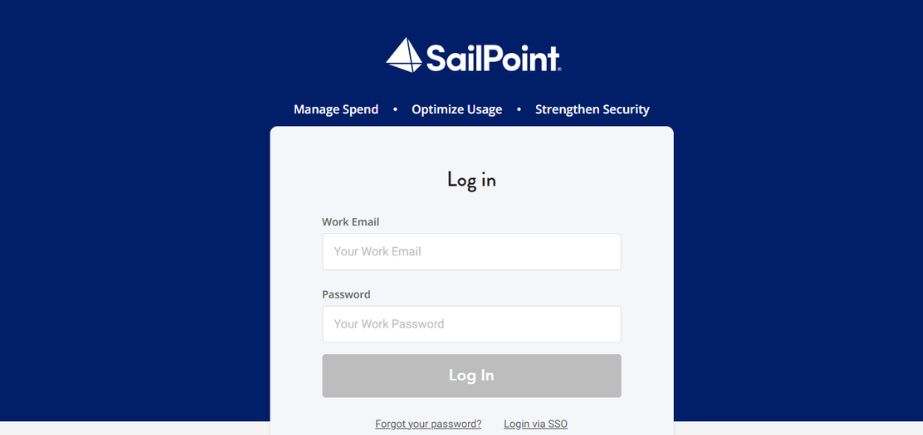
Intello, which is now included in SailPoint, helps with SaaS control and spending by paying extra attention to compliance and security. It looks through the organization’s systems to find hidden IT projects, apps not approved by IT, and programs that are seldom used. With Intello, the vendor will get automated updates on contract usage, vendor agreements, and when renewals are needed, making it easier to stay GDPR and SOC 2 compliant. It uses identity management tools to boost the effectiveness of governance. Partners with Intello appreciate that it helps them manage SaaS visibility and control data and security.
Key Features:
- Real-time SaaS inventory
- Policy and compliance monitoring
- Spend tracking
- Shadow IT detection
- Audit logs
Pros:
- Strong compliance and security features
- Integrates with identity tools
Cons:
- Limited automation workflows
- Not ideal for small businesses
Pricing:
Custom pricing
Who should use it?
Enterprises needing compliance and risk monitoring in SaaS usage.
9. Binadox
Website: https://www.binadox.com/
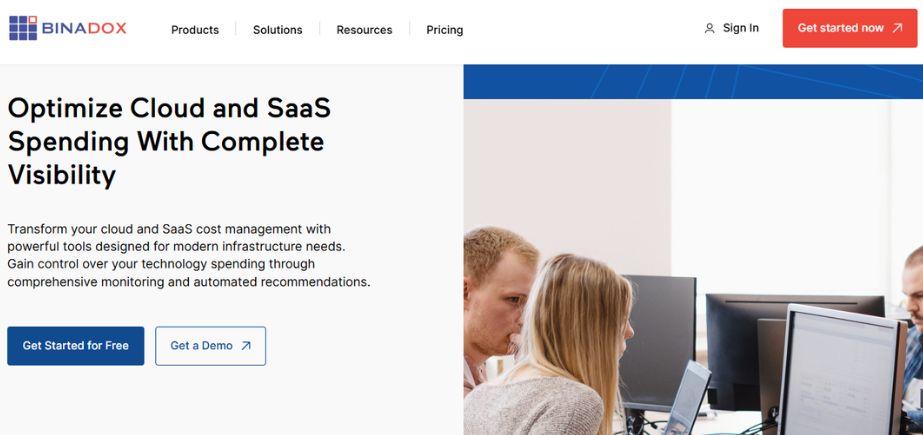
Binadox is a cost optimization solution that uses SaaS and cloud tools to show companies their software use and cloud expenses. It helps you find applications in your organization, check their usage, review costs, and get alerted before renewals are required. Multi-cloud support on Binadox allows businesses to see how much they spend on AWS and Azure. It helps with recommendations that cut down waste and improve overall performance. Binadox makes it easier for both SMBs and enterprises to deal with their cloud and SaaS costs, which makes it useful to cost-conscious IT professionals.
Key Features:
- SaaS and cloud tracking
- Usage monitoring
- Cost optimization insights
- Renewal alerts
- Multi-cloud support
Pros:
- Works across SaaS and cloud platforms
- Affordable pricing
Cons:
- User interface could be more intuitive
- Fewer integrations than competitors
Pricing:
Starts at $99/month
Who should use it?
SMBs and hybrid cloud users looking to reduce IT spend.
10. Spendflo
Website: https://www.spendflo.com/
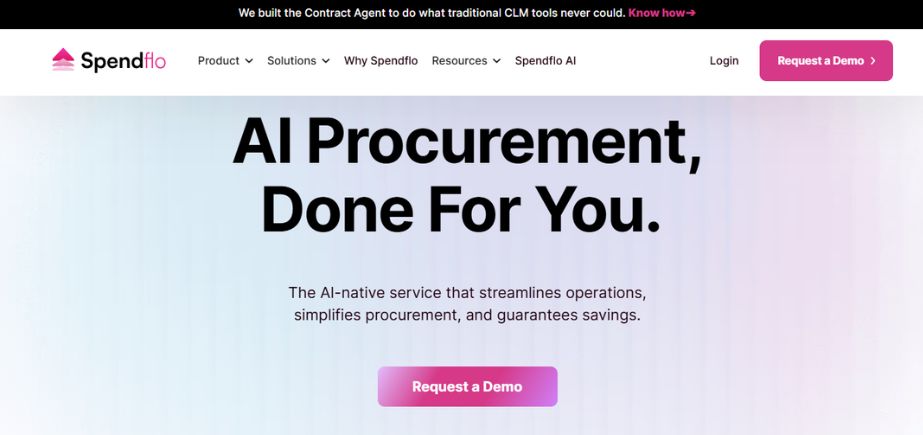
Spendflo is a SaaS solution for companies looking to simplify buying software and cut costs by managing vendors. There is a main page where you can handle all your contracts, stay updated on renewals, and observe activity. Using its tools, Spendflo can get its clients better pricing and improved terms. It links to financial and usage tools to ensure there is transparency and responsibility. Spendflo helps quickly expand businesses and medium-sized companies by making buying less confusing, preventing unnecessary spending, and giving finance and procurement teams more control over SaaS costs.
Key Features:
- SaaS vendor management
- Automated procurement workflows
- Renewal and contract alerts
- Benchmarking and cost insights
- Policy enforcement
Pros:
- Excellent for procurement teams
- Saves time and money on negotiations
Cons:
- Requires some manual input
- Less focus on usage data
Pricing:
Custom pricing
Who should use it?
Procurement and finance teams in mid-to-large organizations.
Benefits of Using SaaS Management Software
Following are the main advantages of SaaS Management Software
1. Centralised visibility: With centralised visibility, employees can access a single portal to handle every SaaS application being used in the company.
2. Cost optimization: Let you know how much software is being utilized so you can remove any unused or similar subscriptions.
3. Secure environment: Remains aware of unapproved apps and dodges the risks of data breaches and shadow IT.
4. Managed Procurement and Renewals: Allows finding what you need, setting renewal dates, and avoiding missed expiration dates.
5. License control: Stops the organization from paying for more licenses than it needs.
6. Automation: With automation, much of the work for new hires, departures and complying with rules is handled without manual effort.
7. Analytics and reporting: Services that analyze and present usage patterns give businesses the information needed to act on data.
8. Compliance: It gives you the capability to comply with rules by setting up proper access and records.
Conclusion
The use of SaaS management software helps organizations get their spending under control, stay compliant, and make operations more efficient. Businesses that want to manage their software licenses and analyze usage can choose between Zylo and Productiv. Those aiming to streamline automation and keep an eye on processes can use Torii or BetterCloud, but those needing financial and regulatory control will discover Spendflo or G2 Track is better suited.
For anyone managing a startup or small business, making tasks easier and understanding expenses is Cledara or SaaSOptics. In the end, what works best for a company depends on its size, aims, and where it stands in IT development. If you have a few or many SaaS accounts, investing in the proper management tool can save money, keep operations clear, and become vital for IT governance in modern times.
FAQs
1. What is SaaS management software, and what makes it important?
Using SaaS management software, organizations can keep an eye on, limit, and enhance the performance of their SaaS apps. Because of it, we save money unintentionally, ensure security, stay within limits, and run our operations more efficiently.
2. For whom is SaaS management software meant to be used?
To manage SaaS subscriptions, review how programs are being used, and stay in charge of costs, IT teams, finance groups, procurement professionals, and operations managers turn to these tools.
3. In what ways do SaaS management tools save us money?
These tools support flower shops by making their subscriptions clear, spotting unused licenses, and performing automated renewals, which reduces waste and helps when negotiating with service providers.
4. Can SaaS management software be used together with other systems?
Many SaaS management tools connect to popular identity providers, finance software, and cloud platforms so you can control your services from a single place.
5. Would a SaaS management tool help a small company?
SaaS management platforms provide suitable plans for any business, whether the company is large or small.

