From trending reels to polished product demos, the most-watched content often starts with just a phone and the right app. The global creator economy is now worth over $250 billion and is expected to grow to $480 billion by 2027. Many of these creators rely heavily on mobile-first video editing tools to produce high-quality content on the go.
Whether you’re crafting a cinematic vlog or a quick reel, the right mobile video editor can transform simple footage into something share-worthy. This blog examines the top mobile video editing apps for 2025, comparing key features, pricing, and usability across Android and iOS platforms.
Things to Consider Before Choosing a Video Editing App
- Compatibility with iOS or Android devices
- Ease of use for beginners vs. pro features for advanced editors
- Export resolution (HD, 4K), FPS support
- Watermark and in-app purchase policies
- AI-powered features like auto-cut, smart captions, or templates
List of Best Mobile Video Editing Apps in 2025
1. InShot
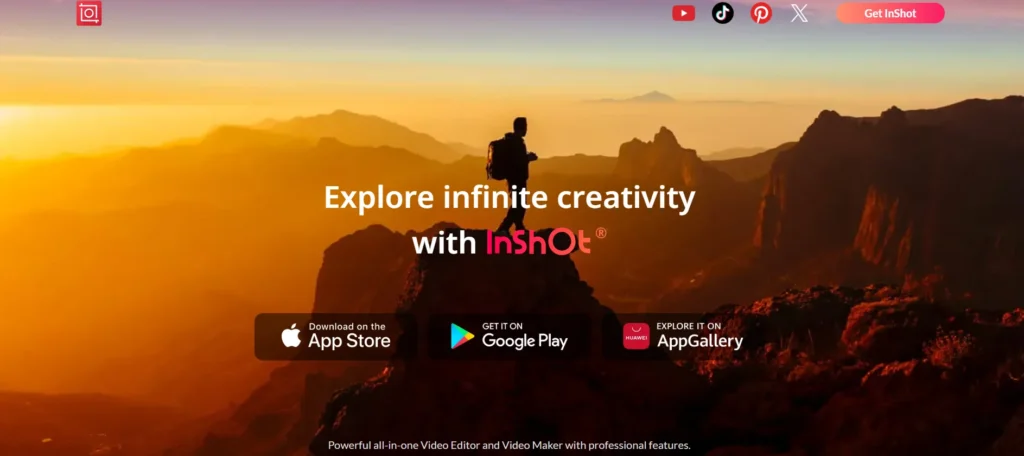
Website: https://inshot.com
InShot is one of the most popular mobile editing apps used by creators worldwide, especially for Instagram Reels, TikTok, and YouTube Shorts. It has over 500 million downloads and is known for its simplicity and effective feature set. The app supports fast trimming, adding music, and applying filters within minutes.
It’s suitable for casual users, social media influencers, and marketers. InShot also lets you resize videos to fit any platform, making it an ideal choice for multi-channel content. Whether you’re editing travel videos or daily vlogs, this app gets the job done.
Features:
- User-friendly drag-and-drop editing
- Built-in stock music and transitions
- Speed control and background blur
- 4K export and social media templates
- Works offline on both iOS and Android
Pricing:
- Free Plan: Basic tools, watermark
- Premium Plan: ₹399/month
2. CapCut
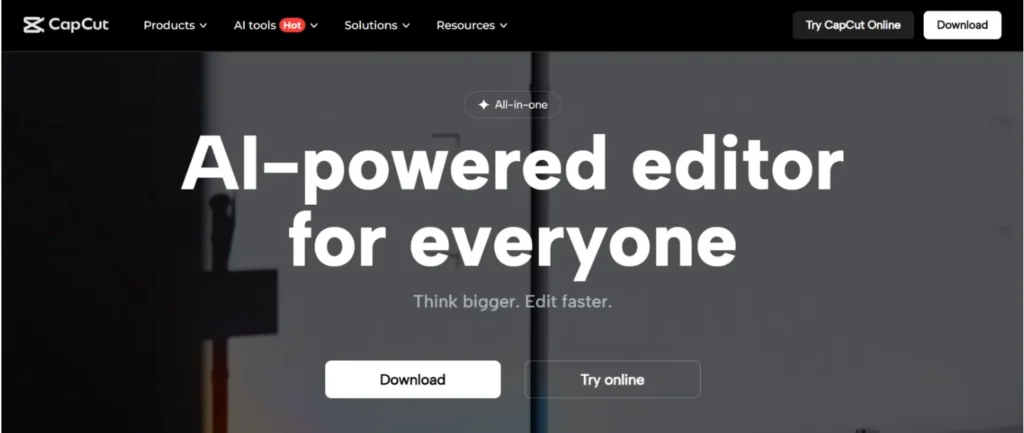
Website: https://www.capcut.com
CapCut is a popular tool for creators of short-form entertainment and was created by ByteDance, the parent company of TikTok. Those who utilize TikTok or create viral Reels will find it very helpful. With CapCut’s AI features, like as backdrop removal and auto-captioning, you can swiftly create high-quality edits.
The app includes a wide range of ready-to-use templates that make video creation effortless. It’s ideal for influencers, marketers, and anyone looking to create trendy, fast-paced videos. CapCut is available on both Android and iOS with full editing capabilities. However, if you’re exploring other options, check out these CapCut alternatives for similar features and flexibility.
Features:
- User-friendly drag-and-drop editing
- Built-in stock music and transitions
- AI video enhancer and auto-captioning
- 4K export and TikTok-ready templates
- Cloud sync and cross-device editing
Pricing:
- Free Plan: Full access, no watermark
- Premium Plan: $5.9/month
3. LumaFusion

Website: https://luma-touch.com/lumafusion
LumaFusion is a professional-grade mobile video editing app designed exclusively for iOS and iPadOS users. It’s favored by filmmakers, journalists, and mobile creators who need precision tools on the go. The app allows editing with multiple video and audio tracks, supports keyframe animation, and offers color grading.
It’s perfect for creating documentary-style videos or in-depth YouTube content. LumaFusion also supports external storage, making it ideal for handling large files on mobile. It’s a one-time purchase, making it popular among pros.
Features:
- User-friendly drag-and-drop timeline
- Built-in royalty-free music and transitions
- Advanced video editing with keyframes
- 4K export, slow-motion, and stabilization
- Works offline with external drive support
Pricing:
- Free Plan: Not available
- Premium Plan: ₹3,499 (one-time purchase)
4. iMovie
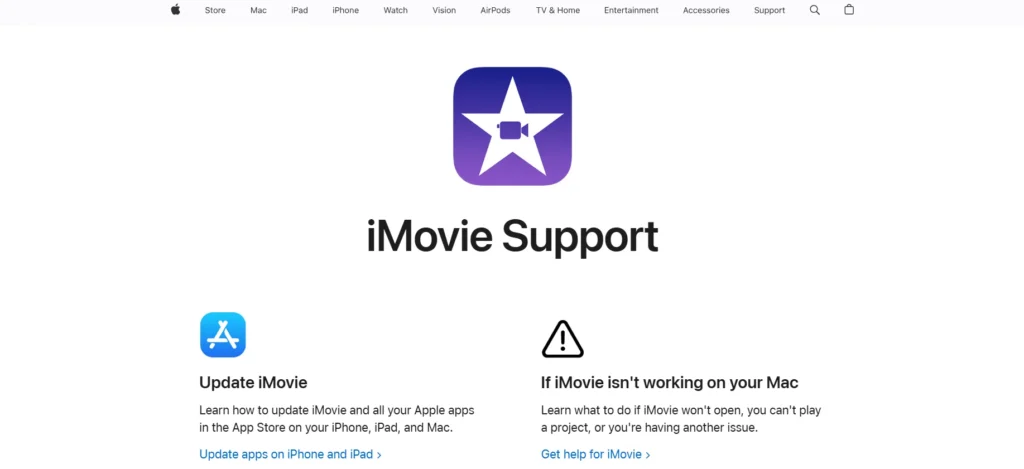
Website: https://www.apple.com/imovie
iMovie is Apple’s native mobile video editor for iPhones and iPads, offering a clean interface and easy tools for quick video projects. It’s ideal for beginners, students, and casual users who want professional-looking results with minimal effort. The app includes pre-made storyboards and themed templates for fast creation.
iMovie also syncs with its Mac counterpart, allowing seamless transitions between mobile and desktop. You can export in 4K and apply cinematic effects without extra downloads. It’s a reliable tool for personal and educational video use.
Features:
- User-friendly drag-and-drop interface
- Themed transitions and built-in music
- Magic Movie and Storyboard tools
- 4K export and cinematic filters
- Works offline, syncs with Mac
Pricing:
- Free Plan: Full features, no watermark
- Premium Plan: Not applicable
5. VN – Video Editor & Maker
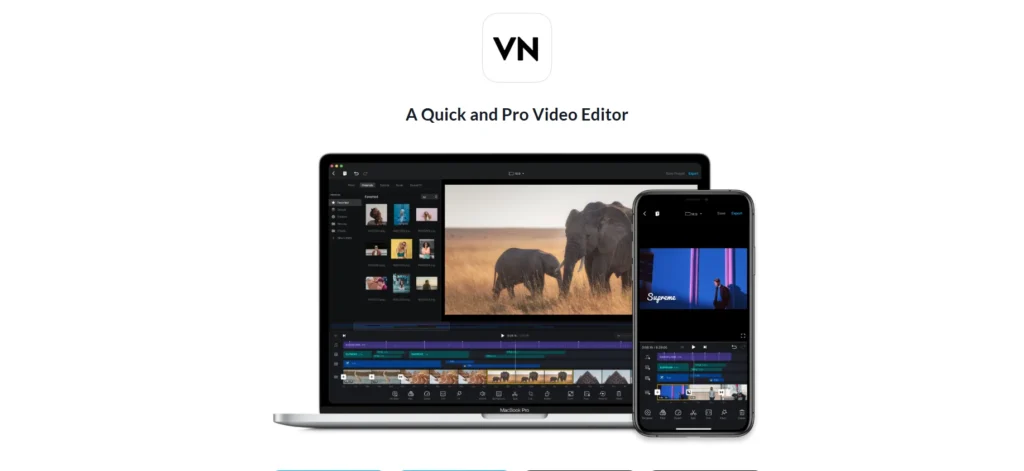
Website: https://www.vlognow.me
VN is a powerful, watermark-free mobile video editor designed for vloggers, YouTubers, and content creators. It provides advanced features like multi-layer timelines, speed curves, and keyframe animation. With over 100 million downloads, VN is a free tool that competes with many paid apps.
The app also includes royalty-free music and supports 4K video export. It’s great for mobile filmmakers and aspiring editors who want detailed control over their content. Despite being free, it offers a very professional editing experience.
Features:
- User-friendly drag-and-drop editing
- Royalty-free music and animated transitions
- Keyframe animation and curve speed control
- 4K export and YouTube-friendly templates
- Works offline and supports multi-device sync
Pricing:
- Free Plan: Full features, no watermark
- Premium Plan: Not required (free access)
6. PowerDirector
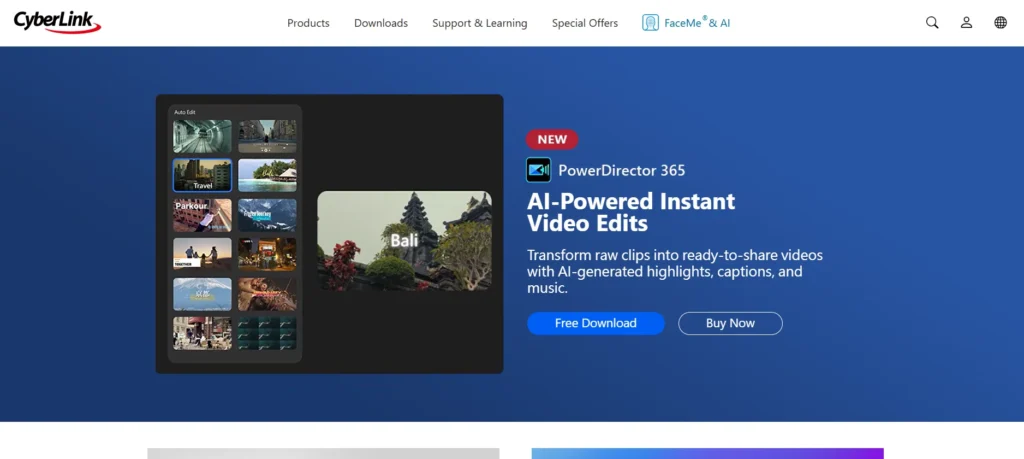
Website: https://www.cyberlink.com
PowerDirector is a desktop-style video editing software with mobile convenience, offering advanced tools like motion tracking and green screen effects. It’s popular among YouTubers and semi-professional creators who want cinematic results.
With support for 4K rendering and AI-powered sky replacement, the app helps create standout content for any platform. PowerDirector works offline and lets you edit with high precision using frame-by-frame control. It also syncs with its desktop counterpart for flexible editing workflows.
Features:
- User-friendly drag-and-drop interface
- Built-in effects, transitions, and background music
- AI-powered tools like sky replacement
- 4K export and cinematic presets
- Works offline and integrates with the desktop version
Pricing:
- Free Plan: Watermarked export, limited features
- Premium Plan: ₹ 11,499 / Lifetime
7. Adobe Premiere Rush
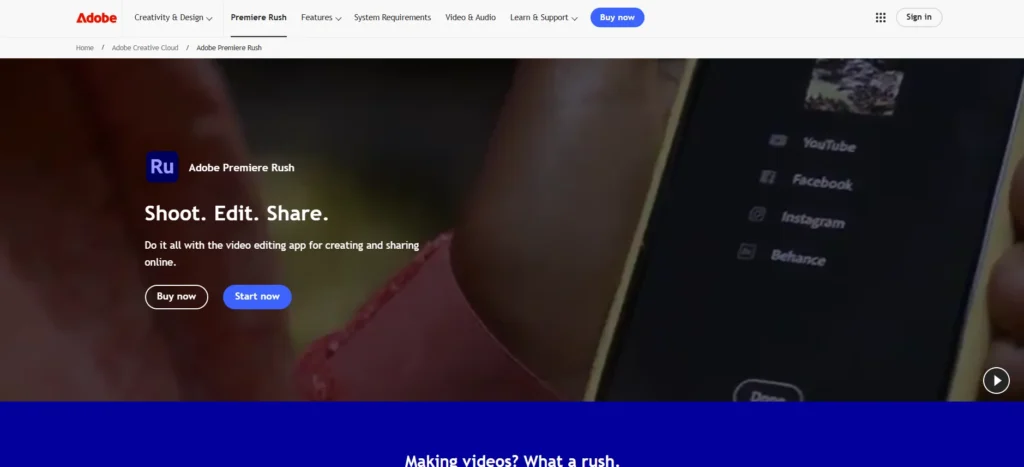
Website: https://www.adobe.com/products/premiere-rush.html
Adobe Premiere Rush is part of the Adobe Creative Cloud ecosystem and offers a simplified editing experience for creators on the go.It’s perfect for social media marketers, podcasters, and vloggers. Easy audio tweaks, unique titles, and multi-track editing are all possible with this program.
Because Premiere Rush syncs between devices, you can begin editing on your phone and complete it on your PC. It supports high-quality exports and offers quick publishing tools for platforms like YouTube, Instagram, and even some great YouTube alternatives.
Features:
- User-friendly drag-and-drop timeline
- Built-in music, title templates, and transitions
- Auto-ducking and voice enhancement
- 4K export and platform-specific presets
- Cloud sync with Premiere Pro
Pricing:
- Free Plan: 3 exports per month, watermark
- Premium Plan: ₹800/month
8. GoPro Quik
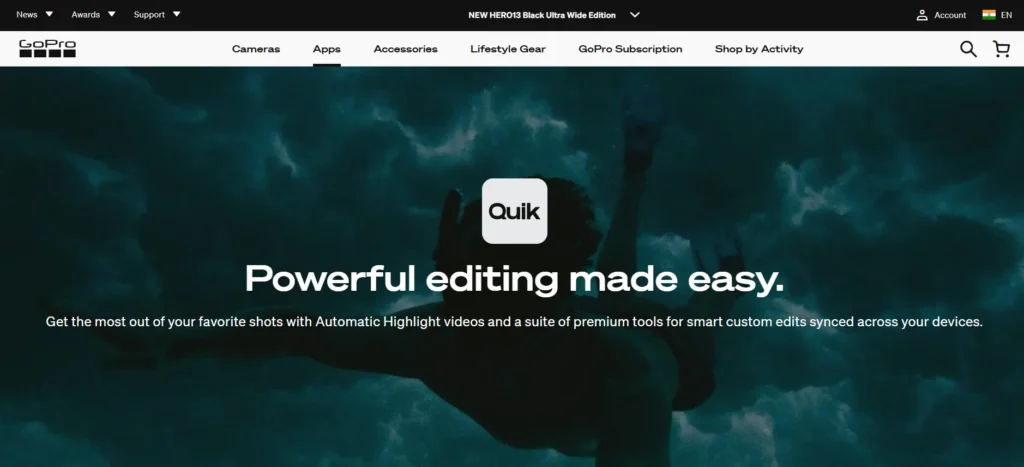
Website: https://gopro.com/en/in/shop/quik-app-video-photo-editor
GoPro Quik is tailored for users who record adventure or sports footage using a GoPro or smartphone. It automatically selects highlights from your clips, syncs them with music, and creates engaging reels. Quik is perfect for travel vloggers, athletes, and outdoor enthusiasts who need quick turnarounds.
It supports cloud backup and offers speed ramps, slo-mo, and filters designed for action-packed content. Quik works seamlessly with GoPro cameras but is also great for any smartphone footage.
Features:
- Auto-highlight creation and music sync
- Built-in transitions and filters
- AI-assisted editing with speed ramps
- 4K export and vertical video support
- Cloud backup and GoPro footage sync
Pricing:
- Free Plan: Limited features, watermark
- Premium Plan: ₹499/year
9. Filmora
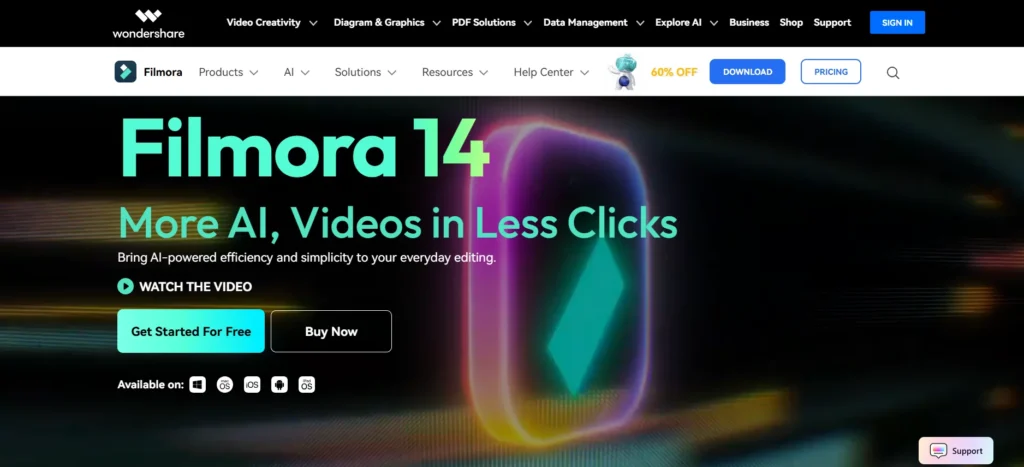
Website: https://filmora.wondershare.com
Filmora by Wondershare is a polished editing app that balances beginner-friendly controls with advanced tools. It includes drag-and-drop templates, animated effects, and AI-powered features like voice-to-text. Filmora is perfect for influencers, educators, and marketers creating branded or tutorial content.
The app supports 4K editing and offers regular content updates like filters and effects. It’s available on both Android and iOS, with desktop syncing also supported.
Features:
- User-friendly drag-and-drop editor
- Built-in music, transitions, and stickers
- AI-powered auto-captioning and filters
- 4K export and preset templates
- Works offline and syncs with the desktop Filmora
Pricing:
- Free Plan: Watermark on export
- Premium Plan: ₹840/month
10. Videoleap Editor by Lightricks
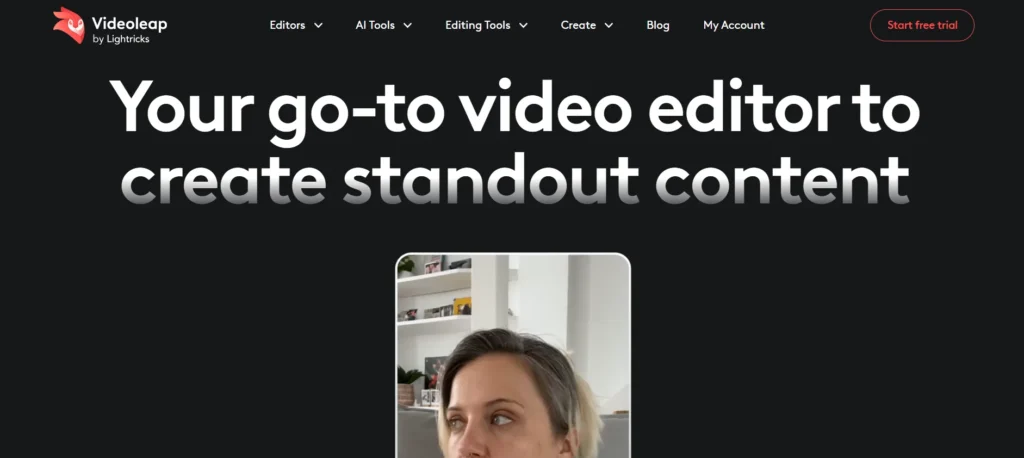
Website: https://www.videoleapapp.com
Videoleap is a feature-rich mobile video editor created by Lightricks, known for balancing professional-level tools with a user-friendly interface. It’s especially popular among content creators, influencers, and social media managers looking to make high-impact videos quickly. The app includes timeline-based editing, creative filters, double exposures, and motion effects. Videoleap also supports AI-driven tools like background removal and text-to-speech. It’s ideal for creators who want advanced control without the complexity of desktop software.
Key Features:
- User-friendly drag-and-drop editing
- Built-in sound effects, music, and transitions
- AI-powered background removal and voiceovers
- 4K export with creative overlays and effects
- Works offline with cloud project sync
Pricing:
- Free Plan: Limited tools, watermark
- Premium Plan: ₹399/month
Conclusion
Not every great video needs a studio setup. Sometimes, all you need is a creative idea, a smartphone, and the right editing app. In 2025, mobile video editors have evolved into powerful tools that can handle everything from casual Instagram Reels to professional YouTube content. Whether you’re editing during your commute or finalizing a travel vlog on the go, these apps give you complete creative control right in your pocket.
From easy-to-use options like InShot and CapCut to advanced tools like LumaFusion and Premiere Rush, there’s something for everyone. Explore a few, test their features, and stick with the one that fits your style and needs. After all, great editing isn’t about the gear, it’s about how you bring your story to life.
FAQs
1. Which is the best free mobile video editing app without a watermark?
VN Video Editor and CapCut are two of the best free apps that let you edit videos without adding a watermark.
2. Which video editing app is best for beginners?
InShot, iMovie, and Video Maker are excellent choices for beginners thanks to their simple layout and easy tools.
3. Can I edit 4K videos on a mobile app?
Yes, apps like PowerDirector, LumaFusion, and Filmora support 4K video editing and export on both Android and iOS.
4. What is the best mobile app for YouTubers?
LumaFusion (for iOS), VN, and Adobe Premiere Rush are preferred by many YouTubers for their professional features and ease of use.
5. Do mobile video editing apps work offline?
Most apps including InShot, VN, PowerDirector, and Filmora work offline for editing, though some features may require internet access.


