LinkedIn is a fantastic tool for creating connections and generating prospects. However, manually performing activities like sending connection requests, follow-ups, and personalizing messages can be time-consuming and draining. That’s where LinkedIn lead generation and prospecting tools come in – they can streamline your workflows, save time, and generate better results.
If you are unsure what tool to try, this piece of work can guide you with an answer. It details the top 10 LinkedIn automation tools available on the market right now, together with their salient characteristics, advantages and disadvantages, and costs.Whether you are in sales, recruitment, or marketing, this tutorial will help you decide on the best tool for your goal!
What are LinkedIn automation tools?
LinkedIn automation tools are third-party computer programs that assist you in automating repetitive workflows on LinkedIn, including message personalization, lead outreach, and relationship nurturing. Delegate these slow-moving processes to automation software and dedicate your time to developing real relationships and business development rather than getting bogged down with manual outreach.
With all the automation software available, selecting one that is suitable for your need can be daunting. Each of the platforms supports specific features for specific types of LinkedIn activity, including lead generation and networking, promotions, and engagement.
We will talk about the most crucial types of LinkedIn automation software here:
- Messaging software: Automatically follow up, InMail, and connection requests without losing the human touch and keeping messages personalized and targeted to each individual.
- Scraping software: They are applied in scraping LinkedIn search results pages and profiles. They make you aware of prospects, trends, and competition so you can make informed choices.
- Multichannel outreach platforms: These tools combine LinkedIn with other tools, such as email automation tools, to contact leads through numerous channels.
- Sales and marketing automation platforms: These all-encompassing solutions handle prospecting, content scheduling, and audience targeting. They connect to CRM software and other applications and automate sales and marketing campaigns.
Benefits of using LinkedIn automation tools
Managing networking, follow-up, and constant outreach on a constantly evolving platform such as LinkedIn may become daunting. That is where automation software comes in handy so that you are able to monitor and deal with more complicated tasks that require humans.
- Time effectiveness and productivity: With them, you are able to automate repetitive activities such as messaging, response monitoring, and follow-up to enable more time for decision-making and relationship-building.
- Bulk personalized messaging: Mass message people in bulk with personalized messages based on templates and placeholders with the extent of personal interaction to engage lots of prospects.
- Data-based campaign optimization: Employing analytics and A/B testing, you can monitor performance, enhance strategies, and effectively optimize response rates.
- Cut the time: With the help of LinkedIn technologies, you can grow outreach without compromising the personal touch with your leads and eliminate time-consuming tasks.
List of Top LinkedIn automation tools
1. PhantomBuster

PhantomBuster is a powerful outreach and data scraping automation solution that allows businesses to create leads and increase interaction on many internet platforms, such as LinkedIn. It has an array of pre-written automation scripts, or “Phantoms,” that are easily available and can be used to automate behaviors like visiting profiles, sending connection requests, and scraping data.
Key Features:
- Export LinkedIn searches
- Send connection requests
- Send messages
- Enrich LinkedIn profiles
- Connect to other social platform
Pricing tiers:
- $69 per month for 5 phantoms
- $159 per month for 15 phantoms
- $439 per month for 50 phantoms
2. Dux-Soup
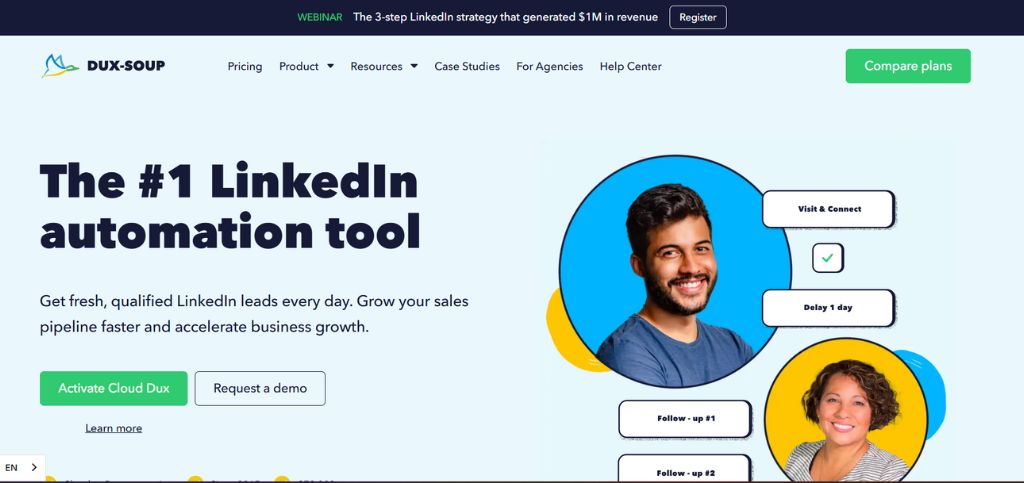
Dux-Soup is an automation tool for LinkedIn used to simplify lead generation by automating activities of engagement. Its easy-to-use interface and simple functionality make it especially suitable for small teams and individuals who need to make LinkedIn outreach simpler without a high learning curve.
Key Features:
- Export LinkedIn searches
- Visit profiles
- Send connection requests
- Send LinkedIn messages
- Send follow-ups
Pricing Tiers:
- $14.99/month for entry-level LinkedIn automation
- $55.00/month for all the features
- $99/month for Cloud automations
3. Reply.io

Reply.io is a powerful sales engagement platform that enables companies to automate lead generation through the marriage of LinkedIn automation and email outreach. It equips sales teams with an in-depth multichannel solution to enable them to reach prospects effortlessly across multiple channels. The software automates interactions on LinkedIn, handles email campaigns, and offers other outreach mechanisms such as calls and SMS and still enables teams to have a human touch.
Key Features:
- Automate Emails
- LinkedIn Triggers
- Automate WhatsApp
- Automate SMS
- Automate Calls
- Find Emails
- Verify Emails
Pricing tiers:
- $59/month for email automation
- $99/month for email + LinkedIn automation
- $139/month for Enterprise features
4. Zopto

With Zopto, you can plan and create posts that will keep your feed updated, which improves your LinkedIn interactions. It provides customization features to individualize your posts, targeting specific audiences and even adding multimedia content. Its AI Generator assists you in creating fabulous copy that’ll keep your readers engaged.
Key Features:
- Send connection request
- Send LinkedIn Messages
- Send InMails
- Send emails
- Send LinkedIn message requests
- Send Twitter messages
- Use GPT-3 to write messages
- Data cleaning
- CRM integration
Pricing Tiers:
- $157/month for Basic
- $237/month for Pro
- Volume Discount Pricing for team & agencies
5. Linked Helper
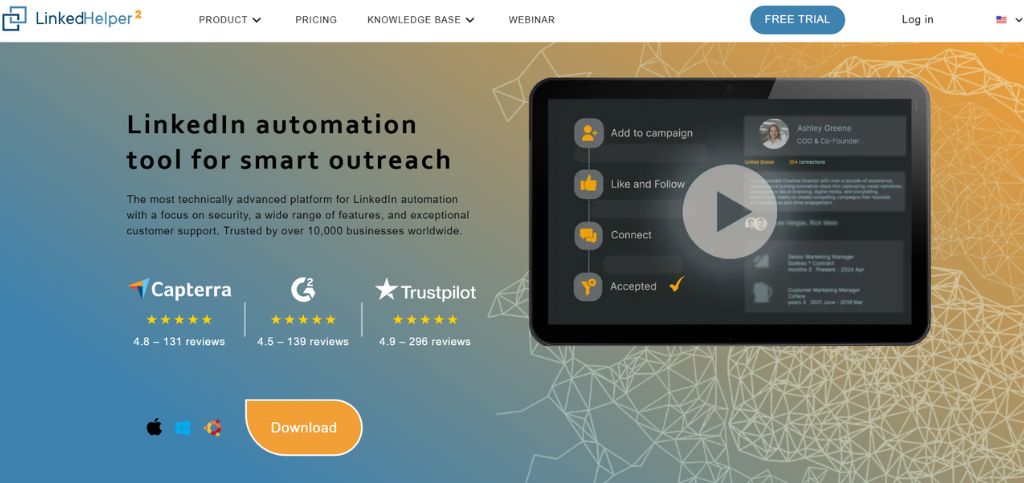
Linked Helper upgrades how you receive LinkedIn leads. It’ll make critical activities such as sending custom invitations to your preferred contacts and developing smart message flows automatic. Linked Helper contains a CRM in-built for managing contacts, engagement profile and post tools and email addresses and data capture ability. The tool’s abilities ease lead generation on LinkedIn.
This application not only produces leads, but also automates some aspects of LinkedIn tasking, such as profiles viewed and abilities recommended. It could help develop visibility and interaction with your profile and content.
Key Features:
- Send connection request
- Send LinkedIn messages
- Send InMails
- Extensive selection of actions like event invitations, endorsement, etc…
- Proxies
- Multi-account support
- Connect to Zapier
Pricing Tiers:
- 14-day free trial
- $15/month for the basic plan
- $45/month for the premium plan
6. Expandi

Expandi is a tool for LinkedIn marketing, personalize and automate your outreach and create automation workflows based on what your prospects do and what you agree on. You can even build sequences using a combination of nine actions and wait times in between actions.
With the ability to build omni-channel outreach automations in an approach that meets the prospect’s actions, and dynamic placeholders Expandi gives you the ability to build highly personalized messages to each potential customer. With the advent of technology like this, the prospect may still engage with you organically and become your best lead but that is only going to improve!
Key Features:
- Send connection requests
- Send LinkedIn messages
- Send InMails
- Send cold emails
- LinkedIn warmup
- A/B Testing
- Shared Inbox
- There is a wide selection of automations
Pricing tiers:
- All the features for $99/month
7. Wiza

When used in conjunction with LinkedIn prospecting, Wiza is a powerful email finding tool. Your LinkedIn search is immediately transformed into a neat list of connections and prospects by the program. This provides you with accurate contact details so you can get in touch with your most valuable prospects. It even strips emojis and prefixes and suffixes to standardize people’s names.
Wiza also adds richness to your list through datapoints like firmographics, career and social media links. This provides you with an even richer view of your prospects so that you can improve your outreach efforts.
Key Features:
- List creation from LinkedIn searches.
- Real-time access to LinkedIn data using API.
- CRM system integration for smooth data management.
- Provides a combination of free and paid plans to suit different needs.
Pricing Tiers:
- Free Tier: 20 emails and 5 phone numbers for free per month.
- Email Tier: Unlimited emails, with an added charge of $0.35 per phone number.
- Email + Phone Tier : Unlimited emails and phone numbers, with a limit of 10k/month.
8. Lempod
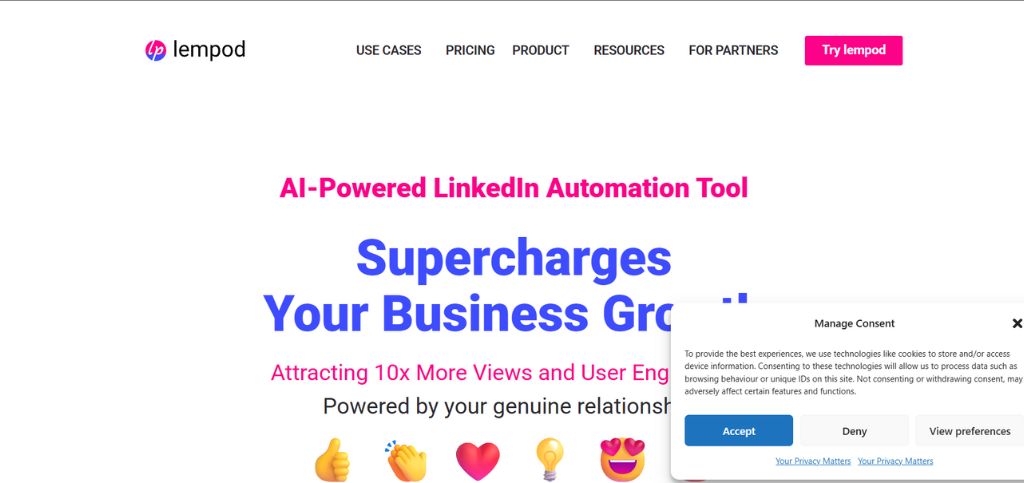
Lempod makes LinkedIn engagement accessible by allowing users to participate in engagement pods—communities that collaborate and make posts seen by liking and commenting.Users can publish material, apply AI-generated comments to increase interaction, and select pods based on industry and area. The application also monitors views and likes metrics, allowing users to effectively track the performance of their content.
Key Features:
- Join public engagement group
- Create company engagements groups
- Get likes
- Get comments
Pricing Tiers:
- $9.99 per pod for marketplace
- $3.99 per user for the company pod
9.Taplio
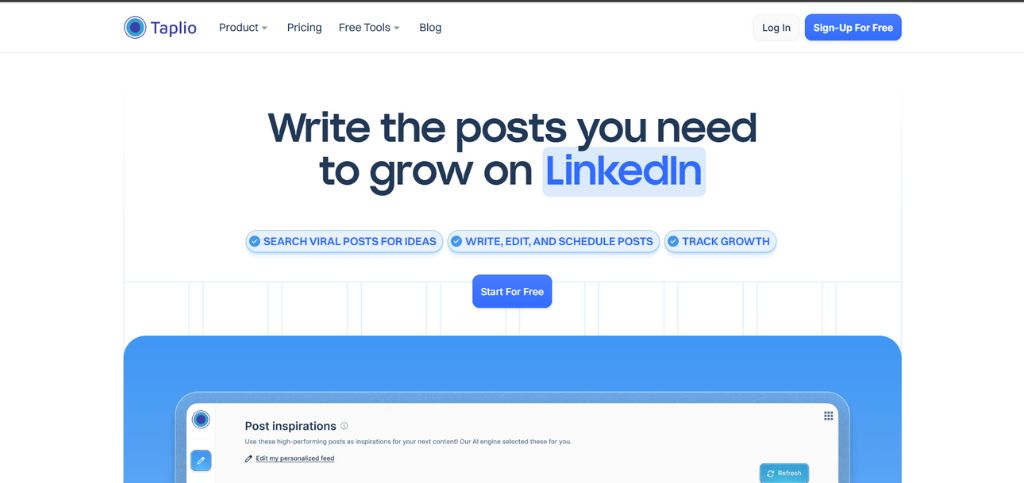
Taplio provides a dashboard with LinkedIn insights and key performance metrics. It gives you comprehensive information on the effectiveness of individual articles and lets you use various visual tools to examine trends over time. Furthermore, Taplio enables you to analyze across organizations, giving you access to multiple accounts for a better overall view of your performance. Taplio also assists in building engagement by utilizing AI to produce compelling content and schedule posting. It also gives them ideas about trending viral content so they can maximize engagements with their posts.
Key Features:
- Schedule LinkedIn posts
- Take the most popular post in your niche and scrape it.
- Get ideas from other LinkedIn influencers
- Get recommendations with AI
- Easily interact with your prospects’ posts
- Send messages and InMails
- Analyze your LinkedIn performance
- Lead database
Pricing Tiers:
- $65/month for Starter
- $99/month to unlock AI features
- $199/month for Lead Database + higher limits
10. Waalaxy

Waalaxy is a complete LinkedIn automation software that assists you in identifying prospects and contacting them with speed using its automated campaigns and direct CRM integration. It facilitates GDPR-compliant email discovery and multi-channel prospecting. You may send 200 LinkedIn invites a week using Waalaxy, which is the ideal combination of email and LinkedIn prospecting.
Key Features:
- Send connection request
- Send LinkedIn messages
- Send emails
- Integrate email finder
- Shared inbox
- Manage multiple accounts
- CRM sync
- Works with Recruiter and Sales Navigator
Pricing Tiers:
- $112/month for Linkedin automation
- $160/month for Linkedin + Email automation
Conclusion
Having a solid LinkedIn marketing strategy is one thing. Effectively executing that strategy is another. Things can easily get out of hand when you’re running on limited time and resources. So it helps to automate some of your LinkedIn tasks to boost productivity and maximize outcomes.
LinkedIn automation software is indispensable to save time, increase efficiency, and optimize outreach outcomes. All the tools that we’ve recognized have specific merits and virtues to themselves, and we attempted to provide you with the facts needed to make the right decision.
FAQs
1. What is an automation tool in LinkedIn?
LinkedIn automation tools are software used to perform operations on LinkedIn that you would normally do manually. These apps automate typical LinkedIn messages, InMails, connection invites, profile views, and following users on LinkedIn.
2. Are LinkedIn posts automatic?
Yes, you can automate LinkedIn posts.
3. How do I automate LinkedIn outreach without breaking its terms of service?
- Make sure the tool you choose complies with LinkedIn’s rules.
- Set connection requests below 200 per week.
- Prioritize members that align with your goal.
- Don’t use pushy or spammy messages to prevent being reported.
4. Is automating LinkedIn safe to do?
Yes, it is okay to automate LinkedIn if done in a responsible manner.
5. What is automating LinkedIn messages?
Using sales software to automatically send follow-up messages, connection requests, and InMails is known as “automating LinkedIn messaging.”
