In the modern digital world, QR codes are no longer just black-and-white squares. They have become highly efficient tools to bridge the physical-digital divide and become mighty marketing tools. Mastering the art of creating customized QR codes has become a necessity to businesspeople, marketers, and anyone willing to strengthen their brands and increase user interactions. In contrast to the generic QR codes, custom codes give you an opportunity to add your brand colors, logos, and design features without losing functionality.
In this extensive tutorial, you will learn all there is to know about making professional, attention-grabbing QR codes that not only perform impeccably but are also able to market your brand in the best possible way. This is where You will learn How To Create Customized QR Codes to become a better marketer, a small business owner, or simply a curious person who wants to know more about the QR technology to use it in creative marketing campaigns, facilitate a seamless customer experience, and create new ways of sharing information in our ever-connected world.
What Are Customized QR Codes & Why They Matter

The customized version of QR codes is a more advanced version of the normal QR codes with the addition of branding, colors, and design features all without losing the core purpose of the QR code to scan. In contrast to regular black-and-white QR codes, with customized ones, you have an opportunity to adjust the aesthetic to the image of your brand, which makes them more attractive and recognizable to the target audience. Learning How To Create Customized QR Codes enables you to turn these practical commodities into branded tools of marketing that will fit into your overall design plan easily.
Customized QR codes are important since they create trust and awareness. Customers are likely to scan a QR code that goes along with your brand colors and contains your logo on it as it seems more professional and trustful. This visual consistency supports brand recognition and it brings uniformity to the touchpoints. Moreover, personalized QR codes are highly likely to enhance the scan ratio more than generic ones because they will look more deliberate and less like spam or random codes that people tend to overlook.
How Does A QR Code Work?
- Pattern Recognition: QR codes utilize a matrix of black and white squares to encode data in specific patterns, having position markers in three corners to allow the scanner to identify and orient the code correctly.
- Data encoding: Information is converted to binary using error correction codes so the code may store different types of data and remain readable in cases of damage.
- Scanner processing: The camera captures an image of the QR code, and the specialized software analyzes the pattern, identifies the positioning markers, and reads the data modules systematically.
- Error correction: Due to redundancy in their design, QR codes can withstand up to 30% damage or obstruction, which again comes in handy when creating and learning How To Create Customized QR Codes with logos and design components.
- Orientation detection: Format and version information allow the scanner to determine relevant information content whatever angle or orientation the scanner views.
- Data extraction: After decoding, the information is further processed depending on its type, whether it be URL, text, contact information, or other data types, thereby instigating specific device actions.
Common Types of Data Stored in QR Codes
- URLs and Links: The most known contain URLs, which send users to websites, landing pages, social media profiles, or online content with just a scan.
- Contact Information: vCard data during your process allows sharing business cards, phone numbers, email addresses, or other types of contact information so no one has to enter the data manually.
- Text Messages: These store plain text information that contains announcements, instructions, product details, or any written content users can quickly access on their devices.
- WiFi Credentials: Network names, passwords, and security protocols stored in QR systems enable guests to hook up with wireless networks instantly without having to type in a long, complicated password.
- Email Addresses: Automatically draft emails with complete addresses, subject, and message message content to spontaneously assist in client communication.
- Geographic Coordinates: Use the data to share locations for GPS navigation, address sharing, and mapping application, very handy at events and restaurants or the location of businesses.
Why Customize Your QR Codes?
- Brand Consistency: Ensuring that your visual identity permeates all marketing collateral through the use of specified brand colors, fonts, and common design elements in truly functional QR codes.
- Increased Trust: These professionally tailored codes appear more genuine and trustworthy, yielding much higher scan rates as opposed to the plain black-white incumbent.
- Enhanced Recognition: When logos and brand colors are put into service, your QR codes become a common sight for reinforcing brand awareness with every customer touchpoint.
- Better Integration: Working alongside your marketing material, the customized designs ensure that the QR code would enhance rather than detract from the overall aesthetic appeal.
- Tracking Capabilities: Numerous customizers also provide tracking and analytic features, which can be helpful to understand scan rates, user behavior, and the effectiveness of a campaign.
- Campaign Flexibility: Allow creating specially themed QR codes for particular occasions, promotions, or campaigns that maintain brand consistency across different marketing channels.
Several Features of A Good Customized QR Code
- High Contrast Ratio: Provides enough contrast between foreground and background material to allow reliable scanning in various lighting conditions and devices.
- Logo Incorporation: Brands logos or symbols are incorporated within the code error correction capability, usually taking up no more than 30% of the total code area.
- Color Coordination: Uses color schemes suitable with the brand, ensuring meanwhile that the code remains effortlessly scannable with colors that would not obstruct optics recognition.
- Scalability: Ensure it works fine for any size from business card to billboard, retaining good clarity and scanning reliability at all scales.
- Error Correction Level: Chooses an error correction level (L, M, Q, H) suitable for the customization level and intended use environment.
- Clear Quiet Zone: Clear-white space is left untill at least in the title of the code to ensure that surrounding design elements or text do not interfere with scanning.
Step-by-Step Guide: How to Create a Customized QR Code
Step 1: Purpose of your QR Code
Before you get into the nitty-gritty of How To Create Customized QR Codes it is important to decide what you want to accomplish. Find out whether you are redirecting traffic to a web site, offering contact data, offering WiFi or distributing promotional materials. The intent will determine the design options, size needs and location planning.
Think of your target audience and how it will read the code, will they be reading it off print material, computer screens or outdoor advertising?
This initial process makes sure that your unique QR code has a certain purpose and can produce quantifiable outputs to your marketing or communication requirements.
Step 2: Getting the Appropriate Generator
Select a QR code generator which provides customization options depending on your needs. Popular ones are QR Code Generator, QRStuff, Canva and QR code tools by Adobe, all of which have varying degrees of customization and features.
Pay attention to such aspects as flexibility of design, abilities to integrate logos, choice of colors, tracking analytics, and pricing models.
Free generators can be limited in customization or watermarked, whereas paid services provide such advanced tools as dynamic codes, analytical details, and white labels. Investigate what each platform can do to make sure it fits your branding needs and/or technical needs.
Step 3: Determine between Static and Dynamic QR Codes
Static QR codes have fixed information that cannot be altered once generated and thus it is applicable to permanent contents such as contact details or fixed URLs. Dynamic QR codes contain a redirect link, which can be modified, without having to reprint the code, providing campaign, promotion, or changing content flexibility.
In the learning of How To Create Customized QR Codes, think long term – dynamic codes are more expensive but allow editing and in-depth analytics. The static codes are free and demand reprinting in the case of changes in information. Select by your budget, content stability and tracking needs.
Step 4: Entering Your Material
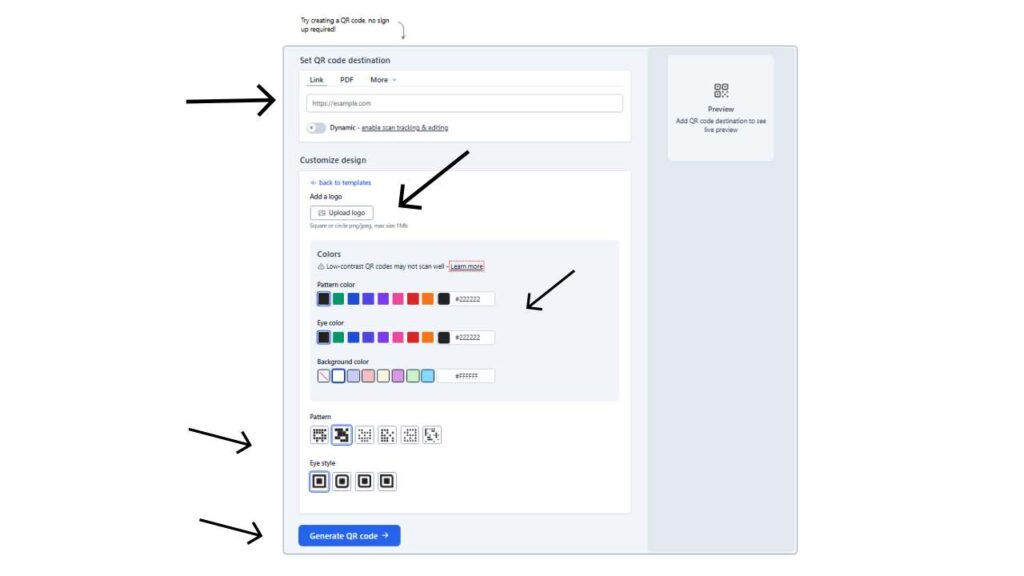
Enter the data type of your choice attentively and with precision. In the case of URLs, either test the link and/or use shortened URLs to make it look cleaner. Contact details must be fully filled and in the right format to allow easy importing to the address books. WiFi credentials should contain proper network names, passwords and security protocols. The content of the text must be short and useful to the users.
Once everything has been reviewed, it is time to customize. However, before this step, it is necessary to ensure that all data are correct as mistakes during this phase will influence the work of the final code and the user experience.
Step 5: Design Customization
That is when How To Create Customized QR Codes gets innovative and brand-oriented. The logo should be well-resolution and suitable to the size of the code, so upload your logo. Choose the foreground and background brand colors to ensure reliability of scanning by having adequate contrast. Select a range of pattern styles, corner shapes and frame varieties which suit your brand image.
Try various combinations and test the scannability of the code after some time. Don t forget that excessive customization might undermine the functionality of the product so combine visual aesthetics and technical needs. Save some different versions to compare the effectiveness and visual impact.
Step 6: Format and Size of your Medium
Identify the size you want to use depending on the purpose – business cards should be smaller whereas billboards should be bigger. As a rule, a QR code needs to be 2×2 centimeters to scan reliably, but it is preferable to make it larger when the code is viewed far away. Select the appropriate file format: PNG in case of digital purposes, SVG in order to be scalable, and PDF in case of print publications.
Think resolution needs – 300 DPI when printing, 72 DPI when using a digital screen. Code the size to which you want to test it to make sure that all elements are clear and scannable before the final design.
Step 7: Insert Context & Call-to-Action
Embark your personalized QR code with transparent directions and persuasive calls-to-action. Adda phrases such as the following: scan to find specific offers, instant access, or download our app to make interaction possible. Give a hint of what will be found upon scanning so that the user is less hesitant and has a higher engagement rate.
It might be a good idea to place your brand name or your web address next to it in case the user wants to type it in. Make sure that other text around your QR code design does not overlap the scanning field. It is against this context that an ordinary code is turned into an efficient marketing tool.
Step 8: Try it out First
Comprehensively test your customized QR code in different devices, operating systems and QR code scanning applications. Vary the lighting, scanning distance and angle to achieve reliable performance. Make sure that the destination content is being loaded properly and that it gives the right user experience. See how the code will look and work when printed on different materials and different sizes.
Record any scanning problems and make changes to the design where appropriate. This test period is important in How To Create Customized QR Codes effectively, and it avoids frustrations among the users and professional outputs.
Step 9: Measure & Tune
Set up tracking to help you understand the performance of your QR code, examining scan rates, what people who scan it look like, and how they interact with it. Optimize content, design or place based on this data. In the case of dynamic codes, update content according to user action and campaign performance.
Track the technical performance, so that the code would still work with the new devices and scanning applications. It is beneficial, as you learn what suits your audience the best and enhances QR code campaigns in the future through regular analysis. This continued optimization exercise maximizes the ROI and experience to the user.
Bonus Tips & Design Best Practices
- Maintain Simplicity: Avoid over-designing your QR code by incorporating too many colors, intricate patterns, or excessive branding elements that might threaten scanning reliability or better user experience.
- Test on Various Devices: With the endless number of smartphones and tablets available in the market and various applications for scanning QR codes, make sure your QR codes stay accessible and engaging for users.
- Think of Placement Context: Design depending on their intended environment, considering colors and contrast levels for indoor/outdoor and various lighting conditions.
- Optimize for Print Quality: If codes are for printed material, the images should be appropriately high resolution and formatted for those materials to avoid pixelation or scanning issues.
- Include Backup Information: Always accompany QR codes with alternative means of access: website URLs, phone numbers, etc., for users who aren’t able to successfully scan these codes.
- Regular Update: With dynamic codes, always keep content fresh and relevant so that expired promotions or obsolete information do not frustrate the user, consequently downgrading the credibility of the brand.
Common Mistakes to Avoid
- Poor Contrast: If colors are chosen to be nearly identical, scanning would become difficult in adverse lighting or reflective surface conditions.
- Too Big Logos: Logos occupying an area more than 30% of the code completely negate scanning capabilities due to interference with error correction capacities of QR technology.
- Neglect Quiet Zones: Without the necessary white space at the code boundaries, scanning becomes interfered with due to the adjacent texts, images, or design elements.
- Incorrect File Format: Using an inappropriate format such as low-resolution JPEG for print materials would not produce a pixelated code with which mobile devices could not scan satisfactorily.
- Untested Codes: Codes that are not tested across devices and scanning situations turn into non-working codes and frustrate users who have to pay for the marketing effort.
- Lacks Context: Making codes without providing instructions or calls for actions lowers the scan rate because the users do not know what benefit comes along with scanning the code.
Conclusion
Learn How To Create Customized QR Codes and there is no limit to creative marketing, smooth user experience and efficient information sharing. With the help of this detailed guide, you may turn simple QR codes into effective branding tools that will help you to increase customer engagement and strengthen your professional image.
Keep in mind that QR code must be implemented in a way that balances aesthetics and technicality at all costs; remember to focus on the user experience and scan reliability. In the process of implementing the techniques and best practices, you will find that customized QR codes can help to fill the gap between physical and digital marketing to produce memorable experiences that transform results in your business or personal undertakings.
FAQs
Is it possible to add a logo to any QR code without interfering with the QR code?
Indeed, there is a way to add logos to the QR codes, and they do not require more than 30 percent of the entire code space with the help of built-in error correction features.
What is the difference between static and dynamic QR code?
Static codes are set in a fixed information that cannot be altered and dynamic codes use redirects which enable you to alter information in a code without altering the actual code.
How do I go about printed QR codes?
Print materials should be high-resolution PNG or PDF files at 300 DPI to achieve sharp and legible codes that can be scanned.
What is the minimum size of a custom QR code that can be used?
A good approximate size of the QR code is 2×2 centimeters (around 0.8×0.8 inches) to scan most devices reliably.
Are personalized QR codes compatible with any smartphone camera?
The majority of the modern smartphones are able to scan the customized QR codes, yet it is always preferable to test on various devices and on QR scanning applications to check compatibility.


