Active Directory still forms the basis of identity and access management in most firms and in the Windows environment, it is the heart of authentication. Increasing the size of a business or dealing with new security threats, it has become necessary to manage Active Directory like never before. Although some enterprise-level Free Active Directory Tools are sold at an outrageous price, there are a large number of free tools with robust features that can be beneficial to IT departments who work within desired budgets.
What Active Directory (AD) is and why it’s mission-critical
- Centralized Authentication Hub: AD takes single sign-on to every system and program in an organization
- Policy Enforcement Security: Co-ordinates permissions of users, group policies and access controls throughout the organization
- Identity Life Cycle Management: Automates both user provisioning, deprovisioning, and attribute management
- Infrastructure Integration: It is the surface through which Microsoft ecosystems as well as third-party integrations are founded
- Compliance Foundation: Provides audit trails and compliance to regulations by the agency through centralized identity management
The challenges of managing AD without the right tools
- Manual Error Risks: Allowing a thousand users to be controlled by hand brings security holes and access inconsistencies
- Time-Consuming Operations: Without the automation of bulk operations and routine tasks, too many administrative hours are spent doing that work
- Limited Visibility: The use of Native AD tools does not give adequate information on security events and actions carried by users
- Compliance Problems: It is difficult to comply with the requirements of an auditor without having adequate reporting and monitoring abilities
- Scalability Problems: Increasing businesses are faced with limitations associated with manual processes that lack a high level of scalability
Why free tools can still be powerful for IT teams
- Cost-Effective Solutions: Deliver enterprise-level functionality without licensing fees or subscription costs
- Rapid Deployment: The vast majority of free tools are well defined that need minimum set up and can be used instantly
- Community Support: Free and an open-source application have a community that is usually active and provides documentation and support
- Feature-Rich Capabilities: The spectrum of Free Active Directory Tools match the features offered by paid tools in the most important aspects
- Risk-Free Testing: Teams are able to review numerous products without actual financial investments and then standardize
What to Look for in a Free AD Management Tool
- Multi-Platform Support: All common ad networks, including Google, Facebook, Instagram, etc., may be accessed for advertising from one dashboard.
- Ease of Use: Simple, intuitive user interface for easy creation and editing of campaigns.
- Performance Tracking: Track real-time clicks, conversions, and ROI of your campaigns directly.
- Budget Control: Set a budget limit and receive alerts when the spending is above the threshold.
- Automation Features: Implement your own rules or accept AI recommendations to implement auto-optimization.
Quick Comparison Table
| Tool Name | Best For | Pricing |
| Microsoft AD Explorer | AD inspection and troubleshooting | Completely free |
| SolarWinds Permission Analyzer | Permission visualization | Completely free |
| Netwrix Account Lockout Examiner | Account lockout diagnosis | Completely free |
| Netwrix Directory Manager | Self-service identity management | Free Community Edition |
| ManageEngine ADManager Plus | Comprehensive AD management | Free up to 100 objects |
| Paessler PRTG | AD infrastructure monitoring | Free up to 100 sensors |
| Netwrix Auditor | Basic AD auditing | Free Community Edition |
| Specops Password Policy | Password security enhancement | Free Community Edition |
| Microsoft RSAT | Native AD administration | Free with Windows |
| LepideAuditor for AD | Comprehensive auditing trial | 15-day free trial |
| Hyena | Unified system management | 30-day free trial |
| Softterra LDAP Administrator | LDAP directory management | 30-day free trial |
| Quest Recovery Manager | AD backup and recovery | 30-day free trial |
| ENow COMPASS | AD health monitoring | 14-day free trial |
| BeyondTrust Privileged Management | Endpoint privilege management | 14-day free trial |
15 Best Free Active Directory Tools
1. Microsoft AD Explorer
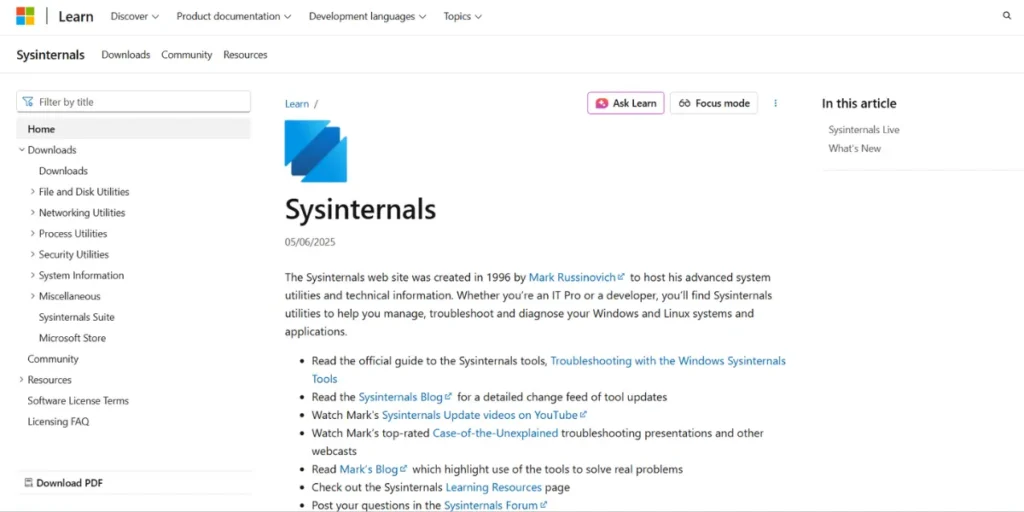
Microsoft AD Explorer is one of the officially created lightweight inspection tools of Sysinternals suite by Microsoft, and one should recommend using it. It is just a display only perspective of Active Directory objects on a portable utility, and will be immensely helpful to administrators (as well) without necessarily requiring the capacity to modify or edit those directory structures.
The main advantages are the opportunities to compare the snapshots of the AD with the course of time, assist administrators to control the changes and trace the changes and unauthorized ones. It fits in well in a scenario like troubleshooting since it does not involve any form of installation. It does not have write but the snapshot comparison that AD explorer gives is most unmatched in terms of audit capabilities.
Key Features:
- Comparison of Snapshots ability
- Attribute searching capability
- Portable executive design
Pros:
- Entirely free tool
- No installation is needed
- Snappy directory browsing
Cons:
- Limits of read-only features Limit
- None of the automation features
- Simple interface design
Pricing: Completely free from Microsoft Sysinternals
Website: https://docs.microsoft.com/sysinternals/
2. SolarWinds Permission Analyzer
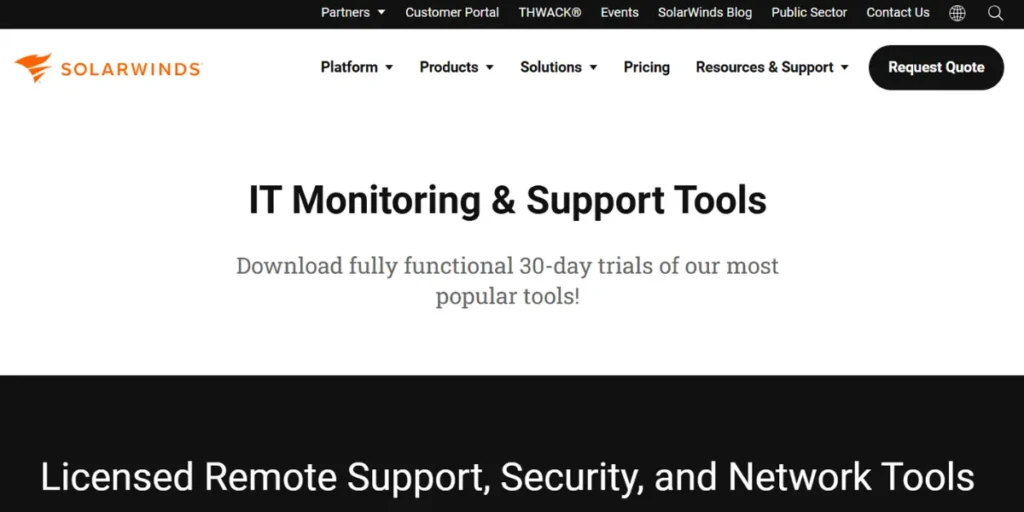
SolarWinds Permission Analyzer is exceptional best-value of a Free Active Directory Tools that are bothered with permission sight and examination of access privileges. This portable usefulness indicates even the most complex permission structures graphically, thus all you need to do is to look in the direction of seeing what permissions will be effective in nested groups and also in organizational units. Similarly, the tool has its tree-view interface eliminating the task of accessing various AD consoles sequentially with the aim of identifying the permission that the user has.
It is more particularly good at identifying over privileged accounts and permission inheritance issues which can lead to vulnerability from a security perspective. Though it cannot alter it, the visualization benefits imply that permission troubleshooting efficiency would be highly enhanced.
Key Features:
- Good permission visualization
- Mapping group membership
- Following of permissions Inheritance Tracking
Pros:
- High visualisation performance
- Makes permission trouble-shooting easier
- Audio interfaces with intuitive tree-view Intuitive tree-view audio interfaces
Cons:
- No allowance of change
- Few reporting alternatives
- Windows-only compatibility
Pricing: Completely free with no limitations
Website: https://www.solarwinds.com/free-tools/
3. Netwrix Account Lockout Examiner
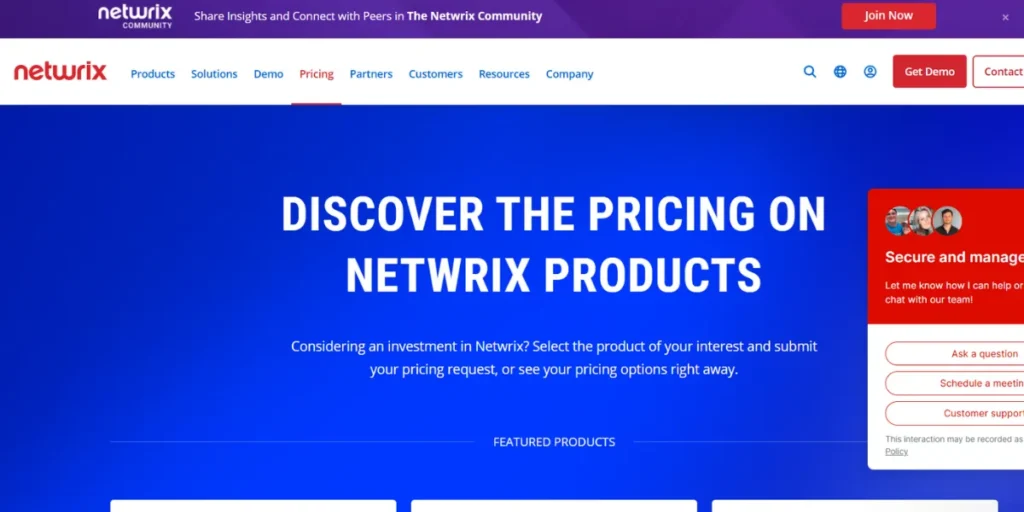
Netwrix Account Lockout Examiner helps solve one of the most number one AD management problems finding solutions to account lockouts. This is a specialized free-of-cost tool that can be used to identify the root cause of account lockouts within minutes such as the cashed credentials, service account services and mobile devices synchronization issues. The real-time diagnostic features of the utility remove the guess-work that is usually related to the lockout investigations.
It automatically links events on various domain controllers, to identify the source of locks and eliminates the long hours of manual review of logs. To teams in the help desk who are facing regular lockout complaints, this tool would be very important in fast tracking the problem solving process.
Key Features:
- Diagnosis of lockouts in real-time
- Correlation of Multi-domain controllers
- Troubleshooting service account
Pros:
- Quick identification of the problem
- Automated log correlation
- Specialized focus on lockout Specialized lockout focus
Cons:
- Single-purpose functionality
- No greater surveillance
- Windows-only support
Pricing: Free tool with no commercial version required
Website: https://www.netwrix.com/how_to_buy.html
4. Netwrix Directory Manager (Community Edition)
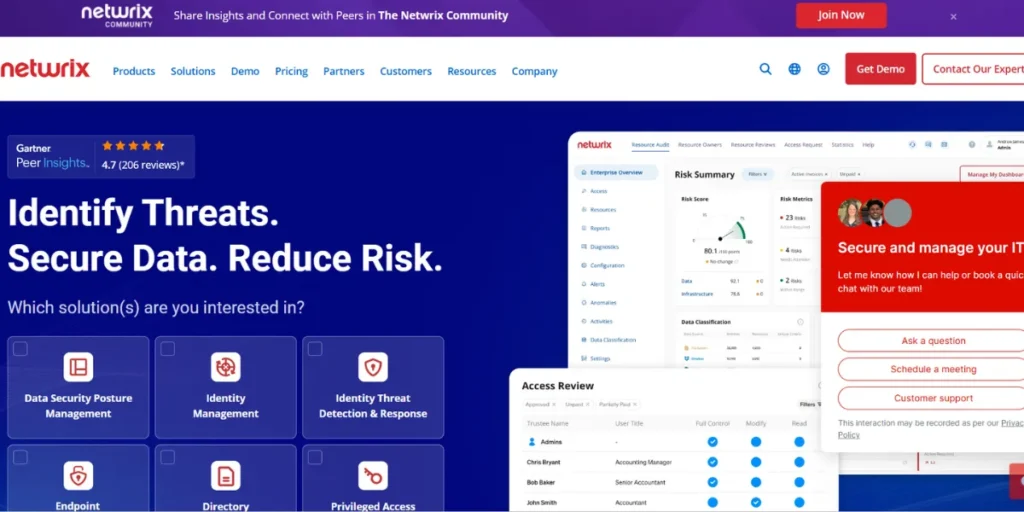
The Community Edition of Netwrix Directory Manager offers roaring identity lifecycle management capabilities at no charge. This on-line solution, can provide self service password and group management, taking off the help desk burden, yet putting the end user in charge. Basic automation of routine identity processes and the forwarding of requests is supported.
Although the free version does not have such advanced capabilities as multi-directory syncing and automated provisioning, it significantly can provide an organization with the potential to streamline most of its basic operation of the AD, to a considerable extent. Delegation of routine to non technical staff is possible, as its web interface is intuitive and thus makes operation faster and efficient within the organization.
Key Features:
- Self password portal
- Workflows of group management
- Approval-based delegation
Pros:
- Lessens helpdesk workload
- Easy to use web interface
- Simple workflow automatization
Cons:
- Few sophisticated capabilities
- No sync with multi-directories
- Free edition restrictions
Pricing: Free Community Edition available with limited features
Website: https://www.netwrix.com/
5. ManageEngine ADManager Plus (Free Edition)
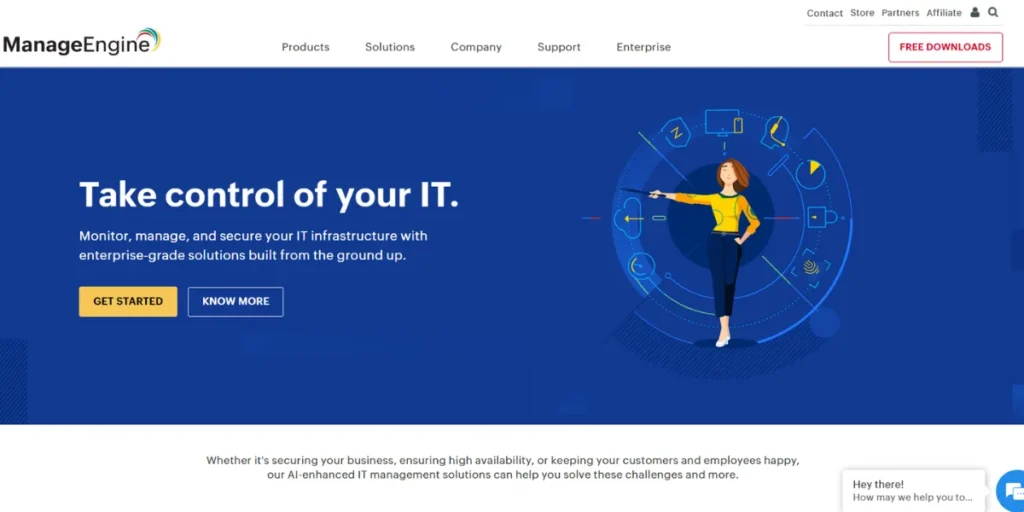
ManageEngine ADManager Plus Free Edition has enough facilities to mange up to 100 objects in domain, this concept should suit an organization that is small to medium in size that need full facilities of Free Active Directory Tools. It is a web-based solution, which offers bulk user functions, extensive reporting, and provisioning of the users based on templates. The platform also creates reports that are ready to comply with different regulatory frameworks and deploys delegating capabilities to carry out distributed administration. It has multi-domain assist and Exchange integration, which makes it of value to organizations that have a complex AD. The 30-days-of-free full-version trial lets you test the more capable features before registering on the free level.
Key Features:
- Mass user tasks
- Compliance-reporting templates
- Template-driven provisioning
Pros:
- Comprehensive functionality
- Multi-domain support
- Web-based interface
Cons:
- 100-object limitation
- Latency problems in performance
- Harsh learning curve
Pricing: Free for up to 100 domain objects, with paid editions available
Website: https://www.manageengine.com/
6. Paessler PRTG (Free for 100 Sensors)
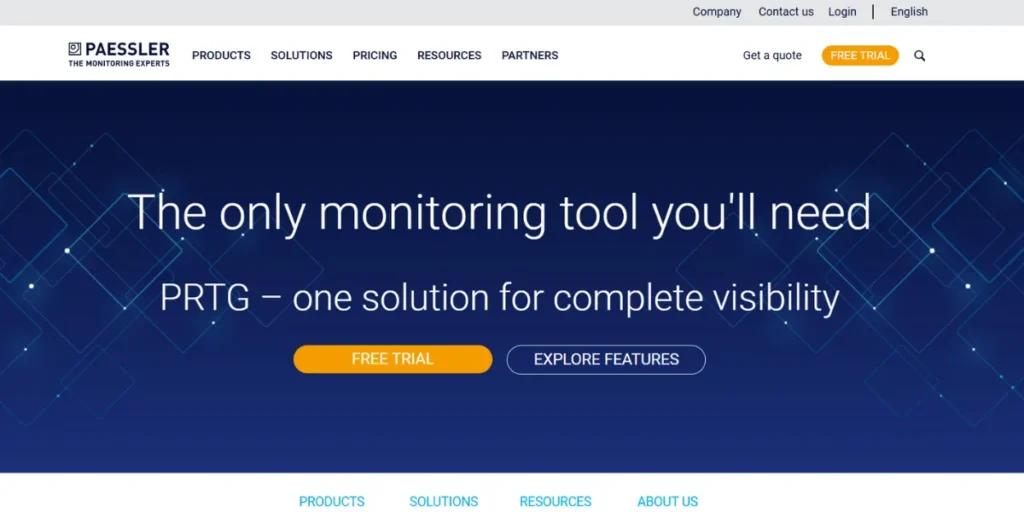
Paessler PRTG is very powerful in Active Directory monitoring capabilities with a limit of 100 sensors in the free version making it the best tool to monitor infrastructure together with other IT systems. The platform offers AD-specific metrics customization: replication health, domain controller performance, and service availability, for example. Its warning mechanism can inform administrators of AD troubles before they disrupt end users and the central dashboard gives the whole picture of the infrastructure.
Since the sensor-based architecture enables fine-grained observations over certain AD components, it would prove beneficial in proactive AD maintenance and troubleshooting.
Key Features:
- Patient-specific AD sensors
- Monitoring dashboard in real-time
- Advance warning system
Pros:
- Broad-based Infrastructure observing
- Capability of sensor arrangement Lendable sensors Lendable Toys
- Anticipation of problems
Cons:
- 100-sensor limitation
- Complicated presetting
- Harsh learning
Pricing: Free for up to 100 sensors, with paid licenses available
Website: https://www.paessler.com/
7. Netwrix Auditor (Community Edition)
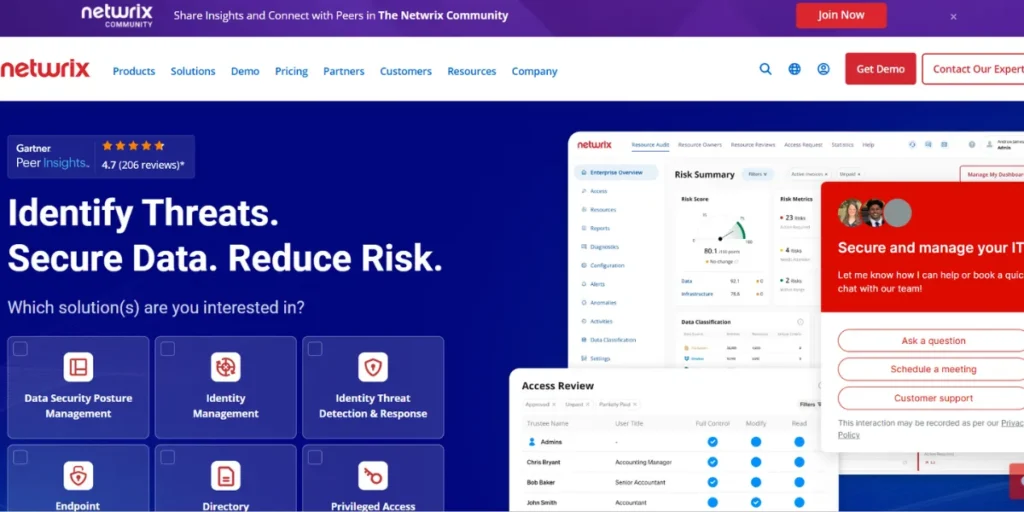
Available Free, Netwrix Auditor Community Edition enables basic AD auditing functions, which can accomplish change tracking and compliance. This solution will provide the down to the details of the audit trail of all AD changes such as the user account changes, group membership updates or policy changes. The platform provides email summaries daily which is also conducted with comprehensive logs in order to do forensic work.
Although it does not include utilities in alerting and high-end dashboards, the free version is expected to bring significant value to firms that may need essential compliance how-do documentation. The accuracy of this tool in effecting changes renders the tool trustworthy in internal governance and preparation of external audit.
Key Features:
- Unit tracking across a change
- Daily emails with an overview
- Rich audit trails
Pros:
- Change detection Precise change detection
- Compliance documentation
- Capabilities of free auditing
Cons:
- There are no real-time alerts
- Only few dashboard functions
- Elementary reporting alone
Pricing: Free Community Edition with daily summaries
Website: https://www.netwrix.com/
8. Specops Password Policy (Community Edition)
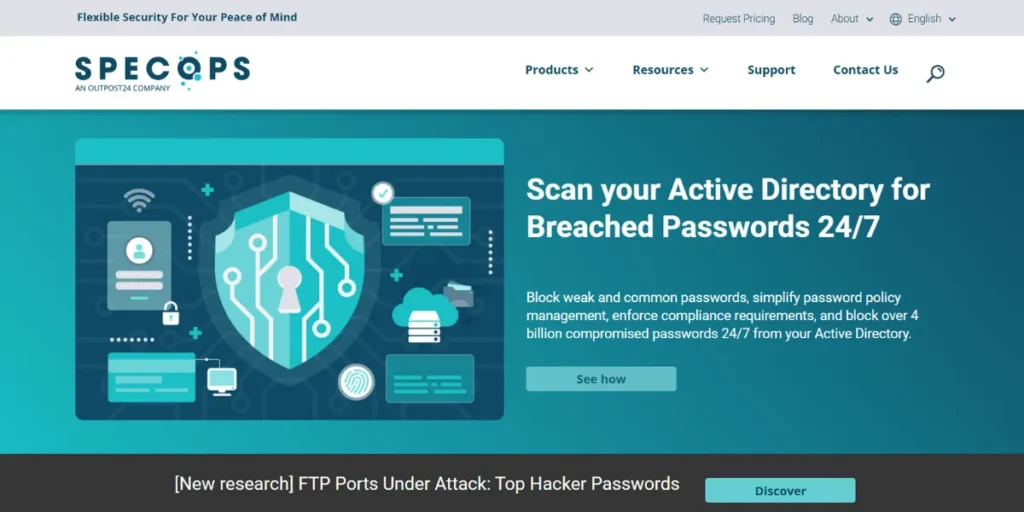
Specops Password Policy Community Edition supplements default Active Directory password policies to provide out of the box advanced complexity policies and defence against compromised passwords. Easy compatibility with any AD infrastructure in conjunction with the providing of real time feedback to the password update initiator user makes this Group Policy extension readily available. The tool is coupled with illegal password dictionaries and can be checked against known breached passwords lists to prevent using weaker authentication.
This solution can be referred to as a significant benefit to organizations that are security-conscious regarding their password security in terms of keeping their passwords safe and cannot operate under a full budget allocation since it will increase the level of safeguarding of passwords related to the AD without necessitating the creation of the additional infrastructure.
Key Features:
- We expound on the complexity rules
- The violation is in checking passwords
- User reviews on the fly online
Pros:
- Guard of better passwords
- Group Policy integration
- User-friendly feedback
Cons:
- Password-focused only
- Less of the broader abilities
- Maintenance requirements
Pricing: Free Community Edition for basic password policy enhancement
Website: https://specopssoft.com/
9. Microsoft Remote Server Administration Tools (RSAT)
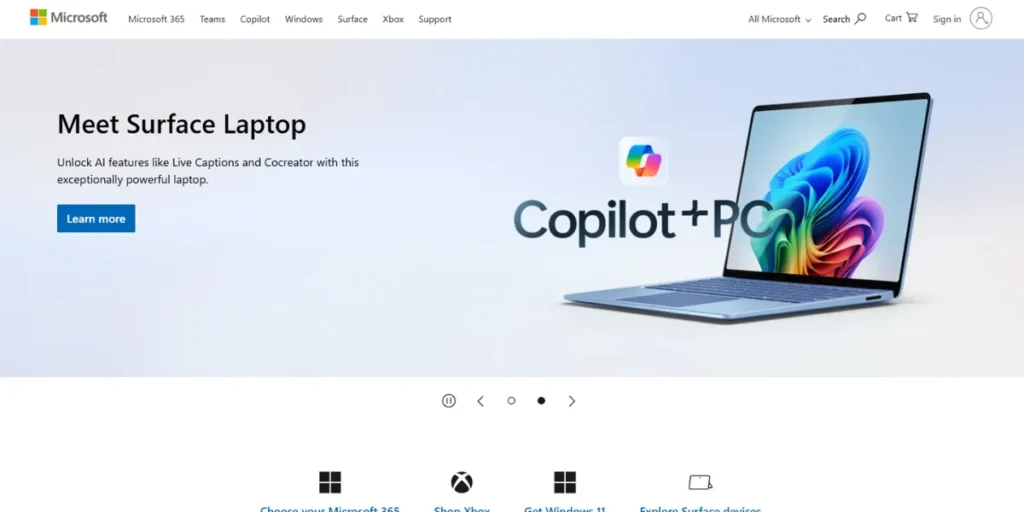
Microsoft RSAT offers the native functions of Free Active Directory Tools with the official AD Users and Computers console, Group Policy Management, and other command utilities-much needed in administration configuration. Although it is not a third-party solution, RSAT provides a complete range of AD management options, at no extra charge, in Windows setups. The toolset contains modules in PowerShell, which may be used to automate tasks and write scripts, permitting complex bulk operations and programmable administrative tasks. To companies that find native toolset appealing, RSAT gives them all the basic features of AD management without having to install other software or learn new interface on how to use the various functions.
Key Features:
- Native AD administraion
- Support of PowerShell automation
- Versatile administrative instruments
Pros:
- Full Microsoft compatibility
- No extra licensing
- Wide PowerShell coverage
Cons:
- Low tech interface
- Manual-control demands
- There is no advanced reporting
Pricing: Free component of Windows Server/Windows 10/11
Website: https://microsoft.com/
10. LepideAuditor for AD
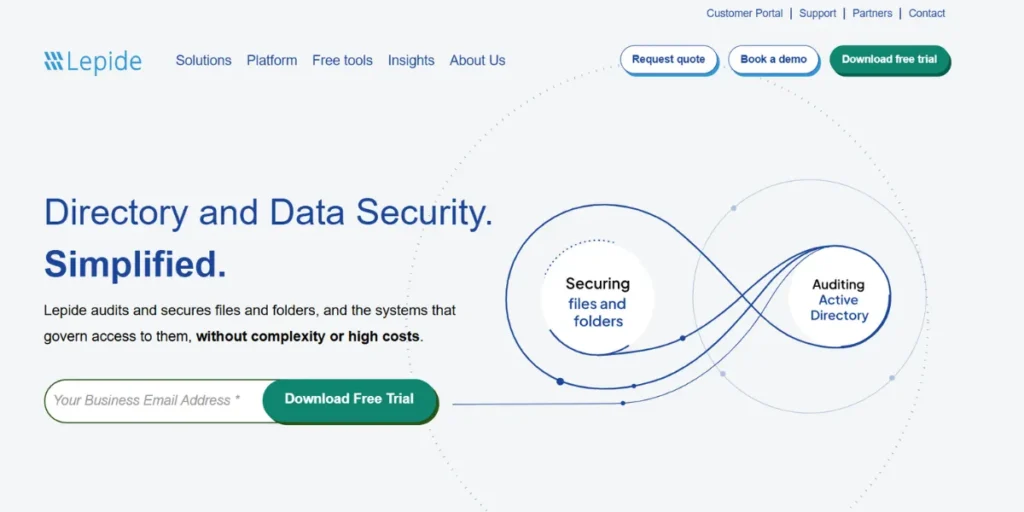
LepideAuditor offers a feature-rich, 15-day free version that demonstrates the entire range of its capabilities as an AD auditing tool, both real-time monitoring, depth of event tracking and compliance reporting. Pre-defined reports that the solution provides are more than 300, addressing different compliance frameworks and security scenarios. Its easy-to-use wizard makes the setup of alerts easy to configure and the audit trails are highly detailed and can be used in a forensic investigation and to fulfill compliance demands. The platform monitors all successful and failed authentication attempts which offers great security insights. Although the trial has a limited period of use, it is fully functional to test the product.
Key Features:
- More than 300 built in reports
- Monitoring of the change in real time
- Support of compliance framework
Pros:
- General reporting facilities
- User-friendly configuration
- Trial capability Full capability
Cons:
- Short trial gimmick
- There is no such free permanently
- It makes licensing commitment necessary
Pricing: 15-day free trial with full features
Website: https://www.lepide.com/
11. Hyena
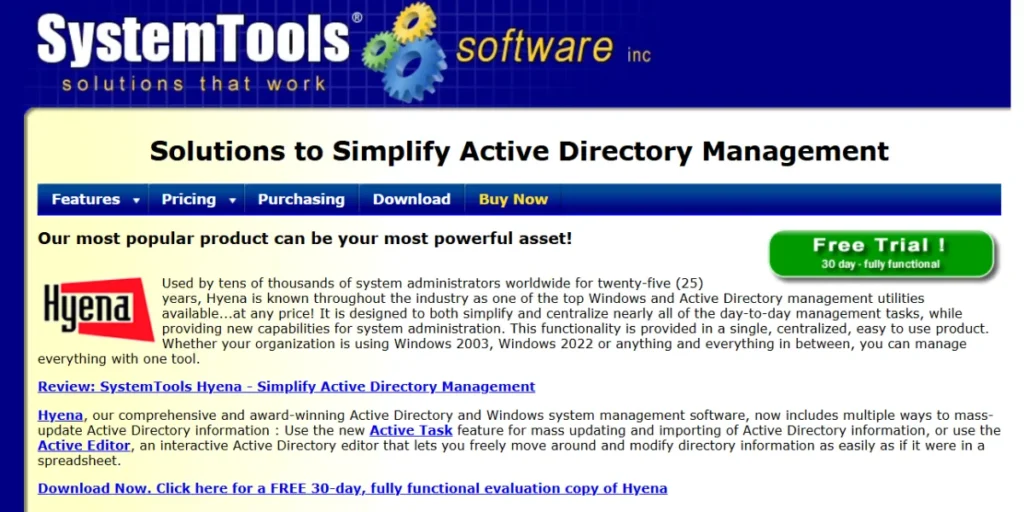
Hyena has a 30 day free trial of its entire windows system and Free Active Directory Tools interface. This is one console that integrates AD user management, file system operations and system administration using the same interface. The tool is an outstanding Bulk operation tool and WMI integration with respect to advanced system management. Although the interface employs standard design patterns, it is quite functional when used by administrators who have to deal with many windows systems in addition to Active Directory. A trial period means that its capabilities of centralized management are fully tested.
Key Features:
- Centralized management of the system
- Bulk AD working
- Supporting WMI integration WMI integration support
Pros:
- CMC console
- Comprehensive functionality
- Servers not needed
Cons:
- Run of the mill interface design
- Limitation with regard to trial period
- There is no role delegation
Pricing: 30-day free trial, then commercial licensing required
Website: https://www.systemtools.com/
12. Softterra LDAP Administrator
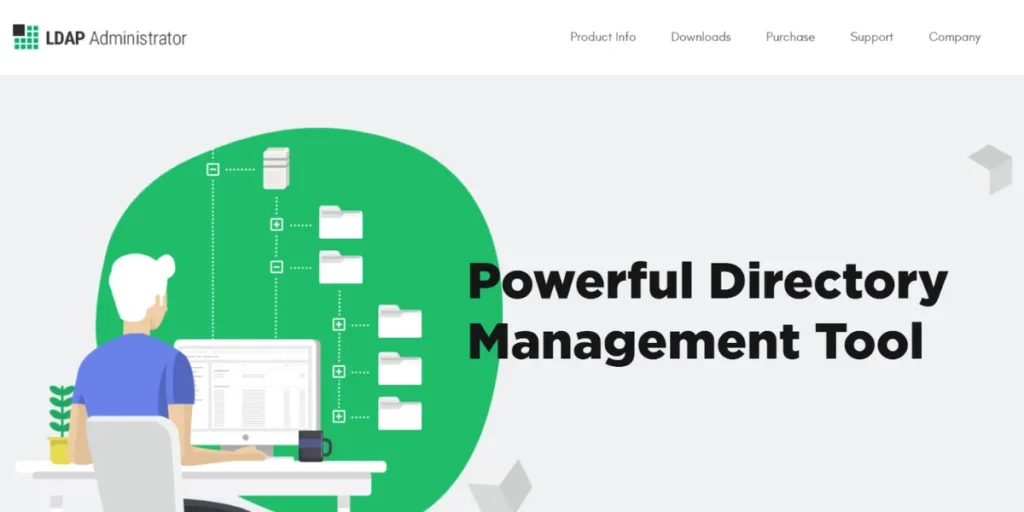
Softterra LDAP Administrator is provided to give 30 days free trial to take full control of an LDAP directory with the assistance of such environment as Active Directory. This is a fix which offers schema editing access directly, bulk and multi-server administration. The platform can support additional types of cleaner some other than AD and this is what makes it applicable in the heterogeneous environment. The attribute level controlling and the visual schema browsing provide certain features and an aspect on how an individual is in command of directories. The tool though requiring LDAP knowledge is a powerful tool which can be applied by the administrators in dealing with detailed directory requirements.
Key Features:
- Multi-directory support
- Schema editing power
- Shopping in the pictorial directories
Pros:
- Large scale LDAP support
- wagon-enthusia-stic schema administration
- Multi-server compatibility
Cons:
- Require the LDAP Knowhow
- Trial limitation
- An emphasis on manual operation
Pricing: 30-day free trial with full functionality
Website: https://www.ldapbrowser.com/
13. Quest Recovery Manager for AD
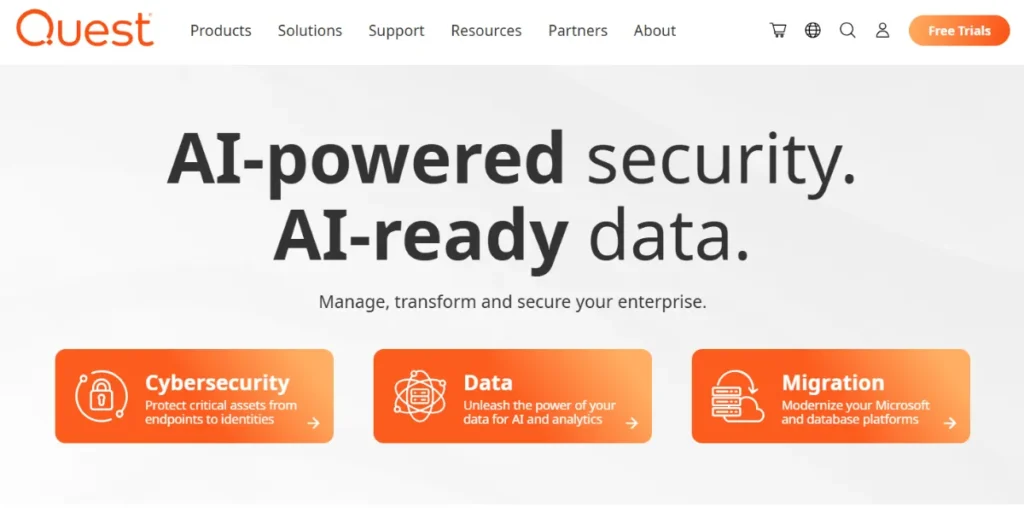
Quest Recovery Manager gives a 30-day trial that proves its professional feature of AD backup and recovery. The solution proposes a solution where granular recovery of AD objects, attributes and configurations are made available, whereas it is not necessary to go through the entire domain controller rollback processes. The software compares live AD with the snapshots of backup and highlights the differences and enables selective restores. This time of period, in the case of non-exhaustive AD backup strategy demonstrates the superior value of the special AD recovery capabilities. Potentially, the tool having granular restore facilities can assist in avoiding future unavailability of the data by typing error, or deletion by an attacker or by a careless employee.
Key Features:
- Restoration of granular objects
- Live/ backup comparison
- Point-in-time recovery
Pros:
- Avoids long downtimes
- Grain based recovery options
- Ubiquitous backup premiere
Cons:
- Limitation on trial period
- Niche only
- The requirements of backup configuration
Pricing: 30-day free trial, then licensing required
Website: https://www.quest.com/
14. ENow COMPASS
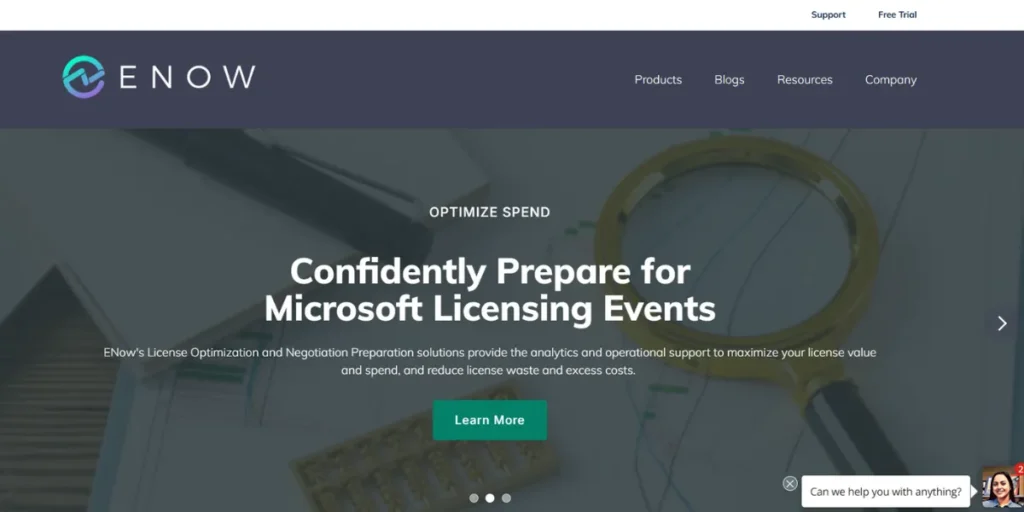
With this,ENow,COMPASS currently offers a 14-day free version line of business focused on Active Directory health check and synthetic transaction testing. This specialized monitor actively monitors, AD services, DNS operation, replication health in order to have no failures of the services. The color-coded dashboard of the platform would provide the immediate overview of the AD infrastructure and alerting would be customizable to respond to the issues quickly. As compared to other Free Active Directory Tools, this trial will give these organizations an insight of proactive monitoring and can be applied concurrently with the others in the provision of AD availability and service health within organizations. The end-user expertise on AD aspect is testified through the synthetic testing functions.
Key Features:
- Health anticipation monitoring
- Testing artificial transactions
- Status board color coded
Pros:
- Avoids service interceptions
- Pro-active monitoring technique
- Simple installation procedure
Cons:
- Here we have short trial period.
- The surveillance is restricted to focus on
- Poor user control
Pricing: 14-day free trial available
Website: https://www.enowsoftware.com/
15. BeyondTrust Privileged Management
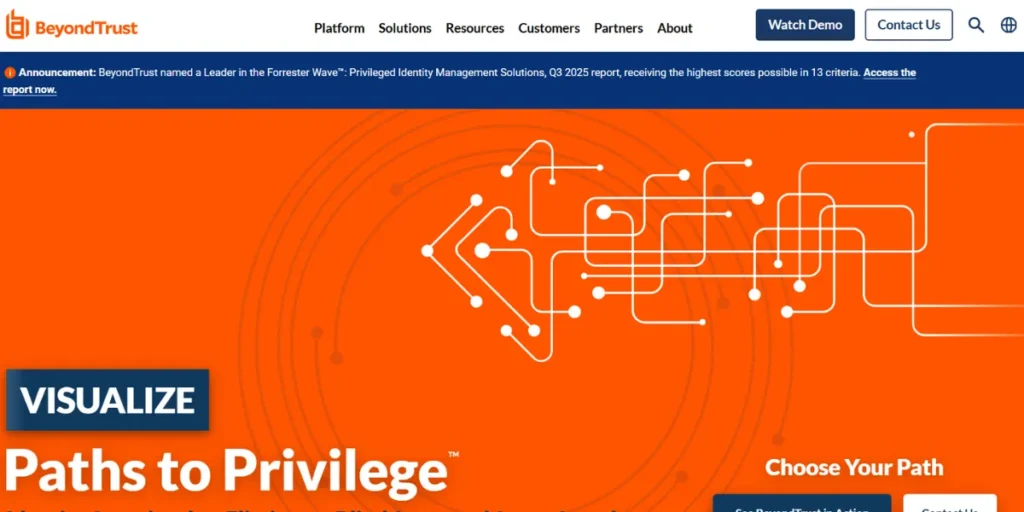
BeyondTrust Privileged Management offers a 14-day trial demonstrating the product features that complement Active Directory realms in the endpoint privilege management. This solution is an endpoint level solution that implements least-privilege and integrates within AD that provides a centralized policy management. The system has application elevation controls, recording of sessions and privileged activities audit trails. Although targeting endpoint protection as opposed to the direct management of AD it improves the general AD security posture by managing privileged access on managed systems. The trial illustrates the manner in which the endpoint controls combine with the Free Active Directory Tools tactics.
Key Features:
- End point privilege management
- Application elevation policy
- Recording session ability
Pros:
- Increases AD security
- Chronological documentation/ audit trails
- Centralised policy management
Cons:
- Very limited test drive
- End point attention alone
- Snarled configuration specifications
Pricing: 14-day free trial, then subscription pricing
Website: https://www.beyondtrust.com/
How to Choose the Right Tool for Your IT Environment
- Assess Current Pain Points: Work out any particular challenges to AD management as such lockouts, complicated nature of permission, or need to audit, prior to any tool selection
- Take into Account the Organization Size: Free software can be user or object limited, which has to correspond to your present and anticipated size of AD
- Test the Technical Skills: There are those Free Active Directory Tools that do not offer friendly interfaces and only advanced LDAP knowledge with some of them being easy to use
- Growth Planning: Amazing such free solutions can even keep in touch with the organizational growth; or at last resorted to that they need to be paid such upgrades sometime later on.
- Integration Requirements: Make sure that the ones chosen work with the existing infrastructure, SIEM systems, and workflows in the administrative sphere
Tips for Maximizing Free AD Tools
- Combine Multiple Solutions: Combine special free tools so as to achieve overall AD management coverage lacking in single tools
- Use trial periods: Conduct a comparison of trial editions of the paid applications to find out more about superior features and make a decision on using free ones
- Implement Automation: Utilize free tools with power shell and scripting features to automate common task and lower manual administrative burdens
- Document Configurations: Keep careful records of the configuration of any free tools so that this configuration can be repeated and/or troubleshooted properly throughout your environment
- Monitor Use of Resources: Monitor how various free tools will impact performance so they will neither bring your infrastructure to its knees nor fight against each other
Also Read:
Conclusion
Free Active Directory Tools offer tremendous opportunity to the organizations that want to enhance their AD administration, security and compliance position with reasonable financial cost. These solutions might not be as feature-rich as offerings of higher tier, but they still can provide essential functionality that can be used to fix most typical problems with AD management. The success of the selection will depend on the choice of the set of tools that should be mutually supportive and fit the needs of your organization and its technical background.
With a few strategic integrations of these 15 free solutions, the IT departments can develop robust AD management models that can augment on the security, efficiency of operations and compliance needs of an establishment. Regardless of whether your requirements are limited to the basic AD inspection feature set or extensive auditing feature set, the free toolscape landscape has products that can suitably fit the needs of the organization of any size.
FAQs
Do Free Active Directory Tools offer enterprise security?
Absolutely. A lot of the Free Active Directory Tools provide solid security features like audit trails, permission analysis and proactive Monitoring, that can cover the enterprise requirements, but with limitations on scale or advanced features as compared to paid tools.
What are the common shortcomings of free management tools of AD?
User/object limitation is typical, as well as limited feature sets, minuscule technical support, time limitations during trial, restriction of feature-rich ability in automations and integration with premium versions.
Is it possible to use some free AD tools at the same time?
Well yes, when used together, specialized free tools sometimes can cover a lot of ground but be sure they are not crossing purposes, they are watching resource consumption on your system and that documentation is clear on which tool to use to perform which AD management tasks.
