Website traffic knowledge is essential to any internet business, online marketer, or web site owner that is keen to optimize his/her web presence and make informed decisions. You may be examining how your own site is performing or studying your rivals, but having access to reliable traffic information enables you to gain tremendous insights into how your visitor interface is working, as well as how effective your content is and the market potential you should consider. The good news is the fact that you do not have to use high-cost premium tools to retrieve meaningful traffic analytics as there are many free tools out there that can provide that data which can drive your digital strategy.
The behavior of visitors to your site can be analyzed and routinely pored over, so as to, inform the type of content to be created, marketing budgeting to be made, the number of visitors to be targeted, and the source of traffic, among other factors. On the business side, this information can be directly utilized to know what customers prefer, growth prospects, and better user experience, which would lead to more conversions. Traffic competitive analysis assists in revealing gaps, comparing own performance to that of competitors, and finding out the strategies used by the companies leading the industry.
In this article, we will look at the best ways and web tools to verify web traffic on your site as well as others where we look at web traffic analysis on your site and web traffic analysis to spy on your direct competitors. You will be able to know how to enable the needed tracking systems, read important metrics, and use free tools that offer information before they could be changed using costly enterprise application. After reading this article, you will get a full set of tools to control web traffic without investing a dollar.
Also read: Best Hosting Providers for High-Traffic Websites
Understanding Website Traffic Metrics
Understanding important website traffic metrics before pouring into any specific tools and methods will help you understand what kind of data to interpret and concentrate on measurements that are most relevant to your objectives. The traffic of a web page is specific data that includes insight into the behavior of users and information on the performance of a site.
Unique Visitors vs. Sessions
They represent fundamental distinctions in traffic measurement. Unique visitor numbers are the unique people who view your site over a given period of time, no matter the number of times they view it. Sessions record the visits, but not of a particular person; there could be one unique visitor with many sessions, as long as he or she visits a site, maybe more than once a month. Being aware of this difference makes it quite possible to get an authentic interpretation of growth patterns and user loyalty.
Page Views and Bounce Rate
These provide insights into content engagement quality. Page views are a total of pages loaded and may be more than once on the same visitor in the same session. Bounce rate is the percentage of physically observed page views not followed by additional views of any page on the site. Bounce rate determines whether you are providing interesting content to your visitors and makes them want to explore your webpage.
Traffic Sources
They assist in finding out the origin of the visitors, which includes organic search, direct website traffic, referral, social media, and paid advertisements. Such disaggregation allows determining what marketing sources generate the most valuable traffic and where optimization is most likely to have the greatest effect.
Geographic and Demographic Data
These indicate your geographical location and simple features such as the type of devices, browsers, and operating systems your audience uses. It determines how content should be localized, what optimization of the technical structure should be done, and how the marketing strategy is formed.
Google Analytics: The Gold Standard for Free Traffic Analysis
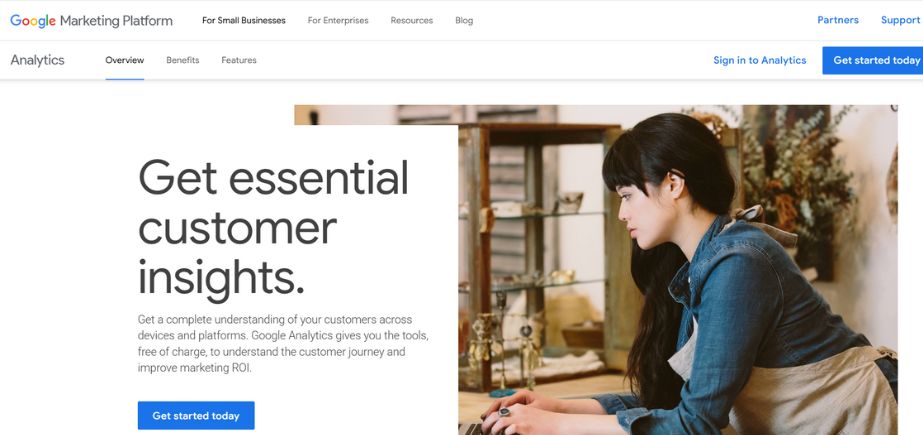
Google Analytics is an efficient, free-of-charge tool that gives extensive information about website traffic and behaviour of visitors to sites. Setting up requires opening a Google account, adding sites as your property, and tracking code.
The platform has major categories of reports. Demographics presented in audience reports include age, gender, interests, and geography. Technology reports aid in getting to know the gadgets and browsers being used by the visitors so that they can optimize their sites.
An acquisition report segregates the aspect of finding your site by persons through search engines, paid advertisements, recommendations, or even social media, which allows you to identify the successful avenues of marketing.
Behavior reports help keep records of the way users navigate your site, including popular pages, time spent on your site, and possible drop-off directions. The slow-loading pages used to be reported under Site Speed reports, which can damage user experience.
Goal completion can be tracked in terms of conversion, e.g., sales, form fill-ins, that can be converted into business intelligence through conversion tracking of traffic data.
Up-to-date reports give real-time activity of the users, so they come in handy in monitoring the performance when launching a campaign, promotion, or any content.
Google Search Console: Understanding Organic Search Performance
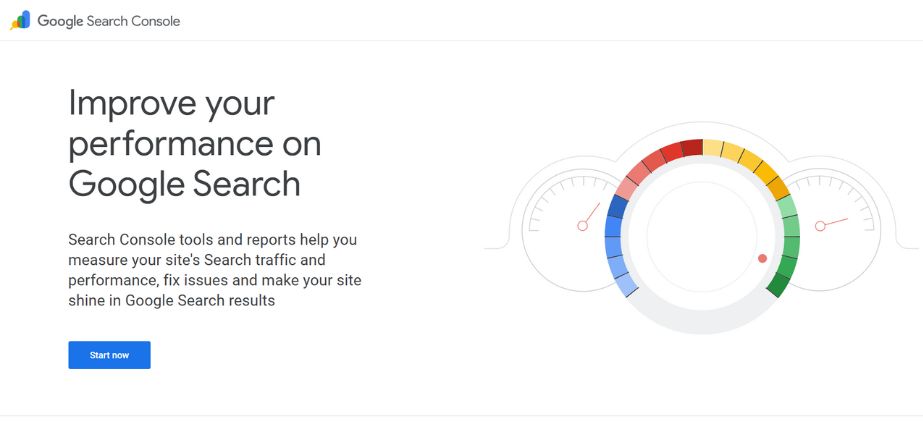
Google Search Console entails valuable information about the performance of your site in Google search that cannot be accessed through other analytical tools. It is a free tool that can demonstrate to you what search requests direct people to your website, what your average rating in search results is, and what the click-through rates are when using specific keywords.
The Performance report shows how much of your site is search-visible; that is, how many impressions your site received (how many times it showed in the search results listing), how many clicks it received, average click-through rate, and average ranking per query. This information is important to determine where to optimize your content and on what subjects you can have organic traffic to the page.
Coverage reports An evaluation of technical problems that can stop Google inflicting well on indexing your available information is made, which is encapsulated in a coverage report which includes crawl errors, indexing errors in your pages, and mobile usability issues. Technical corrections can work well in boosting search visibility and organic traffic.
You can look into the URL Inspection tool to review how Google sees particular pages on your site and see indexing status, the last crawl date, and any blocking problems that would hinder a successful indexing process. This is an indispensable feature when doing traffic fixes or when doing discovery of new content by search engines.
Links reports indicate how well your content is cross-linked by other sites on the Internet, as well as which page is the most frequently linked internally. Learning your backlink profile will allow you to see opportunities for creating links and content that already naturally consists of external links.
Competitor Website Traffic Analysis with Free Tools
Use of competitor website traffic gives useful information on the market and which areas are to be used to expand and improve. A number of free tools are able to provide information on the competitor website performance, but are limited in some ways by the differences with the paid versions.
| Tool | Free Features | Limitations and Use Cases |
| SimilarWeb | Offers website traffic estimates, referral sources, and audience demographics for any website. | Free version provides limited data; suitable for general traffic trends and industry performance comparisons. |
| Alexa (Archived) | Provided website rankings and general traffic volume before being discontinued; data accessible via Internet Archive. | Useful only for historical performance insights; no current data available. |
| Ubersuggest | Allows free daily searches for site traffic, top pages, and keyword rankings. | Limited searches per day; valuable for understanding competitor content strategy and organic growth. |
| SEMrush Free | Access to organic traffic estimates, top keywords, and basic competitor analysis. | Scope is narrower than paid plans; enough for basic keyword research and simple competitor intelligence. |
| Ahrefs Free | Tools for checking site authority, generating keywords, and analyzing backlinks. | Limited depth, but useful for brief competitor performance overviews without a paid subscription. |
Utilizing Social Media Analytics
Social media networks have made available analytics tools that give free website traffic information coming in as a result of social media advertisements, as well as patterns of audience engagement. Gaining insight into the traffic in social media will assist in maximizing the strategy of sharing content and determining the most valuable traffic platform.
| Platform | Key Metrics Provided | Use Cases and Benefits |
| Facebook Insights (Meta Business Suite) | Measures post distribution, engagement levels, and website click-through rates. | Helps optimize Facebook content and improve social media-driven website traffic. |
| Twitter Analytics | Tracks tweet performance, impressions, engagements, and link clicks to your site. | Enables refinement of Twitter strategies to increase relevant website traffic. |
| LinkedIn Analytics | Shows content results, follower demographics, and link clicks from posts on business pages. | Valuable for B2B marketing, generating quality traffic for professional service providers. |
| Instagram Insights | Displays reach and engagement on posts and stories, plus clicks from bio links and story swipe-ups. | Helps tailor Instagram content to attract and direct audiences to websites despite limited direct linking. |
| YouTube Analytics | Provides video performance data, traffic from video descriptions, end screens, and cards. | Essential for driving engaged traffic through video content and refining video marketing strategies. |
Browser-Based Traffic Estimation Tools
There are several browser extensions and web-based tools, which give you immediate estimates of the website traffic of the websites you visit to go, providing competitive analysis features that are convenient to use without switching among different platforms.
| Tool | Key Features | Use Cases and Benefits |
| SimilarWeb Browser Extension | Displays estimated monthly visits, traffic sources, and audience demographics for any site you visit. | Provides real-time competitive intelligence while browsing competitor websites. |
| SEOquake Browser Extension | Shows SEO metrics like keyword positions, technical SEO indicators, and estimated traffic for any site. | Useful for quick SEO and traffic analysis to evaluate competitor sites on the fly. |
| Wayback Machine | Gives access to historical versions of websites, revealing content evolution and strategy shifts over time. | Enables analysis of competitors’ past site designs, strategies, and content trends for context and insights. |
Also Read: Secret Websites to Make Money
Setting Up Traffic Monitoring Systems
Creating effective website traffic monitoring systems involves combining multiple free tools to provide comprehensive coverage of your website’s performance and competitive landscape. Establishing regular reporting routines ensures you stay informed about traffic trends and can respond quickly to changes.
Step 1: Dashboard Creation
With the help of Google Analytics custom dashboards, you may follow the indicators that are important to your business objectives. Create dashboards where you have such important indicators as traffic sources, conversion rates, and the best content to analyze it faster and with more focus.
Step 2: Automated Reporting
To be notified of changes to the Google Analytics data, configure scheduled reports in Analytics to receive update emails with the reports once a week or once a month. The traffic trends, goal achievements, and changes in the behavior of the audience should be emphasized in these reports, thus allowing for saving time in conducting manual inspections.
Step 3: Alert Configuration
It is helpful to set up alerts in Google Analytics, where you will be notified about drastic changes in traffic, e.g., traffic surges or dips. It enables you to respond fast to abnormal patterns and explore possible problems or opportunities through these alerts.
Step 4: Competitive Monitoring
Monitor competitor website traffic on a regular basis, by making use of free tools, and keep their performance in a spreadsheet or database to record this over a period of time. Regular tracking reveals patterns and changes in approach, which also inform your marketing choices.
Interpreting Traffic Data for Business Decisions

Raw data on website traffic is of no use unless interpreted well and translated into ways of doing business. Becoming knowledgeable about the things that various metrics mean in terms of user behavior and business performance will contribute to making content, marketing, and website optimization decisive.
Traffic Growth Analysis
Pay attention to the total visitor amount and percentage change with season and external influence on behavior. The spikes are not worth as much as sustained growth that attracts a long-term audience.
Content Performance Evaluation
Track the time on page and bounce rates as well as monitor the number of page views so as to know which contents keep the visitors occupied the most. High-performing content would reveal what topics are worthy of being produced into a longer offering of content or foundation content.
Conversion Funnel Analysis
Track the movement of the people through your site to the predetermined actions, the fall-off page, and the conversion pages. This helps prioritize website optimizations and improve content effectiveness.
Audience Segmentation
Track the cause of traffic, geographical areas, and behavioural patterns of visitors in order to filter the visitors according to their needs and personalize the content and marketing messages. It will assist you in coming up with more specific actions to boost involvement and conversions as you have an idea of these groups.
Common Mistakes in Traffic Analysis
By preventing the most typical pitfalls of analysis, you will avoid deriving erroneous conclusions based on traffic data and will rely on solid insights when making decisions instead of following unhelpful conclusions.
- Common Analytical Errors to Avoid: Absolute Conclusions Using Travel data must anticipate accurate conclusions to avoid making decisions based on misinterpreted information and inaccurate judgments.
- Focusing Only on Total Visits: Ineffective optimization can be observed when only relying on the number of visitors without the factors detailing the quality of traffic, sources used, and conversion. Website Traffic is not effective unless people are interested or willing to make a transaction.
- Ignoring Mobile Traffic Patterns: With the increasing use of mobiles, it is important to examine mobile behavior and desktop behavior separately. It shows various user needs and brings out particular mobile optimization opportunities.
- Overlooking Seasonal Variations: It will lead to inaccurate assumptions of directions without taking into consideration seasonal traffic patterns. The annual changes are typically of more use than the changes month to month.
- Attribution Errors: Improperly attributing conversions to the wrong traffic sources distorts the measurement of marketing. Proper application of attribution models makes the marketing resources allocated based on a good understanding.
Conclusion
Free availability of checking website traffic sums up the use of several techniques and tools to create a full picture of the performance of your site and its competitors. The theoretical background of the evaluation of your own site traffic metrics is delivered by Google Analytics and Google Search Console, and several free competitive analysis tools can serve to deliver the information about the possibilities of the market, as well as benchmarking metrics.
Successful website traffic analysis is not limited to gathered data only; it is all about tracking the trends and knowing what the results signify in relation to your actual business objectives and being able to convert them into practical plans. The free tools offer impressive analytical capacity, which the collection of paid counterparts cannot match, giving professional-level traffic analysis within the reach of all companies with a commercially significant online presence.
Frequent checks, adequate analysis, and intelligent use of traffic data successful data-driven decision making that leads to superior performance of the websites, higher rates of audience participation, and business development. With a proper utilization of these free tools, you will be able to establish an advanced picture of the traffic profile and market positioning of your website without investing in it, which will precondition long-term success in the web environment.
FAQs
1. Which are the top free visitor checking tools on websites?
The Best available options to estimate traffic on your site and sources are Google tools, Google Analytics, SimilarWeb, Ubersuggest, and SEOquake.
2. Is it possible to get the website traffic to a competitor site free of charge?
Yes. Such tools as the free version of SimilarWeb, Ubersuggest, and the free features of Ahrefs will help get the initial estimation of traffic, the most popular pages, and keywords of competitors.
3. What are the rates of accuracy of free web traffic estimators?
The free tools indicate handy trends and crude estimates; however, they are not 100 percent accurate. They are most suited in comparison of relative traffic across sites versus accurate visitor numbers.
4. Is Google Analytics free to check the website traffic of my own site?
Yes. Google Analytics is totally free of cost and gives detailed information about your track of visitors’ track and their sources, visitors’ behavior, and their conversions.
5. Is it free to get an idea of the location of my internet visitors?
Yes. Google Analytics displays traffic source overview, whereas website traffic referring websites and best traffic sources can be obtained with free services, such as SimilarWeb and Ubersuggest, among others.

