Business Process Automation tools (BPA) assist in the optimization of operations, allowing businesses to improve their performance. BPA tools automate tedious manual tasks, increasing their efficiency. BPA tools give companies the capability to perform and serve customers better. Business process automation software exploits technology such as BPA tools with process intelligence capabilities and cloud platforms.
Business process automation software gives organizations the power to see and choreograph applications, systems, processes, and individuals. You are able to handle your end-to-end business processes and adapt swiftly to changing market conditions.
What are the Advantages of Business Process Automation?
Streamlining and making processes more efficient is one of the primary reasons why companies opt for automation. Process automation software or process automation tools offer numerous advantages to your business. The most important advantages that automation offers to your business are mentioned below –
Increased productivity
Cloud-based business automation software keeps data in a central database. The whole team can access data from anywhere or any device whenever needed. Easy access to data speeds up the process and ensures that concerned stakeholders can access data whenever needed.
Deeper visibility
Automation process is much more transparent, which makes it very easy to track and monitor processes. The automated process and the task statuses are more transparent to the team members, so they stay in real time updated on what is going on with every task. And also who is assigned to which task is visible to the team.
Lower cost and process loops
Business process automation solutions rationalize processes in order to eliminate redundancies and inefficiencies. By eliminating process redundancies in the process, the cycle time is lowered significantly and the costs related to the redundant steps are automatically lowered. Furthermore, the costs are lowered because there are fewer manual interventions, courtesy of automation.
Better workforce allocation
An automated process is clearer in the work and allocation of resources. The business automation software will gain a clearer insight into the ability of the team so that every resource can be assigned the work that he/she can work on. When all the routine recurring tasks are done by the business process automation platform, you can channel your employees into tasks where human effort and judgment are involved.
Improved auditing and compliance
The business process becomes streamlined and standardised with an automated business process. The data is properly documented and stored using business automation software so that during auditing, the data is found and available. Automation software helps produce a standard document trail ensuring compliance with regulatory standards and rules.
Reduced error rates
Process automation gets rid of uncertainty and errors involved in data-intensive steps of the process. Human touch in data-intensive processes brings too many errors and inaccuracies. When those activities are automated, the presence of doubt or mistake is wiped away.
Role-based access
Business process automation tools can offer selective access to sensitive process data. The software can be designed to give access to essential information only to members who work in certain roles. In this manner, data is safeguarded from unauthorized access.
Features to Search for in the Business Process Automation Tool
So, how do you select the appropriate business process automation tool for your company? There are a number of business process automation tools available in the market that promise to be the best business process automation software. With so many options available, selecting the appropriate one for your company can be very difficult. Here are some things that the business process automation software should have
Workflow management
Process automation software should allow companies to handle their workflows effectively. Creating, editing, and changing workflows should be a simple process with the workflow management software. A visual workflow builder makes it extremely easy to design workflows, without coding a single line of code.
Task scheduler
The order of the tasks and their regularity need to be defined while defining a workflow. The workflow is developed according to the business rules. Which task initiates the workflow? What is the order of the tasks? What is the task dependency? All of this information is provided by the rules engine of the business automation software. Business rules are provided to the software rules engine, and workflows are generated based on them.
Process monitoring dashboard
The software should be able to provide real-time reporting on the status of the processes and tasks. The dashboard should give a general picture of what is going on with the process, as well as an option for the user to tailor the view based on the task statuses they want to monitor.
Auto-approvals
Quick approvals are one of the primary benefits of automating approval-based processes such as invoice processing, expense reimbursement, leave approvals, etc. The automation software should include an auto-approval condition which makes sure that approvals occur automatically, without waiting for human intervention.
Data encryption and safety
The software should provide class-leading security and data safety. The data processed by the software should be encrypted so that unauthorized access is avoided. Regular data backups should also be performed and data should be saved at various storage locations so that data loss is avoided.
Integrations
The business process automation software has to ensure smooth third-party app integrations to ensure business operations without any disruption. These integrations are needed when you require more features in addition to what the software provides. Utilizing Business Central Implementation can ensure streamlined integrations to maintain scalability and performance.
Document management
A good document workflow automation software is always made to minimize work for you and the stress of document management. Whether it is electronic documents or physical papers, the software should be able to support scanning and storing of documents and their simple online management. Document storage should be able to support simple and fast access, and Flipsnack can assist in streamlining this whole process.
Reports and analytics
Real-time reports and analysis keep the users informed about the status of activities and assist in the performance analysis of the process as well. The software should be able to give a complete report on the performance of individual activities in the process based on the key performance indicators. Reporting and analysis feature is an absolute necessity in BPA tools.
Exception handling
All processes are subject to exceptions or interruptions in the workflow. The business process automation software should be capable of addressing these exceptions. Prompt alerts and notifications should be sent to concerned stakeholders to keep them updated about progress and problems.
Customizable templates
The workflow templates in the application should be easily customizable based on the specific needs of the process workflow. Workflow template customization is an essential feature that allows organizations to design workflows precisely the way that best fits their business needs.
List of Top 10 Business Process Automation Tools for 2025
1) Bizagi
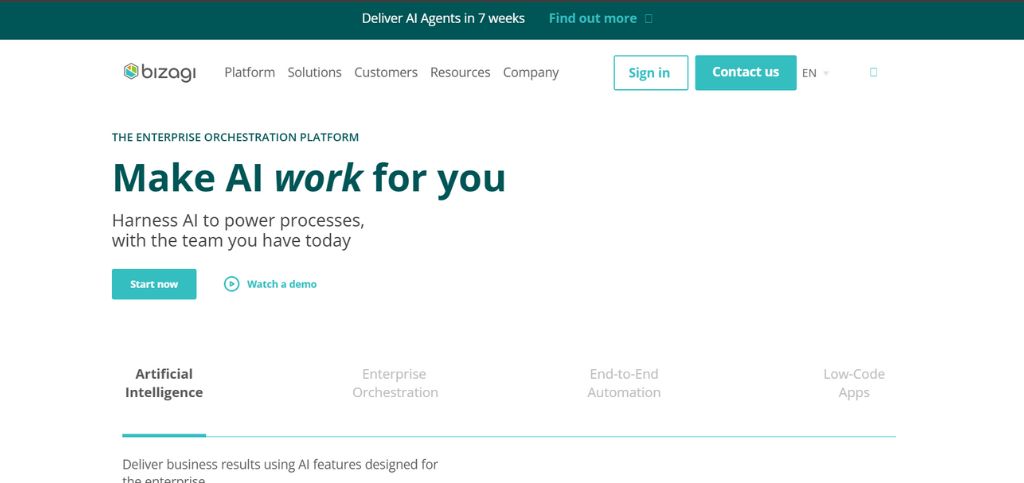
Bizagi Modeler leverages the power of process modelling into business process automation. This is a user-friendly and team-based business process mapping tool that allows organizations to build and document business processes in a master cloud repository. With this tool, identifying process improvement potential to enhance organizational effectiveness is easy when you need to. Integrating with other existing enterprise assets and systems is seamless with Bizagi Modeler.
Key Features:
- Process designer
- Custom reports
- Business Collaboration
- Process Exchange
- Expert Community
Pros:
- Easy-to-use interface.
- Robust BPMN compliance.
- Ideal for process automation.
- Free modeler available.
Cons:
- Sloping learning curve for advanced features.
- Restricted integration in free version.
- Cloud version may be expensive.
- Some performance problems with big models.
Pricing:
Bizagi Modeler can be accessed on consumption-based pricing, entirely usage-based. The support team has to be reached out to receive an exact quote for your customized usage needs.
2) Appian
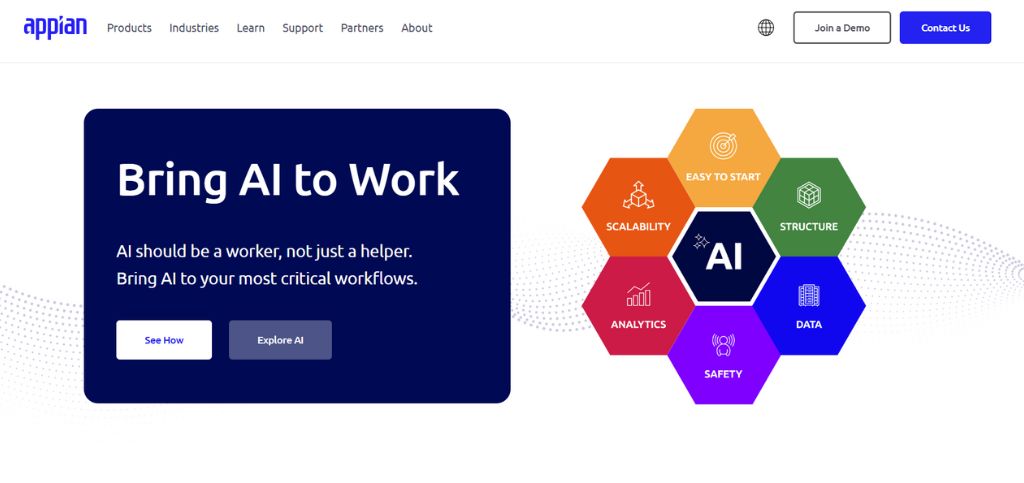
Appian is a top-ranked process automation software. Organizations are able to automate, design, and optimize business processes using Appian. The enterprise low-code integration with full-stack automation helps improve customer experience and provide business applications. It is utilized in various industries such as financial services, insurance, life sciences, and the public sector.
Key Features:
- User management for platforms
- Drag-and-drop user interfaces
- Data security
- Notifications
- User management for platforms
Pros:
- Low-code development platform.
- App deployment in rapid speed.
- Robust process automation.
- Secure and scalable.
Cons:
- Steep cost for small groups.
- Heavy customization without coding.
- Steep learning curve for more advanced apps.
- UI design is constrained.
Pricing:
Appian provides a free community plan for 15 users. There are three other plans, the fully featured application plan that ranges from $2 per user per month to $75 per user per month; the Platform plan with a custom quote; and the unlimited plan with a custom quote.
3) Process Maker
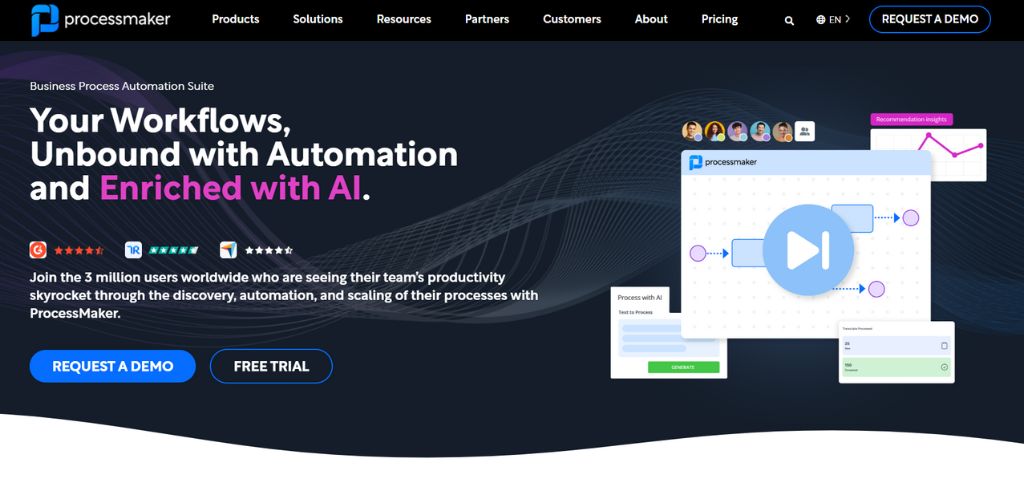
This BPA solution markets the disruptive capability of intelligent automation. Automate your business-critical procedures, and leverage the maximum productivity of a professional workforce. Enterprises plagued by time-consuming manual efforts, ineffective communication, and glitches in company procedures can utilize BPA software to automate critical procedures. This BPA solution centers around hyper-automation to assist businesses in delivering superior efficiency. It integrates very smoothly with present infrastructure monitoring to enable the simplification of intricate company processes.
Key features:
- Low code BPA
- Custom Reports
- Form Builder
- Process Designer
- Customizable dashboards
Pros:
- Simple workflow design
- Robust integrations
- Real-time monitoring
- Flexible deployment
Cons:
- Sloping learning curve
- Few simulations
- Expensive for small teams
- UI can be complicated
Pricing:
There are 3 plans provided – A platform plan with unlimited users at $1475/month as a starting point, a Pro plan, and an Enterprise plan that is tailored according to user needs.
4) Microsoft Power Automate
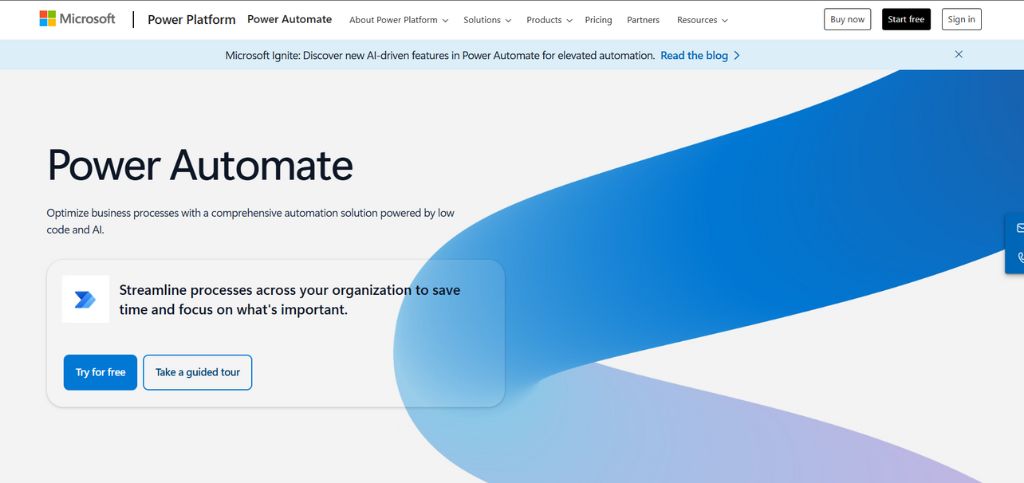
This business process automation software enables you to manage critical tasks within the business and automate the remaining repetitive tasks. All repetitive tasks can be automated to save costs and boost efficiency. This BPA platform enables businesses to automate their operation securely at scale through the use of low-code AI technologies. The various connectors included in the software enable users to integrate with current applications and systems without any challenge.
Key features:
- Cloud workflows
- Business process flows
- AI builder
- Task mining
- Multiple templates
- Low code drag-and-drop tools
Pros:
- Smooth Microsoft integration
- Low-code platform
- Automates routine tasks
- desktop flows
Cons:
- Limited non-MS support
- Can be expensive
- Debugging is difficult
- Complex flows
Pricing:
This application is offered in 2 plans – Power Automate Premium for $15 per user per month and Power Automate Process for $150 per bot per month.
5) Nintex Workflow Cloud
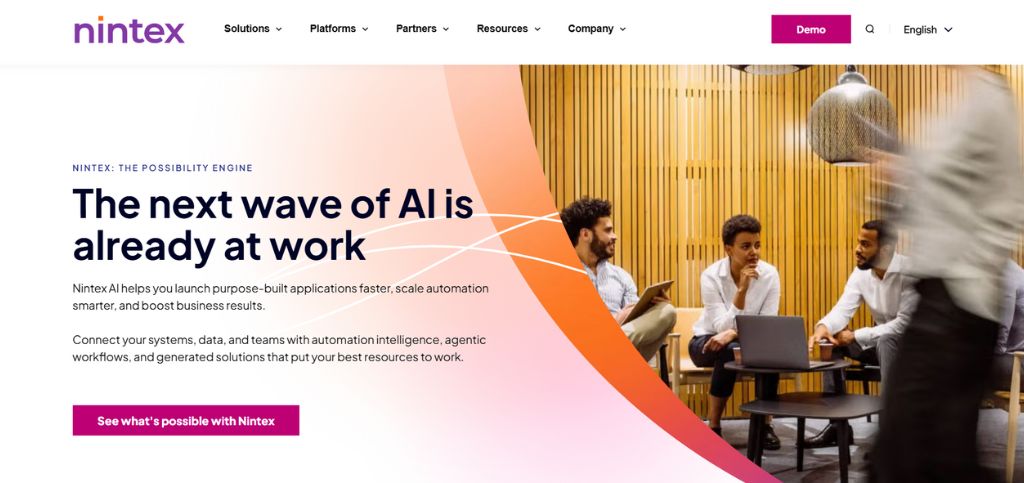
Nintex provides easy, strong process automation that can orchestrate all your company processes at minimal costs. You can create advanced workflows in a matter of minutes without coding. This software is applicable to automate, manage, and optimize all processes without coding. Nintex is cloud-based software which is easy to use and extremely visual for easy digital transformation.
Key features:
- RPA
- Connectors
- Document automation
- Workflow automation
- eSignature
- Process analytics
Pros:
- Intuitive drag-and-drop interface.
- Pre-built extensive integrations.
- Advanced analytics and AI capabilities.
- Supports RPA and mobile processes.
Cons:
- Expensive, beginning at $910/month.
- Complex learning curve for advanced capabilities.
- Implementation is time-consuming.
- Little customization for client apps.
Pricing:
The software comes in 3 pricing plans- The pro plan for $25,000 annually, the Premium plan for $50,000, and the custom plan that is tailored based on usage.
Suggested Blog: SDS Management Software
6) TrackVia
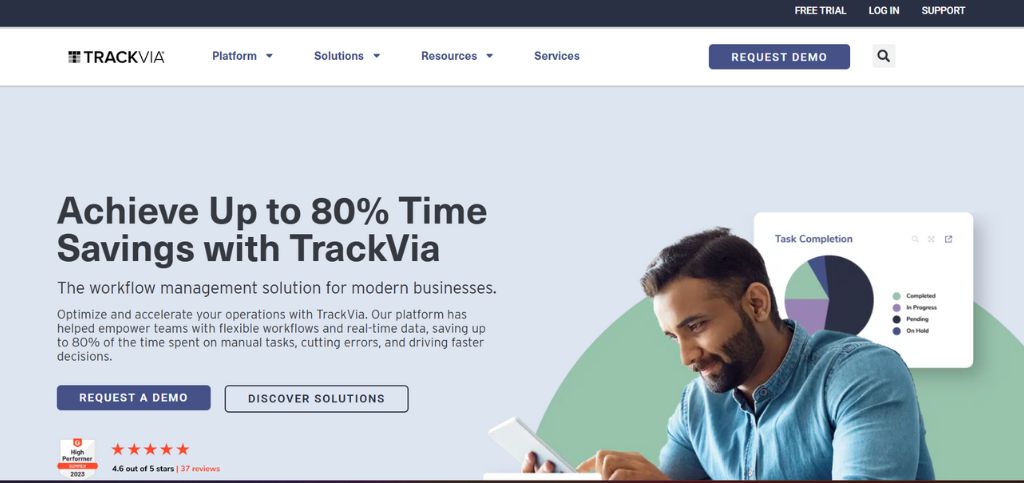
An elegantly designed low-code workflow automation software that manages workflows. Drag-and-drop makes it extremely simple for end users to create applications and automated processes. Significant emphasis on mobile workflows and Zapier integration and responsive dashboards. As a result of default layouts, there are limits to customization. You can design and customize, integrate and populate, track, and optimize with TrackVia.
Key features
- Workflow automation
- Centralized data access
- Compliance reporting automation
- Project management
- Product and quality control
Pros:
- Low-code platform is customizable.
- Mobile (iOS & Android) support.
- Asset/project management fits.
- Cloud-based SaaS app.
Cons:
- Few pre-built process templates.
- Technical install may be necessary.
- Pricing information not available.
- Not suitable for intricate workflows.
Pricing
TrackVia has 4 usage plans- Mobile plan for $499 per month for 1 admin, 5 mobile users; quickstart plan for $999 per month for 1 admin, 5 users; business plan for $2,499 per month for 1 admin, 5 users; and enterprise plan for custom pricing.
7) Quu
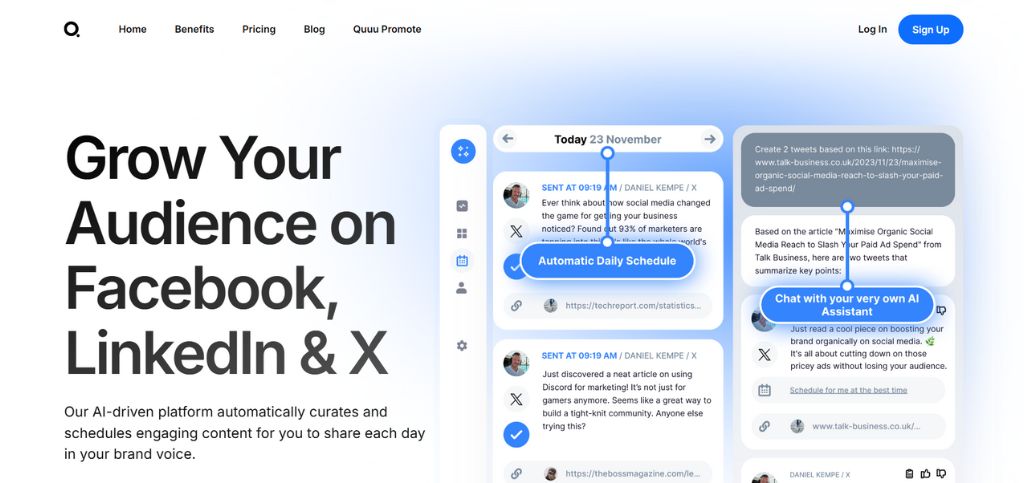
This is an automated content research and marketing tool made using BPA. It is a highly effective tool in creating a prosperous and lively social media presence. You can improve your social media activity through top-quality content which is tailored for social media audience like Facebook, LinkedIn, and Twitter. It is the best tool to improve content visibility. Marketing teams simply need to schedule a posting schedule and select content types, Quu will do the rest.
Key features:
- Library of expertly curated content
- Personalized content recommendations
- Smooth integrations
- Automation savings time
- Reliable content
Pros:
- AI-powered content curation
- Simple social scheduling
- Hand-reviewed material
- Major platform support
Cons:
- Limited major platform support
- Paid plans only offer
- Few analytics tools
- Fewer customization options
Pricing:
Quu comes in 3 plans – The pro plan at $5 per month for 10 profiles; the Business plan at $15.83 per month annually; and Agency plan can be customized as per your requirement.
8) SweetProcess
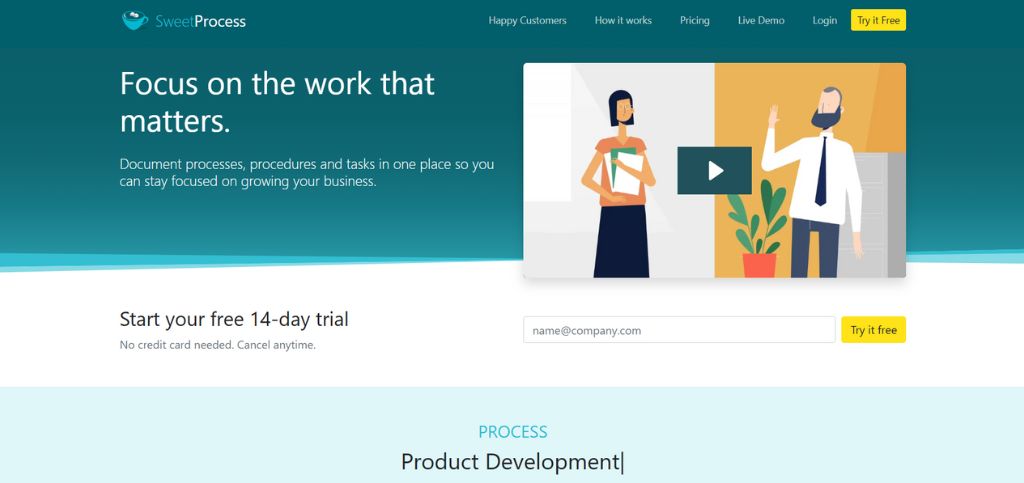
This business process automation software offers an extensive set of features that enable businesses to attain productivity and efficiency objectives. The intuitive interface, collaborative features, and strong process tracking features enable users to become experts in the process. The visually pleasing architecture of SweetProcess is simple to use and comprehend the software. Company knowledge can be uploaded into a centralized platform that can be accessed by all employees.
Key Features:
- Document management
- Process activity monitoring
- Transparent pricing
- Multiple training materials and live Demo
- Seamless integration with 1,000-plus apps
Pros:
- Easy SOP creation
- Mobile-friendly access
- Task assignment & tracking
- Integrates with 1,000+ apps
Cons:
- Few advanced features
- Pricing begins at $99/feature
- Basic reporting tools
- No free version
Pricing:
One plan for all users at $99 a month for up to 20 active members. Each additional member after 20 costs a payment of $5 a month. You only get charged for active members on SweetProcess.
9) Flokzu
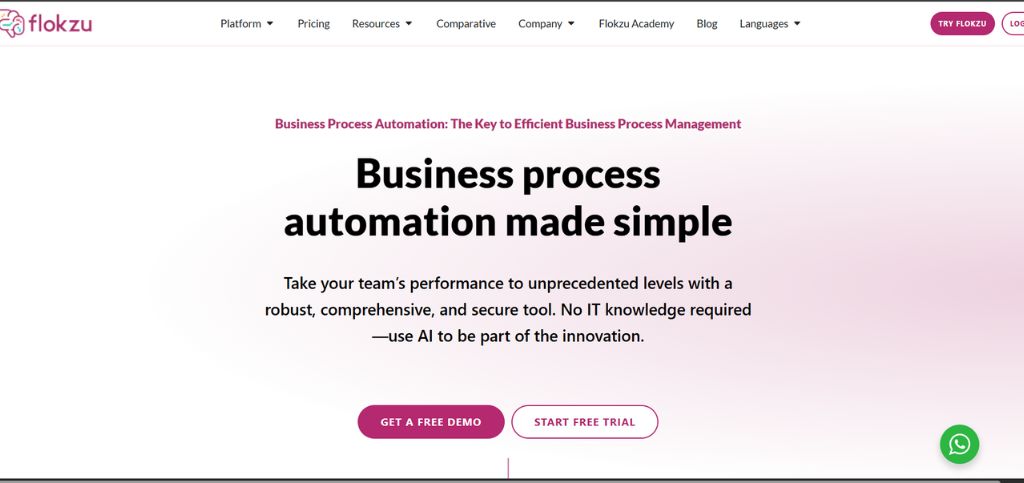
Flokzu is cloud-based business process automation software designed to assist companies in creating an optimized workflow. The BPA software enables firms to automate mundane tasks, measure and optimize their performance, and achieve enhanced business outcomes. The software integrates with your workspace, making it convenient for information to be transferred from one platform to another.
Key Features:
- Custom reports
- Databases
- Dynamic visibility
- Email notification
- Sandbox functionality
- Timers
Pros:
- No-code process modeling
- AI-driven automation
- Wide integrations
- Real-time reporting
Cons:
- Lack of publicly available prices
- Limited high-level analytics
- Learning curve for sophisticated workflows
- Mainly web-based interface
Pricing:
Flokzu has 4 different pricing plans. The basic pricing plan costs $18 per user per month; the premium pricing plan costs $23 per user per month; the enterprise plan is custom-made according to usage. Every month, the enterprise plan is also available customizable according to usage.
10) Camunda
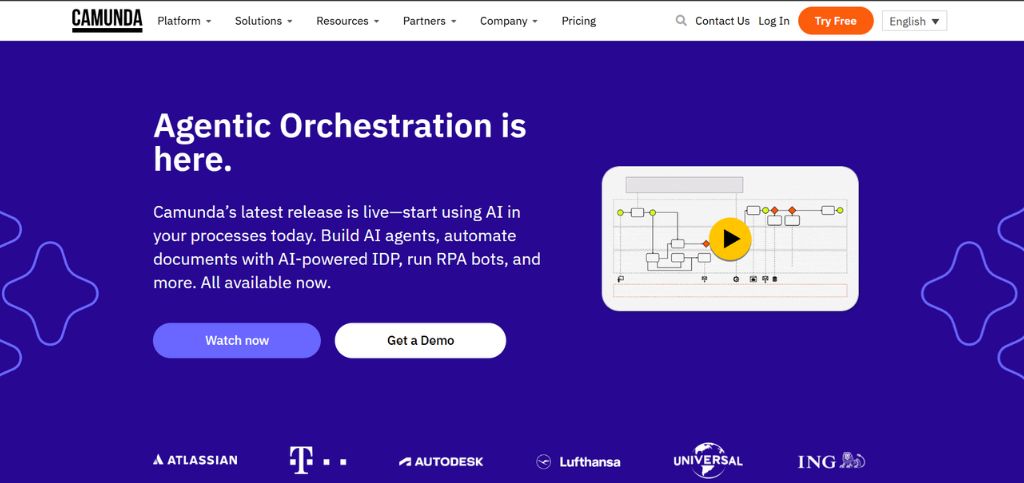
This automation software for business processes employs predictive intelligence, generative AI, and augmented intelligence to merge AI with your company. This software has an open architecture that can integrate seamlessly with all popular web frameworks. Automation progress can be monitored using the health dashboards of Camunda. Workflows, however, are created by coding, which is a drawback of this software.
Key features:
- Hooks up to any process endpoint
- Develop with Java, Go, Node.js, Python
- Web or desktop to create diagrams
Pros:
- Scalable and fault-tolerant
- Compliance with BPMN 2.0
- Language-independent
- Cloud-native alternatives
Cons:
- Complicated installation
- Costly for SMEs
- Limited UI features
- Sloping learning curve
Pricing:
Camunda can be used for free by up to 5 users. The starter package is available for $103 a month for 10 users and the Enterprise package can be priced according to usage.
Read More: Best Product Management Software
Final Words
Business process automation tools becomes ever more central to the digital journey of organizations. 2024, witnessed an exponential increase in the adoption of low-code/no-code platforms. Democratization of automation not just speeds up digital transformation but fosters innovation and agility. Process automation is dependent on digital transformation, and process automation journey is initiated by suitable business process automation software.
Companies seeking to maintain an edge in competition have no other option but to make business process automation software a key feature in their plans for 2025. By reading this blog, we’ve seen what you should not miss when searching for must-have features of process automation software and compiled an extensive list of the 10 best business process automation tools you need to take into account before making a decision.


