Digital transformation at high speed currently drives business success so enterprises use technology that enables quick programming without extensive coding demands. The low-code platform serves as a solution to unite IT professionals with business stakeholders in development activities. Research by Gartner projects that low-code and no-code technology will be used in the development of 75% of new applications during the period from 2026 onwards.
People use low-code platforms to build applications through their user-friendly drag-and-drop interfaces as well as reusable components along with visual modeling features to achieve faster development and lower costs. This software implements tools that enable users to create applications through visual interfaces which reduces the need for manual code writing. Modern application development methods enabled through democratization have led to both increased business innovation and profound IT efficiency enhancements.
What Are the Best Low-Code Platforms and Why Are They Important?
The Low-code platforms provide software development environments that allow businesses to create software through combination between visual tools and pre-made templates and automated workflow systems. Low-code software operate as fundamental connectors that move between complete programming development and corporate-generated creative solutions.
This technology has become widely popular because of the following key reasons:
- Rapid Application Development (RAD): Conventional development of mobile applications requires several months for completion. The backend functions and visual interface development as well as deployment stages can be completed within weeks or days through low-code applications.
- Cost-Effectiveness: A research from Forrester demonstrates that low-code development platforms decrease development expenses by 70% that results in more financial resources for innovative endeavors.
- Legacy System Integration: The platforms allow users to connect their systems with SAP, Oracle as well as Salesforce and additional enterprise applications to deliver improved functionality.
- Security & Compliance: Major low-code platforms fulfill industry standards including ISO 27001, SOC 2, HIPAA as well as GDPR compliance which makes them workable in controlled sectors.
- Cloud-Native and Mobile-Ready: Most platforms enable cloud deployment along with mobile readiness and offline functionality directly from the basic package which decreases the challenges of multi-device implementations.
The current market features more than 500 low-code tools while your final decision will depend on critical factors like business size and technical requirements as well as the desired integration points.
Key Features of the Best Low-Code Platforms
- Visual Development Interface: Programmers gain better accessibility in design through drag-and-drop builders and UI components.
- Reusable Components: The provision of pre-built logic together with UI elements along with connectors available in libraries helps users with development speed and maintains a standardized approach to projects.
- Multi-Device Deployment: Daily development creates solutions that work on mobile and desktop alongside the web at the same time.
- Workflow and Process Automation: The platform enables users to automate their business operations alongside approvals and backend operations through limited programming tasks.
- Third-Party Integration: The platform enables automatic connection to databases including APIs, CRMs, ERPs and other systems using integrated connectors.
- Collaboration Tools: Real-time collaboration tools enable smooth work relationships between developers and business users.
List of the Best Low-Code Platforms
1. OutSystems
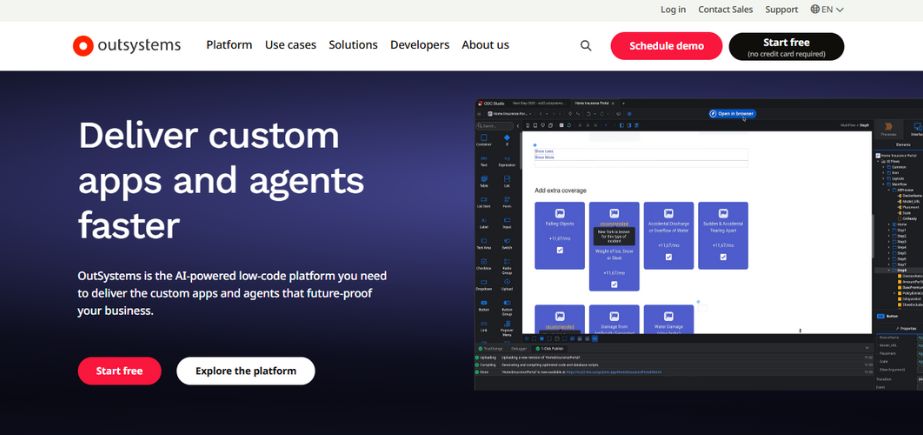
The enterprise-grade and one of the top low-code platform, OutSystems provides the features needed for fast application creation. Businesses can leverage OutSystems development environment for building every application size from mobile applications to enterprise-scale solutions. Digital transformation speed improves significantly through OutSystems features that include drag-and-drop interface components and workflow automation and cloud hosting scalability.
OutSystems delivers its advantages through its vast capabilities to grow and its top-level security measures alongside its big selection of pre-made system elements. Small businesses may find OutSystems’ treatment of prices to be expensive despite the fact that its steep learning curve presents difficulties for anyone outside the developer community. .
Key Features:
- Full-Stack Development: Supports both front-end and back-end development with a visual interface.
- Integration Capabilities: Offers pre-built connectors for various systems and APIs.
- Scalability: Designed to handle enterprise-level applications with high user loads.
Pros:
- Accelerates development timelines significantly.
- Strong community support and extensive documentation.
- provides strong security features appropriate for business requirements.
Cons:
- Higher cost compared to some competitors.
- Steeper learning curve for non-developers.
- Limited flexibility in customizing generated code.
Pricing:
- Evaluation Edition: Free 10-day trial with limited features.
- Developer Cloud: Starts at $36,300 per year.
- Advanced Add-ons: Additional costs based on requirements.
Website: www.outsystems.com
2. Mendix

The Mendix platform serves as an extensive low-code platform that allows users to develop scalable applications simultaneously for business personnel and professional developers. Mendix provides users with a visual application development tool for fast programming and supports application deployment through public, private or hybrid cloud platforms.
Advanced features in Mendix need technical expertise while its templates and integrations increase productivity levels. Large enterprise pricing at Mendix can be costly while users state that they encounter limitations when trying to expand their applications.
Key Features:
- Visual Development Environment: A drag-and-drop application development interface.
- Multi-Cloud Deployment: Supports deployment on various cloud platforms.
- Collaboration Tools: Facilitates teamwork between business and IT stakeholders.
Pros:
- Encourages collaboration between business and IT teams.
- Offers flexibility in deployment options.
- Provides a free version for small teams.
Cons:
- For larger teams or organizations, the cost may be substantial.
- Some advanced features may require additional configuration.
- Limited offline capabilities.
Pricing:
- Free Version: For up to 10 users.
- Pro Edition: $5,375 per month.
- Enterprise Edition: $7,825 per month.
Website: www.mendix.com
3. Microsoft Power Apps
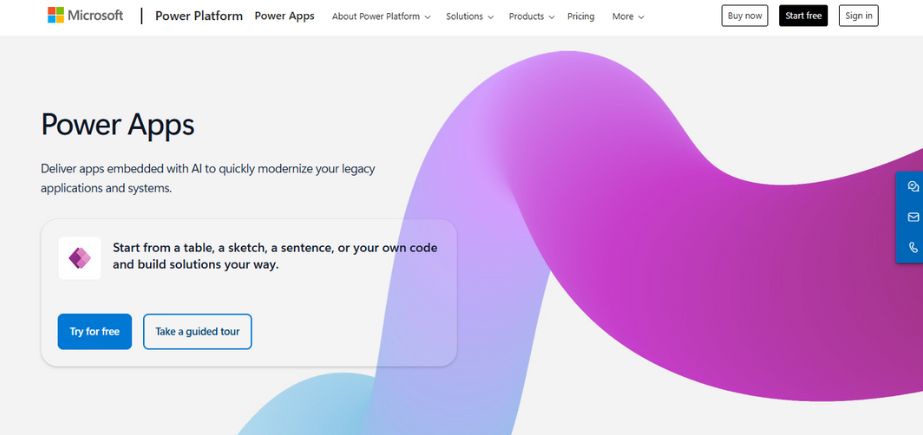
Microsoft Power Apps enables users to create custom business software applications through these best low-code platforms, even though they lack coding skills. Microsoft Power Apps works inside the Microsoft ecosystem through which users can link effortlessly with Office 365 and SharePoint as well as Azure platforms.
The ease of use provided by Power Apps together with its Microsoft service integration restricts its value for users who don’t work with Microsoft platforms. The system offers multi-tier pricing but acquiring certain advanced features demands further licensing costs.
Key Features:
- Integration with Microsoft Services: Easy connection with Office 365, Dynamics 365, and Azure.
- A range of pre-built templates is available to speed up development.
- AI Builder: Incorporates AI capabilities into applications.
Pros:
- Seamless integration with Microsoft ecosystem.
- User-friendly interface for rapid development.
- Scalable for enterprise use.
Cons:
- Limited functionality outside the Microsoft ecosystem.
- Some features require additional licensing.
- Performance can vary based on complexity.
Pricing:
- Developer Plan: Free.
- Premium Plan: ₹1,665 per user/month.
- Premium Plan (2,000-seat minimum): ₹1,000 per user/month.
Website: https://www.microsoft.com/en-us/power-platform/products/power-apps
4. Zoho Creator
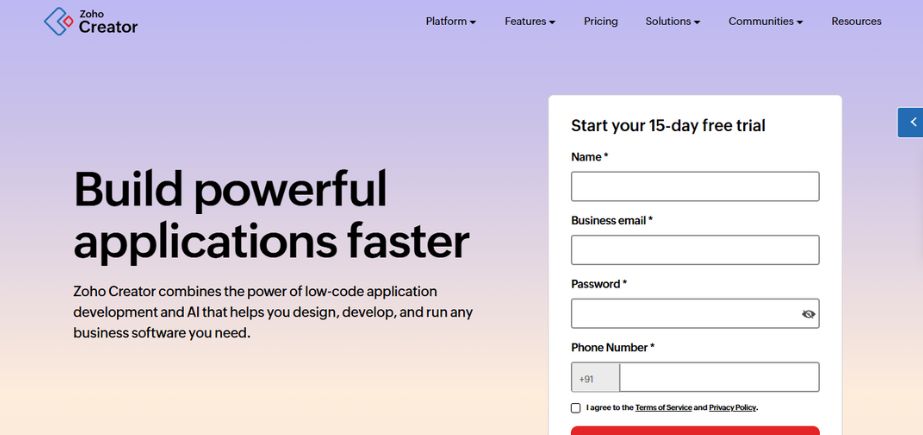
The low-code platform Zoho Creator serves business solutions to organizations ranging from small to medium-sized. The platform provides small to medium-sized businesses with a tool to build custom apps that automate business processes between basic workflows. The visual drag-and-drop user interface of Zoho Creator allows users to design forms, processes, and dashboards with minimal coding, utilizing the greatest features of low-code tools.
Zoho Creator delivers cost-effective and friendly user-interface solutions, but its applicability becomes restricted when dealing with extensive or intricate applications. A few users experience limited customization freedom on this platform because of its reduced features compared to alternative platforms.
Key Features:
- Drag-and-Drop Builder: Simplifies the app creation process.
- Support for Multiple Platforms: Apps are available on mobile and web platforms.
- Integration with Zoho Suite: Smooth interaction with additional Zoho programs.
Pros:
- Cost-effective solution for small to medium businesses.
- Intuitive interface suitable for non-developers.
- Offers a wide range of pre-built integrations.
Cons:
- Limited scalability for very large applications.
- Customization options can be restrictive.
- Performance may vary with complex applications.
Pricing:
- Basic Plan: $8 per user/month.
- Premium Plan: $20 per user/month.
- Ultimate Plan: $35 per user/month.
Website: www.zoho.com/creator
5. Appian
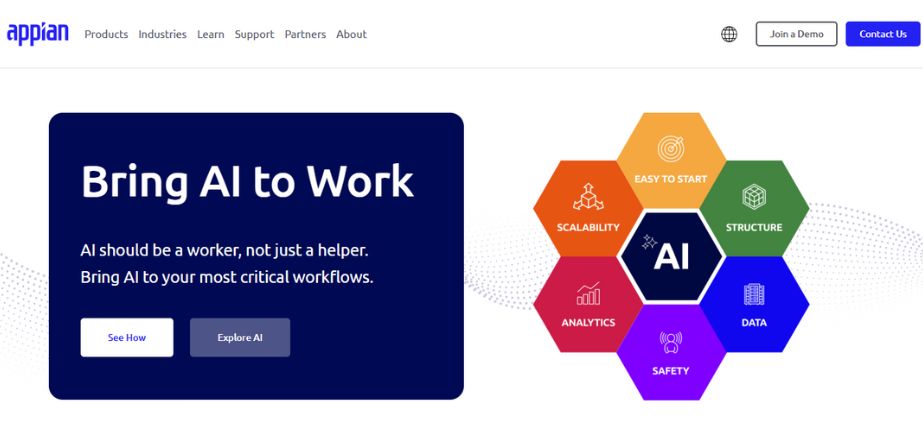
One of the top low-code tools, Appian enables the automation of business procedures for the development of complete enterprise-grade applications. Users can build visual processes using this tool along with access to multiple third-party systems and APIs. The main strength of Appian consists of its process automation features which allows users to automate their workflows and minimize manual labor thus improving operational effectiveness.
The workflow automation capabilities of Appian are exceptional but it presents high costs to small businesses who need to invest heavily at initiation. Organizations seeking powerful process management solutions should consider Appian because of its strength despite the implementation difficulties.
Key Features:
- Process Modeling: Visual tools for designing business processes.
- AI Integration: Incorporates artificial intelligence for smarter workflows.
- Robust Security: Enterprise-grade security features.
Pros:
- Strong capabilities in process automation.
- Scalable for large organizations.
- Offers a comprehensive suite for enterprise needs.
Cons:
- Higher prices could be too expensive for small enterprises.
- Steeper learning curve for complex features.
- Customization can require additional development effort.
Pricing:
- Application Edition: $90 per user/month.
- Enterprise Edition: $180 per user/month.
Website: www.appian.com
6. Salesforce Lightning Platform
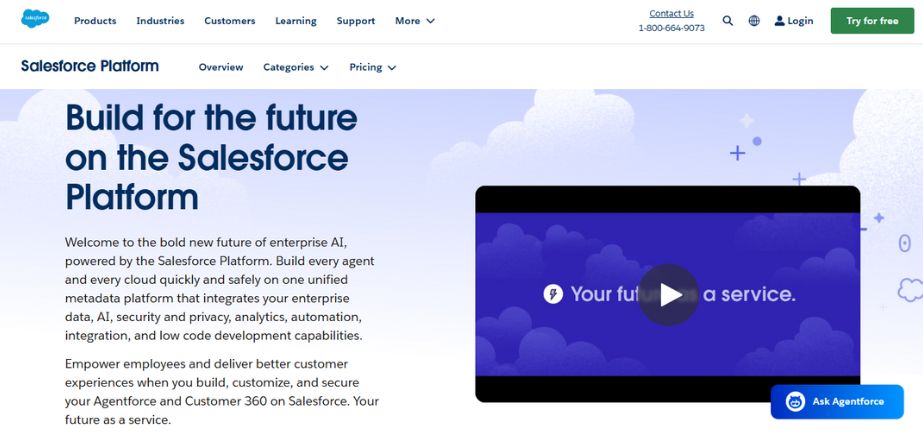
Businesses operating with the best low-code tool, Salesforce CRM leverage the low-code platform called Salesforce Lightning Platform. Stanford and its University Department collaborate and provide financial help to academia. Its work includes application deployment tools and methods.
The main benefit of Salesforce Lightning arises from its complete compatibility with Salesforce’s existing systems but users outside the Salesforce domain could find limited flexibility. Users who are new to Salesforce face an elevated learning difficulty when dealing with pricing complexities in the system. The technology serves as a forceful solution for developing applications that center on customer needs.
Key Features:
- Component-Based Framework: Reusable components for faster development.
- Mobile-First Design: Apps are made with mobile devices in mind.
- Salesforce integration: It gives you direct access to Salesforce services and data.
Pros:
- Deep integration with Salesforce CRM.
- Strong community and support resources.
- Scalable for enterprise applications.
Cons:
- Best suited for organizations already using Salesforce.
- Licensing can be complex.
- Customization may require Apex coding knowledge.
Pricing:
- Starter Plan: $25 per user/month.
- Plus Plan: $100 per user/month.
Website: www.salesforce.com/platform
7. Quickbase
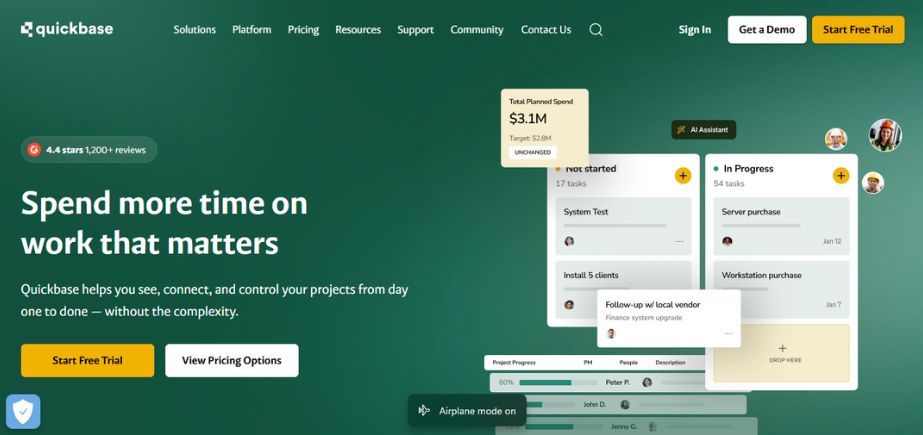
Quickbase serves as a low-code development platform which enables organizations to create specific operational software for data handling and workflow automation and collaborative projects. The solution provides users with a drag-and-drop interface to create applications alongside customizable dashboard capabilities and supports various third-party program integration.
Quickbase performs exceptionally well in data management with process automation but its price scale might be too demanding for big groups and organizations. The platform includes standard features but it does not support complex functionality present in alternative solutions as well as provides restricted flexibility for customized applications. Quickbase provides an effective solution for small to mid-sized companies which need to enhance their organizational processes.
Key Features:
- Customizable dashboards: Views that are suited to various user roles.
- Dashboards: Tailored views for different user roles.
- Automated Workflows: Streamlines business processes.
- Real-Time Reporting: Provides insights into operations.
Pros:
- User-friendly interface for rapid development.
- Strong data management capabilities.
- Flexible integration options.
Cons:
- Pricing can be high for larger teams.
- Limited offline functionality.
- Some advanced features may require technical expertise.
Pricing:
- Team Plan: $30 per user/month.
- Business Plan: Custom pricing.
- Enterprise Plan: Custom pricing.
Website: www.quickbase.com
8. Retool
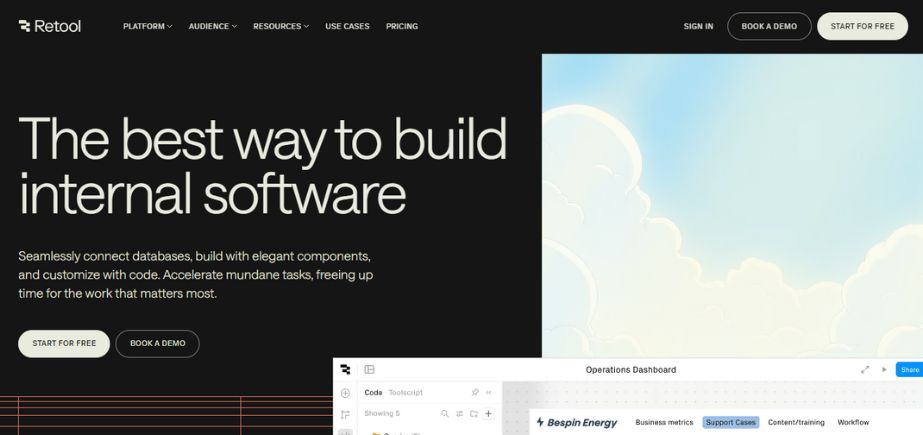
Retool provides a platform built for creating customized internal applications through low-code operations. Through the top low-code platforms, developers can rapidly produce dashboards alongside admin panels together with business workflows through Retool by accessing pre-made components and application programming interfaces. The development team mindset guided Retool developers to create a platform that provides maximum developer control over application building.
The flexibility power of Retool comes with the drawback that its complexity level escapes the understanding of users without development skills. As teams expand their operations their pricing expenses will increase. Companies that aim to create internal applications quickly and possess coding proficiency should consider Retool for its customizable platform.
Key Features:
- Pre-Built Components: Uses more than fifty pre-made elements to speed up UI development.
- Database Integration: Supports PostgreSQL, MySQL, MongoDB, Firebase, REST APIs, and more.
- Custom JavaScript: Allows developers to add logic and control app behavior.
Pros:
- Speeds up internal tool development significantly.
- Offers deep customization with JS and SQL.
- Strong third-party integration support and real-time updates.
Cons:
- Steeper learning curve for non-developers.
- Limited use case for customer-facing applications.
- Pricing can become expensive for larger teams.
Pricing:
- Free Plan: For single users and small groups (up to 5).
- Team Plan: Starts at $12/user/month (billed annually).
- Business Plan: Starts at $49/user/month (billed annually).
- Enterprise Plan: Personalized pricing with cutting-edge deployment and security features.
Website: www.retool.com
9. Bubble
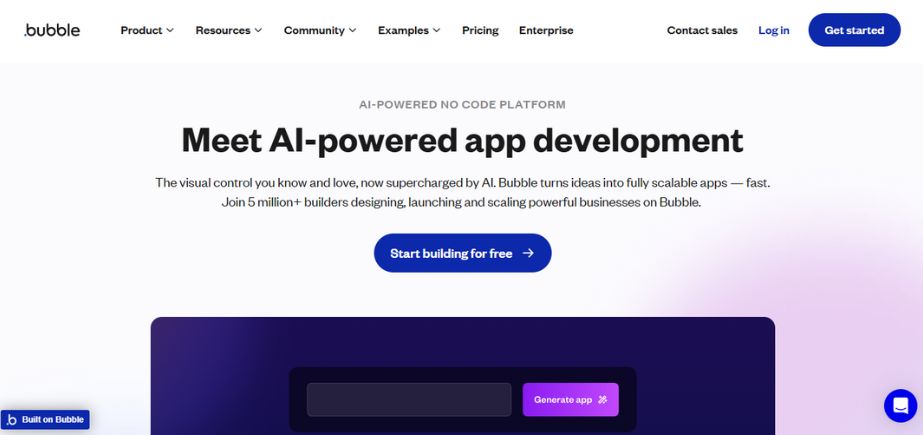
Bubble operates as a design platform which helps developers generate operational web apps through graphical interfaces instead of programming languages. Users can create whole web application front-ends and back-ends through features of top low-code platforms like visual interface as well as manage databases and configure workflows and combine multiple systems.
The powerful application-building capabilities of Bubble demand familiarity with web development concepts from users who attempt its platform. The platform becomes more expensive as app usage grows and users must code custom elements for accessing its advanced features. Startup entrepreneurs together with small businesses should choose Bubble as their solution to develop web apps in a streamlined way.
Key Features:
- Visual Editor: A drag-and-drop tool for creating processes and user interfaces.
- Database Management: Integrated database for data management and manipulation without the need for third-party software.
- API Integration: Provides additional functionality by integrating with external services and APIs.
Pros:
- allows for the quick creation of web apps without the need for coding expertise.
- provides a large selection of plugins and templates to speed up development.
- Provides built-in hosting and scalability options.
Cons:
- Complex programs with a lot of users may perform differently.
- Mobile applications have limited native support; third-party solutions are needed.
- Learning curve associated with understanding Bubble’s unique development paradigm.
Pricing:
- Free Plan: $0 per month; perfect for learning and developing prototypes.
- Starter Plan: $32/month; ideal for introducing simple apps.
- Growth Plan: $134/month – Designed for growing applications with increased capacity needs.
- Team Plan: $399/month – Tailored for collaborative teams requiring advanced features.
- Enterprise Plan: Personalized pricing that provides more options for scalability and security.
Website: www.bubble.io
10. Kissflow
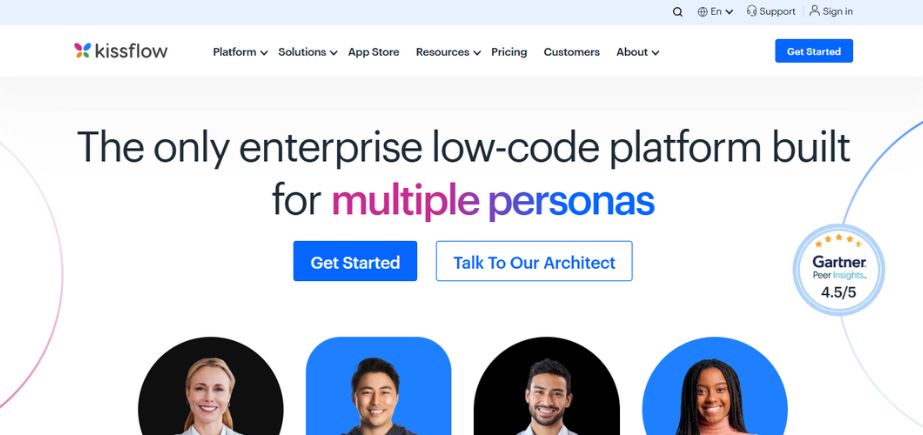
Kissflow functions as a low-code platform that lets users manage workflows, automate procedures, and oversee projects. Through its platform businesses can develop custom workflows together with applications using minimal coding. Using Kissflow users can build visual-based applications to enable process automation for document handling tools and teamwork functions.
Kissflow presents a user-friendly design that makes the platform easy for business users to use but its flexibility limits its capability to handle complex large-scale applications. A number of users disagree with the limited availability of analytical tools that the system provides versus other software products. Kissflow works best for companies who need process automation as well as simplified internal operations.
Key Features:
- Workflow Automation: Create and use configurable workflows to automate business activities.
- Form Builder: Create dynamic forms to capture and manage data efficiently.
- Integration Capabilities: For improved functionality, connect to a range of external apps and services.
Pros:
- makes it easier for users with different levels of technical knowledge to construct applications.
- provides powerful tools for business process automation.
- Provides scalability to accommodate organizational growth and evolving needs.
Cons:
- For tiny firms, higher pricing tiers could be too expensive.
- fewer choices for customisation than with more conventional development frameworks.
- There can be a learning curve for non-technical individuals using advanced capabilities.
Pricing:
- Basic Plan: $1,500/month – Suitable for simple use cases with internal users.
- Enterprise Plan: Custom pricing – Designed for complex use cases, supporting both internal and external users with advanced features .
Website: www.kissflow.com
How to Choose the Best Low-Code Platform (Extended)
Selecting the right low-code platform from available options presents a complex selection task. Below is a detailed explanation that will help you choose the correct low-code platform:
- Define Your Use Case: Your required functionality will be established by the specific use case you need to accomplish.
- Assess User Skill Levels: Beginners should rely on Zoho Creator and Bubble while advanced users can use Retool or OutSystems because of their different usability levels.
- Integration Capabilities: Select a platform that enables smooth connection capabilities to your current CRM system and ERP system along with cloud-based applications.
- Deployment Flexibility: Businesses that need particular control over their data should select deployment options that include either cloud or on-prem solutions.
- Scalability and Performance: The selection of a platform for scalability requires features including microservice architecture, multi-region deployment capabilities and high concurrency support.
- Security and Compliance: Security features should be a priority in your selection process since you need SSO, role-based access and encryption together with compliance features such as HIPAA, SOC2 and GDPR.
- Support & Documentation: Determine if the platform provides comprehensive documentation and maintains active developer communities and offers customer service support for new enrollment and training resources.
A comparative table for the Top 10 Low-code Platforms
| Platform | Target Users | Deployment Options | Integration Support | Scalability | Starting Price | Best For |
| OutSystems | Enterprises, Developers | Cloud, On-Premises, Hybrid | REST APIs, SOAP, SAP, Salesforce | Very High | $36,300/year | Enterprise-grade apps, legacy integration |
| Mendix | Enterprises, Business & IT Teams | Cloud, On-Premises, Multi-Cloud | SAP, AWS, Azure, REST APIs | High | $5,375/month | Cross-functional app teams, digitalization |
| Microsoft Power Apps | Microsoft Users, SMBs | Cloud (Azure, Microsoft 365) | Microsoft 365, Dynamics, Excel | Medium to High | ₹1,665/user/month | Business process apps in Microsoft ecosystem |
| Zoho Creator | SMBs, Non-Developers | Cloud | Zoho Suite, Google, Zapier | Medium | $8/user/month | Simple custom apps, automation for SMBs |
| Appian | Enterprises, Analysts | Cloud, On-Premises | APIs, RPA, BPM, Salesforce | High | $90/user/month | Workflow-heavy automation, case management |
| Salesforce Lightning | Salesforce Users | Cloud (Salesforce Platform) | Salesforce CRM, REST APIs | High | $25/user/month | CRM-integrated apps, customer portals |
| Quickbase | SMBs, Ops Teams | Cloud | APIs, Zapier, Excel, Salesforce | Medium | $30/user/month | Workflow automation, real-time dashboards |
| Retool | Developers, Tech Teams | Cloud, Self-hosted | PostgreSQL, MongoDB, REST, APIs | Medium | $12/user/month | Internal tools, admin dashboards |
| Bubble | Startups, Entrepreneurs | Cloud (Hosted by Bubble) | REST APIs, Stripe, Zapier | Medium | $29/month (Personal plan) | SaaS, marketplaces, MVPs, web apps |
| Kissflow | Business Users, Enterprises | Cloud | Google Workspace, Slack, Zapier | Medium to High | $1,500/month | Process automation, HR, procurement workflows |
- Suggested read: CRM software for small businesses
- Suggested read: Test Management Tools
- Suggested read: Customer Support Tools
Conclusion
The best Low-code platforms represent a major transformation in the business approach toward application development methods. Low-code software deliver a forceful coding option which spins together high speed production with flexibility together with easy accessibility to enable organizations to create, test and execute applications much faster than traditional methods.
Enterprises should implement low-code tools as their fundamental technology components because their strategic importance is increasing along with enterprise evolution. These platforms benefit businesses by effortlessly uniting with current systems while providing secure rollouts and mobile-integrated interfaces to help maintain market competitiveness in emerging markets.
FAQs
1. How do low-code and no-code platforms differ from one another?
Users of low-code solutions need programming abilities because these tools target developers whereas no-code platforms enable business personnel who lack coding skills.
2. Can large enterprises rely on low-code platforms for mission-critical applications?
Yes. Platforms like OutSystems, Mendix, and Appian offer enterprise-grade scalability, security, and performance capabilities suitable for mission-critical apps.
3. In what ways do low-code platforms demonstrate security adequacy to regulate industries?
The leading platforms fulfill requirements of ISO 27001, SOC 2, HIPAA and GDPR standards thus making themselves appropriate for healthcare, finance and government sectors.
4. Can I build mobile apps using low-code platform?
Absolutely. Many platforms like Microsoft Power Apps, Zoho Creator, and Bubble offer responsive designs or dedicated mobile app builders for Android and iOS.
5. What are the hidden costs of using low-code applications?
Hidden costs tend to appear after upfront pricing becomes known because single-cost fees may raise expenses when using advanced user licenses and premium support with integration limits on premium support and infrastructure scaling requirements. Always review pricing tiers carefully.


