Offering instant best customer support tools is essential to your business. Your customer service software will enable you to streamline customer support, make a positive impact, and get you off on the right foot. We have put together some of the most effective customer service to assist in making it easier for you to find what you’re looking for.
These tools encompass everything from ticket management to live chat and knowledge base management. Small business or large enterprise, you require a customer support tool that caters to your specific needs. The customer support tools we’ve compiled will make the decision simple. Choose one that enables you to provide outstanding customer service, monitor team performance, and establish long-term relationships with your loyal customers.
What to Search for in Customer Support Tools
When you start looking for customer support tools, you will notice numerous choices available, and some tools have been created to cater to a particular function or industry segment. To identify the best customer service software for your business, let us first understand what you need to search for in a customer support tool.
- Ease of use: Your customer support tool should be easy to use and navigate for customers and support agents alike. A simple and intuitive interface will allow you to accelerate response time and optimize the productivity of your team
- Omnichannel support: Get customer support software that offers more than one channel of communication such as email, live chat, social media, phone, and messaging apps. With the option of multiple channels, you will form long-term relationships with the customers by interacting with them on the channel they prefer
- Automation and Artificial Intelligence: Support software that is automated can use chatbots and AI to perform repetitive tasks, respond instantly, and direct the questions to the appropriate department or representative. This will improve support productivity and reduce response time
- Ticketing: A great ticketing solution comes in handy to get the customer requests under management and prioritized. Your chosen product needs to offer functionalities such as types of tickets, assignment, tracking, and escalation
- Integrations: Choose a customer service solution that seamlessly integrates with your existing CRM, helpdesk platform, and other important apps that you use daily
- Reporting and analytics: Look for solutions that offer robust reporting and analytics. Metrics for customer interactions, response time, resolution percentage, and customer satisfaction scores will enable you to identify trends and areas of improvement
- Customization and scalability: Tools that are selectable and can be customized to suit your specific business needs and scale with your customer base
- Security and compliance: Protection of data and adherence to regulations like GDPR are crucial. Ensure the tool adheres to industry-standard security measures and securely handles sensitive customer data.
- Customer survey and feedback: Determine if the tool facilitates gathering customer feedback and surveying, as this data provides valuable feedback to improve your services and products
- Cost and support: Pay attention to how much the customer support tool costs in comparison to the features and support provided by the vendor. There needs to be reliable customer support if there is an issue or question
The 10 Best Customer Support Tools
1. Zendesk

Zendesk is a popular customer service software company that assists organizations in providing their consumers with seamless and exceptional experiences. The software allows interactions to move smoothly across channels without the ability to switch between applications. This improves the productivity of individual agents as well as whole customer service teams, especially with the growing use of AI agents in customer support, which handle repetitive queries and assist in delivering faster, more consistent responses.
Most companies conduct research on help desk software alternatives to Zendesk so they know they’re using the top solution available for their particular needs and budget. Because the customer service software industry is continually changing, companies tend to gain a lot by comparing several platforms before making their choice.
Key features:
- Omnichannel workspace.
- 1,500+ integrations
- Workflow automation.
- Generative AI.
- Customizable platform.
Pricing:
- Support Team Plan: $19 per agent/month
- Support Professional Plan: $55 per agent/month
- Support Enterprise Plan: $115 per agent/month
- free 14-day trial
2. Salesforce
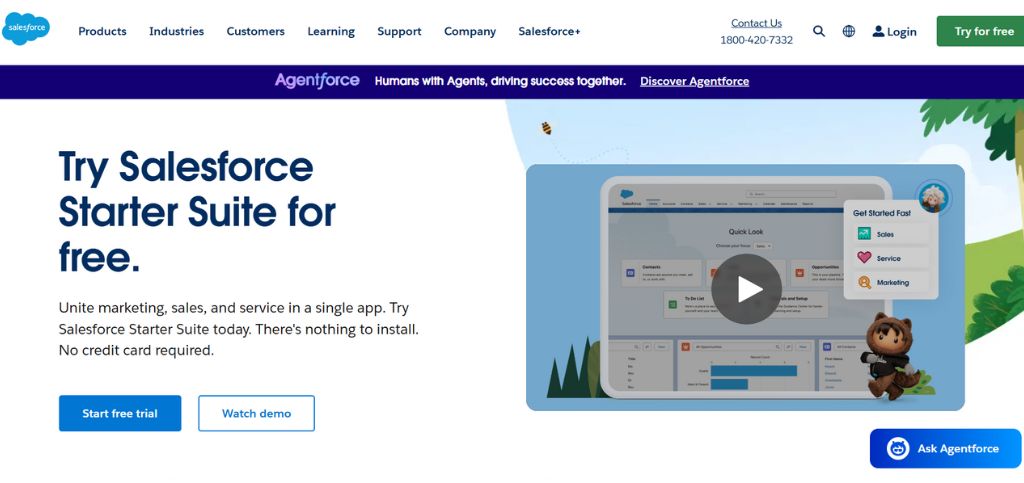
Salesforce is a customer service solution that provides agents with an omnichannel workspace. Improves customer service by putting key customer data, previous interactions, purchase history, and ticket information in the hands of support agents in one location. With context relevant to each support ticket, agents can deliver effective customer service.
Key features:
- Omnichannel support.
- AI-powered help center.
- Pre-built reporting.
- Automation of workflows.
- Generative AI.
Pricing:
- Starter: $23 per user/month
- Professional: $80 per user/month
- Enterprise: $165 per user/month
- Unlimited: $330 per user/month
- Unlimited+: $500 per user/month
3. Help Scout
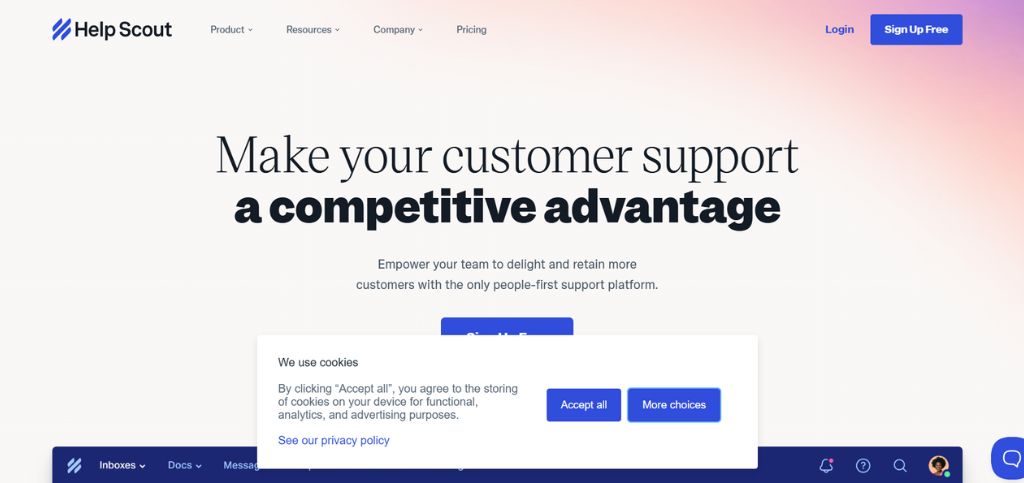
Help Scout supports a shared inbox, help center, live chat, AI tools, and more. It has features such as workflows and saved responses to automate tedious tasks and save your team’s time.
Self-service features such as Beacon allow customers to self-serve and find answers for themselves, decreasing support requests. Help Scout also has powerful reporting to get insights into performance and enhance the overall customer and agent experience.
Help Scout brings all customer information, interactions, and history into a shared inbox, allowing agents to easily manage customer requests with everything needed right in front of them.
Key features:
- Shared inbox.
- Workflow automation.
- Generative AI.
- Private notes.
- Agent collision detection.
- Help Scout
Pricing:
- Standard: $20 per user/month
- Plus: $40 per user/month
- Pro: $65 per user/month (10+ users)
- Free 15-day trial
4. Zoho Desk
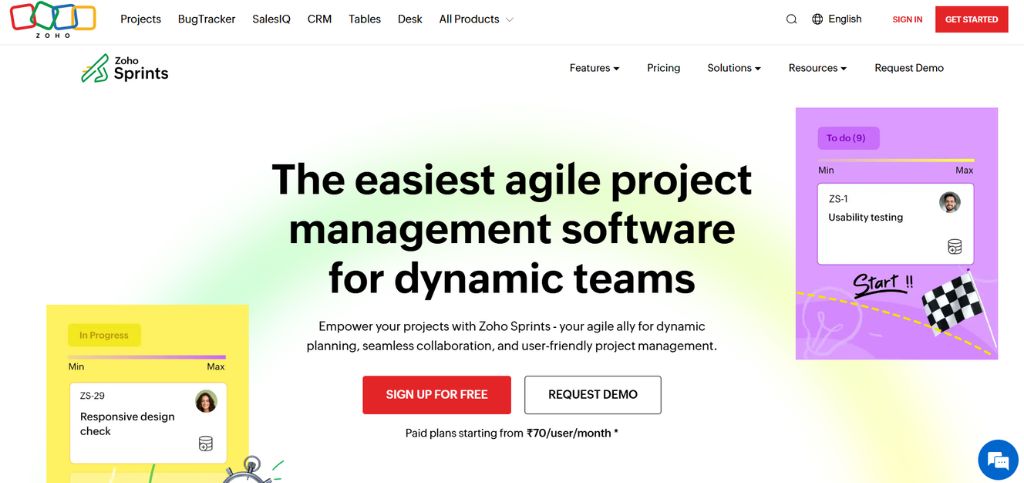
Zoho Desk is an extensive help desk software for customer support. It has automation capabilities to automate agent processes. The Zoho Desk platform has a number of prominent features, such as omnichannel support via a single-view dashboard, self-service resources, SLA tracking, and an AI assistant called Zia. Zoho Desk also includes an advanced response editor, and integrated analytics for performance reporting.
Key features:
- Omnichannel support.
- Intelligent routing.
- Workflow automation.
- Generative AI.
- Customizable platform.
Pricing:
- Free plan: $0 a month
- Express: $7 per user/month
- Standard: $14 per user/month
- Professional: $23 per user/month
- Enterprise: $40 per user/month
5. Freshdesk
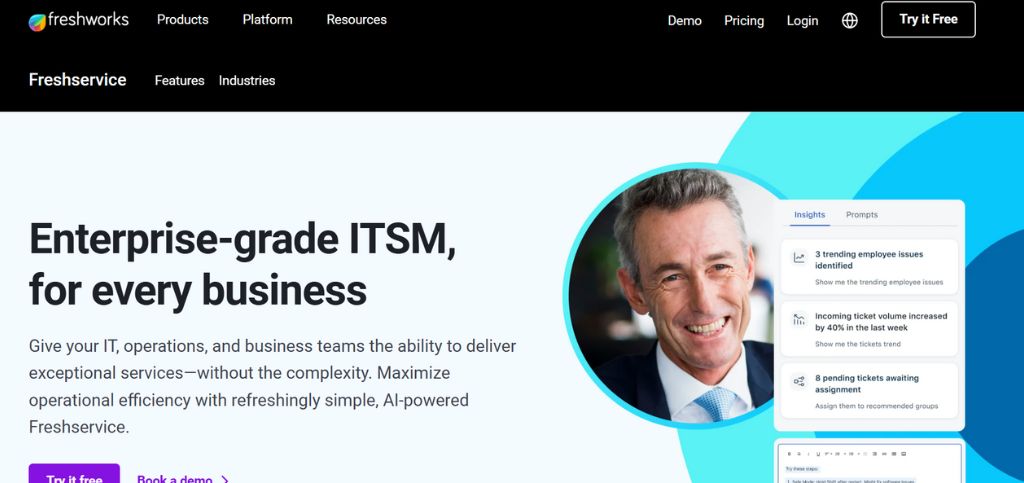
Freshdesk offers two main customer support software solutions: a self-contained help desk system and an all-encompassing omnichannel support option. The help desk system is affordable and suitable for small enterprises. Meanwhile, the omnichannel support option has a more expensive price tag but offers more channels of customer interaction. Freshdesk also offers AI responder and field service management features as add-ons, which are only available on the more expensive omnichannel support tiers.
Key features:
- AI-driven help center.
- Smart routing.
- Pre-built and custom reporting.
- Automated workflow.
- Customizable platform.
Pricing:
- Free plan: $0 per month
- Growth: $15 per agent/month
- Pro: $49 per agent/month
- Enterprise: $79 per agent/month
6. Intercom

Intercom is a custom-priced service desk solution. Its simple inbox boasts advanced capabilities such as macros, custom triggers, tags, multi-language capabilities, emojis, GIFs, and AI.
Intercom’s bot creation is easy and customizable, with support for adding images, video files, and advanced paths. Intercom also comes with a strong knowledge base, custom reports, and strong integrations. It might not be cheap, but Intercom’s feature-rich functionality makes it an ideal option for businesses willing to pay its high-end features.
Key features:
- Shared inbox.
- Macros and custom triggers.
- Custom reporting.
- Knowledge base.
- Customizable platform.
Pricing:
- Essential: $39 per seat/month
- Advanced: $99 per seat/month
- Professional: $139 per seat/month
7. HappyFox

HappyFox is an integrated help desk software with a powerful ticketing system focusing on omnichannel support and automation. It provides customizable workflows and AI-driven chatbots to increase overall efficiency. Also, it has a self-service portal, which includes an online knowledge base, community forums, and FAQs, providing a smooth and user-friendly experience.
Key features:
- Reporting features.
- Self-service tools.
- AI-powered chatbots.
- User-friendly interfaces.
Pricing:
- Mighty: $29 per agent/month
- Fantastic: $49 per agent/month
- Enterprise: $69 per agent/month
- Enterprise plus: $89 per agent/month
- Free trial/free version
8. Gorgias

Gorgias is a help desk solution that excels at assisting ecommerce companies. It has run-of-the-mill help desk functionality and automatic integrations with ecommerce sites like Shopify, Magento, and BigCommerce. This automates processes and saves a lot of time and effort on the part of the team, leading to greater efficiency. Gorgias has ticket limits on all its plans, which could differ in price based on the number of tickets employed.
Key features:
- Ecommerce platform integrations.
- AI-powered help center.
- Prewritten responses.
- Omnichannel support.
Pricing:
- Starter: $10 a month
- Basic: $50 a month
- Pro: $300 a month
- Advanced: $750 a month
9. LiveAgent
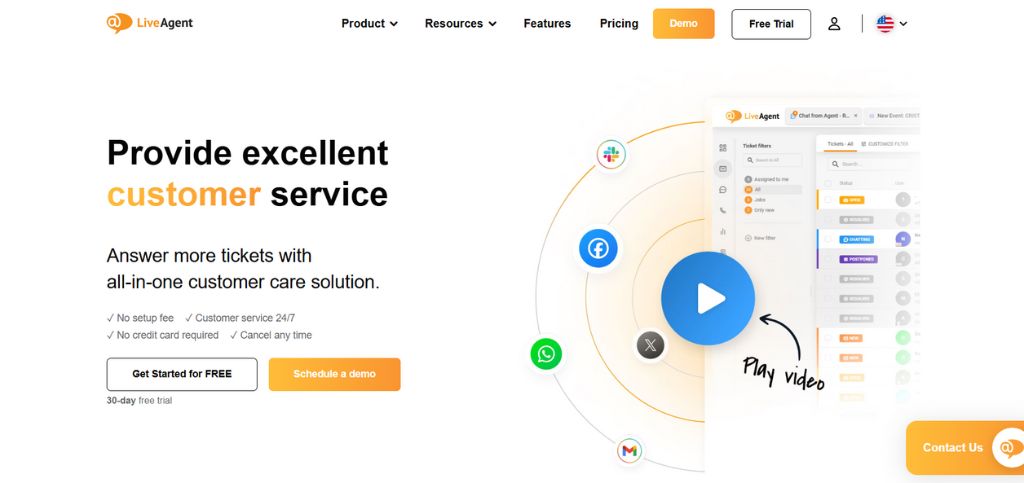
LiveAgent originated as live chat software and has evolved into a multi-channel customer support tool.
The platform features an omnichannel inbox to enable you to locate customer conversations from all channels in a single location. LiveAgent also supports automation and integrations to boost productivity and the customer experience.
Handle email, chat, phone, and social media support channels using LiveAgent.
Key features:
- Gamification approach.
- Custom reporting.
- Shared inbox.
- Workflows automation.
Pricing:
- Free plan: $0 per agent per month (restricted features)
- Small business: $9 per agent/month
- Medium business: $29 per agent/month
- Large business: $49 per agent/month
- Enterprise: $69 per agent/month
10. ProProfs Help Desk

ProProfs is customer support tool help desk software that enables teams to effectively manage, monitor, and close tickets. It has a shared inbox that makes team collaboration possible, prioritizes tickets, and automates them. It also has a self-service portal (knowledge base), live chat software for real-time support, and surveys to gain feedback.
Key features
- Ticket labels.
- Private notes.
- Shared inbox.
- Self-service portal.
Pricing
- Free: $0/month
- Team: $19.99/operator/month
11. MachineTranslation.com
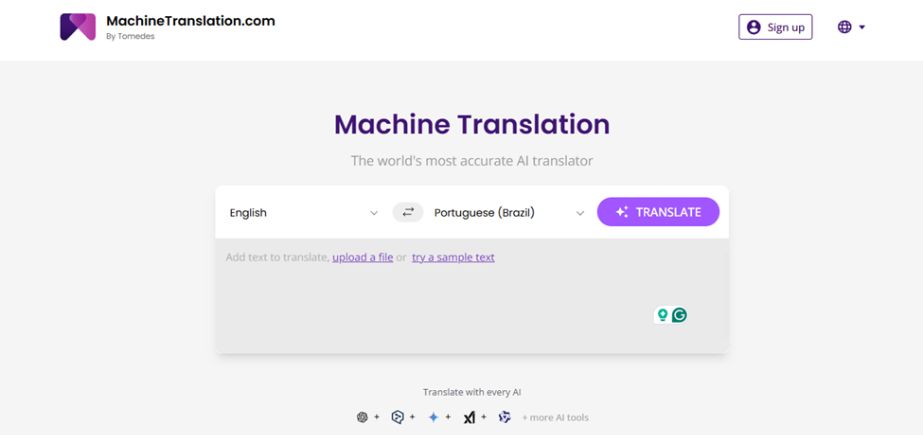
MachineTranslation.com is one of the most accurate AI translator, designed to deliver fast, affordable, and professional translation services across more than 270 languages. Built for modern workflows, it combines multiple AI translation engines and Large Language Models (LLMs) to help users find the most accurate translation for every need—whether it’s a quick project or a critical business document.
The platform empowers businesses, marketers, and global teams to translate content with precision and confidence. With customizable tools, smart comparison views, and memory-driven refinements, MachineTranslation.com is the go-to AI translation solution for businesses seeking high-quality multilingual communication without the high cost or complexity of traditional services.
Key features:
- AI Translation Agent with Memory: Personalizes your output using past preferences and custom instructions. Over time, it evolves into your most accurate translator.
- Multi-Engine Aggregation: Compare translations from top AI sources instantly—helping you choose the best and most professional translation for your context.
- Key Term Translations: Identify and evaluate multiple translation options for up to 10 industry-specific terms, improving terminology consistency.
- Segmented Bilingual View: Streamline editing and quality review with a side-by-side, segment-level display of the original and translated content.
- AI Translation Quality Scores: Automatically score outputs to help you select the most reliable and accurate translation from the available AI engines.
- Automatic Language Detection: No setup required—just paste or upload your content, and the system detects the language instantly.
- AI Translation for Businesses: Whether you’re localizing product listings or translating customer support documents, MachineTranslation.com offers AI translation solutions tailored for businesses of all sizes.
- Human Certification Available: When you need 100% verified, publication-ready content, certified linguists ensure your professional translation meets the highest standards.
Pricing:
- Free Plan: 500 credits/month
- Starter: $12.75/month for 10,000 credits
- Advanced: $48.50/month for 50,000 credits
- One-Time: $0.025/credit (minimum 150)
- Human Verification: $0.04/word, delivered in 6 hours
Registered users receive 100,000 free words monthly. New users can get started instantly with 100,000 complimentary credits—no sign-up required.
Conclusion
The above list of customer support tools is not comprehensive but concentrates on a range of tools that will accommodate companies of all sizes. We have put together this guide to assist you in selecting tools for customer support that are best suited for your team and customer support.
Before settling on a tool, it’s a good idea to test it out first. Use free trials or demos and evaluate whether the tool will suit your business requirements. Consult with your support team and get to know their needs and wish list to make the right decision.
FAQ Section
1. Which are the best Customer Support tools for small companies?
Freshdesk, and Help Scout are the most popular Customer Support tools specifically for small companies.
2. What Is Customer Support Tool?
Customer support tool is an application software that supports businesses in addressing customer requests through email, chat, and social media. From basic ticket tools to sophisticated CRM integrations to offer full-fledged support.
3. Is There a Free Customer Support tool Solution
Yes! Tools such as Zoho Desk, and freshdesk provide free plans with restricted features. The free ones are perfect for small startups but may need paid upgrades for more sophisticated customer support features.
4. What Is the Best Customer Service Software for Small Businesses?
It is dependent on your requirement. If you are looking for an integrated customer support solution, Desku or Intercom would be suitable. If you prefer a lightweight alternative, use something like Freshdesk with minimal interface designed for small teams.
5. How Does Cloud-Based Customer Support Tool Differ?
Cloud-based solutions are stored online, reducing the requirement for on-premises servers. This simplifies setup and gives automatic updates, which is a favorite among small to mid-sized businesses.
