The online content market has led to the emergence of faceless content creators. This direction allows producers to create dynamic videos without being in front of the camera, which is perfect for a person looking forward to privacy, wanting to remain anonymous, or feeling awkward in front of the camera. The content that falls into that category revolves around explainer videos, tutorials, product demos, and educational content, everything is presented in animations, visuals, and voiceovers rather than the face-to-camera format.
AI video generators have emerged as the major enablers in this transition, as they provide low-cost, quick, and accessible high-quality video production tools. AI can also be used to create compelling images. They also do not require costly equipment, editing skills, or time-consuming production. Rather, designers are able to create a finished video within minutes with well-developed graphics and voiceovers that sound natural.
This is a guide to creators, marketers, instructors, and companies wishing to scale video content without conventional shooting. Regardless of whether you are going to automate YouTube clips, create tutorials, or introduce a brand, AI tools open up new opportunities. We have selected the best AI video generators for faceless content based on the factors of ease of use, quality of output, configurability to multilingual voices, malleability, and overall pricing transparency.
Benefits of AI Video Generators for Faceless Content
The benefits of AI video generators for faceless content are radically transformative and go way beyond mere convenience.
1. Time and resource efficiency
The ability to produce videos using AI significantly reduces the time spent in producing videos by overcoming conventional processes such as writing scripts, shooting videos, editing, and post-production. It used to take days or weeks to create polished videos; now they are possible in a matter of minutes or hours, allowing speed in production, A/B testing, and iterating.
2. Supports anonymity and privacy
Such tools are best to be used by creators who do not like to be in front of the camera, wishing to retain privacy, culture, or their own comfort. AI video makers can allow them to spread knowledge, increase the number of followers, and deliver professionally without losing their identity.
3. Maintains consistent branding
With the help of AI, it is not difficult to apply any branding points, such as color schemes, fonts, and layouts, to all videos. This visual regularity helps increase brand awareness and trust, primarily throughout different platforms or campaigns.
4. Highly versatile for multiple formats
Explainer videos, tutorials, demos, platform-specific social content—it appears that AI generators can support a variety of formats. Such a multifaceted nature helps to make content adjustable and reusable by various users and in multiple contexts.
5. Scalable video production
With AI tools, large-scale video production can be done at a steady quality as opposed to traditional production. This allows regular updates and publishing of content on different channels without straining time and resource limits. Leveraging conversational AI can further enhance content creation by generating scripts, voiceovers, or interactive elements that engage viewers more effectively
Top 10 AI Video Generators for Faceless Content
1. Synthesia
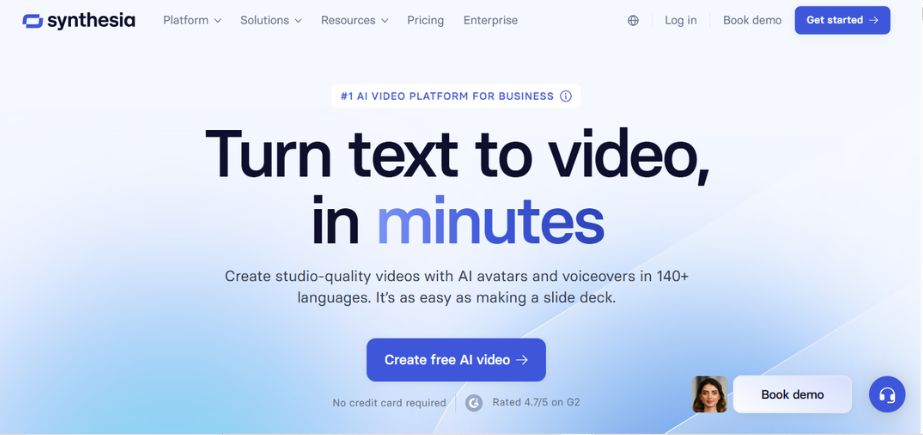
Synthesia is one of the most prominent AI video generators for faceless content that produces professional videos with the help of realistic AI avatars based on the simple text input and voiceover. It has 120+ languages and is perfect to use in training, marketing, and internal purposes. No cameras or microphones are needed. Users can customize avatars, templates, and visuals easily. Its intuitive interface makes it accessible for non-designers. The companies save more time in producing and localizing their videos at affordable costs and still uphold the quality of the video.
Key Features:
- Over 140 AI avatars with diverse appearances and ethnicities
- Support for 120+ languages and accents for global content creation
- Professional teleprompter-style script delivery with natural gestures
- Custom avatar creation from photos for personalized branding
- Enterprise-grade security and compliance features
Pros:
- Exceptional video quality with realistic avatar movements and expressions
- Comprehensive language support makes it ideal for international content
Cons:
- Higher pricing point may be prohibitive for individual creators
- Limited customization options for backgrounds and visual elements
Pricing:
Starting at $18/month for personal use, with enterprise plans available.
Website:
synthesia.io
2. Pictory
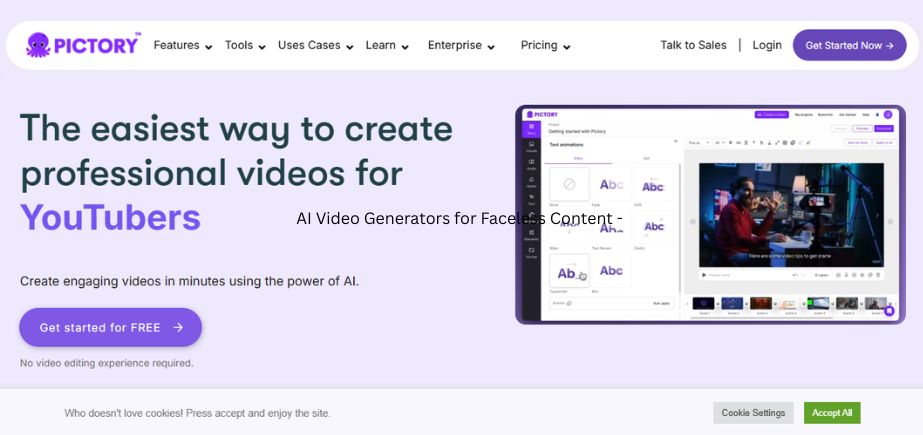
Pictory converts long-form content, such as blogs, webinars, and Zoom recordings, into interesting and short videos. It employs AI to highlight and auto-caption and summarize. Pictory is the perfect option to repackage content so it can be used on social media, is easy to use, and also has automatic transcription and branding capabilities. It enhances content reach without extensive editing skills. Its simple functionality and capacity to turn existing material into snackable content are also useful to marketers and educators.
Key Features:
- Automatic video generation from blog posts and articles
- AI-powered scene selection and visual matching
- Extensive stock media library with millions of assets
- Automatic caption generation and subtitle synchronization
- Multiple aspect ratio support for different social platforms
Pros:
- Incredibly user-friendly interface suitable for beginners
- Efficient content repurposing from existing written materials
Cons:
- Limited control over specific visual elements and timing
- Dependency on stock footage may result in generic-looking content
Pricing:
Plans start at $19/month with various feature tiers.
Website:
pictory.ai
3. Lumen5
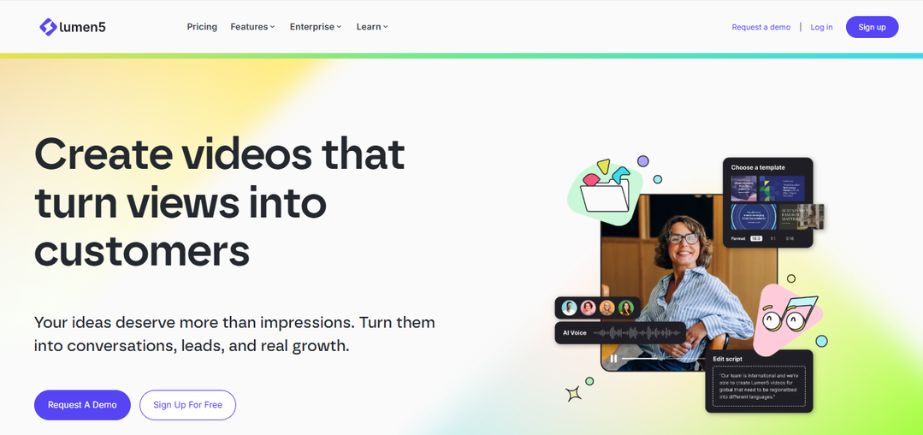
Lumen5 is one of the AI video generators for faceless content that uses AI and allows drag-and-drop editing, mostly used by marketers and content teams. It parses articles, scripts, and blog posts to create compelling videos in the form of stock footage, overlays of text, and music. Users are able to configure colors and fonts and design according to the brand. It makes it easier to tell complicated stories and is ideal to use in posting on social media, explainer videos, and brand promotions. The automation features of Lumen5 save a lot of time necessary to create a piece of content of professional quality.
Key Features:
- Intelligent text-to-video conversion with automated storyboarding
- Branded templates and customizable design elements
- Automatic music selection and audio synchronization
- Social media optimization for various platform requirements
- Team collaboration features for content workflows
Pros:
- Free plan available with basic features for testing
- Excellent social media integration and format optimization
Cons:
- Limited advanced editing capabilities for complex projects
- Watermark on free plan videos may impact professional use
Pricing:
Free plan available; paid plans start at $19/month.
Website:
lumen5.com
4. InVideo
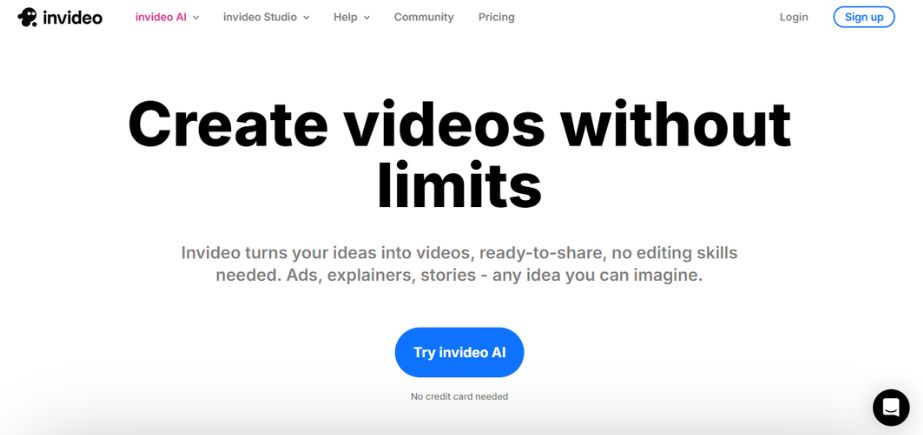
InVideo allows users to create high-quality videos based on templates or scripts with the assistance of the AI-based editing features. It has a huge collection of templates, stock videos, transitions, and fonts, and you can simply create videos to be used as advertisements, social media, and tutorials. It has a simple interface editor, which can fit both amateurs and professionals. InVideo allows us to create cost-efficient videos easily and quickly, thanks to voiceovers and live previews with the help of the tool, which is why it has become one of the go-to software tools among marketers, YouTubers, and agencies.
Key Features:
- Over 5,000 professionally designed templates
- AI-powered text-to-video conversion with scene suggestions
- Comprehensive media library with stock footage and music
- Advanced editing tools including transitions and effects
- Multi-language support and voiceover options
Pros:
- Extensive template library covering numerous industries and use cases
- Robust editing capabilities for detailed customization
Cons:
- Can be overwhelming for complete beginners due to numerous options
- Rendering times may be longer for complex projects
Pricing:
Free plan available; paid plans start at $28/month.
Website:
invideo.io
5. Fliki
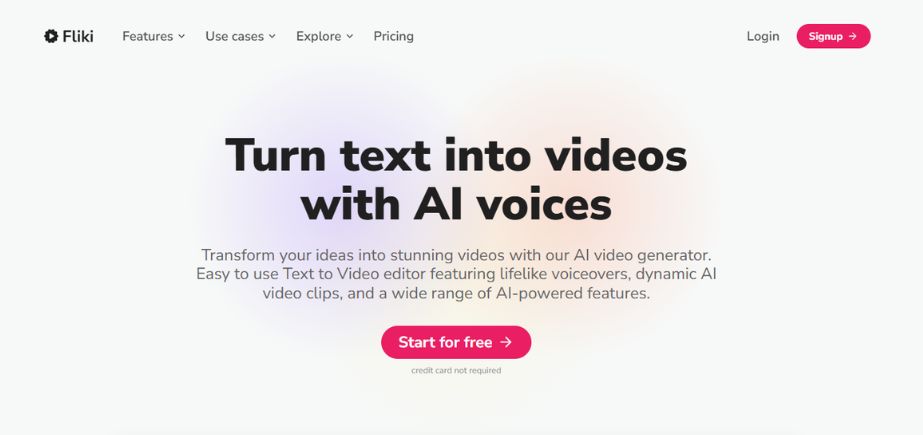
Fliki converts words to videos using lifelike artificial intelligence voice records and lively visuals. It has the features of supporting a multilingual narration and customization of media, background music, and pacing. The platform can prove to be particularly handy to content creators focusing on educational videos, reels, and content that is narration-based. Fliki does not need any video editing skills and helps to create videos quickly. It is more comfortable in the use of natural voices and rapid production processes, which attract small companies, teachers, and individual users.
Key Features:
- Over 900 AI voices in 75+ languages
- Text-to-speech with natural intonation and pacing
- Automatic lip-sync for avatar-based videos
- Stock media integration with royalty-free content
- Podcast-to-video conversion capabilities
Pros:
- Superior voice quality with natural-sounding AI narration
- Extensive language and accent options for global content
Cons:
- Limited visual customization compared to other platforms
- Focus on audio may not suit visually-intensive content needs
Pricing:
Free plan available; paid plans start at $14/month.
Website:
fliki.ai
6. Animoto
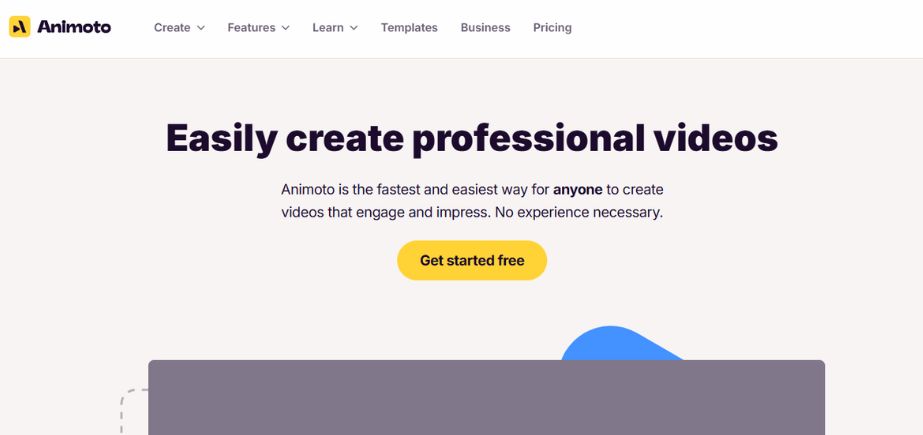
Animoto is a cloud-based video creation engine that allows users to create marketing videos, slideshows, and tutorials by using images, clips, and text. It is user-friendly with an interface that allows you to drag and drop, as far as music is included, and the design can be customized. Although not as AI-intensive as other video processing services, it offers automation of principal editing practices and storyboards to facilitate the visualization of work. Perfectly suitable for social media managers, educators, and small entrepreneurs who need to make visually attractive videos in a short time and with minimal effort.
Key Features:
- Industry-specific templates for various business sectors
- Drag-and-drop video builder with intuitive interface
- Brand customization tools for consistent visual identity
- Social media optimization and automatic resizing
- Stock media library with licensed content
Pros:
- Professional templates designed for business use
- Strong focus on marketing and promotional content
Cons:
- Limited free plan features compared to competitors
- Fewer advanced editing options for complex projects
Pricing:
Free plan available; paid plans start at ₹550/month
Website:
animoto.com
7. Designs.ai
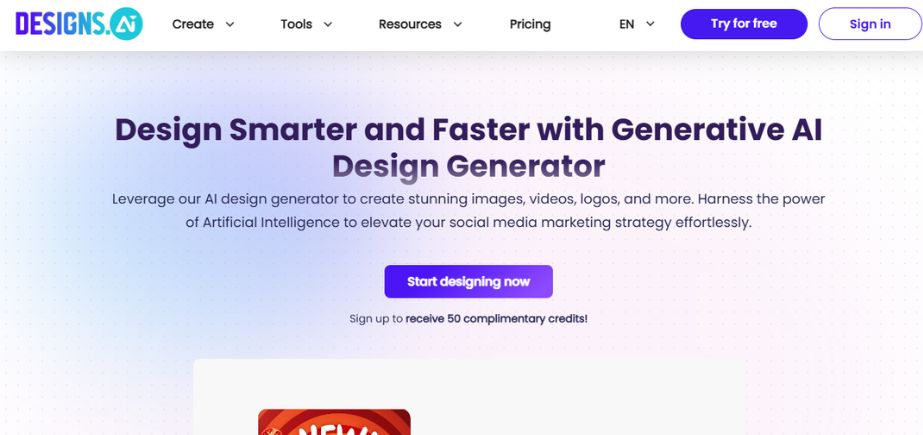
Designs.ai incorporates Videomaker, an AI tool to create videos out of text. One can give some scripts, and the system will automatically choose visuals, transitions, voiceovers, and background music to create a polished video. It has many languages and promotional, educational, and corporate templates. The complete Designs.ai toolbox has features to help with logo design and copywriting, which is why it is a very convenient, one-stop toolkit for all creative professionals and smaller teams.
Key Features:
- AI-powered video creation with script analysis
- Integrated design tools for graphics and presentations
- Automatic color palette and font selection
- Multi-format export options for different platforms
- Collaboration features for team projects
Pros:
- Comprehensive design suite beyond just video creation
- Intelligent design suggestions based on content analysis
Cons:
- Jack-of-all-trades approach may lack specialization in video features
- Learning curve for utilizing all available tools effectively
Pricing:
Plans start at $29/month for full suite access.
Website:
designs.ai
8. Rephrase.ai
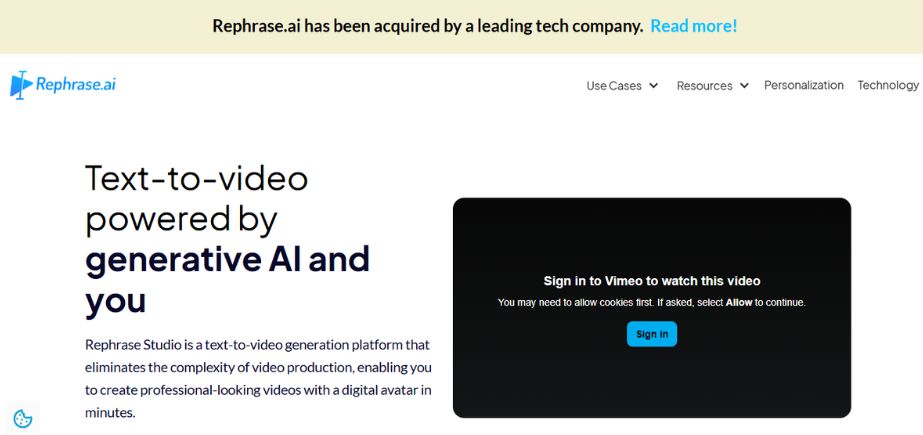
Rephrase.ai is an AI-based system to produce digital avatar-based personal video messages. Using a text input and the avatar selection option, one can create scalable videos for sales, HR, and customer outreach. Their strength is in the ability to develop individualized outreach in bulk; this is usually leveraged by brands during customer onboarding or product demos. Rephrase.ai also helps fill the gap between automation and personalization, providing a new and futuristic means of delivering very impactful and human-like messages in a speedy and consistent manner.
Key Features:
- Personalized video generation with custom data integration
- AI avatar creation and customization
- Bulk video generation for large-scale campaigns
- API integration for automated workflows
- Advanced analytics and performance tracking
Pros:
- Excellent personalization capabilities for targeted content
- Strong API support for enterprise integrations
Cons:
- Higher complexity may not suit simple content creation needs
- Premium pricing structure focused on business users
Pricing:
Custom pricing based on usage and features.
Website:
rephraseai.tech
9. Elai.io
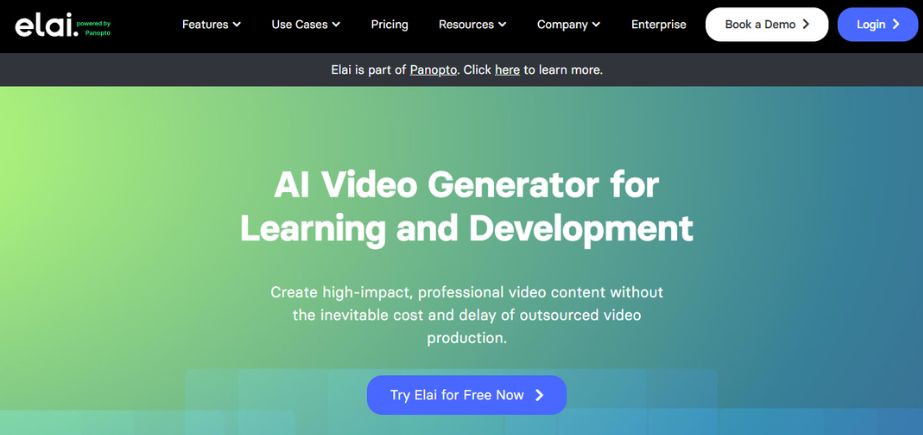
Elai.io is one of the powerful AI video generators for faceless content that is able to create videos based on the basis of text or blog articles with the use of AI avatars. It works particularly well in corporate training, e-learning, and onboarding materials. Having a variety of avatars and voice choices, users have a chance to localize the content served in many languages. It integrates well with LMS and CRM systems. Elai.io allows a company to create scalable, consistent content and use less time and resources on the production of traditional video.
Key Features:
- AI avatars optimized for educational content delivery
- Interactive video elements and knowledge checks
- Multi-language support for global training programs
- Learning management system integration
- Progress tracking and analytics capabilities
Pros:
- Specialized features for educational and training content
- Professional presentation quality suitable for corporate use
Cons:
- Limited creative flexibility for non-educational content
- Higher pricing for advanced educational features
Pricing:
Plans start at $23/month, with educational discounts available.
Website:
elai.io
10. Steve.ai
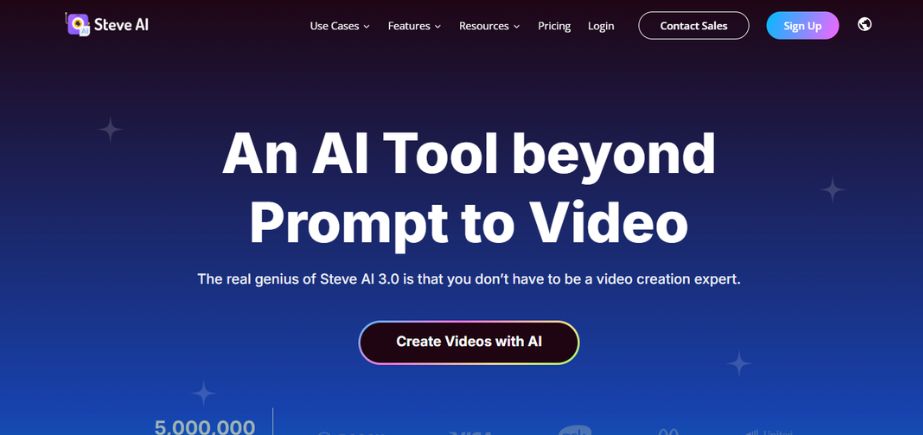
Through Steve.ai, the user is able to convert text into motion graphics videos or live-action-type videos without complicated editing. It’s ideal for marketing, explainer content, and educational videos. According to the script, the AI offers scenes and animations and voiceovers. Being both visually potent and simply designed, it supports consumers interested in quickly and creatively distributing videos. Steve.ai can be helpful to people with little or no design experience who need to create effective animated material in a short period.
Key Features:
- Multiple video styles including animation and live-action
- AI-powered script-to-video conversion
- Character animation and customization options
- Extensive asset library with regular updates
- Collaboration tools for team-based projects
Pros:
- Versatile content creation supporting multiple video styles
- Strong animation capabilities for creative projects
Cons:
- Feature complexity may overwhelm new users
- Longer learning curve to master all available tools
Pricing:
Free plan available; paid plans start at ₹1499/Mo
Website:
steve.ai
Comparison Table Between AI Video Generators for Faceless Content
| Tool Name | Key Features | Voice Options | Ideal Use Case | Free Plan? | Starting Price | Website |
| Synthesia | 140+ AI avatars, 120+ languages, custom avatars | 120+ languages, natural speech | Corporate training, multilingual content | No | $18/month | synthesia.io |
| Pictory | Blog-to-video, auto captions, stock media | AI voiceover, multiple accents | Content repurposing, social media | Yes | $19/month | pictory.ai |
| Lumen5 | Text-to-video, social optimization, templates | AI voiceover, music sync | Social media, quick promos | Yes | $19/month | lumen5.com |
| InVideo | 5000+ templates, advanced editing, multi-language | Multiple AI voices, custom audio | Marketing agencies, branded content | Yes | $28/month | invideo.io |
| Fliki | 900+ AI voices, 75+ languages, podcast conversion | Superior voice quality, natural speech | Podcasts, educational content | Yes | $14/month | fliki.ai |
| Animoto | Business templates, brand customization, social optimization | Basic AI voiceover | Small business, marketing campaigns | Yes | ₹550/month | animoto.com |
| Designs.ai | Integrated design suite, AI analysis, collaboration | AI voiceover, design integration | Design agencies, multi-format content | No | $29/month | designs.ai |
| Rephrase.ai | Personalized videos, bulk generation, API integration | Custom AI avatars, personalization | Enterprise communications, personalized marketing | No | Custom pricing | rephraseai.tech |
| Elai.io | Educational focus, interactive elements, LMS integration | Educational-optimized voices | Corporate training, online education | No | $23/month | elai.io |
| Steve.ai | Animation + live-action, character customization | Multiple styles, animated characters | Creative agencies, explainer videos | Yes | ₹1499/month | steve.ai |
How to Choose the Right AI Video Generators for Faceless Content
When choosing the best AI video generators for faceless content, one needs to pay special attention to the particular content objectives and creation needs.
Define your content goals
Determine whether you want to educate, promote, or run a social media-driven or internal communication. You can select the tools that match the expected outcome of your type of content.
Prioritize voiceover quality
Evaluate AI voice natural tone, clarity, pronunciation, and voice emotions. Select the platforms that provide various languages, accents, or individual voices that conform to your audience’s requirements.
Evaluate customization options
Ensure that it comes with flexibility on the templates, fonts, colors, and placement of a logo. Others are all creative with control, and there are others that are fast and simple.
Consider workflow integration
Ensure that the tool is capable of being harmonized well with the system you have, like CMS, LMS, or social schedulers. Smooth integration streamlines production and boosts content scalability.
Weigh free vs paid plans
It is good to test with free plans with regard to usability and the basic features. Premium options expand more, such as output to HD, eliminating watermarks, and increasing content quotas.
Conclusion
The field of AI-powered video creation presents an expansive, untapped potential for creators, marketers, educators, and companies to create quality faceless material in a realistic way, much cheaper. The top 10 platforms listed above thus have varying use cases and targets and include professional corporate training features (Synthesia), social media optimization (Lumen5), and high-quality voice (Fliki), among others.
Lumen5 and Animoto are among the best choices when it comes to their ease of use, simplicity, and free plans, and they make a great start for practice as well as for beginners. Content makers who work mainly with repurposing can use the conversion of blogs to videos that Pictory offers. Synthesia or Elai.io should be considered by businesses that need expert multilingual texts due to their elaborate tool range and business-oriented capabilities.
The most critical factor regarding success with AI video generators for faceless content is to realize that such tools are empowering but not substitutes for creativity and strategic thinking. The most effective designers also integrate AI effectiveness with the human experience and innovative ideas, as well as the importance of content planning. They rely on these tools in order to expand their production powers without compromising the quality and attention the audience requires.
We will probably see even more advanced features in the future, improved voice quality and features, and other customization options as the AI technology further develops. These tools are, at present, largely unexplored, and those companies and individuals who begin experimenting with them now will be in the best position to embrace continuing innovations and enjoy competitive advantages in a more crowded digital world.
You have a wide variety of opportunities where you can use free trials and test as many platforms as possible to identify the one that meets your unique demands. The cost to learn these tools now will be worth it in better productivity, steady content production, and allowing you to grow your video production without a corresponding growth in time allocated and time resources invested. Content creation has become a realistic possibility for the future, and it is more accessible than ever.
FAQs
Can AI video generators for faceless content make money?
Sure, provided that it is good content that is not against the platform’s rules. Use AI tools and create new ideas, scripts, and editing. Keep the terms of both the AI tool and the platform of monetization compliant.
Do such tools work on long-form content?
The majority was designed to handle short-time to middle-length videos (30 sec. to 10 min.). Longer formats are supported by such tools as Synthesia and Elai.io. In the case of long content, you should thoughtfully divide it into smaller episodes in order to keep the readers engaged.
Are there copyright-free media on these platforms?
Yes, the majority of them come with royalty-free stock footage, music, and pictures. Be sure to review license conditions, since they can restrict commercial applications or require credit. You can use your personal assets or purchase licenses as required to be on the safe side.
How are AI avatars different from stock animations?
Virtual avatars, or AI avatars, are realistic characters that talk and move but are perfect for customizing content. Stock animations are non-speech visuals that have already been created in advance and provide more variety in their creation but much less interactivity.
What are effective scripts for faceless videos?
Make scripts simple, conversational, and interesting. Use a hook and transitions, and conclude with a call to action. Try the AI voices to make sure they do not give any hiccups, and rephrase them in case.

