Google Ads helps millions of companies reach their desired customers all over the internet. Google Ads gives you options for promoting your products or services to the correct audience when they are interested. Yet, because ads come in several formats like search, display, shopping, video, and others, it’s often hard for businesses to pick the perfect type for their business goals.
Each ad is made for a particular type of situation and achievement based on your target audience, aims, and budget. Using easy-to-understand words, this guide will show the differences between the different types of Google Ads. You will learn how all the types function, what appearance they have, and the right times to apply them for your business.
Also read: Facebook ads tools
What Are Google Ads?
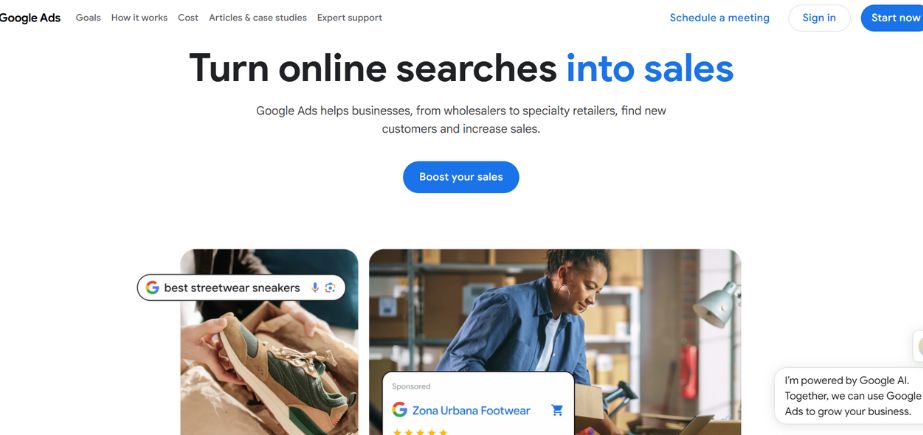
Google Ads is Google’s tool that enables businesses to place ads so users looking for products, services, or similar topics see them. They are displayed either at the top of the first Google search results, on websites linked to the Google Display Network, inside YouTube clips, in mail from Gmail, or in certain mobile apps. That’s why it is among the best options for advertising in today’s world.
One major reason to use Google Ads is that it doesn’t cost much. Only when someone clicks an ad on social media, views a video, fills out a form, or buys something do businesses pay for the advertisement. It is commonly known as PPC because it helps you focus your budget on those who may be interested in what you offer. With Google Ads, you have access to useful information and tools that allow you to enhance your campaign results as time goes on.
Before choosing an ad type and increasing your budget, it helps to see what’s already working in your niche. An ad intelligence platform like AdSpyder shows the ads your competitors are running along with their creatives, messaging, and offers—so you can create better ad variations, test faster, and improve performance with less guesswork.
List of 9 Types of Google Ads
Google Ads makes it possible for businesses to reach people on Google and other related sites using different types of ads. Each type of ad is unique because it is made for particular objectives and places where they will be seen most. The main types of Google Ads and their main benefits are shown below:
| Ad Type | Purpose/Goal | Placement | Best For |
| Search Ads | Capture intent through keywords | Google Search results | Lead generation, high-intent users |
| Display Ads | Build brand awareness visually | Websites, apps in Google Display Network | Retargeting, visual branding |
| Video Ads | Engage with video content | YouTube and video partner sites | Brand storytelling, product education |
| Shopping Ads | Promote product listings with details | Google Search results, Shopping tab | eCommerce businesses |
| App Ads | Increase app installs and engagement | Google Search, YouTube, Google Play, Display Network | App developers, mobile-first businesses |
| Discovery Ads | Reach people across Google feeds | YouTube Home, Gmail, Google Discover | Visual storytelling, personalized reach |
| Local Services Ads | Get leads for local service businesses | Google Search, Local Services results | Service providers like plumbers, electricians |
| Smart Ads | Automate across networks for quick setup | Search, Display, YouTube, etc. | Small businesses with limited time/resources |
| Performance Max | Maximize conversions across all Google channels | Search, Display, YouTube, Maps, Discover, Gmail | E-commerce, omni-channel campaigns |
1. Search Ads

Out of Google advertising, search ads are the most often seen type. They are the advertisements you can find at the upper and lower parts of Google search results when you do a search.
How Search Ads Work
Should a user query Google a keyword connected to your ad, it might show up. If you sell running shoes and a person searches to buy them online, your ad might appear to them.
Key Features of Search Ads
- Format: Text-based ads with headlines, descriptions, and links
- Location: They appear on Google search results pages
- Targeting: Based on keywords that people search for
- Cost: You will pay when your ad is clicked (Pay-Per-Click)
The headline can have up to 30 characters, and the description up to 90 characters.
When to Use Search Ads
If people search for what you have, the chances of success for search ads increase. This is ideal for organizations interested in gaining customers who are about to purchase their products. Anyone using “pizza delivery near me” is usually hungry and willing to order a pizza.
Best Practices for Search Ads
Come up with headlines that match the subject matter people are interested in. Include your main keyword in your ad text. Add location information if you serve specific areas. Use ad extensions to give details such as a way to call, links to web pages, or a business address.
2. Display Ads

Display ads are ads that are present in the form of images, on websites, apps, and videos on the internet. In contrast to search ads that feature only text, display ads feature pictures, videos, and extra interactive tools as well.
How Display Ads Work
Millions of websites and applications have partnered with Google for your ads to be shown. This network is called the Google Display Network. Your ads appear to people due to their interests, previous internet searches, and general personal characteristics.
Key Features of Display Ads
- Format: Images, banners, videos, or interactive ads
- Location: Websites, mobile apps, and video platforms
- Targeting: Based on interests, demographics, and browsing behavior
- Reach: Can reach over 90% of internet users worldwide
- Size: Banners can be found in different sizes from small to large rectangles.
When to Use Display Ads
If you want to tell people about your brand or reach those who haven’t yet thought to search for it, display ads are very useful. Websites can also target people who have already viewed their website with advertisements.
Best Practices for Display Ads
Use high-quality, eye-catching images that represent your brand well. Keep your message simple and clear. End the text with a clear request to shop the items or learn more details. Check that your ads show well on computers as well as on mobile phones.
3. Video Ads
In Google’s network, video ads are shown on YouTube and some other video websites. The fact that YouTube belongs to Google makes it a favorite choice for putting up video ads.
How Video Ads Work
You have the choice to display your video ads at the start, in the middle, or after normal YouTube videos. Videos can pop up in search results on YouTube and in the feed of related clips. It’s possible to reach people by looking at which videos they watch, what they’re interested in, and their age groups.
Key Features of Video Ads
- Format: Video from 6 seconds up to several minutes
- Location: The videos are mainly hosted on YouTube or similar sites.
- Targeting: Uses people’s interests and what they are likely to watch.
- Types: you can skip them, they can’t be skipped, they may be short, or they could be ‘discovery’.
- Cost: You can choose to pay according to views, clicks, or views shown.
When to Use Video Ads
They allow you to relay your message and display your product’s use. Thanks to videos, you can make your audience feel closer and understand complicated subjects better. If your objective is to get your brand recognized or highlight the spirit of your business, then video ads are ideal.
Best Practices for Video Ads
Try to grab your audience in the beginning since a lot of people can change the channel or skip the ad. Keep your message clear and focused. Include captions since many people watch videos without sound. Make sure to close your video with something that tells viewers how to proceed.
4. Shopping Ads

Such ads are meant for organizations that sell things online. Immediately after trying a keyword search, users can view product images, their prices, and information about nearby stores within Google search results.
How Shopping Ads Work
When people are looking for a product on Google, your shopping advertisement will showcase the product’s picture, cost, and what your store is called. First, put your product details in Google Merchant Center since it acts as a catalog for everything you sell.
Key Features of Shopping Ads
- Format: Product images with price, store name, and reviews
- Location: Google search results and Google Shopping tab
- Requirements: It is required that you have an online store and a Google Merchant Center account.
- Product Information: Shows real-time pricing and availability
- Visual Appeal: Much more visual than text-based search ads
When to Use Shopping Ads
Any company that sells items on the Internet should use shopping ads. They serve best for things people want to check before they buy, for example, clothes, electronics, items for the home, and accessories.
Best Practices for Shopping Ads
Use high-quality product images with clean backgrounds. Keep your product information accurate and up-to-date. Include detailed product descriptions and competitive pricing. Sort your products into different categories to handle your campaigns more easily.
5. App Ads

App ads are used to advertise mobile applications. Regardless of whether an individual wants individuals to download the app or take certain actions on the app, app ads can improve communication with mobile users.
How App Ads Work
App ads can show up in Google searches, on YouTube, in other apps, and on the web. Google applies machine learning to determine the best locations to display your app ads to users most likely to download or take an action.
Key Features of App Ads
- Use case: Encourage app downloads or in-app activities
- Automation: Automatic creation of ads based on your app store description
- Targeting: Targets users most likely to download apps
- Platforms: Displays across Google’s entire network
- Tracking: Tracks downloads, in-app purchases, and user activity
When to Use App Ads
Use app ads when you have a mobile app and you wish to drive more downloads or get current users to be more active in your app. They’re also great for advertising certain features or updates in your app.
Best Practices for App Ads
Optimize your app store listing with great descriptions and screenshots. Make it clear what you want users to do. Use app analytics to see who the most valuable users are and how you should target similar audiences.
6. Discovery Ads
Discovery ads surface in Google’s most contextually relevant consumer feeds, such as YouTube Home, Gmail, and Google Discover. The ads match what users are already interested in.
How Discovery Ads Work
Discovery ads leverage Google’s machine learning to display your ads to individuals when they’re in discovery mode, viewing content that they’re interested in. The ads look native to the websites, looking like regular content instead of blatant ads.
Key Discovery Ads Features
- Native Format: Gets incorporated into the natural platform content
- Locations: YouTube Home, Gmail Promotions tab, Google Discover
- Automation: Google will choose the ad placement and audience targeting
- Visual Focus: Emphasizes high-quality visuals and intriguing headlines
- Reach: Reaches billions of users on Google’s platforms
When to Use Discovery Ads
Discovery ads are perfect for companies that need to reach individuals when they’re in a recreational state of mind and willing to explore new products or services. They’re perfect for brand building and getting people to try new things.
Best Practices for Discovery Ads
Use strong, high-quality images that are memorable. Create good headlines that are interesting and curiosity-driven. Emphasize the value your product or service offers. Experiment with various creative options to identify what connects with your target audience.
7. Local Services Ads

App ads are used to advertise mobile applications. Regardless of whether an individual wants individuals to download the app or take certain actions on the app, app ads can improve communication with mobile users.
How App Ads Work
App ads can show up in Google searches, on YouTube, in other apps, and on the web. Google applies machine learning to determine the best locations to display your app ads to users most likely to download or take an action.
Key Features of App Ads
- Use case: Encourage app downloads or in-app activities
- Automation: Automatic creation of ads based on your app store description
- Targeting: Targets users most likely to download apps
- Platforms: Displays across Google’s entire network
- Tracking: Tracks downloads, in-app purchases, and user activity
When to Use App Ads
Use app ads when you have a mobile app and you wish to drive more downloads or get current users to be more active in your app. They’re also great for advertising certain features or updates in your app.
Best Practices for App Ads
Optimize your app store listing with great descriptions and screenshots. Make it clear what you want users to do. Use app analytics to see who the most valuable users are and how you should target similar audiences.
8. Performance Max Ads

Performance Max is the newest ad campaign format from Google that uses machine learning and automation to place your ads everywhere across all Google ad platforms at once.
How Performance Max Ads Work
You give Google your business goals, target audience data, and creative elements (pictures, videos, text). Google AI creates and optimizes the ads automatically on Search, Display, YouTube, Gmail, Maps, and Discovery.
Key Features of Performance Max Ads
- Full Automation: Google builds and optimizes ads
- Cross-Channel: On all of Google’s ad channels
- Machine Learning: Deploys AI to find the ideal audiences and placements
- Goal-Oriented: Designed to achieve your very specific business goals
- Asset-Based: You supply the assets, and Google builds the ads
When to Use Performance Max Ads
Performance Max ads are best for companies that need to get maximum exposure on all of Google’s platforms without going through separate campaigns. They’re best used by e-commerce companies and companies with unique conversion goals.
Best Practices for Performance Max Ads
Provide high-quality creative assets in various sizes. Make aggressive, measurable goals for your campaign. Provide Google with sufficient time and information to do it right (2-4 weeks). Regularly monitoring performance and refreshing your asset library based on what’s performing best.
9. Smart Ads

Smart ads are Google’s easy-to-use advertising solution that is specifically tailored to small businesses and those that wish to promote their businesses on the Internet without necessarily acquiring in-depth Internet marketing knowledge.
How Smart Ads Work
You fill in basic details on your business, and Google will create and deliver ads automatically. The software selects words, composes ad copy, determines bids, and optimizes campaigns based on your business objectives.
Key Features of Smart Ads
- Simplified Setup: Simple to set up with minimal inputs needed
- Automatic Management: Most optimizing is left to Google
- Local Focus: Generally reaches local residents and pedestrians
- Budget Control: Determine your monthly budget and have Google manage your daily spend
- Performance Reporting: Easy-to-understand reports that indicate how your ads are performing
When to Use Smart Ads
Smart ads are the best for small business owners who wish to promote Google but lack enough time to master intricate advertising strategies. Smart Ads are perfect for restaurants, service providers, retail outlets, small businesses, and tiny online stores.
Smart Ads Best Practices
Select your business category wisely because it determines the treatment of your ads by Google. Write a good business description explaining to others what you do differently. Set a moderate monthly budget depending on your business objectives. Keep track of your ads and optimize them from time to time for better performance.
Choosing the Right Google Ad Type for Your Business
With all the options to choose from, choosing the correct kind of Google ad is based on various factors:
- Your Business Goals: Are you attempting to raise brand awareness, drive website traffic, generate leads, or increase sales?
- Your Target Audience: Are you targeting individuals looking specifically for your product, or do you want to target individuals who may be interested but aren’t actively searching?
- Your Budget: Certain types of ads need larger budgets in order to succeed, while others can be successful with lower budgets.
- Your Resources: Do you have the time to work with sophisticated campaigns, or do you need something more hands-off?
- Your Industry: Certain types of ads are better suited to doing business with specific types of companies than others.
Getting Started with Google Ads
In order to begin advertising on Google, you’ll need to create a Google Ads account and create your first campaign. Start with a specific objective in mind, whether it’s generating site visits, calls, or online sales.
Begin with one type of ad campaign and not try to do it all at once. The search ads are most typically a good place to begin for newcomers because they target those who are already looking for what you have to sell.
Make a budget that you can afford to spend as you learn how the site works. Google Ads can be extremely profitable, but like any marketing tool, time is necessary to learn it.
Conclusion
Google Ads offers powerful tools for businesses of all sizes to connect with customers in the digital arena. From search ads that target people who are about to make a purchase, to video ads that tell the story of your brand, each ad form has its specific role in your marketing mix.
The number one thing to succeed with Google Ads is understanding your business goals, and your customers, and choosing the ad types that will work for both. Start small, try different ways, and gradually boost your ads as you find out what works best for your business.
Don’t also forget that successful Google advertising is an ongoing cycle of testing, measuring, and optimizing. With the right strategy and a bit of patience, Google Ads can be a great tool to help your business grow and gain new customers online.
FAQs
What is the Difference Between Search Ads and Display Ads?
Search Ads are keyword-driven text listings in Google’s search results that occur when consumers actively search for a keyword. Display Ads, on the other hand, are banner visual display advertisements available on websites and apps of the Google Display Network to drive awareness and retarget shoppers.
What is the Best form of Google Ad for eCommerce Business?
Shopping Ads are excellent for eCommerce as they display product images, and price, and store information directly within search results, allowing users to make rapid comparisons before clicking.
What are Performance Max Campaigns?
Performance Max is an automated, objective-based campaign type that serves ads on all Google channels (Search, Display, YouTube, Gmail, etc.) and applies machine learning to optimize outcomes on the basis of your goals.
When should I use Video Ads on YouTube?
Use Video Ads when you need to establish brand awareness, showcase product features, or connect with your audience using storytelling. These work great for emotional connection and visual brand building.
Can I Advertise a Mobile App on Google Ads?
Yes, App Promotion Ads are designed to drive app installs and engagement. They serve on Google Search, Play Store, YouTube, and the Display Network.

