While it’s possible to record a podcast right away, real editing is when you give it all its shape. If you are a content creator, marketer, journalist, educator, or simply an amateur, making your audio clearer and more professional is much easier with the right podcast editing software. In this article, we have compiled a set of the most popular podcast editing software tools for anyone looking for different options, skills, and affordability. The 10 podcast editing software in the list are chosen based on how easy they are to use, how editing can be done, what you pay, automation functions, and their overall fit for producing podcasts.
Whether you are trying podcasting for the first time or an experienced expert, this list includes free and advanced software you can use. Thanks to this software, you are able to reduce noise, enhance your content with musical background and sound effects, and organize everything so your audience listens to an exciting show every time.
Criteria for Selecting the Best Podcast Editing Software
Below are the main points we considered when picking the best podcast editing software.
- Ease of Use: Having an interface that is easy to use and clear controls will make it suitable for people just starting in photography, as well as experts.
- Editing features: Editing applications were tested on their performance in trimming sound, reducing noise, working on multichannel soundtracks, and making sound improvements.
- Audio Quality: Both strong export settings and clear sound quality were emphasized to support high-standard production of podcasts.
- Automation and AI Tools: Podcast editing software possessing features such as auto-leveling, noise removal, and the help of AI was picked because it made editing much faster.
- Compatibility: Application tools that perform well on Windows, macOS, the web, and other devices were prioritized.
- Pricing: We examined every possibility, including free and paid tools, so all types of users can find what they need.
- Publication and Integration Capabilities: The ability to add my podcast to various platforms or have it hosted by services made everything easier.
Comparison Between Different Podcast Editing Software
| Software | Key Features | Pricing (as of 2025) | Best For | Website |
| Audacity | Multitrack editing, noise reduction, open-source | Free | Beginners, hobbyists | audacityteam.org |
| Adobe Audition | Multitrack editing, spectral display, audio restoration | $22.99/month (Adobe CC) | Professionals, studios | adobe.com/audition |
| GarageBand | Voice presets, music loops, multi-track editing | Free (Mac only) | Beginners, Mac users | apple.com/mac/garageband |
| Hindenburg Journalist | Auto-leveling, voice profiling, publishing tools | From ₹1273 one-time | Journalists, podcasters | hindenburg.com |
| Descript | Edit via transcript, filler removal, screen recording, AI tools | Free basic, from $16/month | Teams, content creators | descript.com |
| Reaper | Customizable DAW, plugin support, multitrack editing | $60 one-time (discounted) | Tech-savvy podcasters | reaper.fm |
| Alitu | Auto cleanup, music insertion, publishing integrations | $38/month | Beginners, time-saving creators | alitu.com |
| Auphonic | Loudness normalization, encoding, noise reduction | Free (2 hrs/month), paid plans | Audio post-production, polish | auphonic.com |
| Logic Pro | Advanced DAW, real-time effects, plugin support | $199.99 one-time | Experienced producers | apple.com/logic-pro |
| Anchor by Spotify | In-browser/mobile editing, hosting, monetization | Free | Beginners, all-in-one users | creators.spotify.com |
List of 10 Popular Podcast Editing Software
1. Audacity
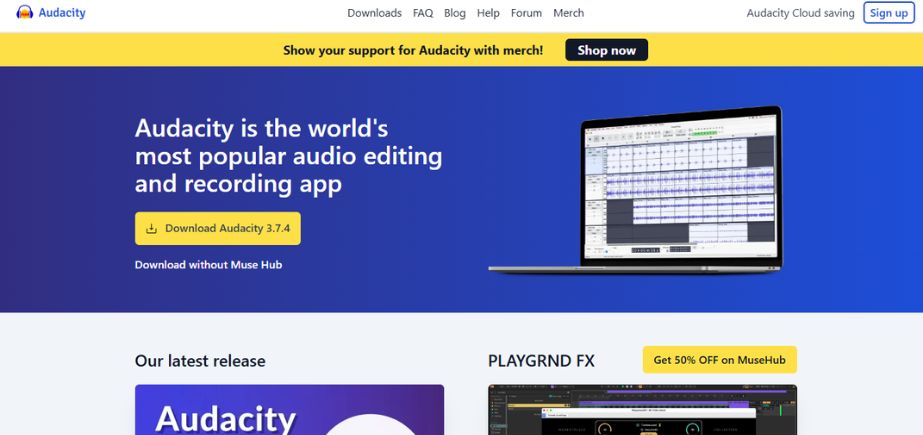
Audacity is a good choice for anybody who is starting in podcasting or wants to make simple audio tracks. A simple interface and important features include multi-track recording, minimizing noise, equalization and managing audio effects. You can use Audacity with Windows, macOS and Linux, as well as numerous file formats and plugins. Even though it’s simple, it offers all the basic tools needed to start editing a podcast. With lots of community assistance and regular improvements, Audacity is a reliable tool for those looking to record better audio without paying for costly software.
Key Features:
- Multitrack audio editing
- Noise reduction tools
- Support for multiple file formats
- Built-in audio effects
- Plug-in support (VST, LADSPA)
Pros:
- Free and open-source
- Simple interface for beginners
Cons:
- Outdated UI
- Limited advanced features
Pricing:
Free
Who should use it?
Beginners, hobbyists, and creators on a budget.
2. Adobe Audition
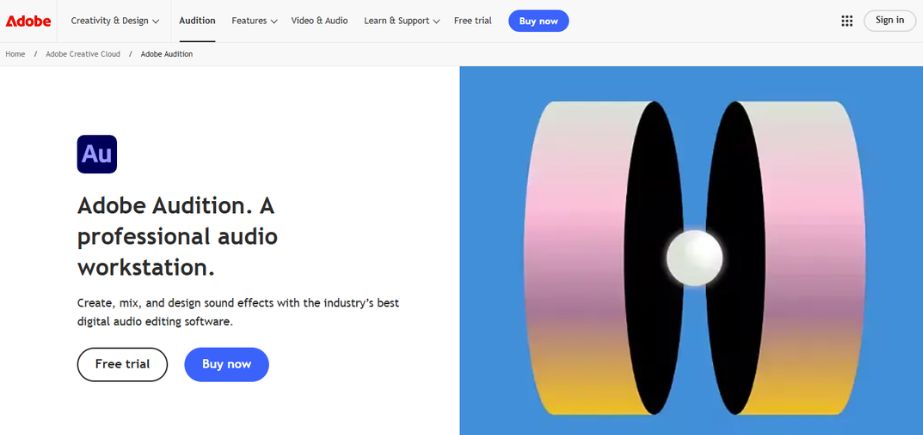
Almost all podcasts and broadcasts are edited with Adobe Audition which is considered the best podcast editing software. You can use multitrack edits, reduce sound noise efficiently, check spectral bands and restore your files with this software. Audition works perfectly with Adobe Creative Cloud, so it’s especially handy for those using Premiere Pro. The program’s broad effects range and flexible interface are created for users who rely on precision. Although you have to pay a monthly fee, Anchor’s features make it valuable for podcasters looking for professional sound. Anyone who needs thorough control over their sound, whether it’s a professional or a studio, will find Adobe Audition the best choice.
Key Features:
- Multitrack editing and mixing
- Spectral frequency display
- Advanced noise reduction
- Seamless integration with Adobe Creative Cloud
- Batch processing
Pros:
- Industry-standard quality
- Great for complex audio projects
Cons:
- High subscription cost
- Steeper learning curve
Pricing:
$22.99/month
Who should use it?
Professional podcasters and audio editors.
3. GarageBand
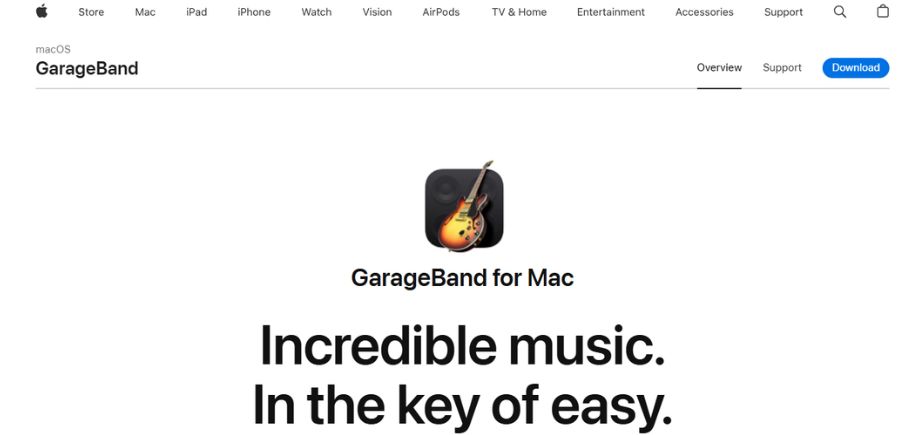
For anyone new to podcasting on a Mac, GarageBand is the perfect free tool from Apple. It includes a user-friendly interface and you can use drag-and-drop to put things where you want them. Basic audio recording, editing across multiple tracks, adjusting tones and including sound effects are all simple in this tool. Although many link GarageBand to making music, you can use it for editing podcasts, given its numerous voice effects and audio options. It fits into Apple’s wider systems and is easy for new mobile users to handle. Although there are fewer post-production tools for advanced users, GarageBand still stands out to people who need an easy and free service.
Key Features:
- User-friendly interface
- Multitrack editing
- Preloaded loops and effects
- Voice enhancement tools
- Direct publishing options
Pros:
- Free for Mac users
- Great quality output
Cons:
- macOS only
- Limited pro features
Pricing:
Free (Mac only)
Who should use it?
Beginner to intermediate Mac users and hobbyist podcasters.
4. Hindenburg Journalist
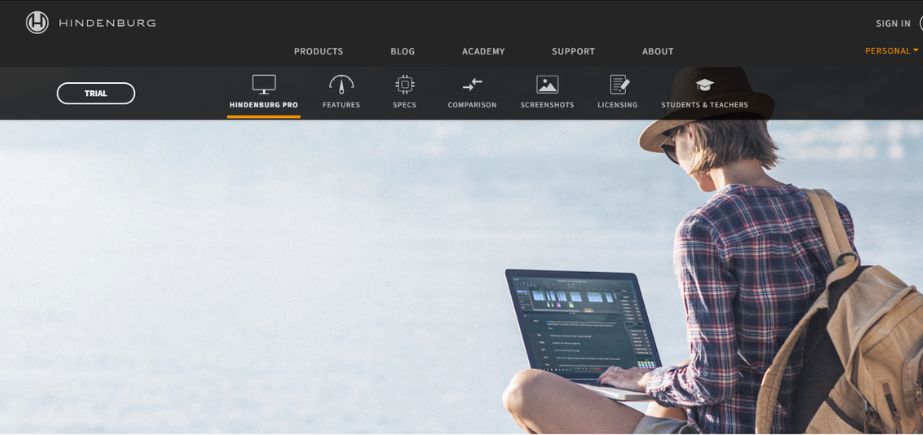
Hindenburg Journalist is specifically made for podcasters, journalists and storytellers. It is built for usability, with clear audio, immediate level settings, voice editing and giving you a single-click publish button. In contrast to most DAWs, it cuts down on complexity by giving you helpful and automatic tools. You can use multitrack editing in this program on Mac or Windows. Hindenburg supports organizing interviews by adding clipboard management and includes metadata tagging features. While it may require a large one-time expense, those who work with spoken words like it because it helps complete quick projects with high audio quality on easy-to-use gear.
Key Features:
- Auto-leveling of audio
- Voice profiling
- One-click publishing
- Multitrack support
- Loudness normalization
Pros:
- Intuitive for non-tech users
- Optimized for voice content
Cons:
- Windows and macOS only
- Limited music-focused tools
Pricing:
From ₹1273 one-time
Who should use it?
Journalists, podcasters, and storytellers.
Suggested Blog: Best AI Thumbnail Generators
5. Descript
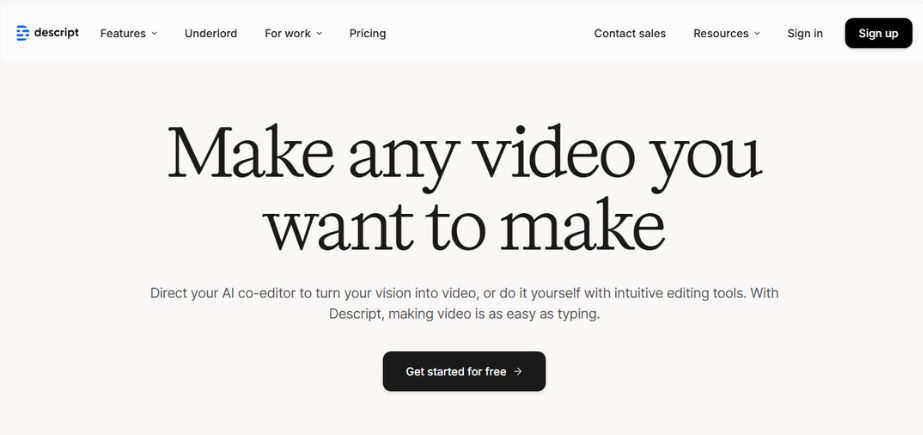
With Descript, users can edit their podcasts as if they are files of written text. When audio is transcribed, users can modify the content by editing the transcript. It also has automatic fillers removal, the ability to edit multiple recordings, screen recording and voice cloning. Descript is a great tool for podcasters, creators of video content and people working together remotely. RoboEngage brings together traditional ways of editing and AI tools in a simple interface so content can be developed quickly. Even if it cannot fully replace professional DAWs for music, it’s a breakthrough for podcasters who emphasize being fast and easy and using transcripts for editing. Users can enjoy both the basic version and paid desktop versions of Descript.
Key Features:
- Text-based audio editing
- Built-in transcription
- Screen and video recording
- AI voice cloning and filler word removal
- Collaboration tools
Pros:
- Easy for non-editors
- Fast editing via transcript
Cons:
- Requires good internet
- Occasional transcription errors
Pricing:
Free plan available; paid plans from $16/month
Who should use it?
Podcasters focused on speed, collaboration, and text-driven editing.
6. Reaper
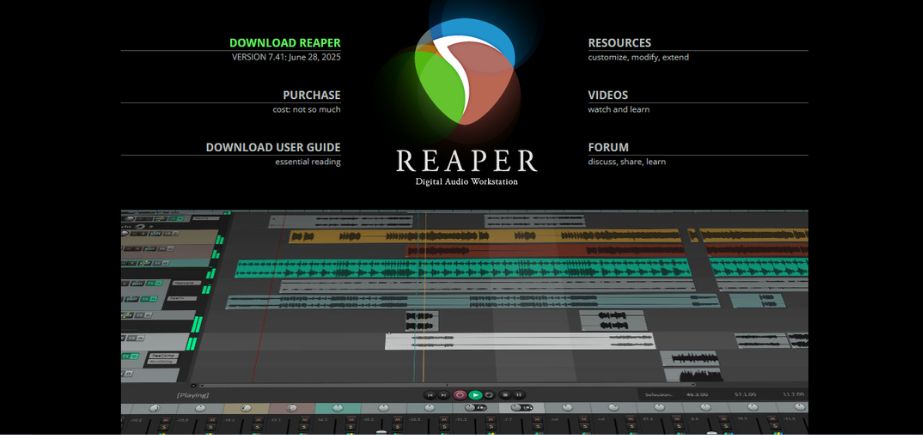
Reaper is a useful and cost-effective program that is used by audio engineers at every level. You can personalize your mixes, use many plugins, edit several tracks and work with advanced automation tools. Since it wasn’t created for podcasting, WordPress can still be made to fit your needs with the help of templates and additional tools. Since Reaper can be used without charge for a period and only needs to be licensed once, it doesn’t cost a lot. It’s designed for confident podcast creators who care to explore its full set of tools. Reaper runs on both Windows and macOS, giving users who need detailed audio control plenty of stability and good performance.
Key Features:
- Advanced multitrack editing
- MIDI and plugin support
- Customizable interface
- Non-destructive editing
- Real-time audio processing
Pros:
- Powerful and lightweight
- Very affordable
Cons:
- Steeper learning curve
- Basic UI
Pricing:
$60 (discounted license)
Who should use it?
Experienced editors and podcasters looking for customizable tools.
7. Alitu
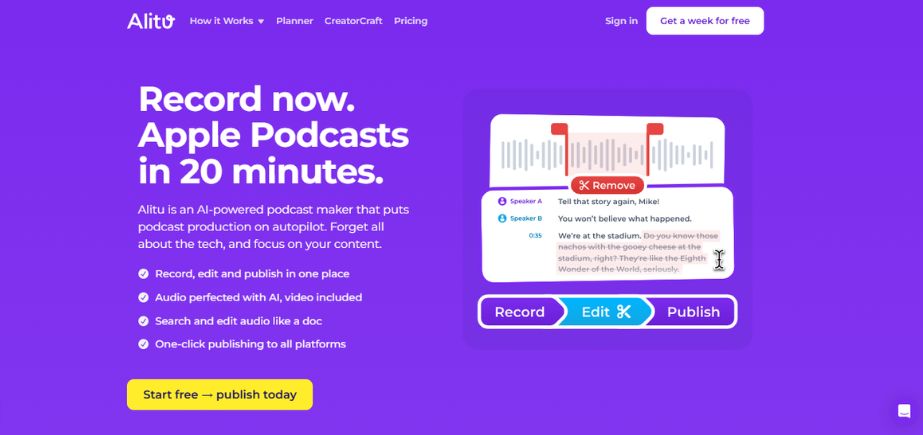
Alitu is an online tool built so that editing podcasts takes as little time as possible. It comes with a feature that cleans noise from your project, keeps the levels the same and adds a musical intro/outro. It’s simple for users to rearrange their files, lightly edit them and publish them on popular podcast hosting sites. Even those who are not good with technology can use Alitu since its interface is straightforward. Although Anchor doesn’t have elaborate editing options, it makes getting started with podcasts very straightforward. Alitu is a great choice for anyone looking to save time on editing their podcast with just a monthly fee.
Key Features:
- Auto noise reduction and leveling
- Drag-and-drop episode builder
- Music and intro integration
- Hosting and publishing tools
- Browser-based editing
Pros:
- Beginner-friendly
- Streamlined workflow
Cons:
- Limited manual editing
- Subscription-based
Pricing:
$38/month
Who should use it?
Solo podcasters and creators who want automation and simplicity.
8. Auphonic
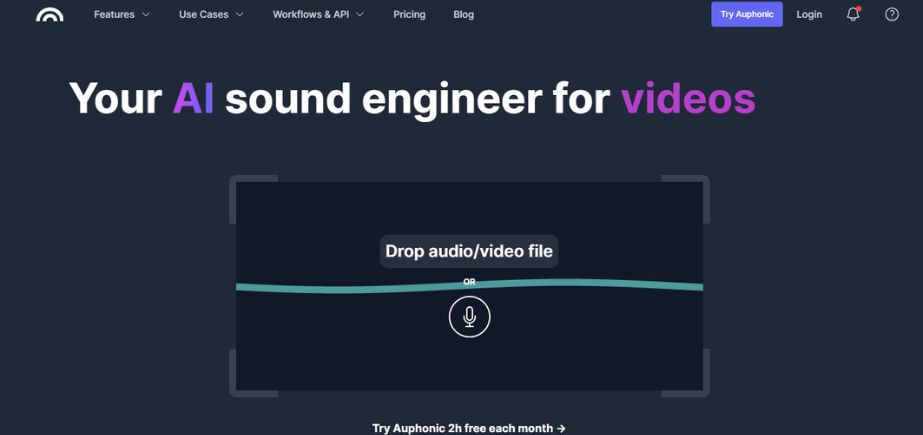
Auphonic is designed to improve sound quality by using smart automation tools on the web. It helps reduce background noise, levels out different sound levels, encodes files and does loudness normalization with little effort from its users. Auphonic helps podcasters get fast cleaning and make all their episodes have the same audio level. It is compatible with many audio file types and links up with different podcast services and cloud storage. Although it doesn’t do every job of an editor, Auphonic is ideal for refining your audio so it sounds professional. Anyone using Stripe can try the free version with a set monthly cap or select a paid plan for regular, larger payments.
Key Features:
- Intelligent leveler
- Noise and hum reduction
- Loudness normalization
- Multi-format output
- Metadata and chapter editing
Pros:
- Great for polishing audio
- Easy to use
Cons:
- Not for recording/editing
- Limited monthly free usage
Pricing:
Free for 2 hours/month; paid plans from $11/month
Who should use it?
Podcasters looking to clean and process audio effortlessly.
9. Logic Pro
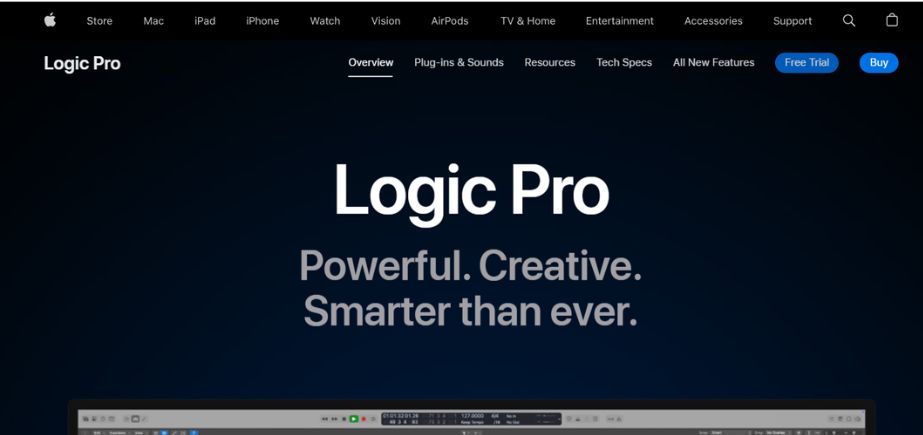
Logic Pro has been created by Apple and gives professionals everything they need for music production and podcast editing with advanced features. Multitrack editing, strong mixing instruments, instant effects in real-time and MIDI support are all included. While the tools were meant for musicians, podcasters can use them for detailed audio production too. Logic Pro offers plugin support, includes in-built audio effects and is created for Mac users. Even though it is hard to learn at first, it guarantees superb sound and accuracy. If you pay one time for Logic Pro, it’s best suited for trained users or those migrating from GarageBand to a workplace-grade audio tool.
Key Features:
- Advanced audio editing
- Full plugin suite
- Dolby Atmos support
- MIDI editing
- Large sound library
Pros:
- Studio-quality tools
- Great for music + podcasts
Cons:
- Expensive
- macOS only
Pricing:
$199.99 (one-time)
Who should use it?
Experienced editors and podcasters producing high-end content.
10. Anchor (by Spotify)
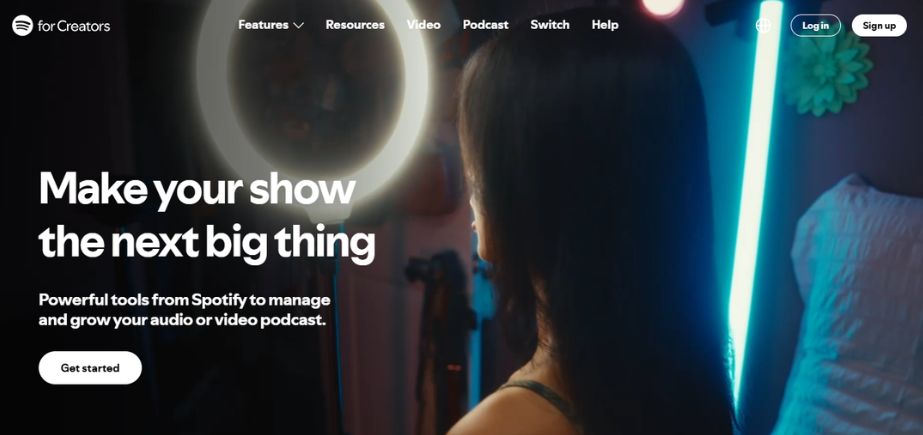
You can create podcasts for free using Anchor which is under the Spotify umbrella. Capturing, preparing, distributing and profiting from their podcasts is done easily for users in one interface, either from a computer or a smartphone. The basic editing features work for most simple podcasts and users can also insert background music, transitions and custom messages. You only need to click once to send your podcast to Spotify and Apple Podcasts using Anchor. For those new to podcasting or unsure of tech skills, Anchor makes everything easy to do. Since it’s not designed for expert editing, the platform works great for everyday users and beginners.
Key Features:
- Web and mobile recording
- Basic editing and trimming
- Free hosting
- Spotify integration
- Monetization options
Pros:
- Completely free
- Easy publishing
Cons:
- Limited editing features
- Less control over hosting
Pricing:
Free
Who should use it?
Beginners and casual podcasters wanting an all-in-one, no-cost solution.
Conclusion
How much experience you have, your budget and what kind of podcast you want are important when picking an editor. If you are new to sound editing, Audacity and GarageBand are both free programs that help you a lot. Creators looking to work with text instead of video will find Descript to be the better option. Those wanting detailed control of sound in their projects should look at Adobe Audition, Reaper or Logic Pro.
Hindenburg Journalist works well for people who audio stories and Alitu and Auphonic help those who need to edit recordings fast. For those who require all three, Anchor is a free choice that takes care of both recording, editing and hosting. Your best choice is a tool that fits your style and still produces good videos, so give a few options a try.
FAQs
1. Which is the easiest podcast editing software for people just starting?
Anyone new to music production should look at Audacity or GarageBand. Podcasters can rely on them since they are free to use, simple to learn, and have key tools for beginners.
2. Which tool should professionals use to produce their podcasts?
These three applications are the best fit for experts. You have access to multitrack editing, high-quality audio effects, and abundant custom options in these.
3. Can I find any free software to edit podcasts?
All three, Audacity, GarageBand for Mac, and Anchor by Spotify, let users edit their podcasts for free. They suit beginners well and are fine for those who want to start podcasting without splashing out.
4. Is it possible to make edits to podcasts from my web browser or from my phone?
Today, you can use Descript, Alitu, or Anchor apps on your phone or the web to create your podcast while you are away from a computer.
5. What software should I use for fast and automatic editing?
These two tools allow you to automate actions like removing sound from recordings, setting levels, and encoding your show, saving you plenty of time as a podcaster.

