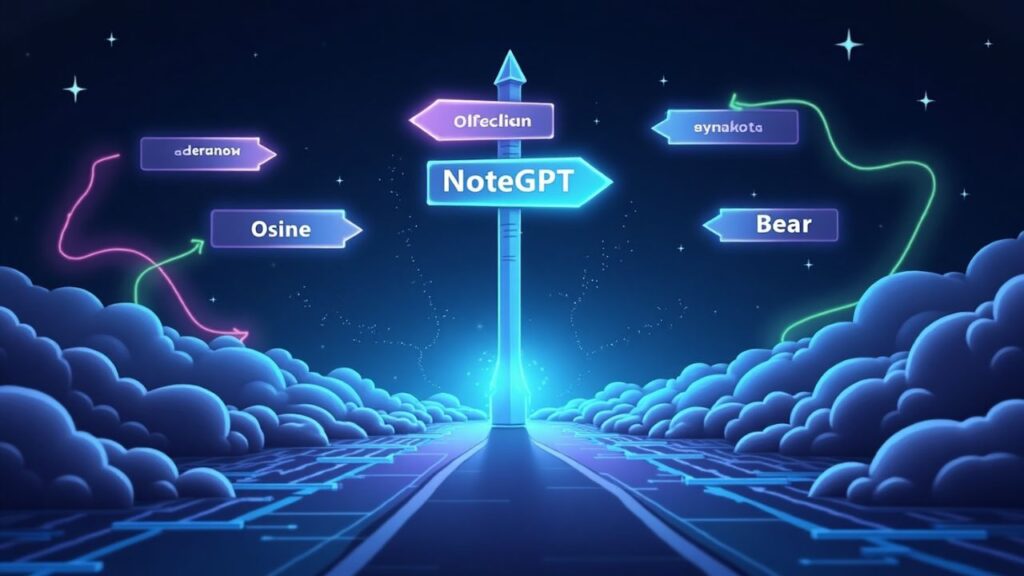Nowadays, people use digital tools instead of paper and pen to make notes. Since AI technology is changing the world of productivity, professionals, students and researchers are searching for solutions to improve their note-taking process. NoteGPT is known for helping users create summaries by using artificial intelligence technology. Still, although NoteGPT is popular, some users decide to research new tools that improve personalization, collaboration or bring additional features.
People who need to transcribe meetings, enhance teamwork, save on costs or make use of extra features will find plenty of good NoteGPT alternatives to NoteGPT in the market. This guide looks at the top 10 alternatives to NoteGPT in 2025, showing what each is good for and its main benefits. If you’re using Notion, Evernote or any similar app, we’ll assist you in finding a note-taking solution that meets and exceeds your present level of satisfaction.
Why Consider NoteGPT Alternatives?
Although NoteGPT is a helpful AI tool, some issues make people look for other helpful tools.
- Limited Collaboration Features: NoteGPT is centered on individual users and does not have much in the way of seamless real-time teamwork features. A lot of users hope for convenient updates, easy commenting and shared content on the tool.
- Customization Constraints: Users usually discover that personalization does not meet all their requirements for using NoteGPT.
- Integration Limitations: Without being deeply connected to many important everyday workplace applications, NoteGPT works well by itself.
- Pricing Considerations: Since NoteGPT is priced between $2.99 and $29 per month, lots of users are looking for cost-effective alternatives with stronger value.
- Specialized Requirements: There are special requirements for different types of users; for example, researchers want ways to link records, while businesses concentrate on managing projects. There are many competitors who are very skilled in fields different from the primary strengths of NoteGPT.
- Platform Compatibility: There are users who expect tools that work well on several devices and under different operating systems and this may not be possible with NoteGPT.
Top 10 NoteGPT Alternatives in 2025
1. ClickUp
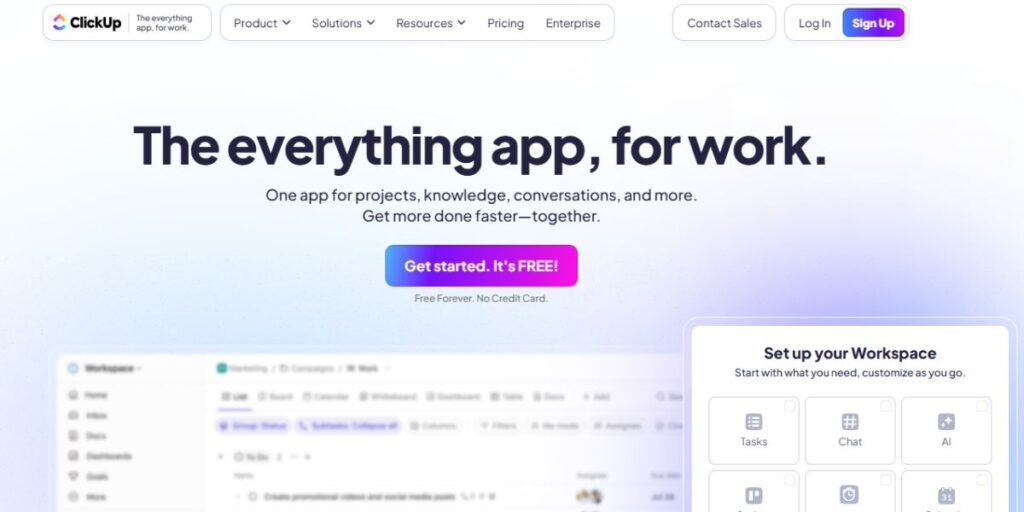
Unlike many alternatives, ClickUp ties together smart AI-powered note-taking and complete project management. Instead of organizations using them separately, Ascend brings together note-taking, task management, teams collaboration and workflow automation. The software is set apart because of ClickUp Brain, an AI tool that thoroughly looks at your entire working environment.
While other AI tools work independently, ClickUp Brain studies your tasks, projects and documents to deliver the most suitable conclusions and ideas on what to do next. Meeting information gets recorded automatically, action items are highlighted and the app links what happens in meetings to active projects. With ClickUp, users can enhance their notes by typing, formatting, including media and simply turning their notes into tasks.
Key Features:
- ClickUp Brain AI: Context-aware AI assistant generating summaries, content, and insights based on entire workspace data
- AI Notetaker: Automatic meeting detail capture with intelligent summarization and action item identification
- Connected Search: Advanced search algorithms across notes, tasks, comments, and conversations
- Task Integration: Direct conversion of notes into actionable tasks with project linking
- Real-time Collaboration: Comprehensive team collaboration features with live editing and commenting
Pricing:
- Free: Forever plan with 100MB storage and unlimited tasks
- Unlimited: $7/month per user with unlimited storage and integrations
- Business: $12/month per user with advanced features and automations
- Enterprise: Custom pricing with advanced security and administrative controls
Ideal For: Teams, project managers, and professionals requiring integrated note-taking with task management and collaboration features.
2. Notion
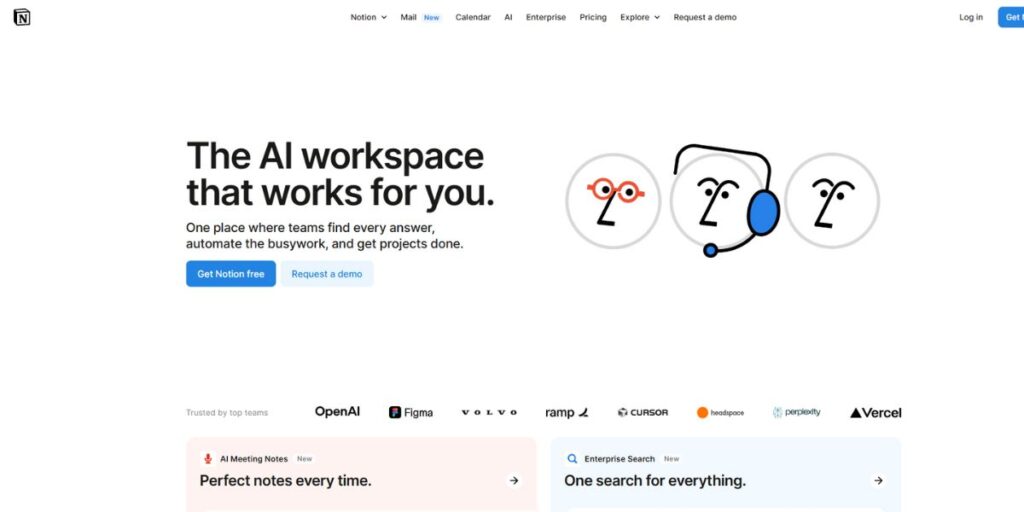
Notion has become a favorite alternative to NoteGPT due to its ability to let users work with their notes, databases and teams within one application. Instead of just using notes, OneNote enables users to set up different pages, manage databases and create helpful workflows. The system in Notion makes it easy to mix text, images, tables and multimedia in just one document.
Users can use the database to organize their notes well and find them easily by category. Because it helps with writing tasks, it creates content and summarizes information, Notion AI is a strong option compared to usual AI note-taking tools. It also serves as a PDF Alternative for users who want to share well-organized, interactive documents without needing traditional formats.
Key Features:
- Block-based Editor: Flexible content creation system mixing text, media, databases, and interactive elements
- Database Integration: Transform notes into searchable databases with custom properties, filters, and views
- Notion AI: AI-powered writing assistant for content generation, summarization, and editing
- Template Ecosystem: Extensive library of pre-built templates for various use cases
- Cross-platform Synchronization: Seamless access across all devices and platforms
Pricing:
- Free: Personal use with limited blocks and file uploads
- Plus: $10/month per seat with unlimited blocks and advanced features
- Business: $15/month per seat with advanced permissions and analytics
- Enterprise: Custom pricing with advanced security and compliance features
Ideal For: Knowledge workers, content creators, and teams requiring sophisticated information organization and database capabilities.
3. Obsidian

Obsidian makes a unique change in the field with its feature to connect notes related to each other. With this tool, all information and ideas are represented as nodes in a graph which makes it easy for users to see and move through the links between different topics. Obsidian is powerful mainly because it instantly links information in both directions, similar to how people remember things. This strategy helps us find things we would not have seen without computer processing.
With the graph view, users are able to find areas where they need more knowledge and notice patterns in their learning. Since Obsidian relies on markdown, notes can be used anywhere and will not become obsolete, while many useful plugins offer the chance to personalize the tool.
Key Features:
- Graph View: Visual representation of note connections and relationships with interactive navigation
- Bidirectional Linking: Automatic creation of connections between related notes and concepts
- Plugin Ecosystem: Extensive library of community-developed plugins for customization and feature expansion
- Markdown Support: Future-proof note format with excellent portability
- Offline Functionality: Complete offline access with full data ownership
Pricing:
- Free: Personal use with core features and community plugins
- Commercial: $50/year per user for business use
- Sync Add-on: $4/month per user for cross-device synchronization
- Publish Add-on: $8/month per user for web publishing capabilities
Ideal For: Researchers, academics, writers, and knowledge workers managing complex, interconnected information systems.
4. Roam Research
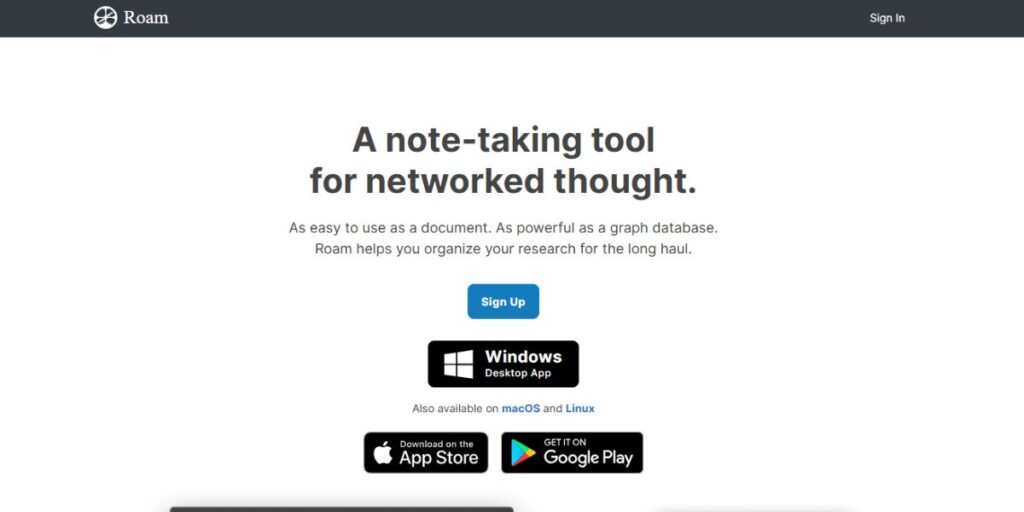
Roam Research stood out among similar apps by showing that creating links is superior to traditional hierarchical organization of your notes. With every note being part of a wider network, the platform makes it possible for you to build mental maps organized just like the human mind. The special blocks in Roam enable various note sections to be used together in different points which leads to natural connections between subjects as time goes by.
Using MindMeister’s daily notes, people can note down their ideas and have them integrated with the general knowledge on the platform instantly. Roam is good at helping people come across new information that they would not have otherwise found.
Key Features:
- Block References: Reference and embed specific text blocks across multiple notes and contexts
- Daily Notes: Automatic date-based note creation integrating into the larger knowledge network
- Graph Database: Visual note connection representation with powerful filtering and navigation
- Bidirectional Linking: Automatic creation of two-way connections between related concepts
- Query System: Advanced search and filtering capabilities for complex information retrieval
Pricing:
- Pro: $15/month per user with full features and unlimited graphs
- Believer: $500 one-time payment for 5 years of access
- Team plans: Available with custom pricing for organizations
Ideal For: Researchers, consultants, and creative professionals working with complex, interconnected information requiring novel connection discovery.
5. Evernote
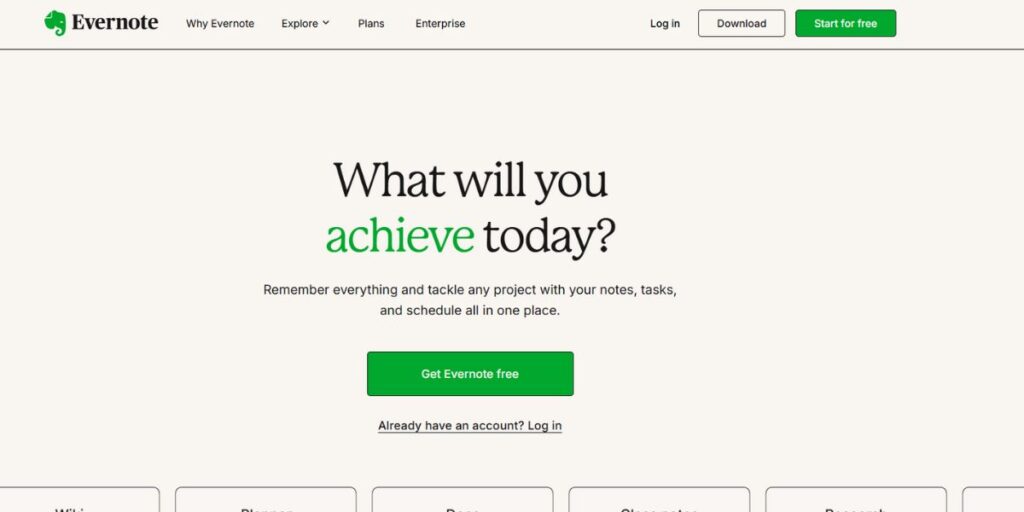
Evernote has maintained its strong position in the market for years, even after updating its platform and preserving what makes it special for organization and access. Thanks to over a decade of growing, Evernote gives users safe and easy access to their information everywhere they log in. The main advantage of the platform is that it can handle all types of content: text, images, audio and web pages together.
You can search through your written notes because of Evernote’s OCR and the web clipper allows you to conveniently gather online content. The addition of AI now lets you receive content suggestions and get better organizational tools, making your usual note-taking more reliable and efficient.
Key Features:
- Universal Capture: Save text, images, audio, PDFs, and web content in unified note-taking system
- Advanced OCR: Make handwritten notes and images searchable with optical character recognition
- Web Clipper: Save articles, images, and web pages directly to notebooks with automatic formatting
- Cross-platform Sync: Reliable synchronization across all devices and platforms
- AI-powered Organization: Intelligent content suggestions and automated organization assistance
Pricing:
- Free: Basic features with 60MB monthly upload limit and 2-device sync
- Personal: ₹333.25/Month with increased storage and features
- Professional: ₹433.33/Month with advanced search and collaboration
- Teams: Custom pricing for business collaboration needs
Ideal For: Professionals, researchers, and students requiring reliable cross-platform note-taking with powerful search and organization capabilities.
6. Microsoft OneNote
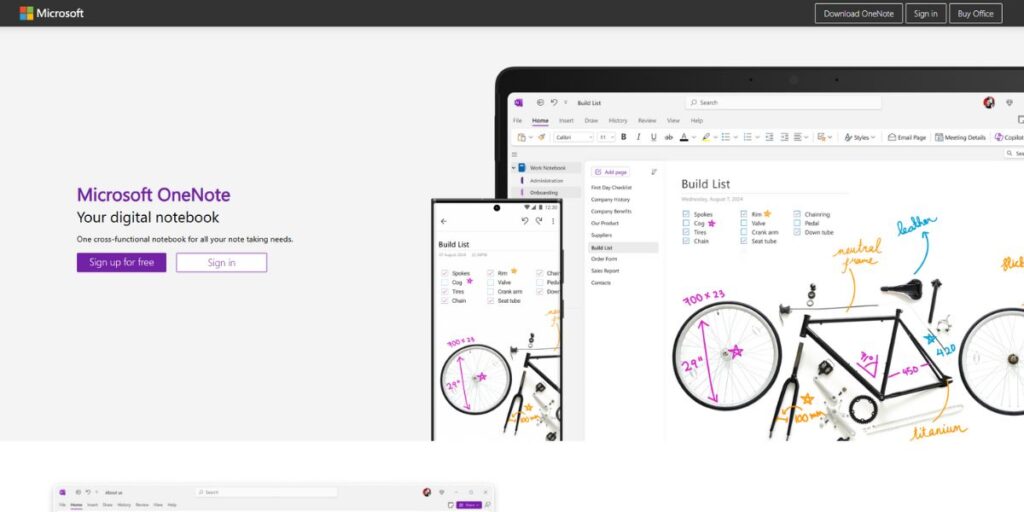
OneNote by Microsoft allows you to access your notes anywhere with ease and use many Microsoft services. With this application, users can arrange their content in many ways and participate in easy Microsoft 365 collaboration. Because users can put text, drawings, images and media at any position on a page in OneNote, it is very convenient for visual and spatial learners.
The addition of Microsoft Copilot has equipped the platform to handle content creation, summarize articles and help organize users’ content. The Microsoft OneNote has functions for note-taking using hands, voice recording and even simply adding notes to captured images.
Key Features:
- Free-form Canvas: Place content anywhere on pages with spatial organization and flexible layouts
- Microsoft Copilot Integration: AI assistance for content generation, summarization, and organization
- Multimedia Support: Combine text, handwriting, audio, images, and drawings in unified notes
- Real-time Collaboration: Seamless sharing and collaborative editing within Microsoft ecosystem
- Cross-platform Access: Available across all major platforms with automatic synchronization
Pricing:
- Free: Personal use with 5GB OneDrive storage
- Microsoft 365 Personal: $9.99/month with 1TB storage and premium features
- Microsoft 365 Family: $12.99/month for up to 6 users with shared benefits
- Business plans: Starting at $6/month per user with enterprise features
Ideal For: Microsoft ecosystem users, students, and professionals requiring flexible, multimedia-rich note-taking with strong collaboration features.
7. Bear
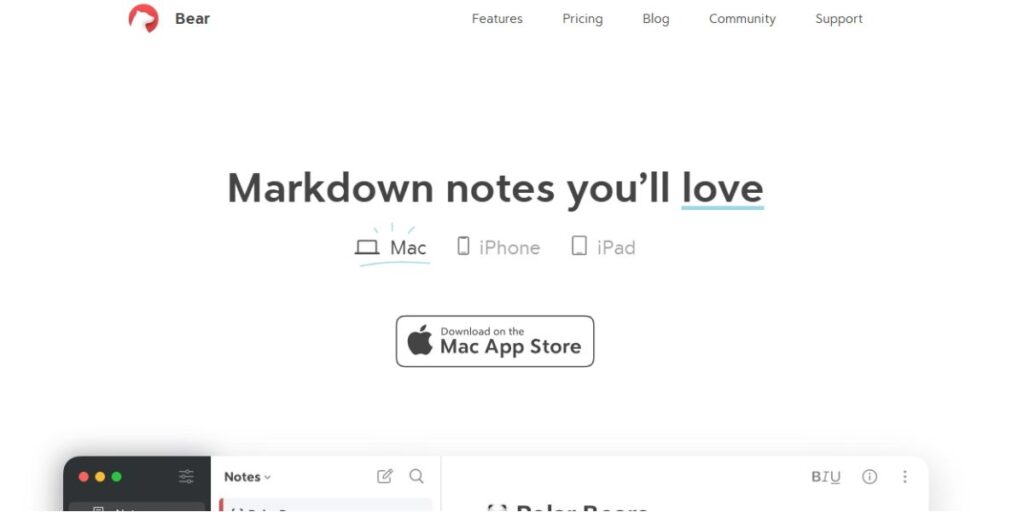
The main way Bear is different is by putting an emphasis on distraction-free writing and strong organization options. Because Bear is designed for Apple devices, it offers features that are stylish and useful to writers, bloggers and anyone who needs simple organization of notes. Bear is strong thanks to its markdown support which makes writing text straightforward and effective. Because of the tagging feature, the platform is easy to organize and notes can appear in various locations at once. It is possible for users to set up complicated structures in their organizations without compromising the quality of their documents. Some users even consider it a Character AI Alternatives for crafting clean, focused content in creative workflows.
Key Features:
- Markdown Editor: Clean, distraction-free writing environment with live markdown preview and formatting
- Flexible Tagging: Organize notes with hashtag-based tagging system supporting nested tags and multiple contexts
- Theme Customization: Multiple beautiful themes with typography options for personalized writing experience
- Export Options: Multiple export formats including PDF, HTML, and various document types
- Focus Mode: Distraction-free writing environment with customizable focus settings
Pricing:
- Free: Basic features with limited export options and themes
- Bear Pro: $2.99/month or $29.99/year with premium themes, export options, and sync across devices
Ideal For: Writers, bloggers, and creative professionals in the Apple ecosystem prioritizing beautiful writing experiences and flexible organization.
8. Google Keep
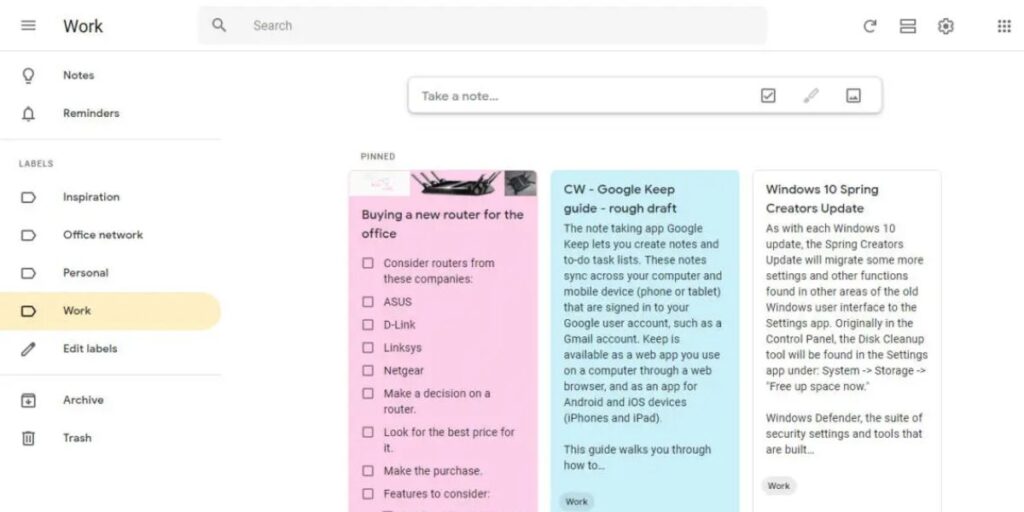
NoteGPT rivals are outperformed by Google Keep since it allows for easy capture of notes and integrates smoothly with Google. Thanks to this, users can easily create and consult their notes without facing complicated organization tasks which is suitable for people who like to keep things basic. The app is effective because it works seamlessly with Google tools and services.
You can make notes by using voice, snapping an image or typing, since these functions include automatic transcription and OCR. Combining color-coding, labels and location reminders helps make membranes straightforward to organize and get at whenever you need them.
Key Features:
- Quick Capture: Create notes through text, voice, images, or drawing with automatic processing and transcription
- Visual Organization: Color-coding and label system for intuitive note categorization and recognition
- Location Reminders: Set reminders based on geographic locations for contextual note retrieval
- Google Integration: Seamless integration with Gmail, Google Calendar, and other Google services
- Real-time Collaboration: Share and collaborate on notes with others in real-time
Pricing:
- Free: Unlimited notes with 15GB shared Google storage
- Google One: Storage expansion plans starting at $1.99/month for 100GB
Ideal For: Users requiring quick, simple note capture with Google ecosystem integration and minimal organizational requirements.
9. Simplenote
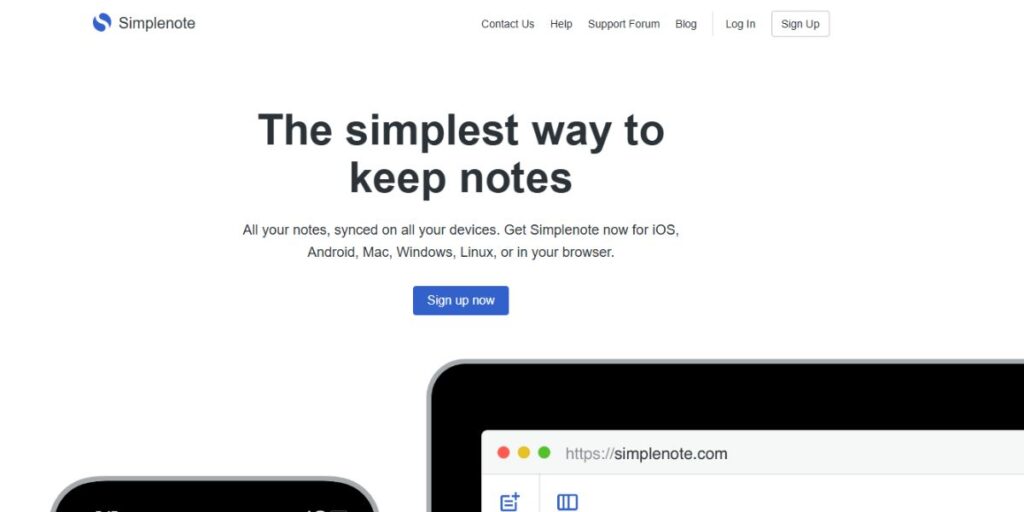
Simplenote really is simple because it keeps things basic and free of complicated features. Because EverNote is fast, easy to use and always reliable, it is great for anyone who needs a simple way to take notes. Since Simplenote has a minimum number of features, it allows notes to be synced up to date automatically on all devices. The platform’s version history allows users to access any past revisions and its easy-to-use tagging process keeps things organized without filling up the main page.
Key Features:
- Instant Sync: Real-time synchronization across all devices with automatic backup and version control
- Version History: Automatic saving of note revisions with easy access to previous versions
- Collaborative Editing: Share notes with others for real-time collaborative editing and commenting
- Search Functionality: Fast, comprehensive search across all notes and content
- Cross-platform Support: Available on all major platforms with consistent experience
Pricing:
- Free: Unlimited notes, devices, and storage with all core features
- Premium: $10/year for additional customization and support options
Ideal For: Users requiring fast, reliable note-taking without complexity, advanced features, or learning curves.
10. Logseq

Among NoteGPT alternatives, Logseq is unique because it protects privacy by storing your data on your device and also offers sophisticated knowledge management functions. On this platform, users manage every piece of their data and benefit from tools for forming knowledge networks. Because of its block structure, Logseq makes it possible to link and arrange data logically, treating all content as something you can refer back to.
Every day, the platform allows users to keep taking notes, with everything staying well organized. The main advantages of graph visualization are that it helps to explain intellectual connections and it offers privacy protection and ensures users own their data.
Key Features:
- Local-First Storage: All data stored locally on user devices with optional encrypted synchronization
- Block-Based References: Every piece of content can be referenced and linked across different notes and contexts
- Graph Visualization: Visual representation of note connections and knowledge relationships
- Daily Journal: Automatic daily note creation with intelligent content organization
- Open Source: Complete transparency with community-driven development and customization
Pricing:
- Free: Full features with local storage and community support
- Logseq Sync: $5/month per user for encrypted cloud synchronization
- Self-hosted options: Available for organizations requiring complete control
Ideal For: Privacy-conscious users, developers, and knowledge workers requiring advanced note-taking with complete data control.
Comparison Table: NoteGPT vs. Top Alternatives
| Name | Rating | Free Plan Available | Why Best |
| ClickUp | 4.9 | Yes | Combines AI note-taking, task management, and real-time collaboration in one tool with ClickUp Brain. |
| Notion | 4.8 | Yes | Offers AI-powered writing and a mix of notes, databases, and multimedia in a flexible layout. |
| Obsidian | 4.7 | Yes | Uses bidirectional linking and graph view for deep knowledge mapping, ideal for researchers. |
| Roam Research | 4.6 | No | Builds a network of notes like a brain, encouraging associative thinking and knowledge discovery. |
| Evernote | 4.5 | Yes | Long-standing note app with OCR, web clipping, and new AI-enhanced organization features. |
| Microsoft OneNote | 4.5 | Yes | Offers multimedia notes with Microsoft Copilot integration and tight 365 ecosystem sync. |
| Bear | 4.4 | Yes | Sleek Apple-only app with markdown writing, advanced tagging, and distraction-free interface. |
| Google Keep | 4.3 | Yes | Simple and fast with Google integration, best for quick notes, labels, and reminders. |
| Simplenote | 4.2 | Yes | Extremely lightweight and reliable with version history and cross-platform sync. |
| Logseq | 4.2 | Yes | Offline-first and privacy-focused, offers graph view and block-based knowledge management. |
How to Choose the Right NoteGPT Alternatives
The perfect option for you will depend on your own needs, usual work habits and the way your organization works. Consider these detailed recommendations:
- For Teams and Project Management: When you want helpful collaboration features and AI support, ClickUp is a better option than NoteGPT. The tool allows for easy note-taking and project management and AI is used to make sure all activities stay in context.
- For Knowledge Management and Research: These tools need to be seriously investigated by researchers and academics. On these platforms, knowledge can be passed along with ease and Obsidian provides additional flexibility for users while Roam is better for team work.
- For Content Creation and Writing: Notion is useful to users who value having advanced writing and organizing features, but Bear is ideal for people using iOS devices who like calm, uncluttered writing experiences.
- For Simple, Quick Note-Taking: Anyone who wants a streamlined way to take notes will like Google Keep and Simplenote for their simple way of writing while keeping clarity in appearance. Both represent excellent recommendations for users avoiding complex functionality.
- For Privacy-Conscious Users: Logseq maintains your privacy by saving your records locally and Obsidian provides strong privacy by working offline. Many individuals who care about privacy usually select these methods to handle their data.
- For Microsoft Ecosystem Users: Since OneNote connects well with Microsoft 365 applications, people who are already using Microsoft Office will benefit the most.
Conclusion
Thanks to progress in AI such NoteGPT alternatives clearly suggest that in the future, note-taking systems will pay attention to meaning, encourage new insight links and support higher creativity. For example, the major platforms use AI, good design and team features to meet the needs of users in many fields. How you work with software, teamwork requirements and your likes and dislikes will help you choose the right one. You will be able to select a platform that beats NoteGPT and changes the way your notes help you work.
Try out different platforms by using their free versions and decide which one you want to use. Putting in effort to pick the right tool for note-taking brings extra productivity, better organization and more creativity to everything you learn and work on.
READ ALSO :
FAQs
What is it that makes these new platforms better than NoteGPT?
Many to NoteGPT alternatives have better teamwork features, more customization possibilities and they blend well with several productivity tools. Only NoteGPT is a pure summary tool, while the other tools offer project management, project databases or knowledge linking. The majority of alternatives usually offer better pricing plans and features that match certain needs.
Which NoteGPT alternatives excel in AI capabilities?
ClickUp tops all other platforms because of ClickUp Brain which understands your entire workspace. Notion AI delivers solid help with writing tasks and content creation and Microsoft OneNote Copilot applies AI within all Microsoft applications. It is important to determine if you want to use writing features, do detailed content review or link your tools without interruption.
Is there a free service that provides the same features as the paid versions?
Several NoteGPT alternatives provide extensive functionality without cost. You can store as many notes as you want in Simplenote, while Google Keep is included in Google’s suite of services. ClickUp has free AI support and project management, Obsidian lets you use its features for personal purposes and Logseq offers all its features and stores your data on your own computer. Generally, you will find that these no-cost services can outdo the paid editions of NoteGPT.
Which alternatives work best for team collaboration?
One good aspect of ClickUp is that you can work with your team in real time, organize tasks and summarize meetings with AI support. With Notion, you can organize your team by using databases, having shared workspaces and sharing edits with everyone. With Microsoft OneNote, Microsoft users can easily collaborate and with Google Keep, users share information easily for simple teamwork.
Can these NoteGPT alternatives integrate with existing productivity workflows?
Most of these alternatives can be integrated better than the original platform. Many tools for project management can be integrated with ClickUp. Notion connects to several popular productivity applications, Evernote provides a wide range of third-party options and OneNote is fully integrated with Microsoft’s environment. These platforms usually give access to APIs and direct integrations that improve current processes instead of disturbing them.