Proper workforce administration creates operational efficiency, allows the organization to minimize overtime and expenses, control employee schedules, and measure performance. Employee management software is useful in this respect.
The best employee management tools utilize artificial intelligence to help with tasks and processes, i.e., forecasting staffing requirements and scheduling employees. With a proper employee management system, businesses can automate tasks that take up time, maximizing productivity, managing costs, and giving better coaching to their teams.
What are Employee Management Tools?
Employee management tools are solutions that allow organizations to streamline and automate many different facets of their employee management process. The tools and features they include can help businesses manage anything from employee scheduling, time tracking, performance reviews, to absence management. The overall aim of this software is to increase efficiency.
Advantages of Employee Management Tools
- Increased Productivity: Through labour management system applications, regular workplace activities can be automated to record staff time and generate payroll. The computerized automation supports the Human Resources and Payroll Departments, enabling teams to focus on critical projects.
- Decreased Labor Costs: Your labour management system helps you plan labour, identify unapproved time usage, and reduce labour costs. Employers can monitor actual hours worked on employees’ time records to prevent over-scheduling while ensuring staff are paid accurately.
- Reduced Risk: Organizations can minimize risk with labour management system software.
- Automation in Payroll Processing and Leave History: The traffic management software automates certain HR functions, such as payroll processing and tracking of leave histories, that reduce the risk that the organization will incur a tax liability.
- Enhanced Employee Engagement: Employees using modern self-service applications on mobile and desktop devices are empowered to manage their work situations. Employee engagement can be amplified through add-on employee reward software applications and personalized daily or more frequent recognition and appreciation of employees’ positive contributions.
- Improved Data-Driven Decision Making: Labor management systems contain a myriad of income and labour operations metrics that provide real-time performance and attendance records of the employee workforce and related statistics. Managers are accessing this information to make data-driven decisions about the organization’s workforce and allocating and managing resources towards the success of the enterprise.
What makes for the best employee management software?
- Functionality and Features: The HR features are very important in an employee management system, despite their functionalities being highly based on the needs of the company. Functions may include, but are not limited to, attendance, time management, performance, recruitment, onboarding, and payroll.
- User-Friendliness: Non-negotiable here! User-friendly and intuitive is the only way to go. An overly complicated system can create user reluctance and can create inefficiencies and costs in training.
- Scalability and Integrations: Employee management software should be designed to grow with the business. Look for scalability both within the software itself and for programs to work together, such as accounting, CRM, and communication tools.
- Expert Advice: Insights were also gained by speaking with HR managers and executives to better understand the real-life value businesses can receive from employee management software. User reviews were also reviewed for a greater viewpoint.
- Mobile Functionality: The focus was to find systems with strong mobile functionality or dedicated mobile applications; you want to ensure managers and employees can use the application anyplace at any time.
The 10 Best Employee Management Tools
1. monday.com
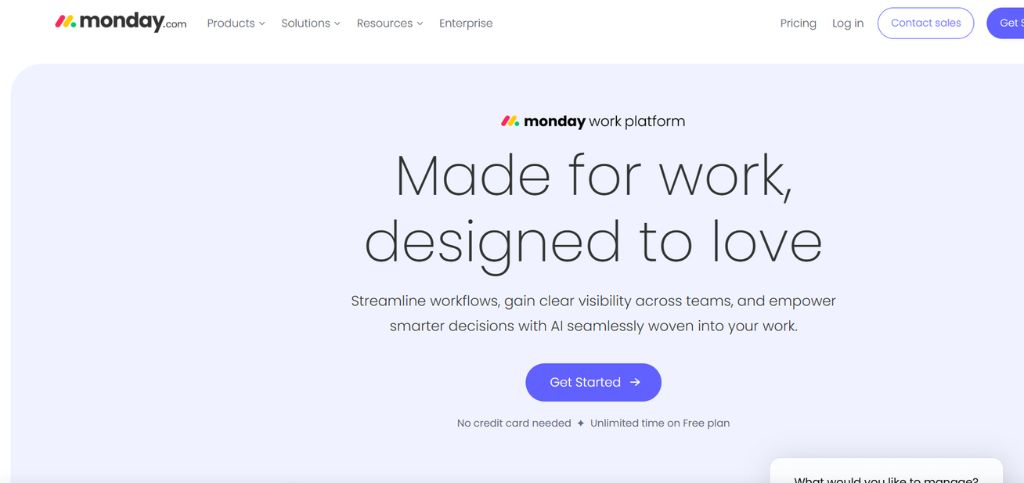
Work management platform monday.com provides tools to assist with employee management in a variety of settings, including creative and design, marketing, and portfolio management. Some key tools include project management tools that allow for task assignment and progress tracking, as well as to create and monitor deadlines.
The platform allows employees to track their working hours, make requests for time off, and track their leave balance. Visual project boards allow managers to monitor their employees’ workloads, as well as to track their performance in real-time, often on the same screen. Teams are able to create visual workflows to assign tasks, track task progress, and set deadlines.
Key Features:
- Automatic scheduling
- AI forecast
- Performance reporting
- Time & attendance tracking
- Absence management
- Learning and development
- Self-service
Pros:
- Projects and task management
- Mobile apps for iOS and Android
- File sharing, comments and real-time updates.
Cons:
- Free & basic plans do not include any automation
- Performance insight only available on the Enterprise plan
Pricing:
- Paid plans from $9 per seat/month
2. 15Five
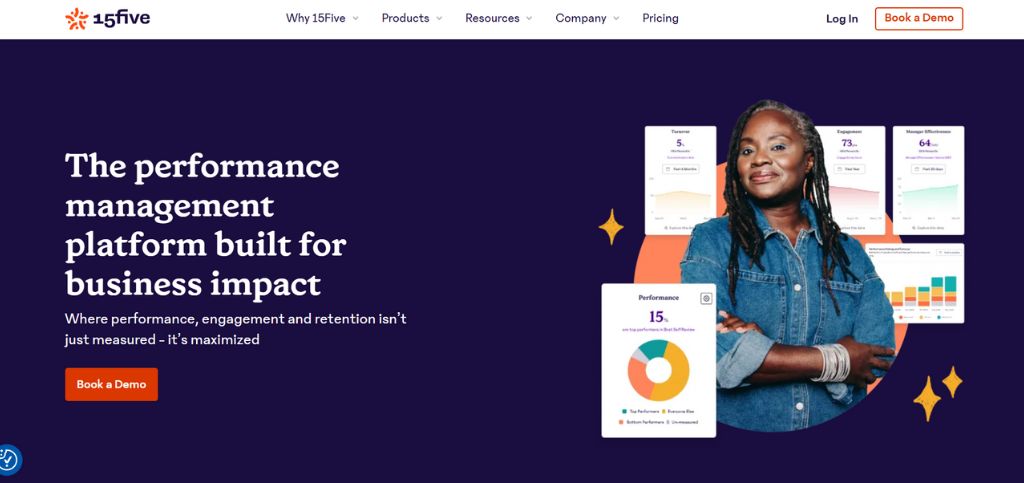
15Five is an employee management platform that includes multiple elements from the employee lifecycle. The weekly check-in function allows employees to share their weekly reports on progress, challenges, and even just how they’re feeling. The software has many performance goal features and allows them to set individual goals tied to company goals, and track progress.
The performance review facility allows for both ongoing performance assessments and more formal yearly performance appraisals. The program also has peer recognition through High Fives. The app also offers employee development tools that include personal growth plans or learning plans and resources.
Key Features:
- Performance reviews
- Learning and development
- Self-service tools
Pros:
- 360-degree feedback
- Personalized growth plans
- Peer recognition
Cons:
- No HRIS integration built into to basic plan
- No applicant tracking
Pricing:
Plans start at $4 per user/month
3. ClickUp
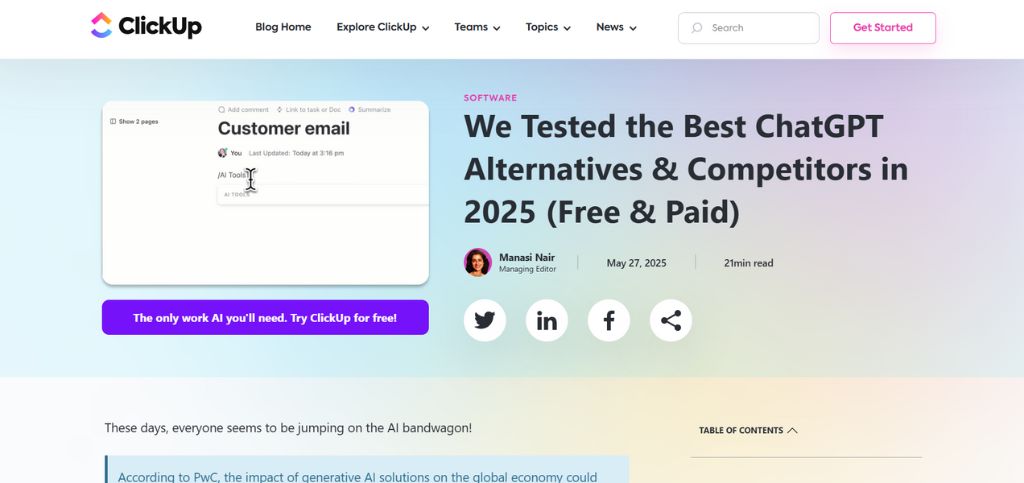
ClickUp provides project management features for employees in marketing, sales, and product development teams. Key features include task boards with options to customize workflows, allowing managers to assign tasks, set due dates, and track progress. ClickUp also features time tracking, enabling users to keep track of their hours while on the clock. The platform provides features like real-time chat, comment threads on tasks, and shared documents.
ClickUp can create profiles and store employee data, including contact information, documents, and performance reviews. It is also designed for goal setting, with goal tracking features that allow managers to set objectives and monitor progress toward achieving them.
Key Features:
- Automatic scheduling
- Performance tracking
- Time and attendance tracking
- Self-service features
Pros:
- Real-time chat
- Unlimited storage
- Project calendar
Cons:
- The mobile app compared to the online app
- Steep learning curve
Pricing:
Paid plans start at $7 per user
4. BambooHR
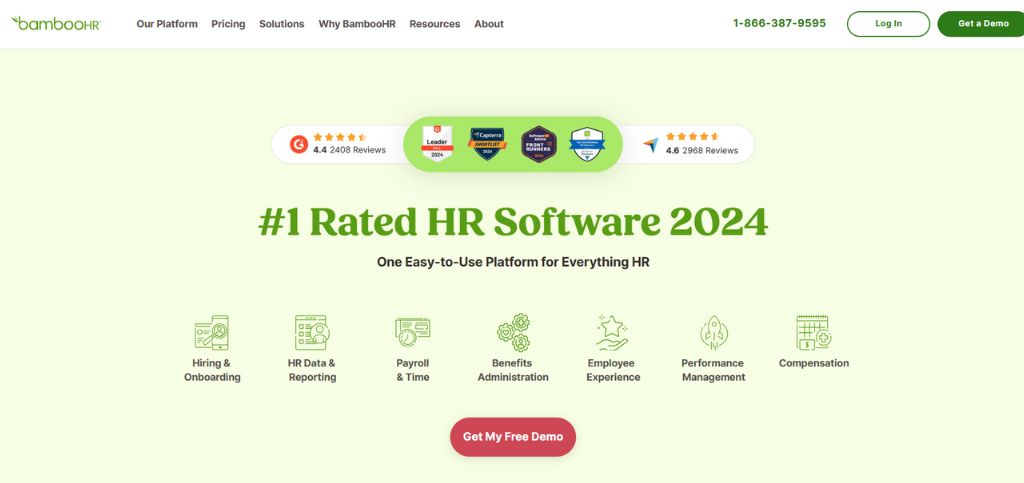
BambooHR is a web-based HR software program. The personnel tracking features enable human resources teams to track employee data, like personal information, employment history, and employee performance reviews. The self-service tools allow potential hires to apply for jobs, access job postings, and communicate with applicants. BambooHR allows HR professionals to post jobs, track applicants and applicant communications, and use an applicant tracking system for onboarding.
With BambooHR’s self-service capabilities, staff members may request time off, update their personal information, and access company policies and paperwork. The payroll tool can also be used by HR teams . BambooHR provides organizations with a benefits administration module that allows companies to manage employee health insurance, and track retirement plans.
Key Features:
- Reporting on employee performance
- Tracking time and attendance
- Managing absence
- Tools for Learning and Development
- Self-Service Tools
Pros:
- Applicant tracking system
- Payroll automation
- Company calendar
Cons:
- Payroll and time tracking only offered as separate add-ons
- Limited time tracking capacity
Pricing:
- Contact BambooHR for pricing.
5. Rippling
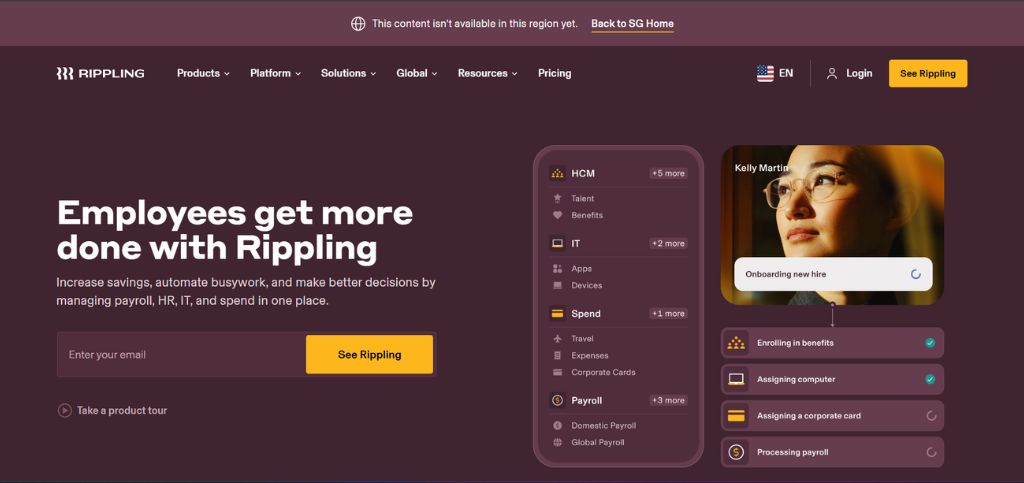
Rippling offers human resources management software for various facets of workforce management. The payroll function automates many aspects of payroll management, including applying payroll calculations, filing tax paperwork, and submitting direct deposit payments for employees. The learning management software can assign courses to employees and remind them when their assigned courses are due. The recruiting tool synchronizes the business’s applicant tracking system with other systems, so updates are automated across both platforms.
Another option that Rippling provides is the capability to track employee time and attendance. By allowing employees to clock in, clock out, request time off, and track hours worked, the system integrates time tracking with payroll and ensures employees are compensated accurately for hours worked.
Key Features:
- Performance reporting
- Time & attendance tracking
- Absence management
- Learning and development tools
- Self-service tools
Pros:
- Employee recruitment capabilities
- Payroll administration system
- Employee surveys
Cons:
- Add-on costs can be high
- Limited customer support
Pricing:
- Plans start at $8 per user/month.
6. Deel
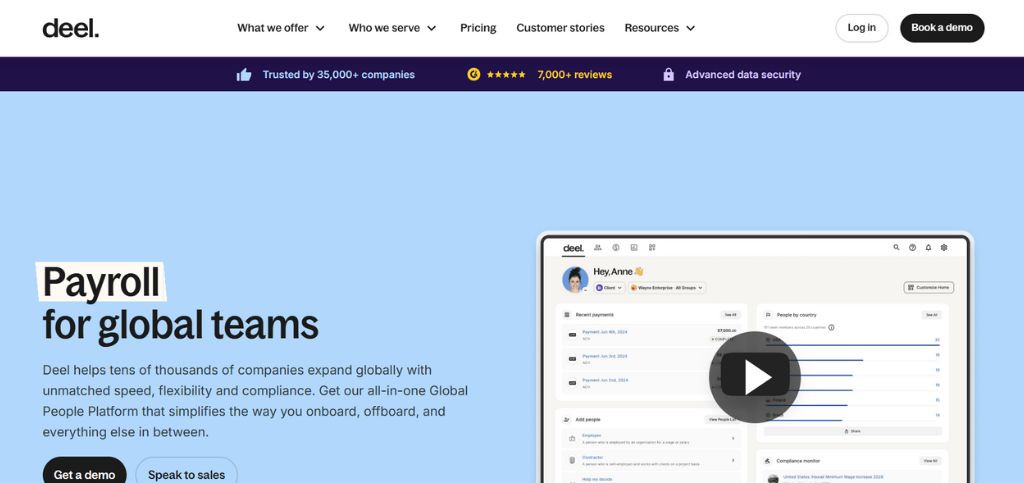
Deel is a human resources information system (HRIS) that allows employers to manage a remote global workforce. Deel’s international payroll management system enables businesses to pay employees or contractors anywhere in the world. Multi-currency payments, tax compliance, and local labor laws are all supported by the international payroll. In order to generate, save, and administer employment contracts, Deel also provides contract management tools.
The platform allows companies to offer and manage various benefits packages with some level of customization based on country, ensuring employees receive competitive and compliant benefits no matter where they are located. The platform also includes a leave management system that allows employees to submit leave requests and track their vacation days while providing managerial visibility to avoid “double-booking” employees on leave.
Key Features:
- Forecasting
- Performance reporting
- Time and attendance tracking
- Absence management
- Learning and development tools
- Self-service tools
Pros:
- Payroll management
- Contract management
- Benefits management
Cons:
- Payroll service costs can be high
- Mobile app has limited functionality
Pricing:
- Paid plans range from $19 per employee/month.
7. Connecteam
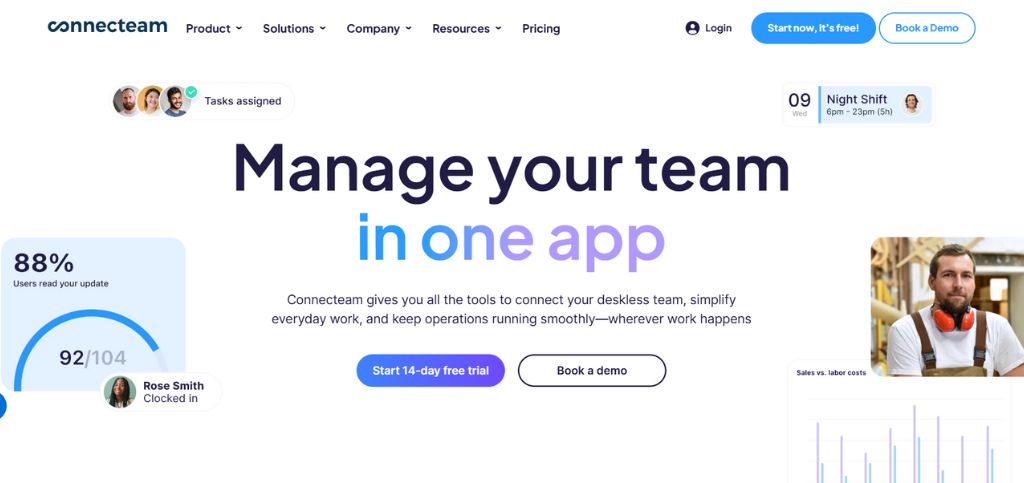
Connecteam offers a variety of functions for managing employees.
One of the most utilized features is the task management tool, which allows managers to assign tasks, track employees’ progress on those tasks, and monitor deadlines. The platform also includes forms and checklists within a mobile app for teams to track their progress.
The platform enables managers to create and share work schedules while considering employee availability and shift preferences. It also features a time clock and attendance management system, allowing employees to clock in and clock out, record work hours, and maintain attendance records.
Key Features:
- Automatic scheduling
- Performance reporting
- Time and attendance tracking
- Absence management
- Learning and development tools
- Self-service tools
Pros:
- Digital workflows
- Employee surveys
- Mobile app
Cons:
- Doesn’t work offline
- Automatic scheduling only available on top tier plans
Pricing:
- Paid plans starting at $29/month
8. Paycor
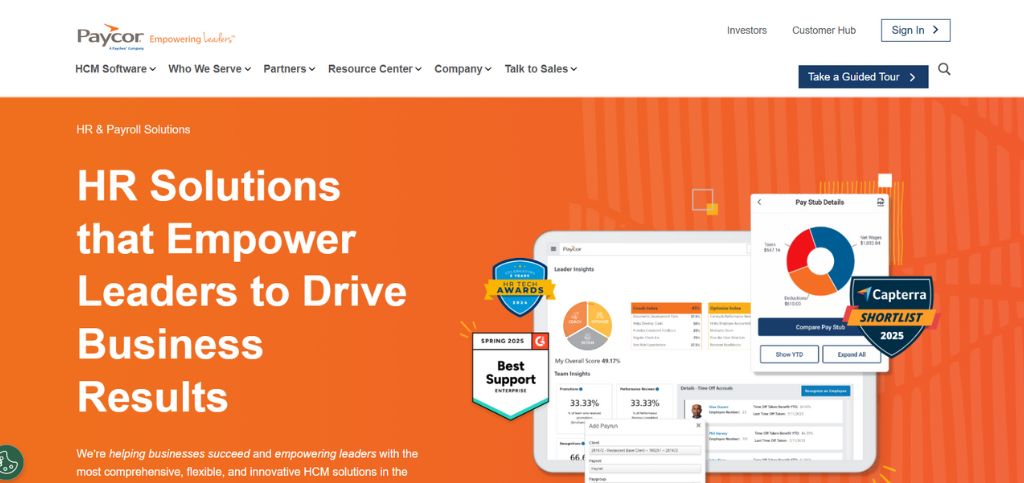
Paycor offers HR and payroll solutions to clients. Its payroll management tool automates payroll calculations, tax filings, and direct deposits to employees. Paycor also offers benefits administration tools that let businesses handle employee benefits like retirement plans, health insurance, and other bonuses.
Also, Paycor solutions include hiring, onboarding, and tracking candidates throughout employment. The performance management tools allow goal-setting, performance evaluations, and feedback, which helps managers align employee performance with company objectives. Lastly, Paycor provides analytics and reporting solutions with analytics about payroll, compliance, and workforce trend analysis.
Key Features:
- Automated scheduling
- Labor forecasting
- Performance reporting
- Time and attendance tracking
- Absence management
- Learning and development
- Self-service tools
Pros:
- Mobile application
- Employee lifecycle management
- Benefits administration
Cons:
- Food and a few tools, like time management and scheduling
- Limited reporting
Pricing:
- Contact Paycor for pricing.
9. Gusto
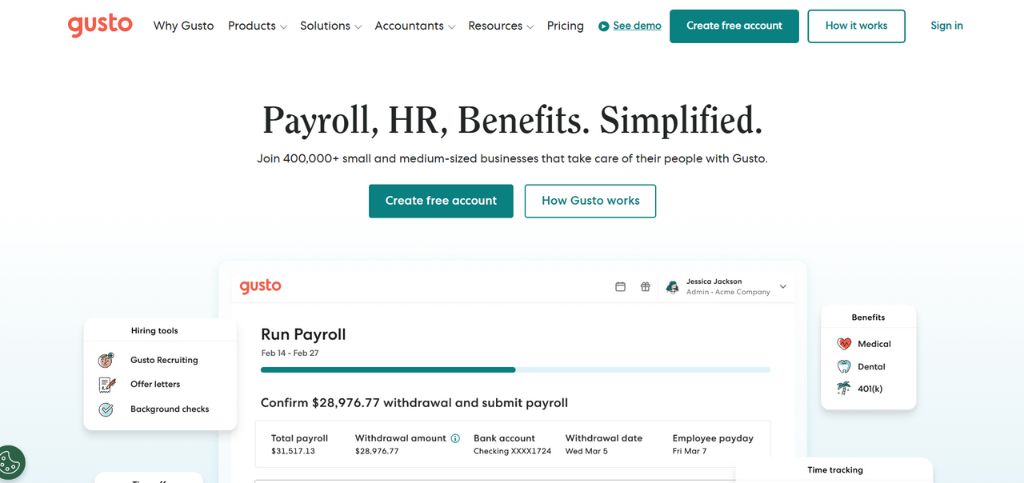
Gusto is among the best and most favored cloud-based staff management and payroll solutions available, making it ideal for small to medium businesses.
You may complete payroll as frequently as you’d like using Gusto without paying extra.You may complete payroll as frequently as you’d like using Gusto without paying extra.This feature is perfect for businesses with different pay schedules or those needing to change or adjust things on the fly.
Another great feature is autopilot, which allows you to automatically run payroll on a regular schedule so employees get paid on time even if you forget. The autopilot feature performs all typical payroll functions, including calculating wages, withholding taxes, and processing direct deposits.
Key Features:
- Time tracking
- Payroll and benefits administration
- Talent management
- Employee benefits
- Hiring and onboarding
- Insights and reporting
Pros:
- User-friendly
- Great customer service
Cons:
- Mobile platform is not great to use.
- Time tracking tools can be confusing.
Pricing:
- Starts at $40/month
10. Deputy
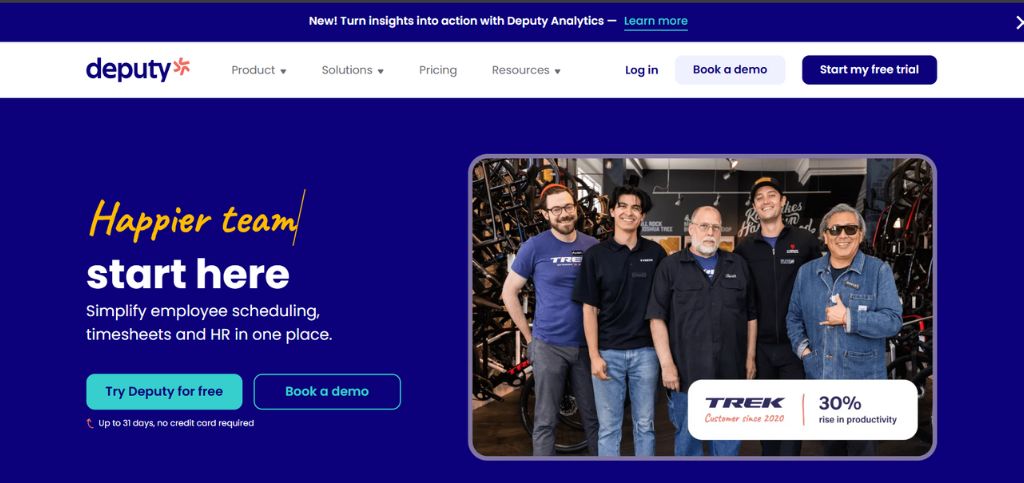
Deputy is another workforce management solution that has lots of great features, including time tracking, scheduling, employee updates, compliance and reporting, and payroll integration.
With Deputy, you can use mobile phones and tablets as employee time clocks. The time clock also uses GPS location stamping on each time punch, allowing you to know the location of your employees when they clock in. You can set up geofences around job sites to control where an employee can clock in, based on their location.
It is important to note that Deputy actually offers biometric facial recognition for employees to clock in and out with, but this feature is only available on tablets and will not work on mobile phones.
Key Features:
- Employee scheduling
- Time clock and attendance tracking
- GPS tracking
- Employee updates and announcements
- Reports
- Tasks
Pros:
- Available across numerous countries
- Touchless clock-in, biometric facial recognition
Cons:
- Advanced security features unavailable on standard plans, only in enterprise.
- Offline mode not available.
Pricing:
- Starts at $4.5/user/month
Conclusion
With your requirements and wishes clear, you should see an easier path through the HR tech waters for your organization. The fact that nearly every employee management solution is at your fingertips on your smartphone ,means you and your employees can complete any task and work from anywhere. That’s the beauty of technology. it can make life just a little more bearable.
Using employee management tools means you have to worry much less about staying on top of everything, especially as a business owner, when you probably have a million things happening. With a solution that suits you, it is easier to get things done, anticipate all risks, and improve overall effectiveness — and this can be managed in Harmon’s software solution, and we are not sure we have made that point clear enough!
Frequently Asked Questions
1. What is employee management software for?
The purpose of employee management software is to facilitate and optimize workforce management processes to help your organization operate efficiently. It also strives to enhance engagement and productivity through concomitant features such as learning and feedback, automated processes, visibility into scheduling, and more.
2. How can I back up or export the data from this employee management platform if I ever want to switch to another platform?
Whenever you feel like it, you can export your employee records, schedules, and activity logs as CSV or PDF files to back up your data in the event you switch HR platforms.
3. Are there accessibility features in these employee management tools that may support employees with disabilities or special needs?
In addition to having more user-friendly interfaces and being mobile-friendly, several of these staff management systems are also compatible with screen readers.
4. How would I get my team from manual or legacy employee management to an online solution?
Prioritize only the most important functions first, such as task management, communication, or scheduling.

