Scrum methodology, one of the most widely used agile frameworks, has become extremely popular over the last decade. Originally intended for use in software development to assist in accelerating the process of developing and deploying useful software to customers, scrum tools are now employed not only by agile software development teams.
They give the structure to creating product software, email marketing campaigns, and consumer products, and as such can be utilized in many production environments, from building companies to advertising agencies.
Because of this incredible popularity, there are hundreds of tools available out there today which claim to be the best scrum software you can ever get. So, in order to ease the load off your shoulders, we have developed a guide to the best tools that will make project management easier and more efficient.
This list will go deep into the Top 20 Scrum tools features, inform you of what makes every piece of software unique, and most importantly, how much it will set you back. With this knowledge, you’ll be able to choose the right tool for your team.
What is Scrum?
Scrum is an Agile methodology that helps in developing and delivering projects and software. It divides a big and complex project into little steps that are achievable within time-boxed periods known as Sprints. The Scrum Sprints typically run for 2-4 weeks. At the end of every Sprint, customer feedback is collected by the team members and incorporated before continuing the development.
The Scrum product teams use a virtual whiteboard (Scrum board) to monitor their tasks and sprint targets so that they can keep pace with the rapid development activity. The framework also uses a “Scrum of Scrum” method for coordination and communication between several teams developing interdependent projects.
What is the purpose of Scrum Tools?
Scrum Tools are programs that assist in project management and team organization better. The primary role of a Scrum Tool is to divide bigger projects into smaller, easier-to-handle parts. This makes it possible to monitor progress step by step and control product backlogs.
Scrum Tools facilitate effective collaboration by offering a common platform for communication, tracking progress, and task assignment, which is in line with the coordination of Scrum Roles. Web-based Scrum Tools allow teams to collaborate remotely on any project and easily resolve any issues or potential bottlenecks.
Things You Should Consider When Choosing Scrum Tools
With effective collaboration to tracking progress, there are plenty of Advantages of Scrum Tools.
a) Easy to operate: The Scrum Tool should be easy enough for all members of the team whether they have technical skills or not. It should have an easy-to-use interface and be easy to navigate and understand.
b) Customisation: The correct Scrum Tool must be extremely customisable to the needs and processes of the team. It must be capable of conforming to the specific processes and practices of the team instead of forcing the team into a fixed system.
c) Compatibility: Before selecting a Scrum Tool, confirm that the tool has got compatibility with the technology your team is already using. It must be compatible with other applications, including Project Management software, communications software, and database software.
d) Specifications: The program must also contain specifications that support team members’ coordination. It should allow reporting in depth and offer better visibility into the project status so that any team member can monitor progress, see bottlenecks, and make sound decisions. A better tool will also give insights into the performance of each team member.
e) Security and Support: It’s very important that the Scrum Tool you use possesses good security features to secure your team’s sensitive data. The tool must have security features like two-factor authentication, encryption, and access control to ensure that no unwanted access is allowed. In case of any security problem, there must be adequate support resources available at hand, such as documentation, tutorials, and customer support. You should be able to get help quickly and efficiently if you are confronted with any issues or security threats.
20 Best Scrum Tools
1. Asana
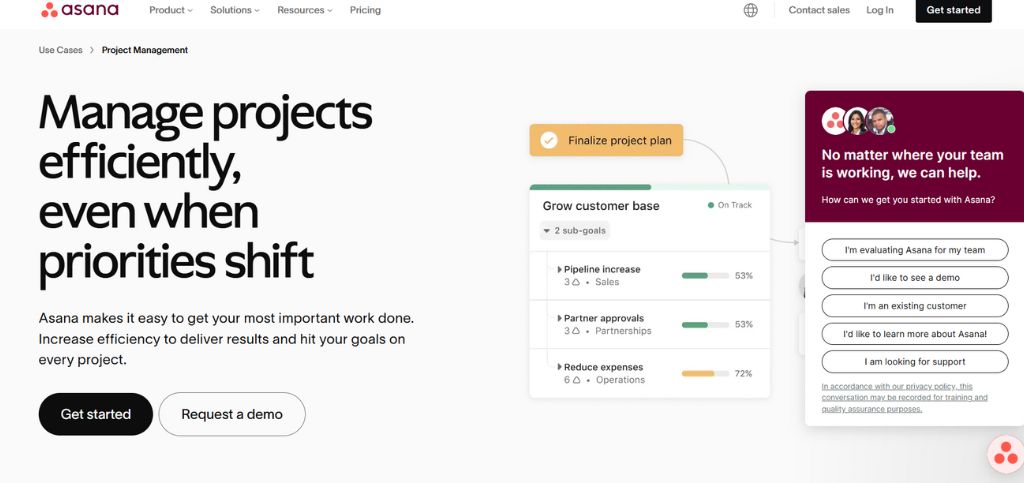
Asana is amongst the top Scrum Tools used mainly by small online businesses. It is also scalable as your organization grows and can be accessed through mobile and web software to help teams finish projects and tasks successfully. Being cloud-based software, the whole team can access the project backlog and task remotely.
Asana features task-assignment functionality, under which the user can allocate work to specific members of a team and define work clearly. Track progress is yet another functionality which is handy and serves the purpose of enabling the user to tag tasks as “done” for distinguishing them categorically from ongoing tasks.
Key Features:
- Task and project management
- Several views of a project, such as list, board, and calendar
- Rules for automation
- Rich integration possibilities
- Reporting and analytics
Pros:
- Easy-to-use interface
- Customizable and also adaptable to various methodologies
- Robust third-party integrations
Cons:
- Restricted advanced agile features
- High prices for premium features
Price:
From free, with premium from $10.99 per user/month.
2. ClickUp

ClickUp is a robust Scrum Tool that keeps the team organised, enables them to work together effectively, and increases their productivity. It is easy to use and simple, and it offers customisable features for businesses. It enables enterprise-level companies to structure tasks in their own manner, such as lists, boards, and calendars. ClickUp enables users to personalise their workspace by selecting from numerous themes and colours.
ClickUp provides a variety of features such as time tracking and integration with other software like Slack, Trello, Google Drive, and calendars. This provides you with a clear picture of the upcoming deadlines and tasks and allows you to plan accordingly. Another positive aspect of ClickUp is that one member of the team can add comments and feedback on any task. This keeps everyone from the Scrum Team aligned.
Key Features:
- Customizable views and tasks
- Integrated docs, reminders, and goals
- Automation and integrations
- Real-time reporting
- Collaboration tools
Pros:
- Extremely versatile and customizable
- Rich set of features for the price at a competitive rate
- Excellent collaboration features
Cons:
- Occasional buggy behavior
- Overly rich set of features
Pricing:
Starts free, paid plans start at $5 per user/month.
3. Jira
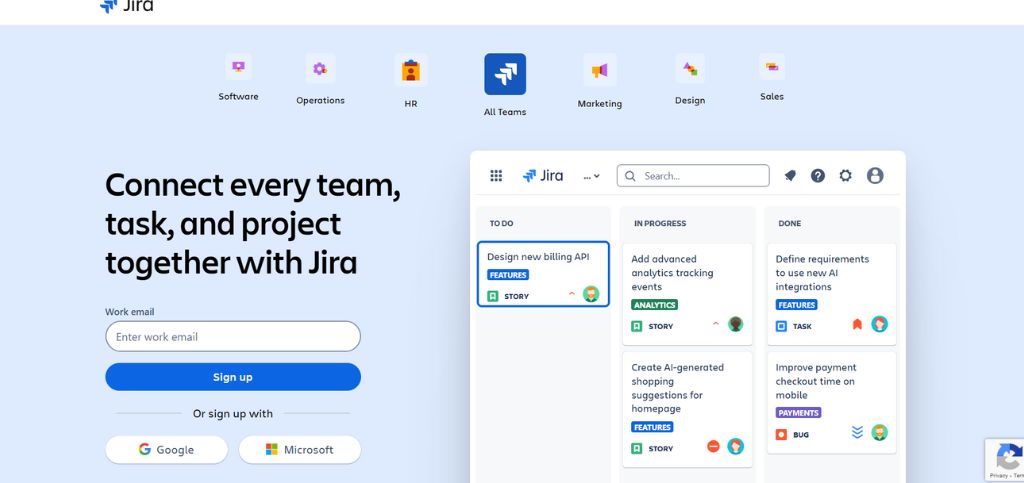
Jira is a project management tool used by teams to organize, track, manage, and assign work so that they remain focused and on schedule. Though it is greatly utilized for Software Development, it can be utilized for other projects too. Jira workflows can be customized so that teams can work on projects with ease. It helps in adding or deleting tasks from the board depending on priorities. Teams can also make use of features like Jira export to CSV to easily share, analyze, or report data outside the platform.
Jira can be used to suit Agile methodologies like Scrum, where teams can split projects into parts and set their priorities. Also, it helps deliver value to customers on an ongoing basis. The software further supports integration with other programs like GitHub, Bitbucket, and Confluence to help teams collaborate and share data across platforms.
Key Features:
- Customizable Scrum and Kanban boards
- Roadmap planning tool
- Advanced reporting features
- Integration with developer tools
Workflow configuration and automation
Pros:
- Rich integration capabilities
- Extremely customizable workflows
- Robust reporting and analytics
Cons:
- Difficult to learn
- Can be costly for large teams
Pricing:
From $7.50 per user/month.
4. ActiveCollab
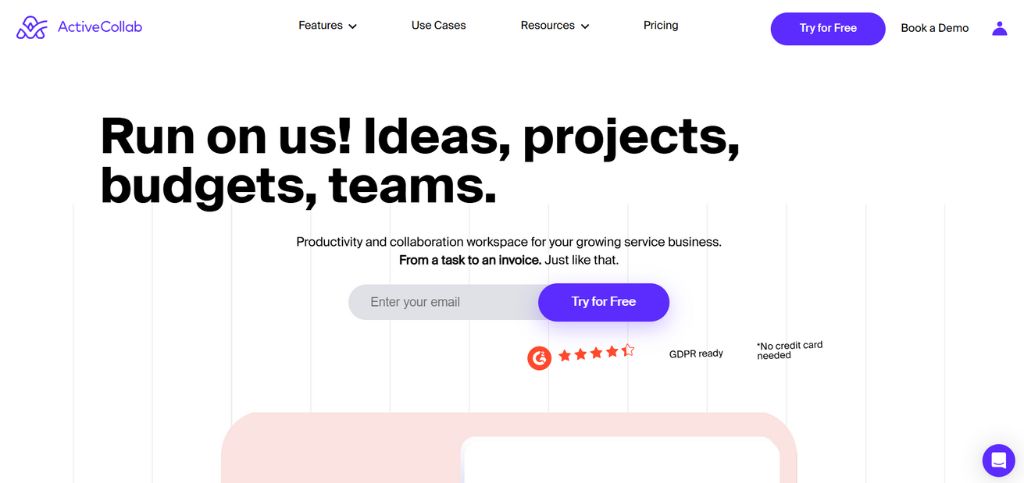
ActiveCollab is a flexible, easy-to-use program meant for teams to organize, work on, and handle projects more efficiently. Its flexibility, whereby teams of any size can adjust it to suit their own requirements, can change things, and customize it to meet their needs. The feature of tracking time helps team members monitor the amount of time they spend on a specific task. The feature also gives reports, which can be used to identify and analyze areas of improvement and make sure that activities are on track.
ActiveCollab allows teams to create an unlimited number of projects and import their existing projects from other applications like Asana, Trello, Wrike, and Basecamp. The software also features communication tools to ensure the teams are connected, can share files, send messages and collaborate on documents. This is meant to ensure that everyone gets access to the information they need to carry out their work effectively.
Key Features:
- Task management with different views
- Time tracking and invoicing
- Project collaboration and file sharing
- Email integration
- Gantt chart and calendar views
Pros:
- All-in-one solution for project management, tracking, and billing
- Easy to use with a clean interface
- Good for managing multiple projects and deadlines
Cons:
- Not as agile-focused as other dedicated Scrum tools
- Limited third-party integrations
Pricing:
Starts from $7 per user/month.
5. Microsoft Azure Board

Microsoft Azure Board is a Project Management tool that enterprise companies employing the Azure platform use. The tool enables teams to define tasks and manage user stories, product backlogs, bugs, and tasks.
Azure Board is a visual tool used to monitor work completion, and with customisation features that support its adaptation to unique requirements. Further, its native connection with DevOps tools within the Azure platform promotes ease of use by teams using Azure services.
Teams using Azure Board can customize the dashboard and reports to track progress, identify issues and make better decisions. The software also promotes integration with popular communication tools such as Slack and Microsoft Teams to enhance team members’ communication.
Key Features:
- Rich Scrum planning features
- Release and sprint burndowns
- Bug and issue tracking
- Team collaboration wiki
- Customer portal
Pros:
- Very strong emphasis on software development teams
- Great support for Scrum artifacts
- Good reporting and analytics features
Cons:
- Better fit for development, not so well-suited for non-tech teams
- Can be difficult to set up
Pricing:
From $25 per user/month.
6. Infinity
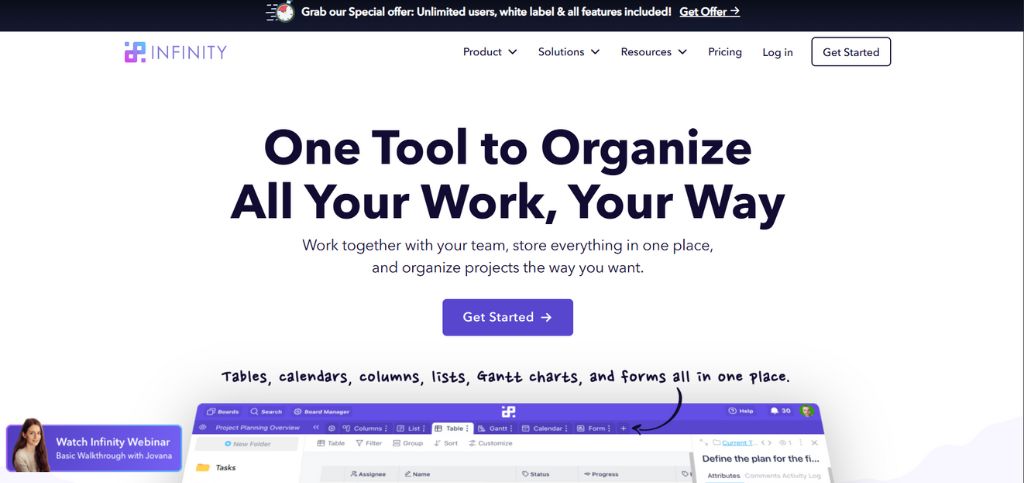
Infinity is a Project Management tool that helps individuals and teams manage their projects effectively. Infinity is an all-in-one platform that provides several features to simplify Project Management. With the use of the Infinity tool, making, assigning, and monitoring tasks is simple thanks to its Scrum Template functionalities. The software offers several views including Columns, Tables, Calendars, Gantt, Lists, and Forms. Also, it possesses approximately 20 custom fields such as Date, Labels, Checkboxes, Text, Long text, Checklist, Links, Attachments, and many others.
Infinity has various customizable workflows so you can develop a process according to your projects. You can build filters, group, sort, reorder, develop templates, and automate procedures as per requirement. The application offers real-time insight into your project by monitoring progress and determining bottlenecks so you can make the best decision. Infinity ensures flexibility and agility to the teams so that they can handle change quickly.
Key Features:
- Extremely customizable layout
- Multiple views such as Grid, List, Calendar, and Gantt
- Collaboration features such as comments and document attachment
- Automation and integrations
- Data export and import capabilities
Pros:
- Very flexible and adjustable to various workflows
- Supports a wide variety of project types
- Easy-to-use interface for team collaboration
Cons:
- May be overwhelming to set up because of the customization
- May lack some of the more advanced Scrum-specific features
Pricing:
From $9 per member/month.
7. MeisterTask
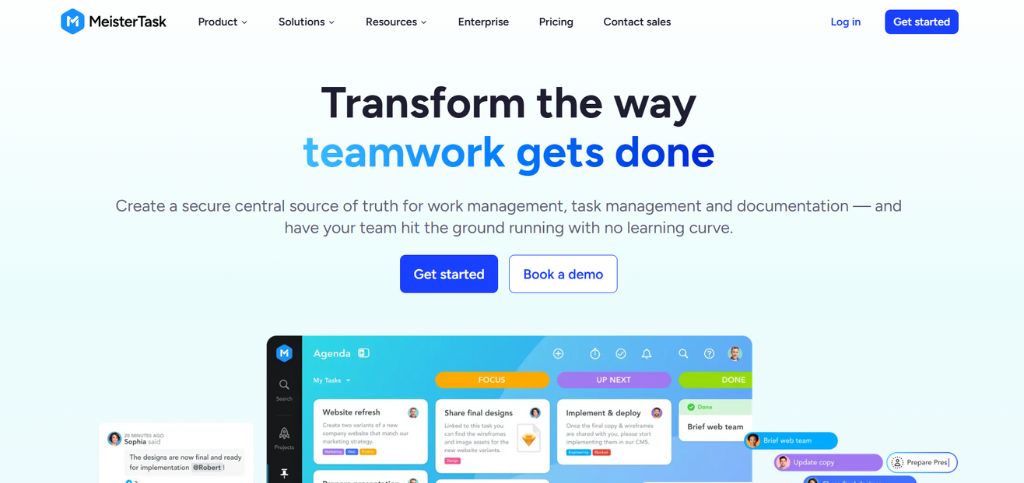
MeisterTask is an easy-to-use Project Management tool that assists teams in organizing and managing their tasks effectively. Users can create tasks and assign them to team members with MeisterTask and also restrict the workload of all members. The tool uses project boards, through which users can see their tasks on a Kanban-type board.Users can move tasks along the different phases of the project and collaborate with team members in real-time.
MeisterTask is integrated with top tools such as Outlook, Google Drive, and Dropbox, which enables users to keep their data in one place and switch between tools rapidly. The software also features reports such as sprint burndown charts and time tracking reports, offering insights into team performance and areas of improvement.
Key Features:
- Customizable project boards and dashboards
- Recurring task automation
- Real-time communication and collaboration
- Time tracking features
- Smooth integration with MindMeister and other tools
Pros:
- Easy-to-use and visually appealing interface
- Good mind-mapping tool integration
- Effective task management features
Cons:
- Few in-depth reporting options
- Fewer features for scaling up complex projects
Pricing:
From $8.25 per user/month.
8. Nutcache
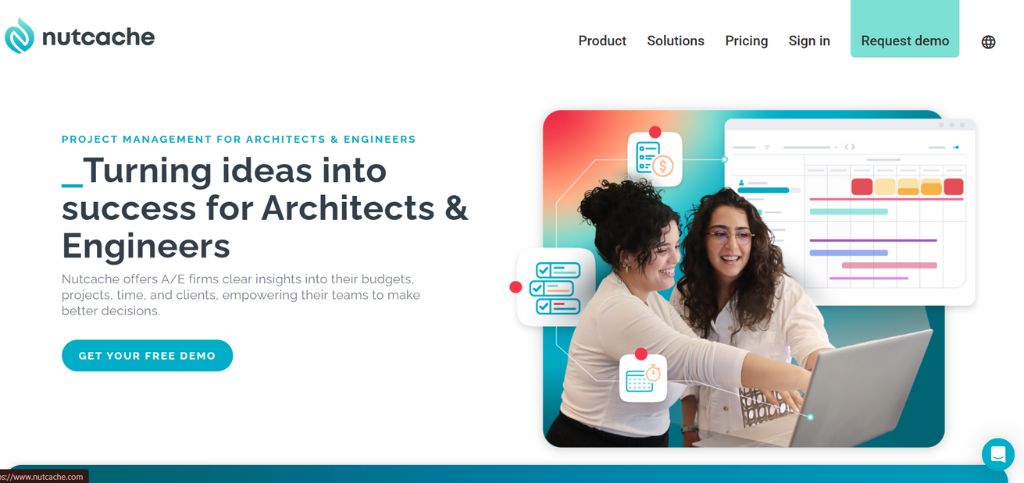
Nutcache is an online Project Management software used to streamline project workflows for teams and businesses. It provides a wide array of features that are meant to assist in planning and monitoring the project progress. Nutcache enables the team to generate and edit project plans, for example, task lists, calendar, and milestones in colour-coded calendars. Nutcache enables the user to assign project budgets and monitor expenditures like wages and other expenditures. This aspect assists the team in keeping within their budget and monitoring expenditure.
Nutcache enables users to create checklists and subtasks by dividing the project into Sprints. Also, you can shift the tasks based on importance and copy the current ones because the Scrum framework divides the project into sprints and again repeats it until the project becomes complete. Nutcache provides that structure by providing a feature to generate recurring tasks, which assists you in creating a task that repeats after some interval of time. With all those features, one can say that Nutcache extends collaboration, transparency, and efficiency.
Key Features:
- Scrum boards for agile project management
- Time tracking and expense management
- Invoicing and budget control
- Collaborative project boards
- Advanced reporting and analytics
Pros:
- Overall tool for controlling every aspect of a project
- Perfect for tracking budgets and finance
- Easy to use interface
Cons:
- Perhaps shallowness in Scrum features compared to other tools
- Fewer integrations
Price:
From $6 per user/month
9. OrangeScrum

OrangeScrum is a powerful Project Management software with a Scrum-based approach. It is designed to help teams of all sizes manage their projects efficiently. It does this by breaking large projects into smaller, manageable pieces of work that can be completed within short iterations. This process helps teams to focus on what’s important, stay on track, and respond to changes and issues that may arise during the project life cycle.
Being a cloud-based and open-source software, OrangeScrum is user-friendly and has numerous features to offer. The teams can either create their own workflows or use in-built features to get the most out of their projects. One of the major advantages of OrangeScrum is tracking time spent on a task, forecasting future tasks, and generating time-based reports. The application has numerous collaboration features such as team messaging, project discussion, and file sharing.
Key Features:
- Multiple agile framework support
- Sophisticated iteration and release planning
- Robust metrics and improvement recommendations
- Facilitatable story mapping
- Integration with commonly used tools such as Slack and GitHub
Pros:
- Flexible support for multiple agile frameworks
- Tight emphasis on continuous improvement
- Beneficial for large-scale agile implementation
Cons:
- Sloping learning curve because of complex functionality
- Increased cost may be out of reach for small teams
Price:
Begins at $8.99 per user/month.
10. Trello

Trello is an easy Scrum tool that is intended to help people and teams collaborate on large projects. It is easy to use, and because it is so visual, one can have as many boards open at the same time as is possible. Trello utilizes boards made up of lists, cards, and labels to plan and monitor sprints. The cards may be dragged between the lists to indicate progress, add due dates and attachments, and assign specific tasks to specific members.
One of the strongest aspects of Trello is its real-time collaboration feature, enabling team members to collaborate on projects. The user can add comments and notes on the tasks, assign tasks a particular color so that they are identifiable, and tag team members on the comment area. Trello also integrates well with other tools like Google Drive, Dropbox, Slack, and GitHub, where teams can easily share documents, communicate, and plan projects.
Key Features:
- Uncomplicated, drag-and-drop interface
- Customizable boards, lists, and cards
- Power-Ups to enhance capability
- Automation through Butler
- Integration with apps such as Slack and Dropbox
Pros:
- Extremely intuitive visual interface
- Easy to customize and flexible
- Ideal for small teams and simple projects
Cons:
- Limited reporting capabilities
- May not be suitable for larger, more complex projects
Pricing:
Begins at free, with business-class plans starting at $10 per user/month.
11. Yodiz

Yodiz is a highly effective Scrum tool that assists teams in streamlining their Project Management processes. The essence of its process of doing Project Management resides in teamwork and flexibility. Yodiz supports Scrum patterns in order to assist teams to make projects run on an ongoing loop.
Yodiz features an extensive system of task management, including task creation, assigning, and tracking throughout the course of the project life cycle. This Scrum Tool also makes it possible to track team members’ time working on individual tasks, which provides valuable insights about project development as well as the productivity of a team. The reporting and analysis dashboard of Yodiz serves to track progress in project development and make a well-informed decision, while also identifying opportunities for improvement.
Key Features:
- Scrum and Kanban boards
- Issue tracker
- Release and sprint planning tools
- Epics and user stories
- Extensive analytics and reporting
Pros:
- Feature-rich set of features for agile teams
- Ideal for large, complex projects
- Good visualization of project data
Cons:
- Complex interface for beginners
- Occasionally slow performance
Pricing:
From free, with premium plans starting at $3 per user/month.
12. Zoho Sprints
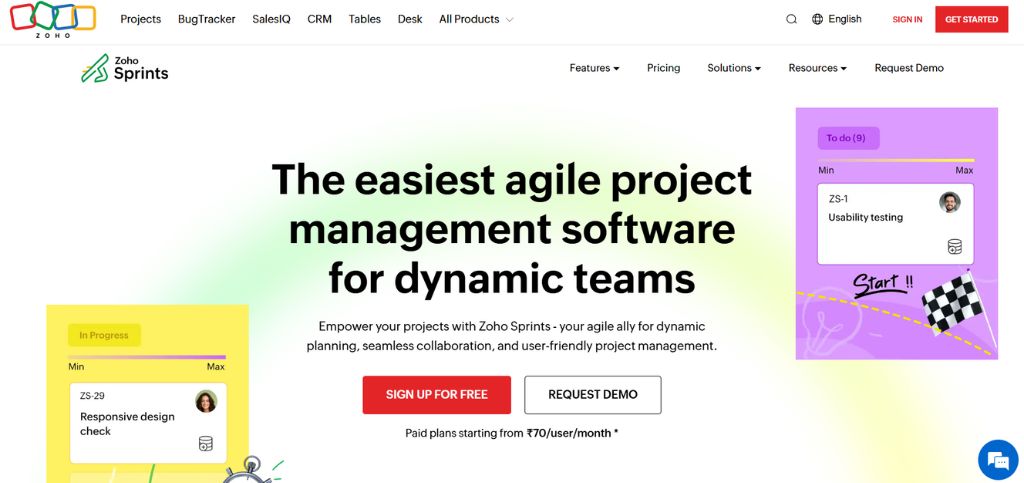
Zoho Sprints is a Scrum software that assists teams in planning, tracking, collaborating, reporting, and customizing their projects. This Scrum Tool is meant to offer an agile method of Project Management where the team can be flexible and adaptable during project planning and project execution. Zoho Sprints allows teams to see their work, monitor progress, and detect bottlenecks that require solution.
Zoho Sprints offer a backlog facility which is a list of tasks to be prioritized and done. The facility assists the team to add new task to the backlog, prioritize them, and allocate them to a particular team member. With the assistance of this tool, a team can schedule their Sprints and time-bound a particular piece of task. It assists in completing the Sprint and the project in time.
Key Features:
- Drag-and-drop Scrum boards
- Prioritized backlogs
- Release management
- Velocity charts and timesheets
- Integration with other Zoho apps
Pros:
- Easy to implement and has an intuitive design
- Good integration across the Zoho ecosystem
- Effective for sprints and release management
Cons:
- Basic features for extremely large or complex projects
- Relies on other Zoho apps for optimal functionality
Price:
From $12 per user/month
13. ScrumDo

ScrumDo is an all-encompassing tool that accommodates Scrum and Kanban frameworks and more advanced structures such as SAFe and LeSS. It’s meant to assist teams in enhancing their agile practices by managing their workflow better and gaining insights.
ScrumDo is a tool that assists teams in handling their workflow processes with contemporary workflow management processes, such as Scrum, Kanban, and Scaled Agile Framework (SAFe) SAFe (agile at scale).
Key Features:
- Agile support multi-framework
- Complicated iteration and release planning
- In-depth metrics and improvement suggestions
- Story mapping that is adaptable
- Integration of popular tools including Slack and GitHub
Pros:
- Support with flexibility for most agile frameworks
- Strong focus on continuous improvement
- Large-scale agile transformations are assisted by it
Cons:
- Steep learning curve for complex features
- Increased cost option may be a stretch for tiny teams
Price:
Starts at $8.99 per month/user.
14. Pivotal Tracker
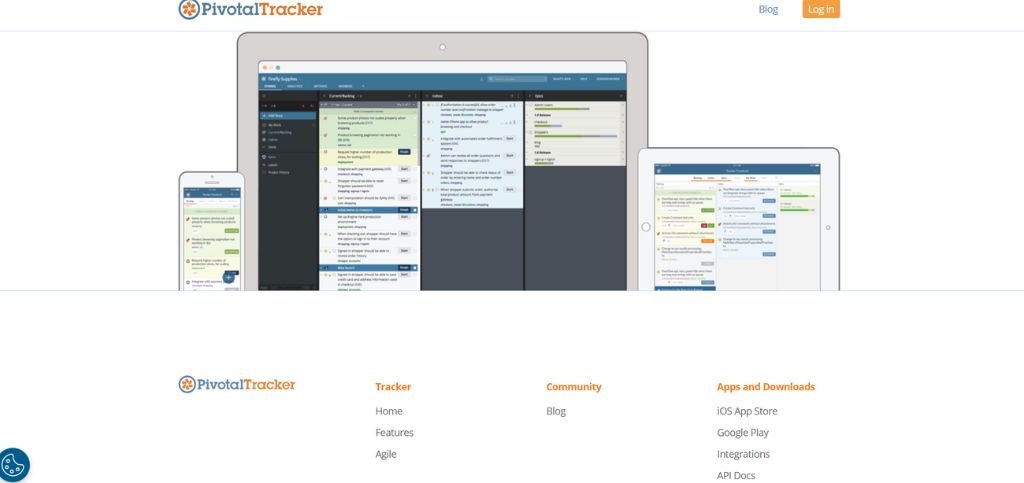
Pivotal Tracker is one of the simplest Agile management tools available in the market. The flow is easy with an ICEBOX, CURRENT ITERATION, AND DONE, with easy states including Started, Finished, Delivered, and accepted. Pivotal Tracker has an easy User X Interface for users with features like GitHub and Slack integration. The tool is most suitable for small projects and startups that handle software flow.
Key Features:
- Integrated time tracking
- Team management features
- Invoice and payment tracking
- Collaboration tools
Pros:
- Intuitive interface
- Appropriate for distributed teams
- Invoicing tools integrated
Cons:
- Limited option to customize
- Fewer integration options than competition
Pricing:
Begins from $8/user/month.
15. Scrumwise
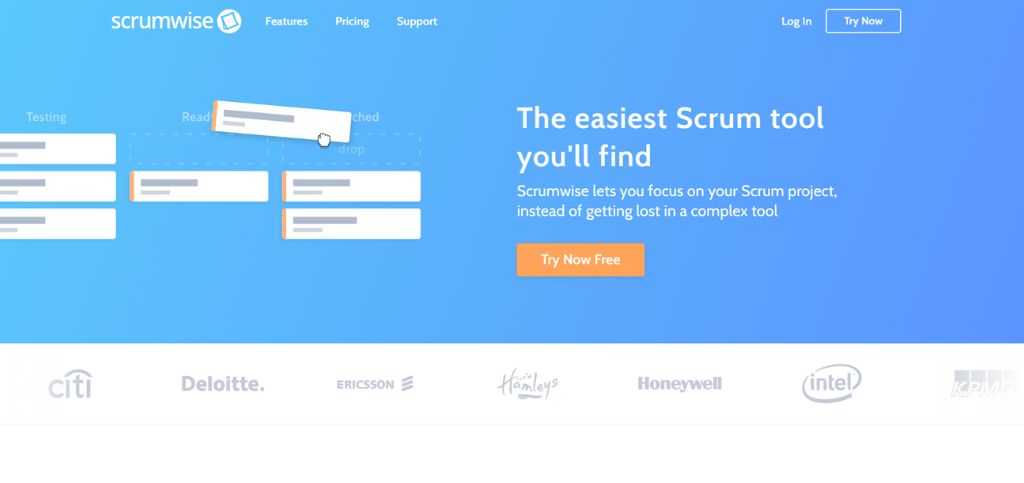
Scrumwise has all the basics you would anticipate from a normal Scrum Tool. You can easily organize your backlog through lists, tags, and filters. You can assign epics, which are the overarching narrative that will assist your Scrum Master in tracking individual user stories and keep your product roadmap in motion.
You can simply split up the work through subtasks and checklists. You can control your sprints and see if any team is overloaded with work. You can also control team vacations or weekend work easily. Scrumwise also enables you to make basic task boards. One of the best things about Scrumwise is its burndown charts, which account for vacations, weekend work, and varying time zones, making it a trustworthy tool for tracking the progress of your project.
Key Features:
- Backlog management
- Kanban boards
- Real-time updates
- Time tracking
- Tagging and filtering
Pros:
- Easy and intuitive interface
- Specific focus on Scrum methodologies
- Quick and responsive
Cons:
- Limited features outside Scrum
- No advanced integration features
Pricing:
From $9 per user/month.
16. Smartsheet

Smartsheet is a productive Project Management tool that can be utilized for single projects as well as end-to-end work management. It provides a spreadsheet-like scrum tool that allows you to manage workflows and improve collaboration. But it can be a difficult tool to handle for new users.
Few of the must-have features of Smartsheet include automating the workflow, tracking budget and tasks, and integration with third-party tools like Salesforce and Google Drive. Moreover, the tool provides various views like card, grid, Gantt, and calendar to have a better idea about your project.
Key Features:
- Task and project management
- Meeting management
- Risk management module
- Time tracking and timesheets
- Issue tracking system
Pros:
- Rich set of features for more extensive project management requirements
- Integrated risk management features
- Low-cost pricing plan
Cons:
- Interface can sometimes feel cluttered
- Limited ability to customize for agile-specific features
Pricing:
From free, with premium plans at $2.99 per user/month.
17. Wrike

Wrike is a flexible Project Management tool that is designed to simplify workflows and improve collaboration between Scrum teams. It provides features like customizable dashboards, task management, and real-time team collaboration that allow easy adoption of Scrum practices across teams.
Due to its easy-to-use interface, Wrike helps individuals to segment projects into functional tasks, delegate tasks, and track progress on visually driven timetables. Such versatility is used to make it possible to allow teams to adapt to changes in project needs while remaining goal-focused.
Key Features:
- Flexible dashboards and workflows
- Live collaboration and editing of documents
- Rich reporting and analytics
- Time management and workload
- Integration with most popular tools such as Google Apps and Microsoft
Pros:
- Very customizable for a wide range of project requirements
- Excellent collaboration and communication capabilities
- Scalable for large projects and extensive teams
Cons:
- Can have heavy setup time
- Can be daunting with too many features for smaller teams
Pricing:
Begins at $9.80 per user/month.
18. Targetprocess

Targetprocess is a powerful Scrum Tool designed to support Agile Project management. It offers features like visual task boards, backlog management, and sprint tracking to allow efficient team collaboration. Progress can be easily monitored and real-time changes accommodated with customizable dashboards and reports. Targetprocess easily integrates with widely used tools such as Jira and GitHub and is hence ideal for different project environments.
Targetprocess has different pricing plans. The Team plan is ideal for small teams. The company plan is ideal for big organizations with additional features and customization. There is also an Enterprise plan with custom-priced options for heavy usage Project Management needs.
Key Features:
- Visual project management
- Customizable boards and views
- Roadmapping
- Portfolio management
- Extensive integration capabilities
Pros:
- Very flexible and customizable
- Excellent for managing complex projects
- Excellent visual reporting capabilities
Cons:
- Overwhelming for new users
- Steep learning curve
Pricing:
Begins at $20 per user/month.
19. ZenHub
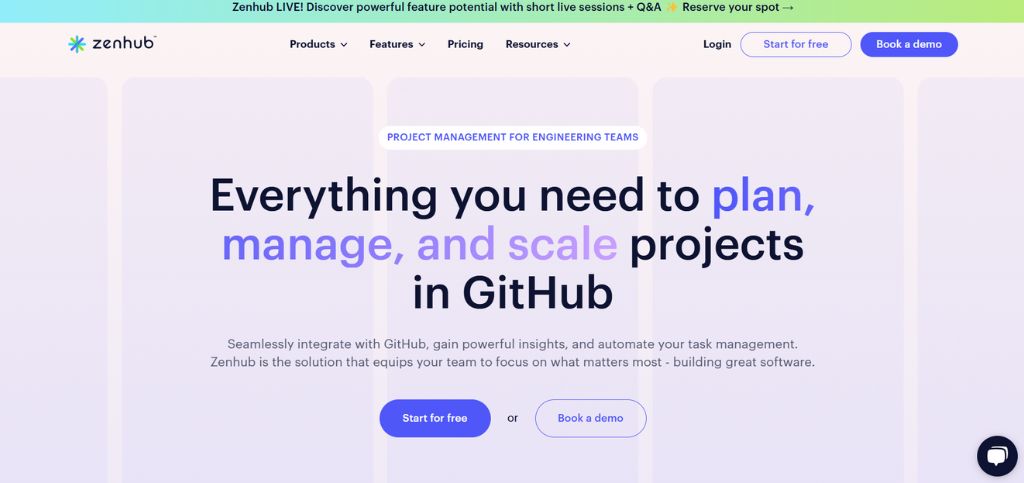
ZenHub is a Project Management application particularly designed for software development teams practicing the Scrum approach. ZenHub is highly integrated with GitHub and allows teams to stay on track with their projects along with code repositories.
The feature provides instant feedback for developers regarding tasks, task lists, and project progress. ZenHub facilitates collaboration of teams through custom workflows, sprint planning, and burndown charts and keeps development clear and actionable.
Key Features:
- Sprint planning and tracking
- Multi-project support
- Reporting and analytics
- Mobile access
Pros:
- Simple and easy to use
- Ideal for pure Scrum teams
- Good for backlog grooming and sprint planning
Cons:
- Limited in scope as opposed to full-service project management tools
- Not integrated with other tools
Pricing:
Free for small teams; paid plans.
20. Axosoft

Axosoft is an efficient Scrum Tool that aims to enhance Project Management for Scrum teams. It has features of sprint planning, backlog management, and user story tracking, by which teams can easily work and remain in coordination with project objectives.
Axosoft assists users to visualize their process and make it easy to work together through a simple interface, improving team communications. The tool synchronizes across several development platforms to ensure smooth workflow from planning to delivery.
Key Features:
- In-depth Scrum planning tools
- Release and sprint burndown charts
- Bug and issue tracking
- Wiki for teamwork collaboration
- Customer portal
Pros:
- High focus on software development teams
- Great support for Scrum artifacts
- Good reporting and analytics tools
Cons:
- Best for development, not so much for non-tech teams
- May be complicated to set up
Pricing:
From $25 per user/month.
Conclusion
The correct selection of Scrum tool is crucial to attain the maximum level of team collaboration, project management, and successful Agile implementation. The 20 tools described here have unique capabilities and features to serve various purposes and tastes. Read through these options carefully, remember your individual team needs, and select the most suitable tool for you. With the right Scrum tool, you can make your projects successful and optimize your Agile processes on a regular basis.
FAQs
1. Is Jira Scrum tool?
Yes, Jira is a widely used Scrum and other Agile method tool. It enables teams to plan, track, and manage work by providing capabilities for sprint planning, backlog grooming, and progress tracking. Jira’s adaptable workflows and integrations make it a very versatile tool for Scrum teams.
2. Is Scrum tool or methodology?
Scrum is a process, not a tool. Scrum is an Agile process that could be applied to complex projects. Scrum is a process that offers a pre-defined structure provided with definite roles, events, and artifacts so as to facilitate iterative progress, continuous feedback, and responsiveness in managing projects.
3. What is the best Scrum tool for small teams?
The most important Scrum tool for small teams usually differs according to the actual requirements, but Trello is very common. Trello’s simple layout in terms of boards, lists, and cards enables teams easily to plan out the tasks and coordinate with each other. Due to its simplicity and flexibility, Trello can best be suited to small teams.
4. Are Scrum tools applicable for projects other than software?
Yes, Scrum tools can be applied to non-software projects. The Scrum principles, including iterative development, continuous feedback, and responsiveness, can be applied to other fields such as marketing, event planning, and product development, making Scrum tools effective in handling a broad spectrum of projects.
5. How do Scrum tools promote teamwork within the team?
Scrum tools facilitate teamwork through a shared platform for communication, task management, and progress tracking. The tools improve transparency with all members knowing current tasks, roles, and deadlines. Real-time status, commenting, and notifications are some of the features that improve coordination and team-based work.

